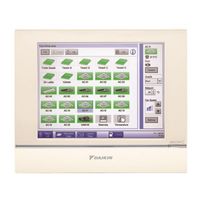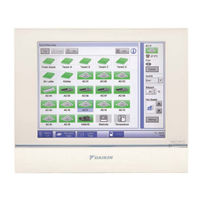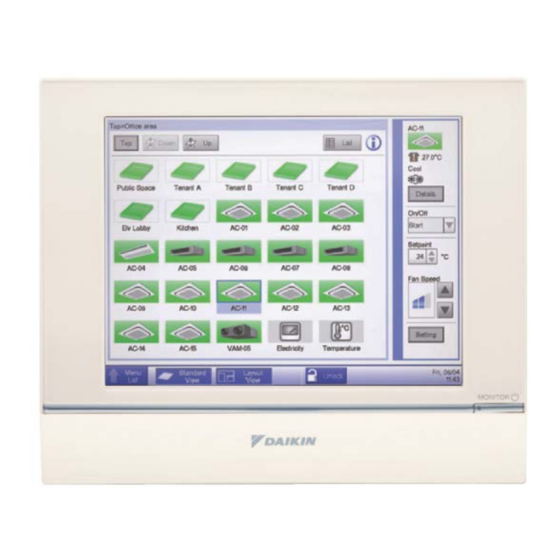
Daikin intelligent Touch Manager BACnet DCM014A51 Manuals
Manuals and User Guides for Daikin intelligent Touch Manager BACnet DCM014A51. We have 3 Daikin intelligent Touch Manager BACnet DCM014A51 manuals available for free PDF download: Design Manual, Quick User Manual
Daikin intelligent Touch Manager BACnet DCM014A51 Design Manual (148 pages)
Server Gateway
Table of Contents
Advertisement
Daikin intelligent Touch Manager BACnet DCM014A51 Design Manual (118 pages)
Intelligent Touch Manager; BACnet Server Gateway
Table of Contents
Daikin intelligent Touch Manager BACnet DCM014A51 Quick User Manual (14 pages)
Intelligent Touch Manager BACnet Server Gateway
Table of Contents
Advertisement
Advertisement