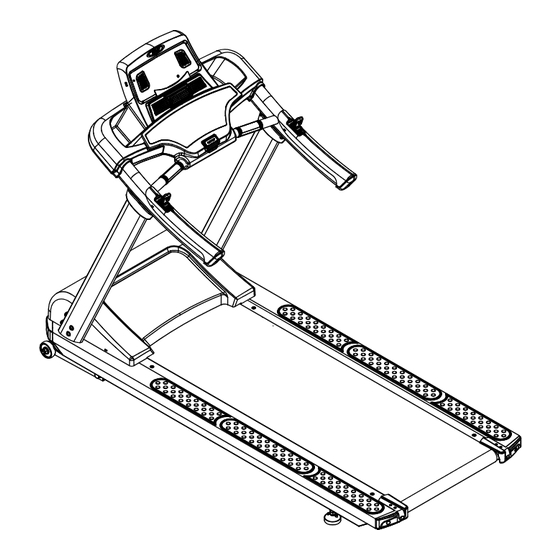
Table of Contents
Advertisement
Advertisement
Table of Contents

Summary of Contents for Endurance T150
- Page 1 T150 v. 091709 Endurance T150 Treadmill ® User Manual v. T150-043019...
-
Page 2: Table Of Contents
Table of Contents IMPORTANT SAFETY INSTRUCTIONS......SAFETY gUIdElINES............ASSEMblY INSTRUCTIONS........... HARdWARE PACK CHECK lIST........PART lIST................10 - 11 ASSEMblY STEPS............12 - 17 SETTINg UP YOUR TREAdMIll........OPERATINg YOUR TREAdMIll........OPERATINg THE CONSOlE..........20 - 23 PROgRAM FEATURES............24 - 33 gENERAl MAINTENANCE.......... -
Page 3: Important Safety Instructions
The T150 is designed for your enjoyment. by following these precautions and using common sense, you will have many safe and pleasurable hours of healthful exercise with your Endurance T150. -
Page 4: Safety Guidelines
Safety Guidelines Successful cardio training programs have one prominent feature in common...safety. Cardio training has some inherent dangers, as do all physical activities. The chance of injury can be greatly reduced or completely removed by using correct running techniques, proper breathing, maintaining equipment in good working condition, and by wearing the appropriate clothing. - Page 5 Important Electrical Information Safety Guidelines WARNING! NEVER use a RCD - Residual Current Device (U.S. ver.= GFCI) - wall outlet with this treadmill. As with any appliance with a large motor, the RCD/GFCI will trip often. Route the power mains cord away from any moving part of the treadmill including the elevation mechanism and eleCtriCal safety WARNINg!
- Page 6 Safety Guidelines This exercise equipment is designed and built for optimum safety for home use. However, certain precautions always apply whenever you operate any exercise equipment. be sure to read the entire manual before assembly and operation of this machine. Also, please note the following safety precautions.
- Page 7 Safety Guidelines IMPORTANT OPERATION INSTRUCTIONS ● NEVER operate this treadmill without reading and completely understanding the results of any operational change you request from the computer. ● Understand that changes in speed and incline do not occur immediately. Set your desired speed on the computer console and release the adjustment key.
-
Page 8: Assembly Instructions
ASSEMBLY TIPS Read all “NoteS” on each page before beginning each step. While you may be able to assemble the T150 using the illustrations only, important safety notes and other tips are included in the text. Some pieces may have extra holes that you will not use. Use only those holes indicated in the instructions and illustrations. -
Page 9: Hardware Pack Check List
Hardware Pack Check List M10x15mm Button Head Cap Screw, 8pcs M10x20mm Button Head Cap Screw, 4pcs M4x10mm Round Self-Tapping Screw, 4pcs M4x8mm Phillips Rounded Head Screw, 2pcs M10 Curved Washer, 8pcs M10 Flat Washer, 4pcs M6 Allen Wrench, 1pcs Screw Driver, 1pcs, 1pcs... -
Page 10: Part List
Parts List... -
Page 11: Part List
Parts List... -
Page 12: Assembly Steps
Step 1 Be careful to assemble all components in the sequence they are presented. Note: Finger tighten all hardware in this step. DO NOT wrench tighten unless instructed Routing the lower Cable through the Upright (b) on the right using the steel wire provided. - Page 13 Step 1 Above shows STEP 1 assembled and completed.
- Page 14 Step 2 Be careful to assemble all components in the sequence they are presented. Note: Wrench tighten all hardware at the end of Step 2B Connect Console Cable to the lower Cable Note: Be careful not to damage the cables. Attach Console (C) to the Uprights using: 4 - (#1) m10x15mm button Head Cap screw 4 - (#5) m10 Curved Washer...
- Page 15 Step 2 Step 2 T70 .1 Step 2 T70 .1 STEP 3. STEP 3. Using tool(D1) to tighten console set(C) Using tool(D1) to tighten console set(C) with screw(A1) and radian washer(C1). with screw(A1) and radian washer(C1). Connecting cables. Connecting cables. NOTICE:CABLES CAN NOT BE CRUSHED.
- Page 16 Step 3 Be careful to assemble all components in the sequence they are presented. Connect Power Cord (g) to the Main Frame. Attach bracket (F) to the Main Frame using: 2 - (#4) M4x8mm Phillips Rounded Head Screw...
- Page 17 Step 3 Above shows STEP 3 assembled and completed.
-
Page 18: Setting Up Your Treadmill
Setting up your Treadmill PLACEMENT IN YOUR HOME To make exercise a desirable daily activity for you, the treadmill should be placed in a comfortable and attractive setting. This treadmill is designed to use minimal floor space and to fit nicely in your home. do not place or operate the treadmill outdoors. -
Page 19: Operating Your Treadmill
Operating your Treadmill TURN POWER ON The On/Off switch for the treadmill is located next to the power supply cord receptacle on the front of the treadmill. Insert the power supply cord into the receptacle and flip the switch to the “ON”... -
Page 20: Operating The Console
Operating the Console CONSOLE LAYOUT OVERVIEW... - Page 21 Operating the Console DISPLAY OVERVIEW TIME: displays duration of the workout in minutes and seconds. PULSE: displays Heart Rate in beats per minute. DISTANCE: displays traveled during workout in miles or kilometer. COLORIES: displays Calories burned during workout. SPEED: displays current speed during workout in mph or kph INCLINE: displays current incline of your workout.
- Page 22 Operating the Console BUTTON OVERVIEW QUICK START : To start workout. ENTER : To confirm program/values you set. COOL DOWN : To stop workout slowly. STOP : To stop workout. WORKOUT LEVEL : To increase/decrease workout level. SPEED : To increase/decrease workout speed. INCLINE : To adjust workout incline level.
- Page 23 Operating the Console WALK : To adjust speed to 2.5MPH/4KPH. : To adjust speed to 3.5MPH/5.6KPH. : To adjust speed to 4.5MPH/7.2KPH. CLASSIC : There are three programs in this mode. P1 is CARdIO, P2 is FAT bURN, P3 is INTERVAl. H.R.C : Heart Rate Control Program.
-
Page 24: Program Features
It will automatically reset and turnoff display after 5 minutes idling time. PROGRAMS T150 offers thirteen exercise programs (MANUAL, CARDIO, FAT BURN, INTERVAL, HRC, TIME, CAlORIES, dISTANCE, gERKIN, USb, CUSTOM 1, CUSTOM 2, CUSTOM 3) MANUAL: The user can make adjustment on speed and incline throughout the workout. - Page 25 DISTANCE: The user can set the distance he/she wishes to exercise during workout GERKIN: Firefighter training program to help you to improve cardiovascular endurance This program will gradually increase the training difficulty during the workout. USB: The user can set up his/her own workout profile in the USB program. For more details, please read page #28.
- Page 26 Program Features MANUAL MODE 1. Press & hold STOP button or pull & insert Safety Key to reset program. 2. Press WORKOUT lEVEl buttons to adjust the weight, then press ENTER button. 3. Press MANUAl button. 4. Press QUICK START button 5.
- Page 27 5. Press SElECT lEVEl buttons to set value, then press ENTER button. 6. Press QUICK START button to start workout. P1 (GERKIN): Firefighter training program to help you to improve cardiovascular endurance. This program will gradually increase the training difficulty during the workout.
- Page 28 Set speed and incline by clicking arrows or the graphs in each segment. a3. After speed and incline are set, press SAVE. the file will be save in the USB device of your choice. File name will be T150.CUS and it cannot be changed. Different name cannot be read by the treadmill.
- Page 29 Program Features b. Record Setup: b1. Open file in your USB drive. File name is T150_REC.CUS (file name cannot be changed or it cannot be read). b2. Records will be shown in “Record Time”. b3. In “Result” column, it shows workout time, calories and distance. b4.
- Page 30 Program Features HEART RATE CONTROL (H.R.C) MODE Heat rate chest strap is required to run this program. 1. Press & hold STOP button or pull & insert Safety Key to reset program. 2. Press WORKOUT lEVEl buttons to adjust the weight, then press ENTER button. 3.
- Page 31 Program Features Your Endurance ® T150 Treadmill has the capability to determine Heart Rate with the use of a Heart Rate Chest Strap. It is available as an optional accessory for use with your unit depending on the Endurance ® model purchased. In all Heart Rate Control programs, the console only accepts the heart rate signal from the chest strap transmitter while the pulse grip heart rate function is disabled.
- Page 32 Program Features Fitness saFety The Heart Rate chart indicates average rate zones for different ages. A variety of different factors (including medication, emotional state, temperature and other conditions) can affect the target heart rate zone that is best for you. Your physician or health care professional can help you determine the exercise intensity that is appropriate for your age and condition.
-
Page 33: Program Features
Program Features ENGINEERING MODE MODE (A) a1. Turn power on, press and hold STOP button to set date and time. a2. Press SElECT lEVEl buttons to adjust the value. a3. Press ENTER button to confirm the value MODE (B) b1. Turn power on, press and hold STOP and buttons for three seconds. - Page 34 General Maintenace Belt and Bed - Your treadmill uses a very high-efficient low-friction bed. Performance is maximized when the bed is kept as clean as possible. Use a soft, damp cloth or paper towel to wipe the edge of the belt and the area between the belt edge and frame. Also reach as far as practical directly under the belt edge.
-
Page 35: General Maintenance
General Maintenance T70 .1 RUNNING BELT TRACKING ADJUSTMENT: The performance of your treadmill is dependent on the frame running on a reasonably After assembly and before turning level surface. If the frame is not level, the front and back roller cannot run parallel, and power on, position the rear roller using constant belt adjustment may be necessary. -
Page 36: General Maintenance
General Maintenance Belt Lubrication Procedure 1) Turn off the Power. 2) lift the running belt and check if there is any lubricant on the back of the running belt. If running belt needs to be lubricated, take a wiper to clean the running deck and rollers. -
Page 37: Troubleshooting Guide
Troubleshooting Guide TROUBLESHOOTING Problem Possible cause Corrections action 1.Not plugged in 1.Plug cord into outlet 2.Safety key not inserted 2.Insert safety key Treadmill will not start 3.Switch on OFF 3.Turn switch to ON 4.treadmill circuit breaker tripped 4.lubricate treadmill belt and rest Running belt slips Running belt not tight enough... - Page 38 Serial Number is Located on the Frame T150 Model Name : _______________________________ Purchase Date : _______________________________ Serial Number : 015227-_______________________ Customer Tech Support Hotline Toll Free: 1-800-556-3113 Phone: 1-708-427-3555 Fax: 1-708-427-3556 Hours: M-F 8:30-5:00 CST E-Mail: service@bodysolid.com Copyright 2009. Body-Solid. All rights reserved. Body-Solid reserves the right to change design and specifications when we feel it will improve the product.






Need help?
Do you have a question about the T150 and is the answer not in the manual?
Questions and answers