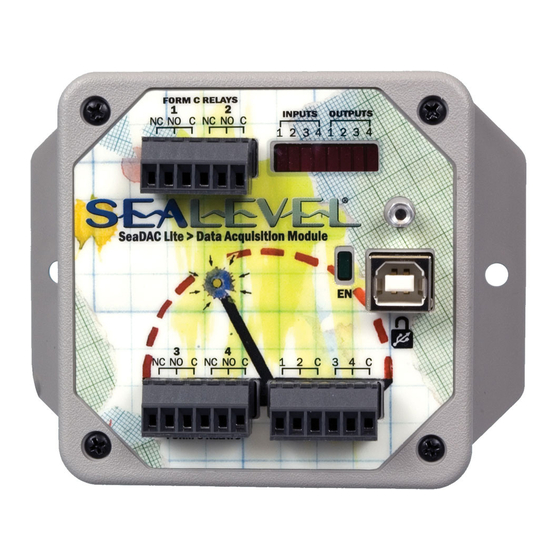
Summary of Contents for SeaLevel SeaDAC Lite
- Page 1 SeaDAC Lite USER MANUAL ITEM# SEADAC LITE Sealevel Systems, Inc. Sealevel.com Phone 864.843.4343...
-
Page 2: Table Of Contents
For high-current, high-voltage applications, continued ................... 18 SeaDAC Lite Power Requirements ........................20 Connector Pin Assignments ........................... 21 Pin Outs – SeaDAC Lite 8111 - 8115 Modules ....................21 Pin Out – SeaDAC Lite 8126 TTL Module ......................22 SeaLATCH™ USB ..............................25 SeaLATCH Locking USB Cables ........................... -
Page 3: Before You Get Started
• Sealevel Software CD – SeaMAX Software and Documentation SeaDAC Lite iPorthole and OEM modules do not include an internal USB cable. Order the appropriate internal cable for your system from Sealevel, or use Molex connector p/n# 35507-0400 or equivalent. -
Page 4: Optional Items
Depending upon your application, you are likely to find one or more of the following items useful for interfacing SeaDAC Lite modules. All items can be purchased from our website (http://www.sealevel.com) or by calling +1 864-843-4343. For applicable accessories, pin out diagrams are located on the website. - Page 5 EMBEDDED USB CABLES Internal USB Cable for Sealevel 2mm Molex Connectors (Item# CA382) The CA382 is 14” in length and is compatible with Sealevel iPorthole™ and SeaDAC Lite OEM products. Both ends have a 1x4 2mm Molex connector for internal connections to Sealevel embedded USB products.
- Page 6 2.0 hub. It includes a cable that sources +5V power from a standard hard drive connector and is perfect for adding up to four iPorthole modules to your embedded application. le (Item# CA179) ©Sealevel Systems, Inc. SL9181 5/2019 SeaDAC Lite Manual...
-
Page 7: Introduction
Introduction SeaDAC Lite™ USB digital I/O modules provide a low I/O count solution in a small, rugged enclosure. Models are available with optically isolated inputs, Reed or Form C relay and TTL outputs. SeaDAC Lite modules are powered by the USB port, eliminating external power supplies. - Page 8 This manual covers the installation & operation of these SeaDAC Lite modules: SeaDAC Lite DIO-8 4 Isolated Inputs / 4 Reed Relay Outputs SeaDAC Lite Module P/N 8111 iPorthole Module P/N 8111-KT OEM Module P/N 8111-OEM SeaDAC Lite PLC-8 4 Isolated Inputs / 4 Form C Relay Outputs...
-
Page 9: Overview
SeaDAC Lite modules offer system designers a compact, low-cost alternative for interfacing any USB equipped computer with real world signals. SeaDAC Lite modules are designed to work with third party applications via the Sealevel SeaMAX API. For maximum reliability, all SeaDAC Lite modules include Sealevel’s innovative SeaLATCH locking USB connector design that prevents accidental... -
Page 10: Hardware Description
8111 – 4 OPTICALLY ISOLATED INPUTS/4 REED RELAY OUTPUTS SeaDAC Lite 8111 modules provide 4 optically isolated inputs and 4 dry-contact Reed relay outputs. Inputs can range from 5-30VDC and provide 2500VAC RMS / 3500VDC isolation to ground, while the Reed relays provide long life switch closures that are well suited for low current applications. -
Page 11: 8112 - 4 Optically Isolated Inputs/4 Form C Outputs
8112 – 4 OPTICALLY ISOLATED INPUTS/4 FORM C OUTPUTS The SeaDAC Lite 8112 provides 4 optically isolated inputs and 4 SPDT Form C relay outputs. Inputs can range from 5-30VDC and provide 2500VAC RMS / 3500VDC isolation to ground, while the Form C relays switch up to 60VDC @ 5A or 250VAC @ 6A. -
Page 12: 8113 - 4 Optically Isolated Inputs
8113 – 4 OPTICALLY ISOLATED INPUTS SeaDAC Lite 8113 modules provide 4 optically isolated inputs with 2500VAC RMS / 3500VDC external isolation. Ideal for low voltage monitoring applications, inputs can range from 5-30VDC. Status LEDs display I/O activity and connection to real world signals is made via 3.5mm field removable screw terminal connectors compatible with 16-30 AWG wiring. -
Page 13: 8114 - 4 Reed Relay Outputs
8114 – 4 REED RELAY OUTPUTS The SeaDAC Lite 8114 provides 4 SPST Form A dry-contact Reed relays. Reed relays offer long life performance, fast response time, and are well suited to low current devices. Each relay output has a discrete common. -
Page 14: 8115 - 4 Form C Relay Outputs
8115 – 4 FORM C RELAY OUTPUTS Control and monitor a variety of devices with the SeaDAC Lite 8115. The module’s 4 channels of highly- reliable SPDT Form C relay outputs are rated for up to 60VDC @ 5A or 250VAC @ 6A. Each Form C relay has a discrete common and includes normally-open and normally-closed contact connections. -
Page 15: 8126 - 32 Channel Ttl
8126 – 32 CHANNEL TTL The SeaDAC Lite 8126 provides 32 channels of buffered drive digital I/O. The module addresses the 32 channels of I/O as four eight-bit ports, each programmable as input or output. Use a standard 50-pin IDC ribbon cable to connect an industry standard relay rack for PC based control and automation of equipment including sensors, switches, security control systems, and other industrial automation systems. -
Page 16: 8126 - Optional Items
Depending upon your application, you are likely to find one or more of the following items useful for interfacing the 8126 to real-world signals. All items can be purchased from our website (http://www.sealevel.com) or by calling +1 864-843-4343. TTL APPLICATIONS... -
Page 17: High-Current, High-Voltage Applications
Solid-State Relay Racks: Quad six position relay rack (Item# PB24HQ) Relay rack can accept up to six QSSRs for a total of 24 channels. Features a 50-pin header connector for easy interface via 50-conductor ribbon cables. ©Sealevel Systems, Inc. SL9181 5/2019 SeaDAC Lite Manual... -
Page 18: For High-Current, High-Voltage Applications, Continued
I/O interface to control AC outputs up to 140V @ 3A. Quad Solid-State Relay Modules: DC Output (Item# OB5Q) Provides 4 channels of discrete I/O interface to control DC outputs up to 60V @ 3A. ©Sealevel Systems, Inc. SL9181 5/2019 SeaDAC Lite Manual... - Page 19 SeaDAC Lite 8126 connected to Terminal Block (TB07) SeaDAC Lite 8126 connected to Discrete Relay Rack (PB16HS) SeaDAC Lite 8126 connected to Solid State Relay Rack (PB24HQ) ©Sealevel Systems, Inc. SL9181 5/2019 SeaDAC Lite Manual...
-
Page 20: Seadac Lite Power Requirements
SEADAC LITE POWER REQUIREMENTS Sealevel SeaDAC Lite modules are powered by the USB host interface and require 5VDC @ 500mA to be available on the USB port. Most computers and powered USB hubs are capable of meeting this requirement, while passive USB hubs and some laptops running on batteries may not. Check the product manual that shipped with your system or hub if you are uncertain. -
Page 21: Connector Pin Assignments
Connector Pin Assignments PIN OUTS – SEADAC LITE 8111 - 8115 MODULES Depending on model, you can control and monitor up to 4 optically isolated inputs and 4 Reed or Form C relay outputs. Each Reed or Form C relay has a discrete common (ground) and each pair of inputs share a common. -
Page 22: Pin Out - Seadac Lite 8126 Ttl Module
PIN OUT – SEADAC LITE 8126 TTL MODULE The 8126 addresses the 32 channels of buffered drive digital I/O as four eight-bit ports, each programmable as input or output. The I/O channels are accessed via an industry standard 50-pin header connector. - Page 23 +5V through a 10K Ω pull-up resistor to insure each bit is at a known state when not driven. If an input is not connected to ground, it will read as a one (1) due to the 10K Ω pull-up resistors on each port. ©Sealevel Systems, Inc. SL9181 5/2019 SeaDAC Lite Manual...
- Page 24 ©Sealevel Systems, Inc. SL9181 5/2019 SeaDAC Lite Manual...
-
Page 25: Sealatch™ Usb
SeaLATCH™ USB SeaDAC Lite USB digital I/O modules integrate the SeaLATCH USB port, which is fully compatible with standard USB cables. When used with the included USB cable (Item# CA356) with a SeaLATCH USB type B connector, the metal thumbscrew provides a secure connection to the device and prevents accidental cable disconnection. -
Page 26: Sealatch Locking Usb Cables
The CA355 is a 72” cable with a standard USB type B and a SeaLATCH type A connector. This cable provides a secure connection between legacy USB devices and Sealevel products with a SeaLATCH type A port, such as the isolated USB hub (Item# 270U). ©Sealevel Systems, Inc. -
Page 27: Seamax Application Suite
• SeaMAX API Sealevel digital and analog I/O modules supported by SeaMAX software are designed to work with third party applications via the SeaMAX API. To help simplify application development, the complete API documentation and code samples are automatically installed with the SeaMAX Suite and can be found in Windows by clicking Start ... -
Page 28: Seamax Software Installation
SEAMAX SOFTWARE INSTALLATION Proceed with installing the SeaMAX Software Suite using the software CD that was included with your Sealevel I/O module. Software drivers are also available on the product webpage on the Sealevel website at www.sealevel.com. WINDOWS 2000/XP/VISTA/7™ OPERATING SYSTEMS Do not connect the I/O module to the host until the software is installed. -
Page 29: Maxssd Configuration & Diagnostics Utility
To communicate with a SeaDAC Lite module, select “SeaDAC Lite” from the “COM Port” dropdown box. MAXSSD will search for any SeaDAC Lite modules connected to a USB port and display them in a frame (as shown below). A new “Digital I/O” tab will appear. If more than one SeaDAC Lite module is connected, select the one you want to test from the list and click the “Digital I/O tab”. - Page 30 SeaDAC Lite module is read. The corresponding status LED in the “Digital IO” window indicates the state of the coil. In the example below, a SeaDAC Lite module with four inputs and four Form C relays is shown, with the state of the relays showing either normally-open (NO) or normally- closed (NC).
- Page 31 PROGRAMMABLE I/O TAB The “Programmable IO” tab of MaxSSD is displayed when using Sealevel I/O devices featuring programmable inputs or outputs. This tab allows for bank configuration, input/output configuration, as well as bit-level presets. Each bank of programmable I/O can be set as either an 8-bit group of inputs or outputs. By selecting “Bank 1”...
-
Page 32: Technical Specifications
Non-Condensing Non-Condensing MANUFACTURING All Sealevel Systems Printed Circuit boards are built to UL 94V0 rating and are 100% electrically tested. These printed circuit boards are solder mask over bare copper or solder mask over tin nickel. ©Sealevel Systems, Inc. SL9181 5/2019... -
Page 33: Appendix A - Handling Instructions
Keep work area free of non-conductive materials such as ordinary plastic assembly aids and Styrofoam. • Use field service tools such as cutters, screwdrivers, and vacuum cleaners which are conductive. • Always place drives and boards PCB-assembly-side down on the foam. ©Sealevel Systems, Inc. SL9181 5/2019 SeaDAC Lite Manual... -
Page 34: Appendix B - How To Get Assistance
The Sealevel website is an excellent resource located at www.sealevel.com. The most current software updates and user manuals are available via our homepage by clicking on the 'Drivers' or 'Manuals' links located under ‘Technical Support.’... - Page 35 15 of the FCC Rules. Operation is subject to the following two conditions: (1) This device may not cause harmful interference, and (2) this device must accept any interference received, including interference that may cause undesired operation. ©Sealevel Systems, Inc. SL9181 5/2019 SeaDAC Lite Manual...
-
Page 36: Warranty
In the event of failure, Sealevel will repair or replace the product at Sealevel's sole discretion. Failures resulting from misapplication or misuse of the Product, failure to adhere to any specifications or instructions, or failure resulting from neglect or abuse are not covered under this warranty.














Need help?
Do you have a question about the SeaDAC Lite and is the answer not in the manual?
Questions and answers