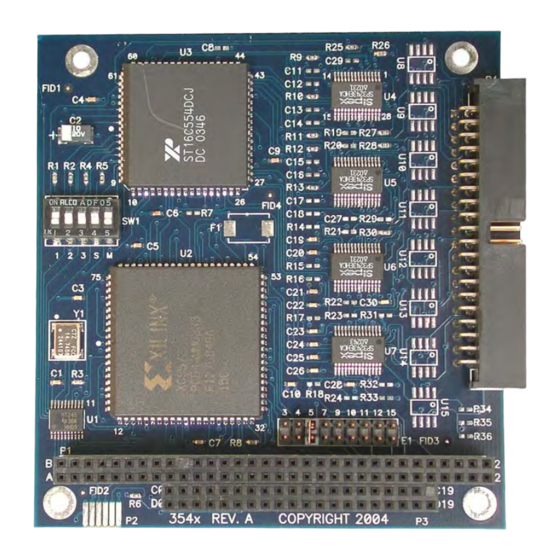
Summary of Contents for SeaLevel SIO4-104.232
- Page 1 SIO4-104.232 User Manual Item number 3542 www.sealevel.com PO Box 830 Liberty, SC 29657 864.843.4343...
-
Page 2: Table Of Contents
APPENDIX C – ELECTRICAL INTERFACE ............... 13 RS-232 ............................13 APPENDIX D - ASYNCHRONOUS COMMUNICATIONS ..........14 APPENDIX E – SILK SCREEN – 3542 PCB ................15 WARRANTY..........................16 ..........................16 RADEMARKS SIO4-104.232 User Manual © Sealevel Systems, Inc. SL9118 Revision 7/2006... -
Page 3: Introduction
Introduction SIO4-104.232 The SIO4-104.232, Item Number 3542, is a PC/104 module that provides four RS-232 serial interface ports. The board is designed using the XR16C554 UART, which provides a 16-byte FIFO. The RS-232 compatibility allows for connection to devices utilizing the RS-232 electrical interface, such as modems, and data-entry terminals. -
Page 4: Before You Get Started
Before You Get Started What’s Included The SIO4-104.232 is shipped with the following items. If any of these items is missing or damaged please contact Sealevel for replacement. • SIO4-104.232 Adapter • Sealevel SeaCOM Software CD Optional Items Depending upon your application, you are likely to find one or more of the following items useful for interfacing the SIO4-104.232 to real-world signals. -
Page 5: Card Setup
‘M’. IRQ Selection The SIO4-104.232 has an interrupt selection jumper, which should be set prior to use, if an interrupt is required by your application software. Consult the user manual for the application software being used to determine the proper setting. - Page 6 For this Data Rate Choose this Divisor 1200 bps 2400 bps 4800 bps 9600 bps 19.2K bps 38.4K bps 57.6K bps 115.2K bps 230.4K bps 460.8K bps 921.6K bps SIO4-104.232 User Manual © Sealevel Systems, Inc. - 4 -...
-
Page 7: Software Installation
(two or more ports), choose Multi-port serial adapters. Click Next. The Select a Device Driver window will appear. On the left side find Sealevel Systems, Inc. and on the right side of the window select the card type you are installing. -
Page 8: Rd Party Software Support
Linux Installation Refer to D:\software\seacom\Other\Linux\Linux.serial.readme (where D: = your CDROM driver letter) found on the Sealevel Systems CD. This file contains valuable information on installing your adapter in the various Linux releases. Also in this sub-directory is the Linux SerialHOWTO. These files explain typical Linux serial implementations, as well as informing the user to Linux syntax and preferred practices. -
Page 9: Physical Installation
Physical Installation Extreme care should be taken when installing the SIO4-104.232 to avoid causing damage to the connectors. After the adapter is installed, connect your I/O cable to P4.. Refer to Card Setup for information on setting the address and jumper options before inserting the SIO4-104.232 onto the stack. -
Page 10: Physical Connection
Physical Connection The port signals for the SIO4-104.232 are physically connected via a 40-pin box header. The following table shows connector P4’s pin-out. Signal Name DCD4 DSR4 RTS4 Port4 CTS4 DTR4 GND4 GND3 DTR3 CTS3 Port3 RTS3 DSR3 DCD3 DCD2... - Page 11 Available for use with the SIO4-104.232 are the CA228, the CA110/CA143, and the CA222/TB10 combination cables. These cables terminate the SIO4-104.232 40-pin header to four DB9M connectors. This termination provides the standard DB9 pin out for RS-232 (EIA/TIA574) in RS-232 mode. The following table illustrates the DB9 pin out when using any of these optional cables.
-
Page 12: Electrical Characteristics
Temperature Range • Operating: 0°C – 70°C • Storage: -50°C – 105°C Power Requirements • +5VDC @ 794mA Physical Dimensions • Length: 3.550 inches (9.017cm) • Height: 3.775 inches (9.589cm) SIO4-104.232 User Manual © Sealevel Systems, Inc. - 10 -... -
Page 13: Appendix A - Troubleshooting
No two adapters can occupy the same I/O address. 4. Try the Sealevel Systems adapter with a unique IRQ. While the Sealevel Systems adapter does allow the sharing of IRQs, many other adapters (i.e. SCSI adapters & on-board serial ports) do not. -
Page 14: Appendix B - How To Get Assistance
When calling for technical assistance, please have your user manual and current adapter settings. If possible, please have the adapter installed in a computer ready to run diagnostics. Sealevel Systems provides an FAQ section on its web site. Please refer to this to answer many common questions. This section can be found at http://www.sealevel.com/faq.asp... -
Page 15: Appendix C - Electrical Interface
0 (space) and -12 volts (-3 to -10 volts) denote a binary 1 (mark). The RS-232 and the EIA/TIA- 574 specification define two types of interface circuits Data Terminal Equipment (DTE) and Data Circuit-Terminating Equipment (DCE). The Sealevel Systems Adapter is a DTE interface. SIO4-104.232 User Manual ©... -
Page 16: Appendix D - Asynchronous Communications
The communication parameters are baud rate, parity, number of data bits per character, and stop bits (i.e. 9600, N, 8, 1). SIO4-104.232 User Manual © Sealevel Systems, Inc. - 14 -... -
Page 17: Appendix E - Silk Screen - 3542 Pcb
Appendix E – Silk Screen – 3542 PCB SIO4-104.232 User Manual © Sealevel Systems, Inc. - 15 -... -
Page 18: Warranty
(RMA) number. The Customer agrees to insure the Product or assume the risk of loss or damage in transit, to prepay shipping charges to Sealevel, and to use the original shipping container or equivalent. Warranty is valid only for original purchaser and is not transferable.














Need help?
Do you have a question about the SIO4-104.232 and is the answer not in the manual?
Questions and answers