Table of Contents
Advertisement
Quick Links
Contents
Display ...............................................................................................................P.3
Power On, Off ...........................................................................................P.4
Display Contrast Adjustment .....................................................................P.4
Mode Selection .........................................................................................P.4
Application Function Menu (Apps Key) .....................................................P.5
Calculator Set-up Menu ............................................................................P.6
Before Using the Calculator ......................................................................P.8
Input Capacity ...........................................................................................P.9
Input Editing ..............................................................................................P.9
Inputting and Display Result in Mathematics Mode...................................P.10
Input Range and Error Messages .................................................................P.10
Order of Operations ................................................................................P.11
Calculation Stacks...................................................................................P.11
Error Messages and Error Locator ..........................................................P.11
Arithmetic Calculations............................................................................P.13
Memory Calculations...............................................................................P.13
Fraction Calculations...............................................................................P.14
Percentage Calculations .........................................................................P.15
Degree-Minutes-Seconds Calculations ...................................................P.15
Replay & Multi-statements ......................................................................P.15
Constant Value Calculations ...................................................................P.16
Metric Conversions .................................................................................P.16
Logarithm, Natural Logarithm, Antilogarithm and Log a b.........................P.17
Angle Unit Conversion ............................................................................P.17
Trigonometry Calculations ......................................................................P.17
Produce (�) Calculation ..........................................................................P.18
Summation (∑) Calculation ....................................................................P.18
Maximum Value and Minimum Value Calculation ..................................P.18
Modulus After Division (Mod) Calculations ............................................P.19
Least Common Multiple and Greatest Common Divisor.......................... P.19
Prime Fractorization ................................................................................P.19
Quotient and Remainder Calculations ....................................................P.19
Coordinate Conversion ...........................................................................P.20
Absolute Value Calculation .....................................................................P.20
Engineering Notation...............................................................................P.20
Display Values Exchange ......................................................................P.20
Complex Number Calculations................................................................P.21
Base-n Calculations and Logical Calculations ........................................P.22
Statistical Type Selection ........................................................................P.22
Statistical Data Input ...............................................................................P.23
Editing Statistical Sample Data ...............................................................P.23
Statistical Calculation Screen..................................................................P.24
Statistical Menu .......................................................................................P.24
Statistical Calculation Example ...............................................................P.26
Distribution Calculations..........................................................................P.26
Equation Calculations.....................................................................................P.27
Solve Function.................................................................................................P.28
CALC Function ................................................................................................P.29
Differential Calculations .................................................................................P.30
Integration Calculations .................................................................................P.30
Matrix Calculations .........................................................................................P.31
Vector Calculations .........................................................................................P.33
Function (x, y) Table Calculation ..................................................................P.34
Battery Replacement.......................................................................................P.35
Advice and Precautions .................................................................................P.36
Specifications .................................................................................................P.36
2
ENGLISH
Advertisement
Table of Contents

Summary of Contents for Canon F-789SGA
-
Page 1: Table Of Contents
ENGLISH Contents Display .......................P.3 Getting Started Power On, Off ...................P.4 Display Contrast Adjustment ..............P.4 Mode Selection ..................P.4 Application Function Menu (Apps Key) .............P.5 Calculator Set-up Menu ................P.6 Before Using the Calculator ..............P.8 Inputting Expressions and Values Input Capacity ...................P.9 Input Editing ....................P.9 Inputting and Display Result in Mathematics Mode........P.10 Input Range and Error Messages ..............P.10 Order of Operations ................P.11... -
Page 2: Display
About Using the Manual • This basic manual briefly introduce F-789SGA functions, specification and usage precautions. • To familiar with F-789SGA , you can read the Calculation Examples for a series of examples, operation procedure’s; and the calculation range of major functions. -
Page 3: Getting Started
Getting Started Power On, Off First time operation: 1. Remove the battery insulation tab to load the battery. 2. Press to initialize the calculator. Power ON: When is pressed. Power OFF: are pressed. Auto Power off Function: When the calculator is not used for approximately 7 minutes, it will automatically power off. -
Page 4: Application Function Menu (Apps Key)
Operation Mode Indicator COMP Normal calculations CPLX Complex number calculation CPLX Statistical and regression STAT STAT calculations Calculations involving specific BASE number systems Equation solution TABLE Function table generation MATX Matrix calculations MATX VCTR Vector calculations VCTR Initial mode is COMP mode. Application Function Menu (Apps Key) The Apps menu contains mathematical functions. -
Page 5: Calculator Set-Up Menu
v) EQN Mode Press [ or [ ] key vi) MATX Mode Press [ or [ ] key vii) VCTR Mode Apps Apps Press to exit the Apps menu. Calculator Set-up Menu Press to enter the Calculator Set-up Menu; press for next / previous page. - Page 6 To select the angle unit [3] Deg, [4] Rad or [5] Gra [3] Deg: Angle unit in Degree [4] Rad: Angle unit in Radian [5] Gra: Angle unit in Gradient 90º = radians = 100grads To select display digit or notation [6] Fix, [7] Sci or [8] Norm [6] Fix: Fixed Decimal, [Fix 0~9?] appears, specify the number of decimal places by pressing [0] –...
-
Page 7: Before Using The Calculator
To select the statistical display format [4] STAT ([1] ON or [2] OFF) [1] ON: Show FREQ (Frequency) Column in Statistical Data Input Screen [2] OFF: Hide FREQ (Frequency) Column in Statistical Data Input Screen To select the decimal point display format [5] Disp ([1] Dot or [2] Comma) [1] Dot: specify dot format for Decimal point result display [2] Comma: specify comma format for Decimal point... -
Page 8: Inputting Expressions And Values
Inputting Expressions and Values Input Capacity F-789SGA allows you to input a single calculation with up to 99 bytes. When input capacity is less than 10bytes, the input cursor will change from “ ” to “ ” signaling that the memory is running now. -
Page 9: Inputting And Display Result In Mathematics Mode
Deleting and Correcting an Expression In Insert mode: Move the cursor to the right of the character or function that needs to be deleted, then press In Overwrite mode: Move the cursor under the character or function being deleted, then press Example: 1234567 + 889900 EX #2 (1) Replace an entry (1234567... -
Page 10: Order Of Operations
Order of Operations This calculator will automatically determine the operation priority of each individual command as EX #7 Calculation Stacks This calculator uses memory areas, called “stacks”, to temporarily store numeric value (numbers) commands (+, –, x…) and functions according to their precedence during calculations. - Page 11 Error Message Cause Action Math ERROR • The intermediate or final • Check the input values and result is outside the make sure they are all allowable calculation range. within the allowable • An attempt to perform a ranges, Pay special calculation using a value attention to values in any that exceeds the allowable...
-
Page 12: Basic Calculations
Basic Calculations Press to enter COMP mode. During the busy calculation, the calculator shows the message [PROCESSING] (without any calculation result). Press key to interrupt the calculating operation. Arithmetic Calculations • To calculate the negative values (exclude the negative exponent) enclose then within the parentheses. •... -
Page 13: Fraction Calculations
Answer Memory • The input values or the most recent calculation result will be automatically stored into Answer memory whenever you press . Answer memory can hold up to 18 digits. • Recall and use the latest stored Answer memory by pressing •... -
Page 14: Percentage Calculations
Percentage Calculations EX #12 Degree-Minutes-Seconds Calculations Use degrees (hours), minutes and seconds key to perform a sexagesimal (base-60 notational system) calculation or convert the sexagesimal value into decimal value. Degree-Minutes-Seconds Decimal points..EX #13 Replay & Multi-statements Replay Memory Function •... -
Page 15: Constant Value Calculations
Constant Value Calculations F-789SGA has total of 79 built-in constant values, you can enter (or exit) the constant value selection menu by pressing the following display will be shown: Input 1 79 µ • You can go to the next or previous value selection pages by pressing •... -
Page 16: Functional Scientific Calculations
Functional Scientific Calculations Press to enter COMP mode. = 3.1415926535897932324 e = 2.7182818284590452324 Square, Root, Cube, Cube Root, Power, Power Root, Reciprocal and Pi EX #19 Logarithm, Natural logarithm, Antilogarithm and Log aS b EX #20 Angle Unit Conversion The default calculator angle unit setting is “Degree”. Press to enter the setup menu to change the unit to “Radian”... -
Page 17: Permutation, Combination, Factorials And Random Number Generation
Hyperbolic (sinh/ cosh/ tanh), Inverse Hyperbolic (sinh /cosh /tanh ) functions Pressing enter sub-hyperbolic menu..EX #23 Permutation, Combination, Factorials and Random Number Generation Permutation: Combination: ..Factorial : EX #24 Random Number Generation : Generate a random number between 0.000 and 0.999. -
Page 18: Modulus After Division (Mod) Calculations
Modulus After Division (Mod) Calculation EX #29 ..Least Common Multiple and Greatest Common Divisor LCM: Calculate the least common multiple among (maximum) three positive integers. GCD: Calculate the greatest common divisor among ..(maximum) three positive integers. EX #30 Prime Factorization •... -
Page 19: Coordinate Conversion
Coordinate Conversion With polar coordinates, you can calculate and Display θ within the range of –180º < θ ≤ 180º. (Same as Radian and Gradient) In Maths mode, press to scroll the through calculation result. In Line mode, (x,y) or (r, θ) will be shown over 2 lines. After conversion, the results will automatically be assigned to memory variables X and Y. -
Page 20: Complex Number Calculations
Complex Number Calculations Complex numbers can be expressed by rectangular form (z = a + bi) or polar form (r ). Where " a " is the real number part, " bi " is the imaginary number (and i is the imaginary unit equal to square root of –1, ), "... -
Page 21: Base-N Calculations And Logical Calculations
Base-n Calculations and Logical Calculations Press to enter Base-n mode. MODE Decimal (base 10), hexadecimal (base 16), binary (base 2), octal (base 8), or logical calculations. To select a specific number system in base mode, simply press Decimal [DEC], Hexadecimal [HEX], Binary [BIN] or Octal [OCT]. -
Page 22: Statistical Data Input
Statistical Data Input After confirmed the calculation type in the Statistical Type Apps Selection screen or by pressing (Data) in the STAT mode, the following Statistical Data Input screen will be shown. 1-variable STAT 1-variable STAT 2-variable STAT ”FREQ ON” •... -
Page 23: Statistical Calculation Screen
Statistical Calculation Screen After inputting the STAT Data, press to enter the Statistical Calculation screen. Statistical Calculation screen is in Line mode for input & output display Use the Statistical Menu to calculate the Statistical result. (S-SUM, S-VAR, S-PTS, Reg). Statistical Menu In the Statistical Data Input screen or Statistical Apps... -
Page 25: Statistical Calculation Example
Statistical Calculation Example SD type Statistical calculation Example: To calculate ∑x , ∑x, n, x, x , minX, maxX of data: 75, 85, 90, 77, 79 in SD mode (Freq: OFF) ..EX #45 Quadratic Regression type Statistical Calculation Example: ABC Company investigate the effectiveness of the advertisement expense in coded units, the following data was obtained:... -
Page 26: Equation Calculations
P(t): Probability below a P(t) given point x 1 t – u – ( P(t)= dt , Q(t): Probability below a Q(t) given point x and above the mean Q ( t ) = 0.5 – R ( t ), R(t): Probability above a R(t) given point x... -
Page 27: Solve Function
Simultaneous Linear Equations Simultaneous Linear Equations with Two Unknowns: x + b y = c x + b y = c Simultaneous Linear Equations with Three Unknowns: x + b y + c z = d x + b y + c z = d x + b y + c... -
Page 28: Calc Function
Important precaution when using “Solve” function: • The following functions , ∑, ∏, Pol, Rec, Q…r, Rand, i-Rand or multi-statement are not allowed to input into an equation for SOLVE function. • Since SOLVE function uses Newton’s Method to obtain the solution, even if there are multiple solutions, only one of them will be shown as the solution. -
Page 29: Differential Calculations
Differential Calculations Differential Calculations can be used in the COMP mode only. To perform a differential calculation, you have to input the expression in the form of: f(x) ∆x • f(x) : Function of X. (All non-X variables are treated as constants.) •... -
Page 30: Matrix Calculations
Example: Perform the integration calculation for, with n = 4. EX #53 ..! You can leave out the n in the Integration expression and the calculator will automatically substitute a value for n. ! The smaller the entered value n is, the longer the calculation time will be with more accurate results, the larger the entered value n is, the shorter the calculation time will be with comparatively less accurate results. - Page 31 Editing Matrix Data Apps Press (Data), then specify the matrix A, B, C or D for editing and the corresponding matrix element indicator will be displayed. Input the new value and press to confirm the edit. Press to exit the matrix editing screen. Matrix Addition, Subtraction and Multiplication 1 2 3 9 8 7...
-
Page 32: Vector Calculations
Invert a Matrix Example: Inverting Matrix C = 0.142857142 -0.047619047 <Result: > ..-0.071428571 0.19047619 EX #60 Determine the Absolute value of a Matrix Example: To determine the absolute value of the inverted Matrix C in the previous example..EX #61 Vector Calculations Press... -
Page 33: Function (X, Y) Table Calculation
Vector Addition and Subtraction Example: Vector A = (9,5), Vector B = (7,3), Vector A – Vector B =? EX #62 ! An error occurs if you try to add or subtract vectors whose dimensions are different from each other. For example Vector A (a,b,c) cannot add or subtract with Vector B (d,e). -
Page 34: Battery Replacement
• Pol, Rec, Q…r, S, functions can not be used in the Function Input screen. • The Function Table Calculation will change X-variable. 3. The input the start, end, & step information • Input the value, press to confirm on the following screens •... -
Page 35: Advice And Precautions
Canon Business office. • Never dispose the calculator improperly such as burning; it can create risks of personal injury or harm. You are suggested to dispose this product according to your national law.
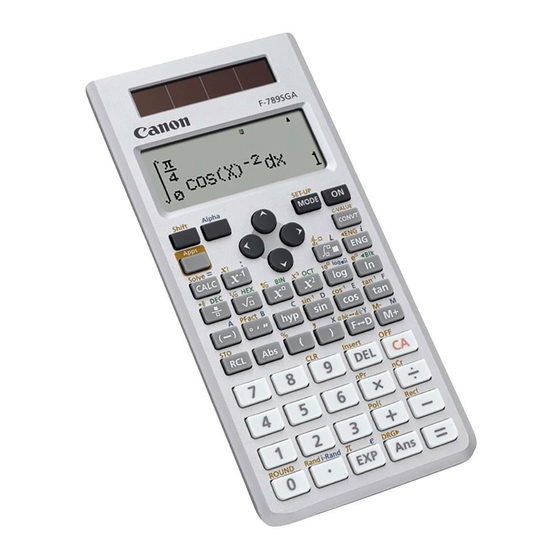














Need help?
Do you have a question about the F-789SGA and is the answer not in the manual?
Questions and answers
how to convert hp into watts here in this calculator?
To convert horsepower to watts using the Canon F-789SGA calculator, follow these steps:
1. Enter the constant value selection menu by pressing the appropriate key.
2. Navigate through the built-in constant values using the arrow keys until you find the horsepower to watts conversion constant.
3. Select the constant value by pressing the corresponding key.
4. Input the horsepower value you want to convert.
5. Multiply the horsepower value by the selected constant to get the result in watts.
This process ensures a quick and accurate conversion using the calculator's built-in constants.
This answer is automatically generated