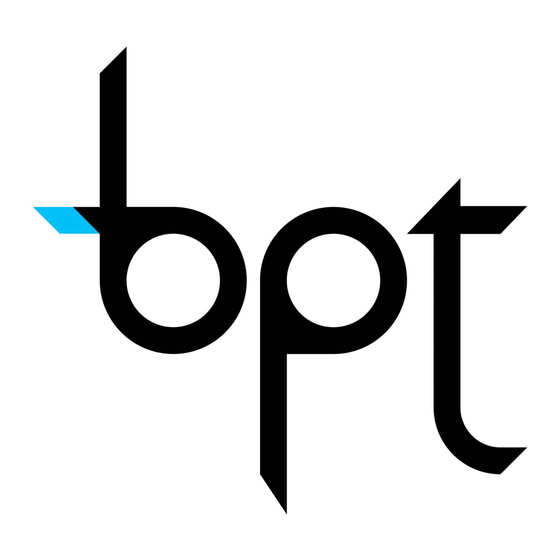
Advertisement
Advertisement
Table of Contents

Summary of Contents for Bpt Futura IP
- Page 1 Futura IP 24809760 www.bpt.it English Futura IP Inst EN 24809760 09-06-14...
-
Page 2: General Notes
Once the connections are made, hook the video terminal onto the metal support EF. To unfasten the equipment from the metal support press the plastic button and lift the terminal G. For recessed installation refer to the recessing kit manual. Futura IP Inst EN 24809760 09-06-14... -
Page 3: Technical Features
At the end of the product’s life cycle, make sure it not disposed of in nature. The equipment must be disposed of in compliance with current laws and its components recycled where possible. The components that should be recycled are marked with the material’s ID marker. Futura IP Inst EN 24809760 09-06-14... - Page 4 Diagram for installation with locally powered devices J • With VAS/101 power supply: 2 Futura IP devices, total max 100mt with 0.5mm section cable. • With VAS/100.30 power supply: up to 3 Futura IP devices, total max 100mt with 0.5mm section cable. Switch PoE...
- Page 5 ⑧ to open the section connected to it. The function of buttons ⑨ located on the left of the screen varies depending on what is shown on the screen. Note: active buttons are highlighted by the blue LED coming on. Futura IP Inst EN 24809760 09-06-14...
-
Page 6: Receiver Settings
Press the button next to icon to access the list of options that can be set. From the list select the section of the menu dedicated to the SIP and press the button next to the icon. Futura IP Inst EN 24809760 09-06-14... - Page 7 The lists of the entry panels and receivers present on the network, which the device can communicate with, will be populated automatically by the server. Futura IP Inst EN 24809760 09-06-14...
-
Page 8: System Information
This window gives technical information that is useful for identifying the device's System Info characteristics, the hardware and software version, and the SIP account status. MODEL Date and Time Network Voicemail HW VERSION Maintenance SW VERSION Diagnostics ACCOUNT STATUS Not available Futura IP Inst EN 24809760 09-06-14... -
Page 9: Maintenance
Through this window you can update the device's firmware by proceeding as follows: Press the "Charge" button, select the file containing the firmware update in your Network VERSION computer, and start up the process. Voicemail Maintenance FILE No file selected Load Diagnostics Futura IP Inst EN 24809760 09-06-14... - Page 10 Local-FLASH: the file is saved in the device's internal memory (warning! capacity is limited) IP ADDRESS Maintenance Remote: the file is saved on a remote server Diagnostics IP ADDRESS: give the IP address of the remote server in this space. Save Reload Futura IP Inst EN 24809760 09-06-14...
- Page 11 Futura IP Inst EN 24809760 09-06-14...
















Need help?
Do you have a question about the Futura IP and is the answer not in the manual?
Questions and answers