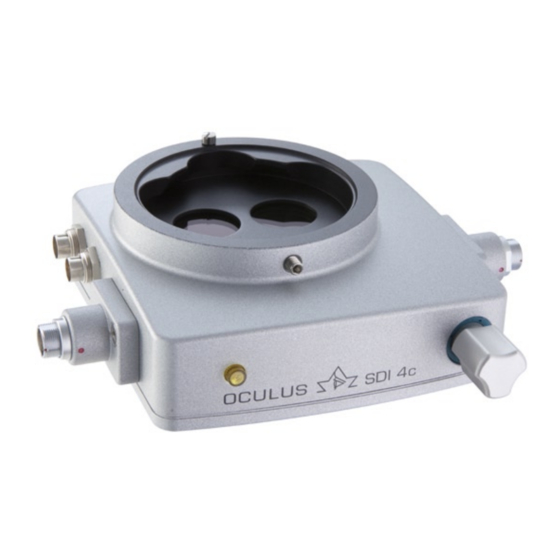
Table of Contents
Advertisement
Advertisement
Table of Contents

Summary of Contents for OCULUS BIOM 4
- Page 1 INSTRUCTION MANUAL Binocular Indirect OphthalmoMicroscope...
- Page 2 Notes on this instruction manual Thank you for your purchase and the trust you have placed in this OCULUS product. The BIOM 4 has been manufactured and tested according to strict quality criteria. You have selected a modern and well-engineered product.
-
Page 3: Table Of Contents
Scope of Delivery............................1 Safety Instructions........................... 2 Pictogram definitions ....................... 2 Safety instructions concerning organisation ..............2 Safety instructions for use of the BIOM 4............... 3 2.3.1 Safety instructions for focusing the BIOM 4 ..........4 Proper Usage.............................. 5 Transport of the BIOM 4........................5 Device Description ........................... - Page 4 Table of Contents iii /ii...
-
Page 5: Scope Of Delivery
Please read the separate operating instructions for the SDI 4 and accessories. Note We reserve the right to change the scope of delivery in line with ongoing technical devel- opment. Instruction manual BIOM 4 (G/54400/1011/en) 1 / 34... -
Page 6: Safety Instructions
Observe the legal regulations with regard to accident prevention. The unit must not be used if a fault occurs that you cannot rectify. Get in touch with our service personnel. 2 / 34 Instruction manual BIOM 4 (G/54400/1011/en) -
Page 7: Safety Instructions For Use Of The Biom 4
Note Before putting this instrument into operation for the first time, the user must be famil- iarized with it by an Oculus Optikgeräte GmbH representative or an authorized dealer. Attention No modifications may be made to this device without the permission of the manufactur- ... -
Page 8: Safety Instructions For Focusing The Biom 4
2 Safety Instructions Attention After the BIOM 4 has been swung in into the working position, the following must not be performed during the proper use: to use the rough adjustment mechanism of the microscope support under any circumstances (since the mechanism is not designed for precisely controlled movement) ... -
Page 9: Proper Usage
This binocular indirect ophthalmomicroscope (BIOM 4) is used for non-contact observa- tion of surgeries in the posterior segment of the eye. The BIOM 4 should be used only by physicians and OP personnel who have been corre- spondingly trained and who have the training, knowledge, and practical experience to en- sure appropriate handling. -
Page 10: Device Description
8 Housing with swivel mechanism Mode of operation of the BIOM 4 The BIOM 4 is used in conjunction with an SDI (Stereoscopic Diagonal Inverter) to erect the image for non-contact, wide-angle observation of the fundus and vitreous body. The combination of operating microscope and the optical components of the BIOM 4... -
Page 11: To Use A Biom 4C On Sdi 3C
This combined optical system achieves a fundus view of up to 120° in total. The optical system of the BIOM 4 consists of the reduction lens and the front lens. The reduction lens provides a virtually constant distance between the patient’s eye and the operating microscope when the BIOM 4 is swung in or swung out. -
Page 12: Operation
As part of an optical system, the BIOM 4, and the operating microscope too, must be han- dled with care and must not be subjected to vibrations, blows or be allowed to get dirty. -
Page 13: Use Of The Biom 4
Make sure that all components are present and are sterile. Flip the BIOM 4 towards the adapter plate. It is equipped with a swivel mechanism for 90° and a detent for this purpose. Make sure that the housing body can be swiveled without resistance. -
Page 14: Assembly And Handling
For the BIOM 4c only: At least one sterile drive belt is available. Assembly and handling All components of the BIOM 4 must be on hand and must be sterile, and must be assem- bled under sterile conditions. Choose the appropriate optics ... - Page 15 7 Use of the BIOM 4 working distance between the cornea and the front lens (bottom surface) is approx. 10 mm. The outside diameter of the lens mount is 19 mm. 53604 90D lens, very good resolution; standard lens for most applications; maxi- mum field of view with this lens is approx.
-
Page 16: Preparing The Biom 4 For Use
You must thereby overcome a detent that secures the connection. Attention Make sure that the BIOM 4 has been slipped on up to the limit stop. That is the only way that safe handling and proper centering of the image are possible. -
Page 17: Under Sterile Conditions: Perform A Safety Function Test
7 Use of the BIOM 4 7.3.1 Under sterile conditions: Perform a safety function test Make sure that all components are present and are sterile. Flip the BIOM against the adapter plate. It is equipped with a swivel mechanism for 90°... -
Page 18: Connect The Biom 4 To The Microscope
BIOM 3c) away from unsterile microscope parts. The cable duct can be sterilized in a steam autoclave and is conditioned in the same way as all other BIOM 4 components. Install the sterile cable duct at the plug and cable as shown in (fig. - Page 19 7 Use of the BIOM 4 Fit the cable duct at the end of the plug (2) first. Then fit the other semi-open part (1) over the cable. Proceed in reverse order prior to conditioning. fig. 7-7: Installation of the cable duct at the BIOM 4c...
-
Page 20: Swing The Biom 4 To The Parked Position
Adjust the microscope to the anterior eye segment and perform the surgery steps under microscope illumination, including insertion of the infusion. When using the BIOM 4 focusing function, heed the following points: Before swinging it to the operating position, make sure that the BIOM has been set ... - Page 21 It must be ensured that the operator can stop the motorized focusing function at any time. Attention After the BIOM 4 has been swung in into the working position, the following must not be performed during the proper use: to use the rough adjustment mechanism of the microscope support under any circumstances (since the mechanism is not designed for precisely controlled movement).
- Page 22 The use of the focusing function with the microscope foot pedal when the BIOM 4 is in use only changes the size of the image field ("keyhole effect"). Attention...
- Page 23 7 Use of the BIOM 4 Remove the BIOM 4 from the microscope After completing the surgery, loosen the knurled screw and remove the BIOM 4, in- cluding the adapter plate, from the dovetail mount. For the BIOM 4c only: Also disconnect the plug of the BIOM 4c-drive unit from the coupler at the SDI 4c housing.
- Page 24 For dismantling proceed in reverse order from assembly of the BIOM 4. The BIOM 4 can be removed from the adapter only when tilted to the side. Dividing these two items for cleaning, desinfection and sterilization is absolutely necessary.
-
Page 25: Practical Application Tips For The Biom 4
BIOM 4 out of the beam path. After a contact between front lens and the eye, swing the BIOM 4 out, or slide the safety insertion upwards to facilitate cleaning of the optics, so that you can clean the lens with a sterile swab. -
Page 26: Troubleshooting
28) Troubleshooting guide - BIOM 4 Fault Possible Cause Help The safety extension of the BIOM 4 is Deposits on the BIOM 4 due to inade- Careful mechanical cleaning, use of an- stuck quate sterilization other sterilizing agent, use ultra sonic... - Page 27 The microscope light is on Turn the light off, illuminate only in- traocular The BIOM 4 cannot be detached from the BIOM 4 has not been tilted to the side for Tilt the BIOM 4 to the side adapter disassembly...
-
Page 28: Exchanging The Biom 4C Drive Module
Attention Please heed the separate Conditioning manual. Note The sterilization insert from the company Oculus Optikgeaete GmbH (Art. No. 54185) can also be used for cleaning the BIOM components in a washer. 24 / 34 Instruction manual BIOM 4 (G/54400/1011/en) - Page 29 (refer to the Conditioning manual). All components of the BIOM 4 listed in Chapter 14 can be sterlized in a steam auto- clave (max. 134°C / 273°F). Always remove the optical system components before autoclaving.
- Page 30 Sterilization of the BIOM 4 using STERRAD® is not allowed. It may damage the BIOM 4. Cleaning and sterilizing the adapter Dismount the adapter plate from the BIOM 4, as this is the only way to ensure sat- isfactory cleaning and sterilization of this component and of the BIOM 4. ...
-
Page 31: Disposal Of Used Devices
12.2 Assumption of liability for functions and damage Oculus Optikgeaete GmbH will only accept responsibility for the safety, reliability and ser- viceability of the unit if the BIOM 4 is used in compliance with the instructions contained in this instruction manual. Instruction manual BIOM 4 (G/54400/1011/en) -
Page 32: Manufacturer's And Service Addresses
13 Declaration of Conformity OCULUS shall not assume any liability if assembly, extensions, adjustments, changes or repairs are carried out by unauthorised personnel, if the unit is maintained improperly or if it is handled incorrectly. 12.3 Manufacturer’s and service addresses Our service department or authorised representatives will furnish you with additional in- formation. -
Page 33: Order Information, Accessories And Replacement Parts
BIOM 4cl 54403 BIOM 4m 54462 BIOM 4ml 54463 Accessories for the BIOM 4c / BIOM 4cl Component Order number Drive belts (pack of 10) 54176 Cable duct (pack of 5) 54178 Instruction manual BIOM 4 (G/54400/1011/en) 29 / 34... - Page 34 54539 Distancing part for Möller Ophtamic 900 mit 20°-illumination unit 54639 Sterilization components for BIOM 4 Component Order number Sterilization-Container with inset for BIOM 4 and accessories 54180 Inset for steri-container 54185 Paper filters for steri-container (1000 pcs/box) 54190 Seals for steri-container (1000 pcs/box)
- Page 35 Reduction lens for f = 225 mm 54548 Reduction lens for Retroskop 54544 Ophthalmoscopy front lenses Component Order number Autoclavable lenses: Wide-Field-lens, Diameter 12 mm for BIOM 4 53601 Wide-Field-(Enhanced)-lens for BIOM 4 53602 90 D-lens for BIOM 4 53604 Hi Res-lens for BIOM 4 53606...
-
Page 36: Technical Data
15 Technical Data Image Inverting Systems for BIOM 4 Component Order number SDI 4c (6-15 V) 54320 SDI 4e (6-15 V) 54300 SDI 4m (mechanical) 54302 Types for Leica-microscopes: SDI 4c (6-15 V) 54330 SDI 4e (6-15 V) 54310 SDI 4m (mechanical) - Page 37 134°C (273° F) Symbols on the instrument The instruments meets the requirements of the specified standard: Follow the instruction manual: Type B application: Type of device protection: IP 64 Instruction manual BIOM 4 (G/54400/1011/en) 33 / 34...
- Page 38 Ophtamic 900 / Hi-R 900 / EOS 900 Takagi: OM 18 Topcon: OMS 600 / OMS 610 / OMS 650 OMS 110 OMS 710 OMS 800 Standard / OMS 800 Pro Kaps: 34 / 34 Instruction manual BIOM 4 (G/54400/1011/en)


Need help?
Do you have a question about the BIOM 4 and is the answer not in the manual?
Questions and answers