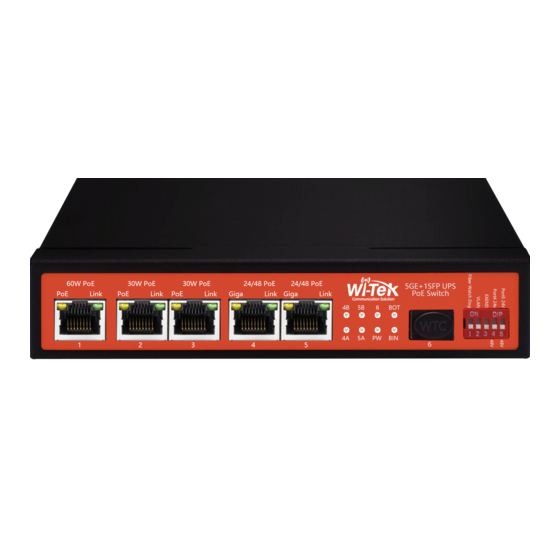
Advertisement
Installation Guide
WI-PS306GF-I/WI-PS310GF-I/WI-PMS312GF-I
Package Contents: Switch, Power cord, QIG.
Note: For simplicity, we will take WI-PS310GF-I for example through this guide.
Connection
LED Explanation
Power
On: Power on
PWR
Off: Power off
PoE/Act/1000M
Yellow
Green
Yellow light On: Power supplying for PD.
Off: No PoE power output.
For WI-PS306/310GF-I:
Green light Solid on: PD connected to the PoE port,
no data transmitting.
Flashing: Data transmitting.
Off: Link disconnected.
For WI-PS312GF-I:
Green light Solid on: Running at 1000M.
Off: Running at 100M or link
disconnected.
FX/G
Uplink indicators On: Link connected.
Off: Link disconnected.
Advertisement
Table of Contents

Summary of Contents for Wi-Tek WI-PS306GF-I
-
Page 1: Installation Guide
Power On: Power on Off: Power off PoE/Act/1000M Installation Guide Yellow WI-PS306GF-I/WI-PS310GF-I/WI-PMS312GF-I Green Yellow light On: Power supplying for PD. Off: No PoE power output. For WI-PS306/310GF-I: Green light Solid on: PD connected to the PoE port, no data transmitting. - Page 2 The PIN Definition of WI-Tek PoE Frequently Asked Questions (FAQ) Q1. The Power LED is not lit. If the Power LED is not lit, check as follows: A1: Make sure the power adapter is connected to the switch with power source properly.





Need help?
Do you have a question about the WI-PS306GF-I and is the answer not in the manual?
Questions and answers