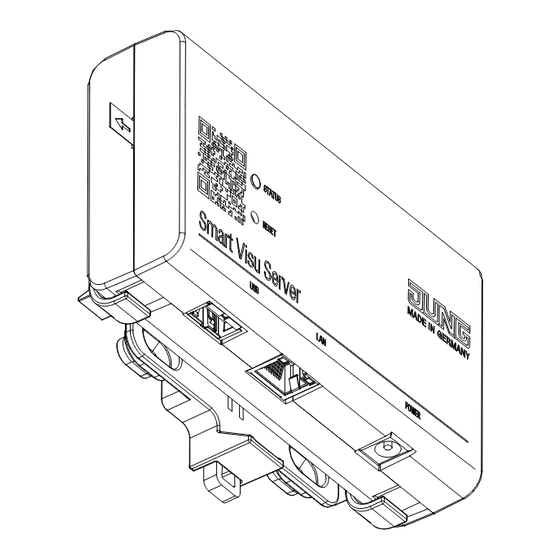
Jung SV-SERVER-01 Operating Instructions Manual
Smart visu server
Hide thumbs
Also See for SV-SERVER-01:
- Product documentation (157 pages) ,
- Product documentation (255 pages)
Table of Contents
Advertisement
Available languages
Available languages
Quick Links
Advertisement
Table of Contents

Subscribe to Our Youtube Channel
Summary of Contents for Jung SV-SERVER-01
- Page 1 Smart Visu Server SV-SERVER-01 Operating instructions...
-
Page 2: Table Of Contents
Table of Contents Safety instructions Correct use Product characteristics Scope of delivery, legal information Technical data Structure of the device, function System information Mounting, start-up Warranty Índice Instrucciones de seguridad Uso previsto Características del producto Volumen de suministro, nota legal Datos técnicos Estructura del aparato, función Información del sistema... -
Page 4: Safety Instructions
Safety instructions CAUTION Read all instructions first before mounting the product. Do not drink any alcohol or take any drugs before or during the mounting of the product. Follow the safety instructions carefully. This device is intended for installation in accordance with the National Electric Code®... -
Page 5: Technical Data
Legal information Philips and Hue are registered trademarks of Koninklijke Philips Electronics NV. This product contains Open Source software components, which are subject to the conditions of Copyright and/or the license agreements of third parties. The license information is located on the Smart Visu server. Technical data Rated voltage: DC 12 V SELV... -
Page 6: Structure Of The Device, Function
Structure of the device (1) USB interface For software updates (2) Ethernet interface For connection to the local network (3) Power supply Only use the power supply unit from the scope of delivery. (4) Status LED Displays the current status of the server (5) Reset button Reset and update (6) Discharge protection... -
Page 7: System Information
The Reset button (5) triggers a reset or an update. Reset network settings, DHCP Press the button ≥ 5 seconds, LED flashes yellow, operation active press the button again briefly Factory reset Press the button for 20 seconds, LED flashes red, press the button again briefly Initialise update operation Press the button briefly 5x... -
Page 8: Mounting, Start-Up
Mounting Mounting takes place using the supplied retaining unit on the wall or on a support rail according to DIN EN 60715. The server is snapped onto the retaining unit. CAUTION This device has to be supplied by either: external delivered power supply external certifi ed power supply Class 2 Rated 12 V DC, 500 mA (min.) Start-up... -
Page 9: Warranty
Art. no.: IPS 200 REG KNX IP router Art. no.: IPR 200 REG Warranty If you have any questions about this product, contact: Jung USA, Inc. 350 Fifth Avenue, Suite 5220 New York, NY 10118 Phone: +1 800.311.6135 Email: sales@jungcontrols.com www.jungcontrols.com... -
Page 10: Instrucciones De Seguridad
Instrucciones de seguridad ATENCIÓN Lea todas las instrucciones antes del montaje de este producto. No consuma alcohol o drogas antes o durante el montaje del producto. Observe detenidamente las instrucciones de seguridad. Este dispositivo está previsto para la instalación conforme al National Electric Code®... -
Page 11: Datos Técnicos
Nota legal Philips y Hue son marcas registradas de Koninklijke Philips Electronics NV. Este producto contiene componentes de software de código abierto, sometidos a las condicio- nes de las indicaciones de derechos de autor y/o acuerdos de licencia de terceras partes. Las informaciones de licencia se encuentran en el Smart Visu Server. -
Page 12: Estructura Del Aparato, Función
Estructura del aparato (1) Interfaz USB Para actualizaciones de software (2) Interfaz Ethernet Para conexión a la red local (3) Alimentación de tensión Utilizar exclusivamente la fuente de alimentación incluida en el volumen de suministro (4) LED de estado Muestra el estado actual del servidor (5) Tecla Reset Reset y actualización (6) Protección contra descarga... -
Page 13: Información Del Sistema
La tecla de reset (5) produce un reset o una actualización. Reset de los ajustes de red, Pulsar la tecla ≥ 5 segundos, el LED amarillo parpadea, servicio DHCP activo pulsar a continuación de nuevo y brevemente la tecla Reset de fábrica Pulsar la tecla 20 segundos, el LED rojo parpadea, pulsar a continuación de nuevo y brevemente la tecla Inicio del proceso de actua-... -
Page 14: Montaje, Puesta En Funcionamiento
Montaje El montaje se realiza con el soporte suministrado en la pared o en una regleta de montaje según DIN EN 60715. El servidor encaja en el soporte. Puesta en funcionamiento Para el acceso a SV-Home y SV-Control se requiere un navegador actualizado compatible con HTML5 (dispositivo de entrada). -
Page 15: Garantía
Interfaz KNX IP n° art.: IPS 200 REG Enrutador KNX IP n° art.: IPR 200 REG Garantía Para consultas sobre este producto: Jung USA, Inc. 350 Fifth Avenue, Suite 5220 New York, NY 10118 Phone: +1 800.311.6135 Email: sales@jungcontrols.com www.jungcontrols.com Consulte la garantía del producto en el documento adjunto. - Page 16 ALBRECHT JUNG GMBH & CO. KG Volmestraße 1 58579 Schalksmühle GERMANY Tel. +49 2355 806-0 Fax +49 2355 806-204 kundencenter@jung.de www.jung.de 0024019400_SV-SERVER-01_V01_01062017 07/2017 0024019400...






Need help?
Do you have a question about the SV-SERVER-01 and is the answer not in the manual?
Questions and answers