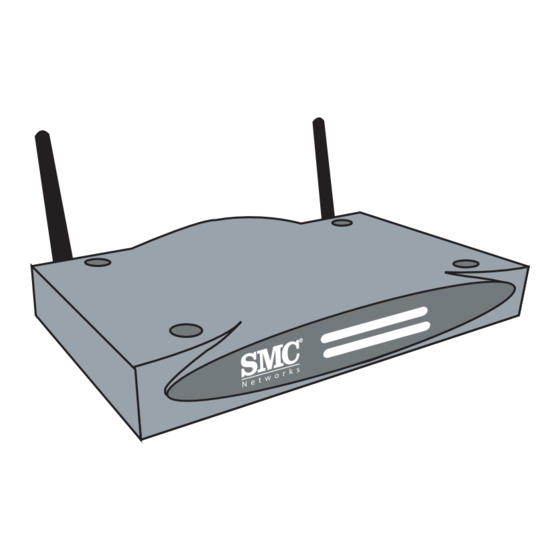
SMC Networks Barricade SMC2804WBR Quick Installation Manual
G 2.4ghz 54 mbps wireless cable/ dsl broadband router
Hide thumbs
Also See for Barricade SMC2804WBR:
- User manual (114 pages) ,
- Datasheet (2 pages) ,
- User manual (5 pages)
Advertisement
Available languages
Available languages
Quick Links
Download this manual
See also:
User Manual
Model Number: SMC2804WBR
Publication Number: 150200006400A
Edition Number: E022002-R01 F1.0
Part Number: 01-111364-007
Issue: November 2003
Barricade
™
g 2.4GHz 54 Mbps Wireless
Cable/ DSL Broadband Router
EZ 3-Click-Installation - Barricade
™
g 2.4GHz 54 Mbps Wireless Cable/DSL Broadband Router
EZ 3-Click Installation - Barricade
™
g 2,4 GHz 54 MBit/s Wireless Breitband-Router
Installation EZ 3-Click - Routeur Barricade
54Mbps
Instalación EZ 3-Click - Router de banda ancha de cable/DSL con acceso inalámbrico de
2,4 GHz y 54 Mbps Barricade
™
g
Configurazione guidata EZ 3-Click - Router a banda larga wireless via cavo/DSL g
2.4GHz 54 Mbps Barricade
™
g
EZ 3-stegsinstallation - Barricade
™
g 2.4GHz 54 Mbps Wireless Cable/DSL Broadband Router
Instalação EZ 3-Click - Router de Banda Larga de Cabo/DSL Sem Fios de 2,4 GHz
e 54 Mbps Barricade
™
g
Quick Installation Guide
Installationskurzanleitung
Guide d'installation rapide
Guía de inicio rápido
Guida rapida all'avvio
Snabbinstallation
Manual de instalação rápida
™
sans fil TM haut débit Câble/DSL g 2.4GHz
S M C 2 8 0 4 W B R
Advertisement

Summary of Contents for SMC Networks Barricade SMC2804WBR
-
Page 1: Quick Installation Guide
Quick Installation Guide Installationskurzanleitung Guide d'installation rapide Guía de inicio rápido Guida rapida all'avvio Snabbinstallation Manual de instalação rápida Model Number: SMC2804WBR Publication Number: 150200006400A Edition Number: E022002-R01 F1.0 Part Number: 01-111364-007 Issue: November 2003 ™ g 2.4GHz 54 Mbps Wireless ™... - Page 2 2.4 GHz 54 Mbps Wireless Cable/DSL Broadband Router 9 - 15 SMC2804WBR Thank you for choosing the SMC Networks Barricade Cable/DSL Broadband Router. This EZ Quick Installation Guide provides simple setup instructions. For more additional 16 - 22 information, see the manual included on the CD-ROM.
-
Page 3: Step 2... Get Connected
Step 2... Get Connected Connect all of the computers that you want to have share your Internet connection. This is necessary to detect that each device is properly connected. It is safe to connect and disconnect Ethernet cables from your computer(s), Barricade modem when it is turned on. - Page 4 Configuring Your Macintosh Computer Once you have connected the Barricade ™ g Router to your Broadband modem, then connect your Macintosh to the Barricade ™ g, you are ready to configure your computer to connect to your Barricade ™ Once you have connected these devices, using CAT-5 Ethernet cabling, please check the Barricade ™...
- Page 5 Step 2 - Disable HTTP Proxy Once you have a valid IP address on your computer, you are ready to configure the Barricade ™ g for your Internet Provider. Before you can access the web-based administration page, you will need to verify that the HTTP Proxy feature of your Web browser is disabled.
- Page 6 SMC2804WBR Danke, dass Sie sich für den Barricade ™ g Wireless Breitband Router von SMC Networks entschieden haben. Dieses Handbuch enthält eine einfache Konfigurationsanleitung. Weitere Informa- tionen finden Sie im Handbuch auf der CD-ROM. Hinveis: Wenn der PC, von dem Sie dieses Installations- hilfsprogramm ausführen, über...
- Page 7 Schritt 2... Anschließen Wenn Sie alle Computer verbunden haben, können Sie den EZ 3-Click-Installationsassistenten installieren. • Nehmen Sie die CD-ROM aus dem Paket. • Wenn der Computer ausgeschaltet ist, schalten Sie ihn ein. • Legen Sie die CD-ROM beim Start des Computers in das CD-ROM-Laufwerk des Computers ein, der mit dem Barricade verbunden ist.
- Page 8 2. Vergewissern Sie sich, dass im Dialogfeld [TCP/IP] die Option [Ethernet] im Feld [Connect Via:] (Verbindung) ausgewählt ist. Wenn die Option [Using DHCP Server] (DHCP Server) bereits im Feld [Configure] (Konfigurationsmethode) ausgewählt ist, ist Ihr Computer bereits für eine DHCP-Verbindung konfiguriert. Bitte vergleichen Sie Ihre IP-Informationen mit den unten aufgeführten Informationen: •...
- Page 9 Merci d’avoir choisi le routeur Barricade ™ g sans fil haut débit Câble/DSL de SMC Networks. Ce Guide d’installation rapide fournit des instructions d’installation simples. Pour plus d’informations, consultez le manuel présent sur le CD-ROM. Remarque : si le PC à partir duquel vous exécutez cet...
- Page 10 Étape 2… Connectez Connectez tous les ordinateurs qui devront bénéficier du partage de votre connexion Internet. Cette opération est nécessaire pour détecter que chaque périphérique est correctement raccordé. Vous pouvez sans danger connecter et déconnecter les câbles Ethernet des ordinateurs, du routeur Barricade ™...
- Page 11 Configuration de votre ordinateur Macintosh Une fois que vous avez connecté le routeur Barricade modem haut débit puis connecté votre Macintosh au routeur Barricade ™ g, vous êtes prêt à configurer votre ordinateur pour la connexion à votre routeur Barricade ™...
- Page 12 Étape 2 - Désactivation du Proxy HTTP Lorsque l’adresse IP de votre ordinateur est correcte, vous êtes prêt à configurer le routeur Barricade ™ g pour votre Fournisseur d’Accès Internet. Avant d’accéder à la page Web d’administration, vous devez vérifier que la fonctionnalité Proxy HTTP de votre navigateur Web est désactivée.
- Page 13 Gracias por escoger el router de banda ancha de cable/DSL con acceso inalámbrico Barricade ™ g de SMC Networks. En este manual de instalación rápida EZ encontrará instrucciones de instalación sencillas. Si desea más información, consulte el manual incluido en el CD-ROM.
- Page 14 3er paso... Empezar Una vez conectados todos los ordenadores, ya puede instalar el asistente de instalación EZ 3-Click. • Quite el precinto del CD-ROM. • Encienda el ordenador. • Introduzca el CD-ROM en la unidad de CD-ROM del ordenador conectado al Barricade ™...
- Page 15 2. En el cuadro de diálogo TCP/IP, asegúrese de que esté seleccionado [Ethernet] (Ethernet) en el campo [Connect Via:] (Conectar a través de:). Si en el campo [Configure] (Configurar) ya está seleccionado [Using DHCP Server] (Usar servidor DHCP), el ordenador ya está configurado para una conexión DHCP.
- Page 16 Router a banda larga wireless via cavo/DSL g 2.4 GHz 54 Mbps Barricade SMC2804WBR Grazie per aver scelto il router a banda larga wireless via cavo/DSL di SMC Networks Barricade ™ . La presente guida rapida all’installazione di EZ fornisce istruzioni semplificate per la configurazione. Per ulteriori informazioni, consultare il manuale contenuto nel CD-ROM.
- Page 17 Passaggio 2... Esecuzione dei collegamenti Collegare tutti i computer che si desidera condividano la connessione Internet. Questa operazione è necessaria per rilevare che ciascuna periferica sia collegata in modo appropriato. È possibile eseguire il collegamento e lo scollegamento dei cavi Ethernet dal/i computer, dal router Barricade ™...
- Page 18 Configurare un computer Macintosh Dopo aver collegato il router Barricade ™ g al modem a banda larga e, successivamente, il Macintosh al router Barricade avviare la configurazione del computer da collegare a Barricade Dopo aver collegato queste periferiche tramite cablaggi Ethernet CAT-5, controllare i LED delle porte di Barricade che la connessione sia stabile.
- Page 19 Passaggio 2 - Disattivazione del proxy HTTP Una volta impostato un indirizzo IP valido sul proprio computer è possibile iniziare la configurazione del router Barricade per il provider Internet. Prima di poter accedere alla pagina dell’amministrazione basata su Web, è necessario verificare che la funzione HTTP Proxy (Proxy HTTP) del browser sia disabilitata.
- Page 20 Steg 1... Packa upp Barricade g 2.4 GHz 54 Mbps Wireless Cable/DSL Broadband Router SMC2804WBR Tack för ditt val av SMC Networks Barricade ™ g Wireless Cable/DSL Broadband Router. Den här snabbinstallationsguiden hjälper dig igång. Mer detaljerad information finns i handboken på CD-skivan.
- Page 21 Steg 3... Börja När alla datorerna är anslutna kan du installera programmet EZ 3-Click Installation Wizard. • Ta fram CD-skivan. • Starta datorn om den är avstängd. • När datorn startas sätter du in CD-skivan i CD-enheten på den dator som är ansluten till Barricade ™...
- Page 22 2. Kontrollera att [Ethernet] är valt i fältet [Connect via:] (Anslut via:) i dialogrutan TCP/IP. Om alternativet [Using DHCP Server] (Använder DHCP-server) redan är valt i fältet [Configure] (Konfigurera:) är datorn inställd för anslutning med DHCP. Kontrollera att datorns IP-inställningar stämmer med följande: •...
-
Page 23: Passo 1... Desembalar O Produto
Obrigado por ter optado pelo Router de Banda Larga de Cabo/DSL Sem Fios Barricade ™ g da SMC Networks. Este Manual de Instalação Rápida EZ inclui instruções de configuração extremamente simples. Para mais informações, consulte o manual incluído no CD-ROM. - Page 24 Passo 2... Efectuar as Ligações Ligue todos os computadores que pretende que partilhem a sua ligação à Internet. Este procedimento é necessário para comprovar que todos os dispositivos estão correctamente ligados. É seguro ligar e desligar cabos Ethernet do(s) computador(es), Barricade ou modem de banda larga quando a respectiva alimentação está...
- Page 25 Configurar um Computador Macintosh Depois de ligar o Router Barricade ™ g ao modem de banda larga e de ligar o Macintosh ao Barricade ™ g, poderá configurar o computador para a ligação ao Barricade ™ Uma vez concluída a ligação destes dispositivos, utilizando cabos Ethernet CAT-5, verifique as luzes da porta do Barricade se certificar de que a ligação foi correctamente efectuada.
- Page 26 Passo 2 - Desactivar o Proxy HTTP Depois de ter um endereço IP válido no seu computador, poderá configurar o Barricade ™ g para o seu Fornecedor de Serviços de Internet. Para poder aceder à página de administração na Internet, terá...
-
Page 27: Important Note
Federal Communication Commission Interference Statement This equipment has been tested and found to comply with the limits for a Class B digital device, pursuant to Part 15 of the FCC Rules. These limits are designed to provide reasonable protection against harmful interference in a residential installation. This equipment generates, uses and can radiate radio frequency energy and, if not installed and used in accordance with the instructions, may cause harmful interference to radio communications. -
Page 28: Limitation Of Liability
Copyright Information furnished by SMC Networks, Inc. (SMC) is believed to be accurate and reliable. However, no responsibility is assumed by SMC for its use, nor for any infringements of patents or other rights of third parties which may result from its use.











Need help?
Do you have a question about the Barricade SMC2804WBR and is the answer not in the manual?
Questions and answers