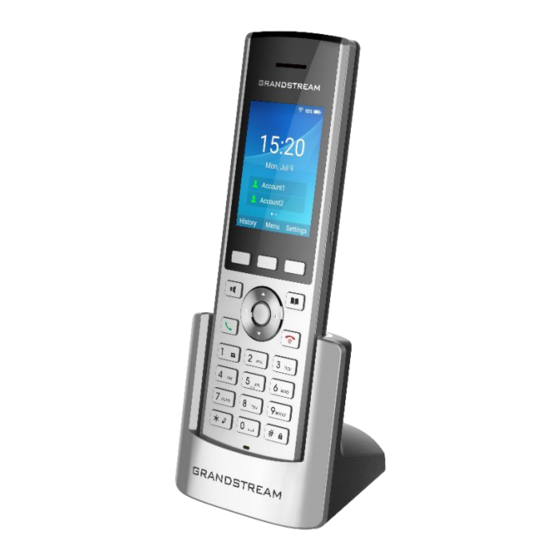
Grandstream Networks WP820 Quick Installation Manual
Enterprise portable wi-fi phone
Hide thumbs
Also See for WP820:
- Quick start manual ,
- User manual (125 pages) ,
- Administration manual (78 pages)
Advertisement
Quick Links
Grandstream Networks, Inc.
126 Brookline Ave, 3rd Floor
Boston, MA 02215. USA
Tel : +1 (617) 566 - 9300
Fax: +1 (617) 249 - 1987
www.grandstream.com
In all EU member states, operation of 5150
- 5250 MHz is restricted to indoor use only.
For Warranty and RMA information, please visit
www.grandstream.com
Enterprise Portable Wi-Fi Phone
Quick Installation Guide
WP820
Advertisement

Subscribe to Our Youtube Channel
Summary of Contents for Grandstream Networks WP820
- Page 1 Grandstream Networks, Inc. 126 Brookline Ave, 3rd Floor Boston, MA 02215. USA Tel : +1 (617) 566 - 9300 Fax: +1 (617) 249 - 1987 www.grandstream.com In all EU member states, operation of 5150 - 5250 MHz is restricted to indoor use only.
- Page 2 (“Emergency Service(s)”) or any other kind of (-4F to 140F) in storage. Emergency Service. You must make additional •Do not expose the WP820 at environments outside of the hu- arrangements to access Emergency Services. midity range of 10-90% RH (non-condensing).
-
Page 3: Setting Up The Wp820
SETTING UP THE WP820 WP820 DESCRIPTION Charging Station: Plug the power adapter into a power source socket to start 1. Proximity Sensor 11. LED using the charging station. indicator 2. Earphone 1: Charging station 2: Power adapter 12. 3.5 mm headset jack 3. - Page 4 Changes or modification not expressly approved by the party responsible WP820 will display Wi-Fi icon on top of the main LCD menu if for compliance could void the user’s authority to operate the equipment. the connection to the Wi-Fi network is successful.
- Page 5 Specific Absorption Rate (SAR) information Specific Absorption Rate (SAR) information: SAR tests are conducted using standard operating positions accepted by the FCC with the devices transmitting at its highest certified power level in all tested frequency bands, although the SAR is determined at the highest certified power level, the actual SAR level of the devices while operating can be well below the maximum value.
















Need help?
Do you have a question about the WP820 and is the answer not in the manual?
Questions and answers