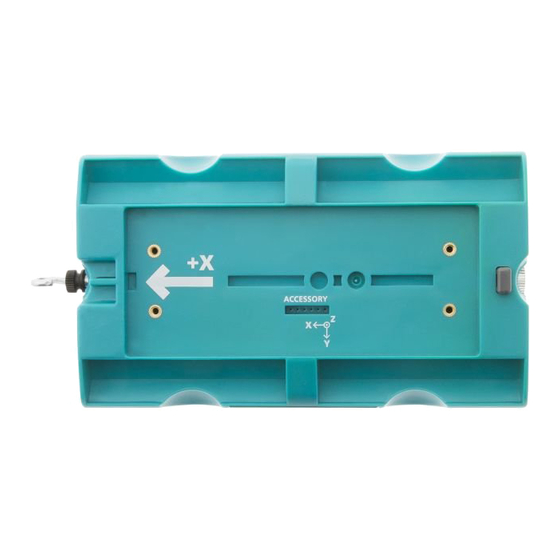
Table of Contents
Advertisement
Quick Links
®
Go Direct
Sensor Cart
(GDX-CART-G) - Green
(GDX-CART-Y) - Yellow
Go Direct Sensor Cart can be used for hands-on kinematics and dynamics
demonstrations but can also be used as a force or acceleration sensor. Hang a
mass and spring from the force sensor to study simple harmonic motion, or
attach the cart to a turntable to study centripetal acceleration.
Each dynamics cart includes
Encoder wheel to report position
l
3-axis accelerometer to measure independent acceleration
l
50 N force sensor to measure push and pulls
l
Mass trays for changing total mass
l
Plunger for collision and impulse studies
l
Low friction wheels for uniform motion
l
l
The Go Direct Sensor Cart can be used in a variety of experiments:
Collect position, velocity, and acceleration data as the cart rolls freely up
l
and down an incline.
Observe collisions between two carts, test for the conservation of
l
momentum, or measure energy changes during different types of collisions.
Investigate the relationship between force, mass, and acceleration.
l
Examine the energies involved in simple harmonic motion.
l
Measure a cart's momentum change and compare it to the impulse it
l
receives.
Go Direct Sensor Cart connects directly to your mobile device, Chromebook™,
or computer using our free Graphical Analysis™ 4 app.
Go Direct Sensor Cart is available in green and yellow in order to facilitate
classroom discussions about collisions. The two colors are designed to be
distinguishable by many color-blind viewers.
Data column names have a suffix of Y or G so that you can tell the carts apart
in a data table. When only one cart is used, disregard the suffix.
Note: Vernier products are designed for educational use. Our products are not
designed nor are they recommended for any industrial, medical, or commercial
process such as life support, patient diagnosis, control of a manufacturing
process, or industrial testing of any kind.
What's Included
Go Direct Sensor Cart
l
Hook
l
Flat-top rubber bumper for force sensor
l
Anti-roll peg
l
4 empty collision tabs
l
Micro USB Cable
l
Compatible Software
See
www.vernier.com/manuals/gdx-cart
Go Direct Sensor Cart.
Getting Started
Please see the following link for platform-specific connection information:
www.vernier.com/start/gdx-cart
Bluetooth Connection
1. Install Graphical Analysis 4 on your computer, mobile device, or
Chromebook™. See www.vernier.com/ga4 for software availability.
2. Charge your Sensor Cart for at least 8 hours before first use.
3. Turn on your Sensor Cart by pressing the power button once. The
®
Bluetooth
LED will blink red.
4. Launch Graphical Analysis 4.
5. Click or tap Sensor Data Collection.
6. Click or tap your Go Direct Sensor Cart from the list of Discovered Wireless
Devices. Your sensor's ID is located near the barcode on the sensor. The
Bluetooth LED will blink green when it is successfully connected.
7. The active channel is listed in the Connected Devices Sensor Channels list.
To change channels, select the check box next to the Sensor Channel(s) you
would like to activate.
8. Click or tap Done to enter data-collection mode.
Charging the Sensor Cart
Connect the Go Direct Sensor Cart to the included Micro USB Cable and any
USB device for eight hours.
You can also charge up to eight Go Direct Sensor Carts using our Go Direct
Charge Station, sold separately (order code: GDX-CRG).
Charging
Fully charged
1
for a list of software compatible with the
Orange LED next to battery icon is solid while
sensor is charging.
Green LED next to battery icon solid when
sensor is fully charged.
Advertisement
Table of Contents

Summary of Contents for Vernier Go Direct GDX-CART-Y
- Page 1 Orange LED next to battery icon is solid while Charging sensor is charging. Note: Vernier products are designed for educational use. Our products are not designed nor are they recommended for any industrial, medical, or commercial Fully charged Green LED next to battery icon solid when process such as life support, patient diagnosis, control of a manufacturing sensor is fully charged.
- Page 2 The cart includes an anti-roll peg. The peg rides in the center groove of a Using the Sensor Cart Vernier Track, allowing the cart to roll freely. When the cart is placed on a Connect the sensor following the steps in the Getting Started section of this user table, the peg keeps the cart from rolling.
- Page 3 Acceleration range ±160 m/s Available Sensor Cart Accessory Kit (order code GDX-CART-AK) An accessory kit for the Vernier Go Direct Sensor Cart is available. The kit is USB specification USB 2.0 full speed recommended for more advanced users. It includes Wireless specification Bluetooth v4.2...
- Page 4 The force channel uses strain gauge technology to measure force based on the bending of a beam in a load cell. Warranty Vernier warrants this product to be free from defects in materials and workmanship for a period of five years from the date of shipment to the...
- Page 5 Bluetooth SIG, Inc. and any use of IC Statement such marks by Vernier Software & Technology is under license. Other trademarks and trade names are those of their respective owners.
















Need help?
Do you have a question about the Go Direct GDX-CART-Y and is the answer not in the manual?
Questions and answers