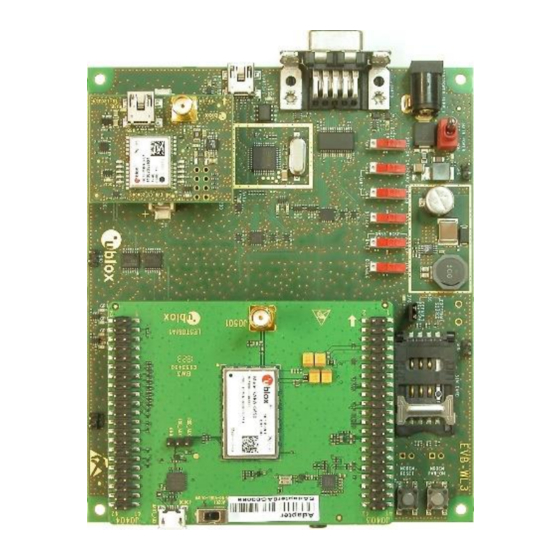
Table of Contents

Summary of Contents for Ublox EVK-G45
- Page 1 EVK-G45 SARA-G450 Cellular Evaluation Kit User Guide Abstract This guide explains how to set up the EVK-G45 Evaluation Kit to begin evaluating the u-blox SARA-G450 GSM/GPRS cellular modules. www.u-blox.com UBX-18058360 - R01...
-
Page 2: Document Information
EVK-G45 - User Guide Document Information Title EVK-G45 Subtitle SARA-G450 Cellular Evaluation Kit Document type User Guide Document number UBX-18058360 Revision and date 28-Nov-2018 Disclosure Restriction This document applies to the following products: Product status Product name Type number Modem version... -
Page 3: Table Of Contents
1.12 Switching off the EVK-G45 ........................12 Appendix ................................ 13 Set up AT terminal applications for communication with the EVK-G45 ......13 Set up cellular packet data connection on PC ................14 B.1 Install a new modem from the control panel ..................14 B.2 Configuring a new connection ........................ -
Page 4: Starting Up
EVK-G45 - User Guide Starting up EVK-G45 overview The EVK-G45 kit is a powerful and easy-to-use tool that simplifies evaluation of u-blox SARA-G450 GSM/GPRS modules. This section describes the main connections and settings required to get started. ☞ See the SARA-G4 series Data Sheet and the SARA-G4 series System Integration Manual the features supported by the u-blox SARA-G4 series cellular modules. -
Page 5: Evk-G45 Block Diagram
EVK-G45 - User Guide EVK-G45 block diagram Figure 2 shows the main interfaces and internal connections of the EVK-G45 evaluation kit: Cellular USB MiniUSB/DB9 On-Board/B2B GDI voltage Cellular RS232 RS232 Headset jack (UART AUX) switch switch selection switch (UART) UART... -
Page 6: Switches, Jumpers And Buttons
Cellular GDI voltage selection Slide switch to select operating voltage for cellular Generic Digital J0201 ADP-G450 I/O Interfaces: 1.8 V / 3.0 V Table 1: Description of EVK-G45 switches and buttons UBX-18058360 - R01 Starting up Page 6 of 21... -
Page 7: Leds
Pulses at 1 Hz when valid GNSS fix DS121 ADP-GNSS Cellular / GNSS DDC Cellular / GNSS module communication over DDC (I DS132 ADP-GNSS interface Table 2: Description of EVK-G45 LEDs UBX-18058360 - R01 Starting up Page 7 of 21... -
Page 8: Connectors
Ground terminals for the probe reference J402, J403 J405, J406 Table 3: Description of EVK-G45 connectors ⚠ CAUTION! IN THE UNLIKELY EVENT OF A FAILURE IN THE INTERNAL PROTECTION CIRCUITRY, THERE IS A RISK OF AN EXPLOSION WHEN CHARGING A FULLY OR PARTIALLY DISCHARGED BATTERY. -
Page 9: Evk-G45 Pin Out
Not available Table 4: Interfaces of SARA-G450 module, as routed up to the 42-pin dual in-line board-to-board connectors (J0403, J0404) and up to other connectors available on the adapter board ADP-G450 of the EVK-G45 evaluation kit ☞ The pins / interfaces that are not supported by a specific SARA-G450 module product version... -
Page 10: Pin-Out Of The 42-Pin Dual In-Line Board-To-Board Connectors On The Adp-G450
SARA-G450 module product version). Software installation The USB drivers are available with the EVK-G45. Executable files can be downloaded from www.u-blox.com/evk-search and saved to any location on the computer hard drive. The installation can be started by running the executable file on a computer with the Windows operating system. -
Page 11: Board Setup
EVK-G45 - User Guide 1.8 Board setup Insert a SIM card into the SIM card holder (J300 on the EVB). Connect the cellular antenna provided with the evaluation kit box to the Cellular antenna SMA connector on the ADP-G450 (J0501), RF input/output for transmission and reception of 2G RF... -
Page 12: Enabling Error Result Codes
+COPS: 0,0,"I TIM" 1.12 Switching off the EVK-G45 To switch off the EVK-G45, send the +CPWROFF AT command. Make sure to use this command before switching off the main power, otherwise settings and configuration parameters may not be saved in the internal non-volatile memory of the cellular module. -
Page 13: Appendix
7. Click on the AT Terminal button, found at the upper right of the Home page. A new window opens and the AT command terminal is now ready for communication with the EVK-G45. 8. The AT terminal is ready to use. For the complete list of AT commands supported by the modules and their syntax, see the u-blox AT Commands Manual [1]. -
Page 14: B Set Up Cellular Packet Data Connection On Pc
This section describes how to set up a packet data connection with the Windows 7 operating systems (for PCs) and EVK-G45, using the TCP/IP stack of the PC (external TCP/IP stack). B.1 Install a new modem from the control panel Select: Control panel ->... -
Page 15: Configuring A New Connection
EVK-G45 - User Guide Press OK twice, and then the new connection is ready to be configured. ☞ The modem can also be configured using the Device Manager by clicking on the modem name. B.2 Configuring a new connection Select: Control Panel -> Network and Sharing Center ->... -
Page 16: C Examples Of At Commands
EVK-G45 - User Guide The packet data connection is now ready to be used with the EVK-G45. To check the connection, start a browser. ☞ Consult the cellular network operator for username and password. In most cases, these can be left empty. -
Page 17: Internet Connection In Gprs Mode (Using Internal Tcp/Ip Stack)
EVK-G45 - User Guide C.3 Internet connection in GPRS mode (using internal TCP/IP stack) Command sent by DTE (user) DCE response (module) Description Configure PDP-context parameters. AT+UPSD=0,1,"my apn" Make sure to have the correct APN. Username and password depend on the AT+UPSD=0,2,"my user-name"... -
Page 18: D Current Consumption Measurement
EVK-G45 - User Guide D Current consumption measurement The current consumption of SARA-G450 module can be measured on the EVK-G45 by removing the jumper socket from the Cellular VCC supply jumper (J404 on the EVB), described in Figure Cellular VCC supply jumper socket (J404) -
Page 19: E Glossary
EVK-G45 - User Guide E Glossary Abbreviation Definition Adapter Board Application Program Interface Access Point Name AT Command Interpreter Software Subsystem, or attention Board-To-Board Circuit Switched Clear To Send Direct Current Display Data Channel interface Dual In-Line Domain Name Server... -
Page 20: Related Documents
EVK-G45 - User Guide Related documents u-blox AT Commands Manual, Doc. No. UBX-13002752 u-blox AT Commands Examples Application Note, Doc. No. UBX-13001820 u-blox SARA-G4 series Data Sheet, Doc. No. UBX-18006165 u-blox SARA-G4 series System Integration Manual, Doc. No. UBX-18046432 ☞... -
Page 21: Contact
EVK-G45 - User Guide Contact For complete contact information, visit us at www.u-blox.com. u-blox Offices North, Central and South America Headquarters Asia, Australia, Pacific Europe, Middle East, Africa u-blox America, Inc. u-blox Singapore Pte. Ltd. u-blox AG Phone: +1 703 483 3180...















Need help?
Do you have a question about the EVK-G45 and is the answer not in the manual?
Questions and answers