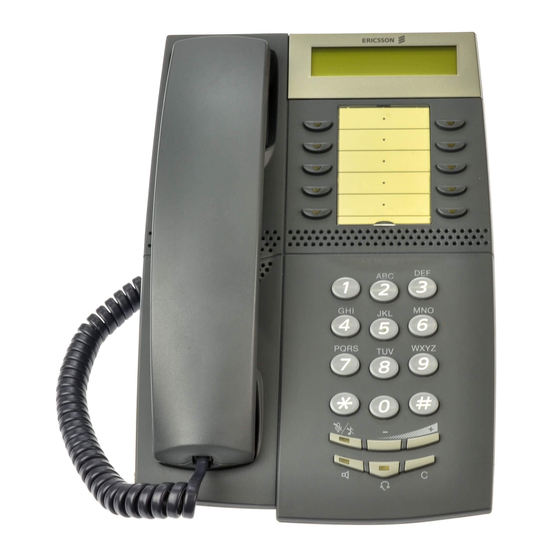
Ericsson DIALOG 4222 Quick Reference Manual
Md evolution system telephone
Hide thumbs
Also See for DIALOG 4222:
- User manual (119 pages) ,
- Quick reference manual (40 pages) ,
- Quick reference manual (1 page)
Advertisement
Quick Links
QUICK REFERENCE GUIDE
Enter the text guide
'
Ô
Ô
+
+
>> to run the features
End a call or an operation í
Use loudspeaker, hands -free and headset
Make a call without
Dial without
using the handset
Select Ô Lx key flashing
Answer a call without
using the handset
 +
Switch to hands-free
Â
Activate/deactivate
loudspeaker
È
Activate/
Mute
deactivate mute
Pre-programmed
í +
X
x
+
headset mode
+ Ô L3 (LED on)
Í (or L6 for version <R6.1)
Headset/handset
Call
"
Attendant
‹
External number
+ external number
•
Abbreviated number
+ abbreviated number
ŒŒ
Redial last external Nr
dialled
Ô associated to person you
Using repertory key
want to call
'•
Avoiding receiving
+ external number
bips or intrusion
'•
Sign-on / sign-off
+ Nb of your set +
password
+ í
+ number to call
Œ
Automatic call-back
+
Ž
Intrusion
Ž
Voice message
Voice message to a
Dial number of the group
group
Answer a call
Call pick-up
Call pick-up in a group
General ringing call
pick-up
Opening the
doorphone
During a communication
Adjust volume of
speakerphone
Identify another
incoming call
On hold
Œ
Answer a new call
simultaneously
Broker's call
Conference
Transfer a call to
another extension
Call park
Retrieve a parked call
Messages and callers file
Send a text message
on not answering
extension
Read the callers file
ŒŽ
+ Nb of ringing extension
Υ
Υ
Ô +
•
ì
Ô Menu + Ô flashing key
Ô flashing key
Ô flashing key
Ô flashing key
+
Call a 2nd person
Ž
Ô Menu +
Dial extension Nr + Ô Transfer
Œ‹
+ 2 digits code at your
choice + í
Œ‹
+ chosen 2 digits code
•
+ Ô >> +
X
x
when
chosen message is displayed or
•
+ dial a message number +
X
x
(option: complete msg)+
Œ
Ô Menu +
+ Ô >>
to see the next call+ ì minus
to delete or Ô Lx to call back
the caller + í for ending
QUICK REFERENCE GUIDE
Temporary call forwarding
ACTIVATION
'Œ
Immediate call
+ Nb you want
forwarding
í
to fwd to +
'•
Call forwarding
+ Nb you want
on no answer
í
to fwd to +
'Ž
Call forwarding
+ Nb you want
on busy
í
to fwd to +
'"
Call forwarding
+ Nb you want
on no answer or
í
busy
to fwd to +
'•
Do not disturb
'Œ
Ô
Call forwarding
+
Menu
on a message
•
+
+ message Nb +
(msg can be completed)+
•
Ô >> +
or
+
+
when chosen msg is displayed
(msg can be completed) +
'•
Follow me (from
+ Nb of
another
your extension
extension)
+ password
Registered call forwarding
ACTIVATION
Ô
•
Register a
Menu +
privileged call
+ enter call fwd code
forwarding
you want to use (61,
62...) + Nb you want
to forward to +
Ô
í
Menu +
Ô Call fwd
Activate the
privileged call
forwarding
DEACTIVATION
Ô Call fwd
Ô Call fwd
Ô Call fwd
Ô Call fwd
Ô Call fwd
Ô Call fwd
X
x
X
x
X
x
Ô Call fwd
DEACTIVATION
Program
another
registered call
fwd
Ô Call fwd
Advertisement

Summary of Contents for Ericsson DIALOG 4222
- Page 1 QUICK REFERENCE GUIDE QUICK REFERENCE GUIDE Enter the text guide Answer a call Temporary call forwarding ‘ Ô Ô >> to run the features ŒŽ Call pick-up ACTIVATION DEACTIVATION + Nb of ringing extension ‘Œ Ô Call fwd Immediate call End a call or an operation í...
- Page 2 í volume of your choice + volume Ericsson Enterprise AB All rights reserved. For questions regarding the product, please contact your Ericsson Enterprise Certified Sales Partner. © Ericsson Enterprise AB 2003 EN/LZTBS 102 1936 www.ericsson.se/enterprise Subject to alteration without notice...















Need help?
Do you have a question about the DIALOG 4222 and is the answer not in the manual?
Questions and answers