Summary of Contents for FMC Technologies Proline Promass 83 E
- Page 1 Coriolis Mass Flowmeters Proline Promass 83 E, F & O Description of Device Functions Issue/Rev. 0.2 (12/12) Bulletin MN0M023 Valid as of version V 3.00.XX (device software) The Most Trusted Name In Measurement...
- Page 2 (This Page Intentionally Left Blank) Page 2 • MN0M023 Issue/Rev. 0.2 (12/12)
-
Page 3: Table Of Contents
Device Functions Proline Promass 83 Table of Contents Table of Contents Notes on using this Manual ........Using the table of contents to locate a function description . - Page 4 Table of Contents Device Functions Proline Promass 83 Block OUTPUTS ..........Group CURRENT OUTPUT (1...3) .
- Page 5 Device Functions Proline Promass 83 Table of Contents 10.3 Group ADVANCED DIAGNOSIS ........166 10.3.1 Function group CONFIGURATION .
- Page 6 Table of Contents Device Functions Proline Promass 83 Registered trademarks HART Registered trademark of HART Communication Foundation, Austin, USA HistoROM™, S-DAT , T-DAT , F-CHIP Registered trademarks of Endress+Hauser Flowtec AG, Reinach, CH Page 6 • MN0M023 Issue/Rev. 0.2 (12/12)
-
Page 7: Notes On Using This Manual
Device Functions Proline Promass 83 1 Notes on using this Manual Notes on using this Manual There are various ways of locating the description of a function of your choice in the manual: Using the table of contents to locate a function description The designations of all the cells in the function matrix are listed in the table of contents. -
Page 8: Function Matrix
2 Function matrix Device Functions Proline Promass 83 Function matrix General layout of the function matrix The function matrix consists of four levels: Blocks -> Groups -> Function groups -> Functions 0000 0001 0002 0003 0009 … 0400 0401 0402 0403 0409 …... -
Page 9: Codes Identifying Cells
Device Functions Proline Promass 83 2 Function matrix 2.1.5 Codes identifying cells Each cell (block, group, function group and function) in the function matrix has an individual, unique code. Blocks: The code is a letter (A, B, C, etc.) Groups: The code consists of three letters (AAA, ABA, BAA, etc.). -
Page 10: Function Matrix Proline Promass 83
2 Function matrix Device Functions Proline Promass 83 Function matrix Proline Promass 83 Function BLOCKS GROUPS groups MEASURED VARIABLES MEASURING VALUES see p. 12 (see p. 11) SYSTEM UNITS see p. 17 SPECIAL-UNITS see p. 22 QUICK SETUP Commissioning and application setups see p. -
Page 11: Block Measured Variables
Device Functions Proline Promass 83 3 Block MEASURED VARIABLES Block MEASURED VARIABLES Issue/Rev. 0.2 (12/12) MN0M023 • Page 11... -
Page 12: Group Measuring Values
3 Block MEASURED VARIABLES Device Functions Proline Promass 83 Group MEASURING VALUES 3.1.1 Function group MAIN VALUES MEASURED MEASURING VALUES MAIN VALUES VARIABLES Function description MEASURED VARIABLES MEASURING VALUES MAIN VALUES Note! • The engineering units of all the measured variables shown here can be set in the “SYSTEM UNITS” group. •... -
Page 13: Function Group Additional Values
Device Functions Proline Promass 83 3 Block MEASURED VARIABLES 3.1.2 Function group ADDITIONAL VALUES MEASURED MEASURING VALUES MAIN VALUES VARIABLES ADDITIONAL VALUES Function description MEASURED VARIABLES MEASURING VALUES ADDITIONAL VALUES TARGET MASS FLOW Note! (0020) This function is not available unless one of the following was selected: •... -
Page 14: Function Description
3 Block MEASURED VARIABLES Device Functions Proline Promass 83 Function description MEASURED VARIABLES MEASURING VALUES ADDITIONAL VALUES CORRECTED TARGET Note! VOLUME FLOW This function is not available unless % MASS / % VOLUME was selected in the DENSITY (0024) FUNCTION function (7000), (see page 141). Use this function to display the currently measured corrected volume flow of the target fluid. -
Page 15: Function Description
Device Functions Proline Promass 83 3 Block MEASURED VARIABLES Function description MEASURED VARIABLES MEASURING VALUES ADDITIONAL VALUES % CARRIER VOLUME Note! FLOW This function is not available unless one of the following was selected: (0028) • in the function DENSITY FUNCTION (7000), see page 141: –... -
Page 16: Function Description
3 Block MEASURED VARIABLES Device Functions Proline Promass 83 Function description MEASURED VARIABLES MEASURING VALUES ADDITIONAL VALUES °PLATO Note! (0034) This function is not available unless °PLATO was selected in the DENSITY FUNCTION function (7000), (see page 141). The concentration in °PLATO is displayed. Display: 5-digit floating-point number, incl. -
Page 17: Group System Units
Device Functions Proline Promass 83 3 Block MEASURED VARIABLES Group SYSTEM UNITS 3.2.1 Function group CONFIGURATION MEASURED MEASURING VALUES VARIABLES SYSTEM UNITS CONFIGURATION Function description MEASURED VARIABLES SYSTEM UNITS CONFIGURATION You can select the units for measured variables in this function group. UNIT MASS FLOW Use this function to select the unit for displaying the mass flow (mass/time). -
Page 18: Function Description
3 Block MEASURED VARIABLES Device Functions Proline Promass 83 Function description MEASURED VARIABLES SYSTEM UNITS CONFIGURATION UNIT VOLUME FLOW Use this function to select the unit for displaying the volume flow (volume/time). (0402) The unit you select here is also valid for: •... -
Page 19: Function Description
Device Functions Proline Promass 83 3 Block MEASURED VARIABLES Function description MEASURED VARIABLES SYSTEM UNITS CONFIGURATION UNIT CORRECTED Use this function to select the unit for displaying the corrected volume flow (corrected VOLUME FLOW volume/time). (0404) The unit you select here is also valid for: •... -
Page 20: Function Group Additional Configuration
3 Block MEASURED VARIABLES Device Functions Proline Promass 83 3.2.2 Function group ADDITIONAL CONFIGURATION MEASURED MEASURING VALUES VARIABLES SYSTEM UNITS CONFIGURATION ADD. CONFIGURATION 042 Function description MEASURED VARIABLES SYSTEM UNITS ADDITIONAL CONFIGURATION UNIT DENSITY Use this function to select the unit for displaying the fluid density. (0420) The unit you select here is also valid for: •... -
Page 21: Function Description
Device Functions Proline Promass 83 3 Block MEASURED VARIABLES Function description MEASURED VARIABLES SYSTEM UNITS ADDITIONAL CONFIGURATION UNIT TEMPERATURE Use this function to select the unit for displaying the temperature. (0422) The unit you select here is also valid for: •... -
Page 22: Group Special-Units
3 Block MEASURED VARIABLES Device Functions Proline Promass 83 Group SPECIAL-UNITS 3.3.1 Function group ARBITRARY UNIT MEASURED MEASURING VALUES VARIABLES SYSTEM UNITS SPECIAL-UNITS ARBITRARY UNIT Function description MEASURED VARIABLES SPECIAL-UNITS ARBITRARY UNIT Use this function group to define a free selectable unit for mass, mass flow, volume, volume flow, density and concentration (optional). -
Page 23: Function Description
Device Functions Proline Promass 83 3 Block MEASURED VARIABLES Function description MEASURED VARIABLES SPECIAL-UNITS ARBITRARY UNIT TEXT ARBITRARY Use this function to enter a text for the selectable volume unit / volume flow unit. You VOLUME define only the text, the unit of time is provided from a choice of options (s, min, h, day). (0602) User input: xxxxxxx (max. -
Page 24: Function Description
3 Block MEASURED VARIABLES Device Functions Proline Promass 83 Function description MEASURED VARIABLES SPECIAL-UNITS ARBITRARY UNIT TEXT ARBITRARY Note! CONCENTRATION This function is not available unless the optional software package CONCENTRATION is (0606) installed. Use this function to enter a text for the selectable concentration unit (user-defined density unit). -
Page 25: Block Quick Setup
Device Functions Proline Promass 83 4 Block QUICK SETUP Block QUICK SETUP Function Block Group Functions groups QUICK SETUP QUICK SETUP QUICK SETUP QUICK SETUP QUICK SETUP COMMISSION PULS.FLOW GAS MEASUR. BATCH/DOSING (1002) p. 25 (1003) p. 25 (1004) p. 25 (1005) p. -
Page 26: Function Description
4 Block QUICK SETUP Device Functions Proline Promass 83 Function description QUICK SETUP QUICK SETUP Note! BATCHING/DOSING This function is only available when the optional software package BATCHING is (1005) installed. Use this function to start the (optional) application specific Setup menu for batching. Options: Factory setting: Note! -
Page 27: Setup Commissioning
Device Functions Proline Promass 83 4 Block QUICK SETUP Setup Commissioning 1002 Quick Setup XXX.XXX.XX Commission 2000 Language HOME-POSITION Pre-setting Selection pre-settings Deliver Settings Actual Settings Selection system units Temperature Mass flow Volume flow Corr. Vol. flow Density Quit 0400 0402 0404 0420... - Page 28 4 Block QUICK SETUP Device Functions Proline Promass 83 Selecting “DELIVERY SETTINGS” returns each selected unit to the factory setting. Selecting “ACTUAL SETTING” applies the units you have set previously. Only units not yet configured in the current Setup are offered for selection in each cycle. The unit for mass, volume and corrected volume is derived from the corresponding flow unit.
-
Page 29: Pulsating Flow Setup Menu
Device Functions Proline Promass 83 4 Block QUICK SETUP Pulsating flow Setup menu XXX.XXX.XX Quick Setup HOME-POSITION 1003 Plusating Flow 2002 Display damping Selection totalizer Totalizer 1 Totalizer 2 Totalizer 3 Quit 3002 3002 3002 Totalizer Totalizer Totalizer mode (DAA) mode (DAB) mode (DAC) Configure another totalizer ? - Page 30 4 Block QUICK SETUP Device Functions Proline Promass 83 Note! • The display returns to the cell QUICK SETUP PULSATING FLOW (1003) if you press the X key combination during parameter interrogation. • You can call up this Setup menu either directly from the “COMMISSIONING” Setup menu or manually by means of the function QUICK SETUP PULSATING FLOW (1003).
-
Page 31: Gas Measurement Setup Menu
Device Functions Proline Promass 83 4 Block QUICK SETUP Gas measurement Setup menu XXX.XXX.XX Quick Setup Quick Setup HOME-POSITION 1004 Gas measurement Assign 6400 Low flow cut off On-value 6402 Low flow cut off Off-value 6403 Low flow cut off A0002502-en Settings for the Gas Measurement Setup menu: Fct. -
Page 32: Batching Setup Menu
4 Block QUICK SETUP Device Functions Proline Promass 83 Batching Setup menu This Setup menu guides the user systematically through all the device functions that have to be adjusted and configured for batching operation. The Setup menu settings result in a (simple) one-stage batching process. The parameters for additional settings, e.g. - Page 33 Device Functions Proline Promass 83 4 Block QUICK SETUP • The display returns to the function QUICK SETUP BATCHING/DOSING (1005), if you press the ESC key combination during parameter interrogation. • At the start of the Setup, general device parameters are optimally configured for measuring signal processing and output response.
-
Page 34: Data Back-Up/Transfer
4 Block QUICK SETUP Device Functions Proline Promass 83 Data back-up/transfer You can use the T-DAT SAVE/LOAD function to transfer data (device parameters and settings) between the T-DAT (removable memory) and the EEPROM (device memory). This is required for the following applications: •... -
Page 35: Block User Interface
Device Functions Proline Promass 83 5 Block USER INTERFACE Block USER INTERFACE Issue/Rev. 0.2 (12/12) MN0M023 • Page 35... -
Page 36: Group Control
5 Block USER INTERFACE Device Functions Proline Promass 83 Group CONTROL 5.1.1 Function group BASIC CONFIGURATION USER INTERFACE CONTROL BASIC CONFIGURATION 200 Function description USER INTERFACE CONTROL BASIC CONFIGURATION LANGUAGE Use this function to select the language for all texts, parameters and messages shown on (2000) the local display. -
Page 37: Function Description
Device Functions Proline Promass 83 5 Block USER INTERFACE Function description USER INTERFACE CONTROL BASIC CONFIGURATION CONTRAST LCD Use this function to optimize display contrast to suit local operating conditions. (2003) User input: 10...100% Factory setting: BACKLIGHT Use this function to optimize the backlight to suit local operating conditions. (2004) User input: 0...100%... -
Page 38: Function Group Unlocking/ Locking
5 Block USER INTERFACE Device Functions Proline Promass 83 5.1.2 Function group UNLOCKING/ LOCKING USER INTERFACE CONTROL BASIC CONFIGURATION 200 UNLOCKING/ LOCKING 202 Function description USER INTERFACE CONTROL UNLOCKING/ LOCKING ACCESS CODE All data of the measuring system are protected against inadvertent change. Programming (2020) is disabled and the settings cannot be changed until a code is entered in this function. -
Page 39: Function Group Operation
Device Functions Proline Promass 83 5 Block USER INTERFACE 5.1.3 Function group OPERATION USER INTERFACE CONTROL BASIC CONFIGURATION 200 UNLOCKING/ LOCKING 202 OPERATION Function description USER INTERFACE CONTROL OPERATION TEST DISPLAY Use this function to test the operability of the local display and its pixels. (2040) Options: Factory setting:... -
Page 40: Group Main Line
5 Block USER INTERFACE Device Functions Proline Promass 83 Group MAIN LINE 5.2.1 Function group CONFIGURATION USER INTERFACE CONTROL MAIN LINE CONFIGURATION Function description USER INTERFACE MAIN LINE CONFIGURATION A0001253 1 = main line, 2 = additional line, 3 = information line ASSIGN In this function, a value to be displayed is assigned to the main line (top line in the local (2200) -
Page 41: Function Description
Device Functions Proline Promass 83 5 Block USER INTERFACE Function description USER INTERFACE MAIN LINE CONFIGURATION ASSIGN Advanced options with optional software package CONCENTRATION: (continued) TARGET MASS FLOW % TARGET MASS FLOW TARGET VOLUME FLOW % TARGET VOLUME FLOW CORRECTED TARGET VOLUME FLOW CARRIER MASS FLOW % CARRIER MASS FLOW CARRIER VOLUME FLOW... -
Page 42: Function Group Multiplex
5 Block USER INTERFACE Device Functions Proline Promass 83 5.2.2 Function group MULTIPLEX USER INTERFACE CONTROL MAIN LINE CONFIGURATION MULTIPLEX Function description USER INTERFACE MAIN LINE MULTIPLEX ASSIGN Use this function to define the second reading to be displayed in the main line alternately (2220) (every 10 seconds) with the value defined in the ASSIGN function (2200). -
Page 43: Function Description
Device Functions Proline Promass 83 5 Block USER INTERFACE Function description USER INTERFACE MAIN LINE MULTIPLEX ASSIGN Advanced options with optional software package ADVANCED DIAGNOSIS: (continued) MASS FLOW DEVIATION DENSITY DEVIATION REFERENCE DENSITY DEVIATION TEMPERATURE DEVIATION TUBE DAMPING DEVIATION ELECTRODYNAMIC SENSOR DEVIATION OPERATING FREQUENCY FLUCTUATION DEVIATION TUBE DAMPING FLUCTUATION DEVIATION 100% VALUE... -
Page 44: Group Additional Line
5 Block USER INTERFACE Device Functions Proline Promass 83 Group ADDITIONAL LINE 5.3.1 Function group CONFIGURATION USER INTERFACE CONTROL MAIN LINE ADDITIONAL LINE CONFIGURATION Function description USER INTERFACE ADDITIONAL LINE CONFIGURATION A0001253 1 = main line, 2 = additional line, 3 = information line ASSIGN In this function, a value to be displayed is assigned to the additional line (middle line in (2400) -
Page 45: Function Description
Device Functions Proline Promass 83 5 Block USER INTERFACE Function description USER INTERFACE ADDITIONAL LINE CONFIGURATION ASSIGN Note! (continued) The options given in the BATCHING software package always refer to the batching selected (“BATCH # 1”, “BATCH # 2”, etc.) in the BATCH SELECTOR function (page 147). -
Page 46: Function Description
5 Block USER INTERFACE Device Functions Proline Promass 83 Function description USER INTERFACE ADDITIONAL LINE CONFIGURATION FORMAT Note! (2402) This function is not available unless a number was selected in the ASSIGN function (2400). Use this function to define the maximum number of places after the decimal point displayed for the reading in the additional line. -
Page 47: Function Group Multiplex
Device Functions Proline Promass 83 5 Block USER INTERFACE 5.3.2 Function group MULTIPLEX USER INTERFACE CONTROL MAIN LINE ADDITIONAL LINE CONFIGURATION MULTIPLEX Function description USER INTERFACE ADDITIONAL LINE MULTIPLEX ASSIGN Use this function to define the second reading to be displayed in the additional line (2420) alternately (every 10 seconds) with the value defined in the function ASSIGN (2400). -
Page 48: Function Description
5 Block USER INTERFACE Device Functions Proline Promass 83 Function description USER INTERFACE ADDITIONAL LINE MULTIPLEX ASSIGN Advanced options with optional software package CONCENTRATION: (continued) TARGET MASS FLOW % TARGET MASS FLOW TARGET VOLUME FLOW % TARGET VOLUME FLOW CORRECTED TARGET VOLUME FLOW CARRIER MASS FLOW % CARRIER MASS FLOW CARRIER VOLUME FLOW... -
Page 49: Function Description
Device Functions Proline Promass 83 5 Block USER INTERFACE Function description USER INTERFACE ADDITIONAL LINE MULTIPLEX FORMAT Note! (2422) This function is not available unless a number was selected in the ASSIGN function (2420). Use this function to define the maximum number of places after the decimal point for the second value displayed in the additional line. -
Page 50: Group Information Line
5 Block USER INTERFACE Device Functions Proline Promass 83 Group INFORMATION LINE 5.4.1 Function group CONFIGURATION USER INTERFACE CONTROL MAIN LINE ADDITIONAL LINE INFORMATION LINE CONFIGURATION Function description USER INTERFACE INFORMATION LINE CONFIGURATION A0001253 1 = main line, 2 = additional line, 3 = information line ASSIGN In this function, a value to be displayed is assigned to the information line (bottom line in (2600) -
Page 51: Function Description
Device Functions Proline Promass 83 5 Block USER INTERFACE Function description USER INTERFACE INFORMATION LINE CONFIGURATION ASSIGN Advanced options with optional software package BATCHING: (continued) BATCHING KEYS (softkeys on the local display) Note! • If you select the BATCHING OPERATING KEYS, the multiplex display functionality (function ASSIGN (2620), etc.) is not available in the information line. -
Page 52: Function Description
5 Block USER INTERFACE Device Functions Proline Promass 83 Function description USER INTERFACE INFORMATION LINE CONFIGURATION FORMAT Note! (2602) This function is not available unless a number was selected in the ASSIGN function (2600). Use this function to define the maximum number of places after the decimal point displayed for the reading in the information line. -
Page 53: Function Group Multiplex
Device Functions Proline Promass 83 5 Block USER INTERFACE 5.4.2 Function group MULTIPLEX USER INTERFACE CONTROL MAIN LINE ADDITIONAL LINE INFORMATION LINE CONFIGURATION MULTIPLEX Function description USER INTERFACE INFORMATION LINE MULTIPLEX Note! If you select the BATCHING OPERATING KEYS in the function ASSIGN (2600), the multiplex display functionality is not available in the information line. -
Page 54: Function Description
5 Block USER INTERFACE Device Functions Proline Promass 83 Function description USER INTERFACE INFORMATION LINE MULTIPLEX ASSIGN Advanced options with optional software package CONCENTRATION: (continued) TARGET MASS FLOW % TARGET MASS FLOW TARGET VOLUME FLOW % TARGET VOLUME FLOW CORRECTED TARGET VOLUME FLOW CARRIER MASS FLOW % CARRIER MASS FLOW CARRIER VOLUME FLOW... -
Page 55: Function Description
Device Functions Proline Promass 83 5 Block USER INTERFACE Function description USER INTERFACE INFORMATION LINE MULTIPLEX FORMAT Note! (2622) This function is not available unless a number was selected in the ASSIGN function (2620). Use this function to define the maximum number of places after the decimal point for the second value displayed in the information line. -
Page 56: Block Totalizers
6 Block TOTALIZERS Device Functions Proline Promass 83 Block TOTALIZERS Page 56 • MN0M023 Issue/Rev. 0.2 (12/12) -
Page 57: Group Totalizer (1
Device Functions Proline Promass 83 6 Block TOTALIZERS Group TOTALIZER (1...3) 6.1.1 Function group CONFIGURATION TOTALIZERS TOTALIZER 1 CONFIGURATION TOTALIZER 2 CONFIGURATION TOTALIZER 3 CONFIGURATION Function description TOTALIZERS TOTALIZER (1...3) CONFIGURATION The function descriptions below apply to totalizers 1...3; the totalizers are independently configurable. ASSIGN Use this function to assign a measured variable to the totalizer in question. -
Page 58: Function Description
6 Block TOTALIZERS Device Functions Proline Promass 83 Function description TOTALIZERS TOTALIZER (1...3) CONFIGURATION UNIT TOTALIZER Use this function to define the unit for the totalizer's measured variable, as selected (3001) beforehand. Options (for the MASS FLOW assignment): Metric g; kg; t oz;... -
Page 59: Function Group Operation
Device Functions Proline Promass 83 6 Block TOTALIZERS 6.1.2 Function group OPERATION TOTALIZERS TOTALIZER 1 CONFIGURATION OPERATION TOTALIZER 2 CONFIGURATION OPERATION TOTALIZER 3 CONFIGURATION OPERATION Function description TOTALIZERS TOTALIZER (1...3) OPERATION The function descriptions below apply to totalizers 1...3; the totalizers are independently configurable. Use this function to view the total for the totalizer's measured variable aggregated since (3040) measuring commenced. -
Page 60: Group Handling Totalizer
6 Block TOTALIZERS Device Functions Proline Promass 83 Group HANDLING TOTALIZER TOTALIZERS TOTALIZER 1 TOTALIZER 2 TOTALIZER 3 HANDLING TOTALIZER DJA Handling totalizer functions Function description TOTALIZERS HANDLING TOTALIZER Handling totalizer functions RESET ALL TOTALIZERS Use this function to reset the totals (including all overflows) of the totalizers (1...3) to (3800) “zero”... -
Page 61: Block Outputs
Device Functions Proline Promass 83 7 Block OUTPUTS Block OUTPUTS Issue/Rev. 0.2 (12/12) MN0M023 • Page 61... -
Page 62: Group Current Output (1
7 Block OUTPUTS Device Functions Proline Promass 83 Group CURRENT OUTPUT (1...3) 7.1.1 Function group CONFIGURATION OUTPUTS CURRENT OUTPUT 1 CONFIGURATION CURRENT OUTPUT 2 CONFIGURATION CURRENT OUTPUT 3 CONFIGURATION Function description OUTPUTS CURRENT OUTPUT (1...3) CONFIGURATION ASSIGN CURRENT Use this function to assign a measured variable to the current output. OUTPUT (4000) Options:... -
Page 63: Function Description
Device Functions Proline Promass 83 7 Block OUTPUTS Function description OUTPUTS CURRENT OUTPUT (1...3) CONFIGURATION ASSIGN CURRENT Advanced options with optional software package ADVANCED DIAGNOSIS: OUTPUT MASS FLOW DEVIATION (continued) DENSITY DEVIATION REFERENCE DENSITY DEVIATION TEMPERATURE DEVIATION TUBE DAMPING DEVIATION ELECTRODYNAMIC SENSOR DEVIATION OPERATING FREQUENCY FLUCTUATION DEVIATION TUBE DAMPING FLUCTUATION DEVIATION... -
Page 64: Function Description
7 Block OUTPUTS Device Functions Proline Promass 83 Function description OUTPUTS CURRENT OUTPUT (1...3) CONFIGURATION CURRENT SPAN Use this function to define the current range. The selection specifies the operational range (4001) and the lower and upper signal on alarm. For the current output 1 the option HART can be defined additionally. -
Page 65: Function Description
Device Functions Proline Promass 83 7 Block OUTPUTS Function description OUTPUTS CURRENT OUTPUT (1...3) CONFIGURATION VALUE 0_4 mA Use this function to assign the 0/4 mA current a value. (4002) The value can be higher or lower than the value assigned to 20 mA (function VALUE 20 mA (4003), see page 67). -
Page 66: Function Description
7 Block OUTPUTS Device Functions Proline Promass 83 Function description OUTPUTS CURRENT OUTPUT (1...3) CONFIGURATION VALUE 0_4 mA Parameter setting example A: (continued) 1. VALUE 0_4 mA (4002) = not equal to zero flow (e.g. –5 kg/h) VALUE 20 mA (4003) = not equal to zero flow (e.g. 10 kg/h) or 2. -
Page 67: Function Description
Device Functions Proline Promass 83 7 Block OUTPUTS Function description OUTPUTS CURRENT OUTPUT (1...3) CONFIGURATION VALUE 20 mA Use this function to assign the 20 mA current a value. (4003) The value can be higher or lower than the value assigned to 0/4 (function VALUE 0_4 mA (4002), see page 65). -
Page 68: Function Description
7 Block OUTPUTS Device Functions Proline Promass 83 Function description OUTPUTS CURRENT OUTPUT (1...3) CONFIGURATION MEASURING MODE Use this function to define the measuring mode for the current output. (4004) Options: STANDARD SYMMETRY PULSATING FLOW Factory setting: STANDARD Description of the individual options: •... -
Page 69: Function Description
Device Functions Proline Promass 83 7 Block OUTPUTS Function description OUTPUTS CURRENT OUTPUT (1...3) CONFIGURATION MEASURING MODE • PULSATING FLOW (continued) If flow is characterized by severe fluctuations as is the case, for example, with reciprocating pumps, flow components outside the measuring range are buffered, balanced and output after a maximum delay of 60 seconds. -
Page 70: Function Description
7 Block OUTPUTS Device Functions Proline Promass 83 Function description OUTPUTS CURRENT OUTPUT (1...3) CONFIGURATION 2. Defined measuring range (m–n): m and n have different signs Detailed explanations and information (continued) ➀ ➁ A0001272 Flow a (—) outside, b (- -) within the measuring range. ➁... -
Page 71: Function Description
Device Functions Proline Promass 83 7 Block OUTPUTS Function description OUTPUTS CURRENT OUTPUT (1...3) CONFIGURATION FAILSAFE MODE For safety reasons it is advisable to ensure that the current output assumes a predefined (4006) state in the event of a fault. The setting you select here affects only the current output. It has no effect on other outputs and the display (e.g. -
Page 72: Function Group Operation
7 Block OUTPUTS Device Functions Proline Promass 83 7.1.2 Function group OPERATION OUTPUTS CURRENT OUTPUT 1 CONFIGURATION OPERATION CURRENT OUTPUT 2 CONFIGURATION OPERATION CURRENT OUTPUT 3 CONFIGURATION OPERATION Function description OUTPUTS CURRENT OUTPUT (1...3) OPERATION ACTUAL CURRENT Use this function to view the computed actual value of the output current. (4040) Display: 0.00...25.00 mA... -
Page 73: Function Group Information
Device Functions Proline Promass 83 7 Block OUTPUTS 7.1.3 Function group INFORMATION OUTPUTS CURRENT OUTPUT 1 CONFIGURATION OPERATION INFORMATION CURRENT OUTPUT 2 CONFIGURATION OPERATION INFORMATION CURRENT OUTPUT 3 CONFIGURATION OPERATION INFORMATION Function description OUTPUTS CURRENT OUTPUT 1 INFORMATION TERMINAL NUMBER Use this function to view the numbers of the terminals (in the connection compartment) (4080) and the polarity used by the current output. -
Page 74: Group Pulse/Frequency Output (1
7 Block OUTPUTS Device Functions Proline Promass 83 Group PULSE/FREQUENCY OUTPUT (1...2) 7.2.1 Function group CONFIGURATION OUTPUTS CURRENT OUTPUT 1 CURRENT OUTPUT 2 CURRENT OUTPUT 3 PULSE/FREQ. OUTPUT 1 ECA CONFIGURATION PULSE/FREQ. OUTPUT 2 ECB CONFIGURATION Function description OUTPUTS PULSE/FREQ. OUTP. (1...2) CONFIGURATION (GENERAL) OPERATION MODE Use this function to configure the output as a pulse, frequency or status output. -
Page 75: Function Description
Device Functions Proline Promass 83 7 Block OUTPUTS Function description OUTPUTS PULSE/FREQUENCY OUTPUT (1...2) CONFIGURATION (FREQUENCY) ASSIGN FREQUENCY Note! (4201) This function is not available unless the FREQUENCY setting was selected in the OPERATION MODE function (4200). Use this function to assign a measured variable to the frequency output. Options: MASS FLOW VOLUME FLOW... -
Page 76: Function Description
7 Block OUTPUTS Device Functions Proline Promass 83 Function description OUTPUTS PULSE/FREQUENCY OUTPUT (1...2) CONFIGURATION (FREQUENCY) START VALUE Note! FREQUENCY This function is not available unless the FREQUENCY setting was selected in the (4202) OPERATION MODE function (4200). Use this function to define an initial frequency for the frequency output. You define the associated measured value of the measuring range in the VALUE F LOW function (4204) described on page 77. -
Page 77: Function Description
Device Functions Proline Promass 83 7 Block OUTPUTS Function description OUTPUTS PULSE/FREQUENCY OUTPUT (1...2) CONFIGURATION (FREQUENCY) VALUE F LOW Note! (4204) This function is not available unless the FREQUENCY setting was selected in the OPERATION MODE function (4200). Use this function to assign a variable to the start value frequency (4202). The value can be higher or lower than the value assigned to the VALUE F HIGH. -
Page 78: Function Description
7 Block OUTPUTS Device Functions Proline Promass 83 Function description OUTPUTS PULSE/FREQUENCY OUTPUT (1...2) CONFIGURATION (FREQUENCY) VALUE F HIGH Parameter setting example 1: (continued) 1. VALUE F LOW (4204) = not equal to zero flow (e.g. –5 kg/h) VALUE F HIGH (4205) = not equal to zero flow (e.g. 10 kg/h) or 2. -
Page 79: Function Description
Device Functions Proline Promass 83 7 Block OUTPUTS Function description OUTPUTS PULSE/FREQUENCY OUTPUT (1...2) CONFIGURATION (FREQUENCY) MEASURING MODE Note! (4206) This function is not available unless the FREQUENCY setting was selected in the OPERATION MODE function (4200). Use this function to define the measuring mode for the frequency output. Options: STANDARD SYMMETRY... -
Page 80: Function Description
7 Block OUTPUTS Device Functions Proline Promass 83 Function description OUTPUTS PULSE/FREQUENCY OUTPUT (1...2) CONFIGURATION (FREQUENCY) MEASURING MODE • PULSATING FLOW (continued) If flow is characterized by severe fluctuations as is the case, for example, with reciprocating pumps, flow components outside the measuring range are buffered, balanced and output after a maximum delay of 60 seconds. -
Page 81: Function Description
Device Functions Proline Promass 83 7 Block OUTPUTS Function description OUTPUTS PULSE/FREQUENCY OUTPUT (1...2) CONFIGURATION (FREQUENCY) OUTPUT SIGNAL Note! (4207) Function is not available unless the FREQUENCY setting was selected in the OPERATION MODE (4200) function. For selecting the output configuration of the frequency output. Options: 0 = PASSIVE - POSITIVE 1 = PASSIVE - NEGATIVE... -
Page 82: Function Description
7 Block OUTPUTS Device Functions Proline Promass 83 Function description OUTPUTS PULSE/FREQUENCY OUTPUT (1...2) CONFIGURATION (FREQUENCY) OUTPUT SIGNAL In the operating status (flow present), the output signal level changes from 0 V to a (continued) positive voltage level. U (V) A0001975 Example for output configuration PASSIVE-POSITIVE: Output configuration with an external pull-down resistance. - Page 83 Device Functions Proline Promass 83 7 Block OUTPUTS Function description OUTPUTS PULSE/FREQUENCY OUTPUT (1...2) CONFIGURATION (FREQUENCY) OUTPUT SIGNAL Example for active output circuit (ACTIVE): (continued) With an active circuit, the internal power supply is 24 V. The frequency output is short-circuit proof. ➀...
-
Page 84: Function Description
7 Block OUTPUTS Device Functions Proline Promass 83 Function description OUTPUTS PULSE/FREQUENCY OUTPUT (1...2) CONFIGURATION (FREQUENCY) TIME CONSTANT Note! (4208) This function is not available unless the FREQUENCY setting was selected in the OPERATION MODE function (4200). Use this function to enter a time constant defining how the frequency output signal reacts to severely fluctuating measured variables, either very quickly (enter a low time constant) or with damping (enter a high time constant). -
Page 85: Function Description
Device Functions Proline Promass 83 7 Block OUTPUTS Function description OUTPUTS PULSE/FREQUENCY OUTPUT (1...2) CONFIGURATION (PULSE) ASSIGN PULSE Note! (4221) This function is not available unless the PULSE setting was selected in the OPERATION MODE function (4200). Use this function to assign a measured variable to the pulse output. Options: MASS FLOW VOLUME FLOW... -
Page 86: Function Description
7 Block OUTPUTS Device Functions Proline Promass 83 Function description OUTPUTS PULSE/FREQUENCY OUTPUT (1...2) CONFIGURATION (PULSE) PULSE WIDTH Note! (4223) This function is not available unless the PULSE setting was selected in the OPERATION MODE function (4200). Use this function to enter the pulse width of the output pulse. User input: 0.05...2000 ms Factory setting:... -
Page 87: Function Description
Device Functions Proline Promass 83 7 Block OUTPUTS Function description OUTPUTS PULSE/FREQUENCY OUTPUT (1...2) CONFIGURATION (PULSE) MEASURING MODE Note! (4225) This function is not available unless the PULSE setting was selected in the OPERATION MODE function (4200). Use this function to define the measuring mode for the pulse output. Options: STANDARD Only positive flow components are totaled. -
Page 88: Function Description
7 Block OUTPUTS Device Functions Proline Promass 83 Function description OUTPUTS PULSE/FREQUENCY OUTPUT (1...2) CONFIGURATION (PULSE) OUTPUT SIGNAL Note! (4226) Function is not available unless the PULSE setting was selected in the OPERATION MODE (4200) function. For selecting the output configuration of the pulse output. Options: 0 = PASSIVE - POSITIVE 1 = PASSIVE - NEGATIVE... -
Page 89: Function Description
Device Functions Proline Promass 83 7 Block OUTPUTS Function description OUTPUTS PULSE/FREQUENCY OUTPUT (1...2) CONFIGURATION (PULSE) OUTPUT SIGNAL In the operating status (flow present), the output signal level changes from 0 V to a (continued) positive voltage level. U (V) A0001975 Example for output configuration PASSIVE-POSITIVE: Output configuration with an external pull-down resistance. -
Page 90: Function Description
7 Block OUTPUTS Device Functions Proline Promass 83 Function description OUTPUTS PULSE/FREQUENCY OUTPUT (1...2) CONFIGURATION (PULSE) OUTPUT SIGNAL Example for active output circuit (ACTIVE): (continued) With an active circuit, the internal power supply is 24 V. The pulse output is short-circuit proof. ➀... -
Page 91: Function Description
Device Functions Proline Promass 83 7 Block OUTPUTS Function description OUTPUTS PULSE/FREQUENCY OUTPUT (1...2) CONFIGURATION (PULSE) FAILSAFE MODE Note! (4227) This function is not available unless the PULSE setting was selected in the OPERATION MODE function (4200). For safety reasons it is advisable to ensure that the pulse output assumes a predefined state in the event of a fault. -
Page 92: Function Description
7 Block OUTPUTS Device Functions Proline Promass 83 Function description OUTPUTS PULSE/FREQUENCY OUTPUT (1...2) CONFIGURATION (STATUS) ASSIGN STATUS Note! (4241) This function is not available unless the STATUS setting was selected in the OPERATION MODE function (4200). Use this function to assign a switching function to the status output. Options: ON (operation) FAULT MESSAGE... -
Page 93: Function Description
Device Functions Proline Promass 83 7 Block OUTPUTS Function description OUTPUTS PULSE/FREQUENCY OUTPUT (1...2) CONFIGURATION (STATUS) ASSIGN STATUS Factory setting: (continued) FAULT MESSAGE Note! • The behavior of the status output is a normally closed behavior, in other words the output is closed (transistor conductive) when normal, error-free measuring is in progress. -
Page 94: Function Description
7 Block OUTPUTS Device Functions Proline Promass 83 Function description OUTPUTS PULSE/FREQUENCY OUTPUT (1...2) CONFIGURATION (STATUS) OFF-VALUE Note! (4244) This function is not available unless STATUS was selected in the OPERATION MODE function (4200) and a LIMIT VALUE was selected in the ASSIGN STATUS function (4241). -
Page 95: Function Description
Device Functions Proline Promass 83 7 Block OUTPUTS Function description OUTPUTS PULSE/FREQUENCY OUTPUT (1...2) CONFIGURATION (STATUS) MEASURING MODE Note! (4246) This function is not available unless STATUS was selected in the OPERATION MODE function(4200) and the status output was assigned a limit value. Use this function to define the measuring mode for the status output. -
Page 96: Function Group Operation
7 Block OUTPUTS Device Functions Proline Promass 83 7.2.2 Function group OPERATION OUTPUTS CURRENT OUTPUT 1 CURRENT OUTPUT 2 CURRENT OUTPUT 3 PULSE/FREQ. OUTPUT 1 ECA CONFIGURATION OPERATION PULSE/FREQ. OUTPUT 2 ECB CONFIGURATION OPERATION Function description OUTPUTS PULSE/FREQUENCY OUTPUT (1...2) OPERATION (FREQUENCY) ACTUAL FREQUENCY Note! -
Page 97: Function Description
Device Functions Proline Promass 83 7 Block OUTPUTS Function description OUTPUTS PULSE/FREQUENCY OUTPUT (1...2) OPERATION (FREQUENCY) VALUE SIMULATION Note! FREQUENCY This function is not available unless FREQUENCY was selected in the OPERATION (4303) MODE function (4200) and the SIMULATION FREQUENCY function (4302) is active (= ON). -
Page 98: Function Description
7 Block OUTPUTS Device Functions Proline Promass 83 Function description OUTPUTS PULSE/FREQUENCY OUTPUT (1...2) OPERATION (PULSE) SIMULATION Note! PULSE(4322) This function is not available unless the PULSE option was selected in the OPERATION MODE function. Use this function to activate simulation of the pulse output. Options: COUNTDOWN The pulses specified in the VALUE SIMULATION PULSE function are output. -
Page 99: Function Description
Device Functions Proline Promass 83 7 Block OUTPUTS Function description OUTPUTS PULSE/FREQUENCY OUTPUT (1...2) OPERATION (STATUS) ACTUAL STATUS Note! (4341) This function is not available unless the STATUS setting was selected in the OPERATION MODE function (4200). Use this function to check the current status of the status output. Display: NOT CONDUCTIVE CONDUCTIVE... -
Page 100: Function Group Information
7 Block OUTPUTS Device Functions Proline Promass 83 7.2.3 Function group INFORMATION OUTPUTS CURRENT OUTPUT 1 CURRENT OUTPUT 2 CURRENT OUTPUT 3 PULSE/FREQ. OUTPUT 1 ECA CONFIGURATION OPERATION INFORMATION PULSE/FREQ. OUTPUT 2 ECB CONFIGURATION OPERATION INFORMATION Function description OUTPUTS PULSE/FREQ. OUTP. (1...2) INFORMATION TERMINAL NUMBER Use this function to view the numbers of the terminals (in the connection compartment) -
Page 101: Group Relay Output (1
Device Functions Proline Promass 83 7 Block OUTPUTS Group RELAY OUTPUT (1...2) 7.3.1 Function group CONFIGURATION OUTPUTS CURRENT OUTPUT 1 CURRENT OUTPUT 2 CURRENT OUTPUT 3 PULSE/FREQ. OUTPUT 1 ECA PULSE/FREQ. OUTPUT 2 ECB RELAY OUTPUT 1 CONFIGURATION RELAY OUTPUT 2 CONFIGURATION Function description OUTPUTS... -
Page 102: Function Description
7 Block OUTPUTS Device Functions Proline Promass 83 Function description OUTPUTS RELAY OUTPUT (1...2) CONFIGURATION ASSIGN RELAY Advanced options with optional software package CONCENTRATION: (continued) LIMIT TARGET MASS FLOW LIMIT TARGET % MASS PROPORTION FLOW LIMIT TARGET VOLUME FLOW LIMIT TARGET % VOLUME PROPORTION FLOW LIMIT TARGET CORRECTED VOLUME FLOW LIMIT CARRIER MASS FLOW LIMIT CARRIER % MASS PROPORTION FLOW... -
Page 103: Function Description
Device Functions Proline Promass 83 7 Block OUTPUTS Function description OUTPUTS RELAY OUTPUT (1...2) CONFIGURATION SWITCH-ON DELAY Note! (4702) This function is not available unless LIMIT VALUE or FLOW DIRECTION was selected in the ASSIGN RELAY function (4700). Use this function to define a delay (0 ... 100 seconds) for pull-up (i.e. signal changes from 0 to 1) of the relay output. -
Page 104: Function Description
7 Block OUTPUTS Device Functions Proline Promass 83 Function description OUTPUTS RELAY OUTPUT (1...2) CONFIGURATION MEASURING MODE Note! (4705) This function is not visible unless a limit value was assigned to the relay output. Use this function to define the measuring mode for the relay output. Options: STANDARD The relay output signal switches at the defined switch points. -
Page 105: Function Group Operation
Device Functions Proline Promass 83 7 Block OUTPUTS 7.3.2 Function group OPERATION OUTPUTS CURRENT OUTPUT 1 CURRENT OUTPUT 2 CURRENT OUTPUT 3 PULSE/FREQ. OUTPUT 1 ECA PULSE/FREQ. OUTPUT 2 ECB RELAY OUTPUT 1 CONFIGURATION OPERATION RELAY OUTPUT 2 CONFIGURATION OPERATION Function description OUTPUTS RELAY OUTPUT (1...2) -
Page 106: Function Description
7 Block OUTPUTS Device Functions Proline Promass 83 Function description OUTPUTS RELAY OUTPUT (1...2) OPERATION VALUE SIMULATION Note! SWITCH POINT The function is not visible unless the function SIMULATION SWITCH POINT (4741) is (4742) active (= ON). Use this function to define the status of the relay output during the simulation. This value is used to test downstream devices and the measuring device itself. -
Page 107: Function Group Information
Device Functions Proline Promass 83 7 Block OUTPUTS 7.3.3 Function group INFORMATION OUTPUTS CURRENT OUTPUT 1 CURRENT OUTPUT 2 CURRENT OUTPUT 3 PULSE/FREQ. OUTPUT 1 ECA PULSE/FREQ. OUTPUT 2 ECB RELAY OUTPUT 1 CONFIGURATION OPERATION INFORMATION RELAY OUTPUT 2 CONFIGURATION OPERATION INFORMATION Function description... -
Page 108: Information On The Response Of The Relay Output
7 Block OUTPUTS Device Functions Proline Promass 83 7.3.4 Information on the response of the relay output General If you have configured the relay output signal for “LIMIT VALUE” or “FLOW DIRECTION”, you can define the requisite switch points in the ON VALUE and OFF-VALUE functions. When the measured variable in question reaches one of these predefined values, the relay output switches as shown in the illustrations below. -
Page 109: Switching Behavior Of The Relay Output
Device Functions Proline Promass 83 7 Block OUTPUTS 7.3.5 Switching behavior of the relay output Contact* Function State Relay coil ON (operation) System in measuring mode XXX.XXX.XX energized A0001052 A0001239 A0001237 System not in measuring mode (power supply failed) XXX.XXX.XX de-energized A0001291 A0001240... - Page 110 7 Block OUTPUTS Device Functions Proline Promass 83 Contact* Function State Relay coil Empty pipe Measuring tube full detection (EPD) energized A0001292 A0001239 A0001237 Measuring tube partially filled /empty measuring tube de-energized A0001293 A0001240 A0001238 Flow direction forward energized A0001241 A0001239 A0001237 reverse...
-
Page 111: Block Inputs
Device Functions Proline Promass 83 8 Block INPUTS Block INPUTS Issue/Rev. 0.2 (12/12) MN0M023 • Page 111... -
Page 112: Group Status Input
8 Block INPUTS Device Functions Proline Promass 83 Group STATUS INPUT 8.1.1 Function group CONFIGURATION INPUTS STATUS INPUT CONFIGURATION Function description INPUTS STATUS INPUT CONFIGURATION ASSIGN STATUS INPUT Use this function to assign a switching function to the status input. (5000) Options: RESET TOTALIZER 1... -
Page 113: Function Group Operation
Device Functions Proline Promass 83 8 Block INPUTS 8.1.2 Function group OPERATION INPUTS STATUS INPUT CONFIGURATION OPERATION Function description INPUTS STATUS INPUT OPERATION ACTUAL Use this function to view the current level of the status input. STATUS INPUT (5040) Display: HIGH SIMULATION STATUS Use this function to simulate the status input, in other words to trigger the function... -
Page 114: Function Group Information
8 Block INPUTS Device Functions Proline Promass 83 8.1.3 Function group INFORMATION INPUTS STATUS INPUT CONFIGURATION OPERATION INFORMATION Function description INPUTS STATUS INPUT INFORMATION TERMINAL NUMBER Use this function to view the numbers of the terminals (in the connection compartment) (5080) and the polarity used by the status input. -
Page 115: Group Current Input
Device Functions Proline Promass 83 8 Block INPUTS Group CURRENT INPUT 8.2.1 Function group CONFIGURATION INPUTS STATUS INPUT CURRENT INPUT CONFIGURATION Function description INPUTS CURRENT INPUT CONFIGURATION ASSIGN CURRENT Use this function to assign a process variable to the current input. INPUT (5200) Options:... -
Page 116: Function Description
8 Block INPUTS Device Functions Proline Promass 83 Function description INPUTS CURRENT INPUT CONFIGURATION VALUE 20 mA Use this function to assign a value to the 20 mA current. (5203) User input: 5-digit floating-point number Factory setting: Dependent on the process variable assigned to the current input (see function ASSIGN CURRENT INPUT, 5200). -
Page 117: Function Group Operation
Device Functions Proline Promass 83 8 Block INPUTS 8.2.2 Function group OPERATION INPUTS STATUS INPUT CURRENT INPUT CONFIGURATION OPERATION Function description INPUTS CURRENT INPUT OPERATION ACTUAL CURRENT The actual value of the input current appears on the display. INPUT (5240) Display: 0.0...25 mA SIMULATION... -
Page 118: Function Group Information
8 Block INPUTS Device Functions Proline Promass 83 8.2.3 Function group INFORMATION INPUTS STATUS INPUT CURRENT INPUT CONFIGURATION OPERATION INFORMATION Function description INPUTS CURRENT INPUT INFORMATION TERMINAL NUMBER This function is used to display the polarity and numbers of the (5280) terminals (in the terminal compartment) occupied by the current input. -
Page 119: Block Basic Function
Device Functions Proline Promass 83 9 Block BASIC FUNCTION Block BASIC FUNCTION Issue/Rev. 0.2 (12/12) MN0M023 • Page 119... -
Page 120: Group Hart
9 Block BASIC FUNCTION Device Functions Proline Promass 83 Group HART 9.1.1 Function group CONFIGURATION BASIC FUNCTION HART CONFIGURATION Function description BASIC FUNCTION HART CONFIGURATION TAG NAME Use this function to enter a tag name for the measuring device. You can edit and read this (6000) tag description via the local display or the HART protocol. -
Page 121: Function Group Information
Device Functions Proline Promass 83 9 Block BASIC FUNCTION 9.1.2 Function group INFORMATION BASIC FUNCTION HART CONFIGURATION INFORMATION Function description BASIC FUNCTION HART OPERATION MANUFACTURER ID Use this function to view the manufacturer ID in decimal numerical format. (6040) Display: –... -
Page 122: Group Process Parameter
9 Block BASIC FUNCTION Device Functions Proline Promass 83 Group PROCESS PARAMETER 9.2.1 Function group CONFIGURATION BASIC FUNCTION HART PROCESS PARAMETER CONFIGURATION Function description BASIC FUNCTION PROCESS PARAMETER CONFIGURATION ASSIGN LOW FLOW CUT Use this function to assign the switch point for low flow cut off rate suppression. (6400) Options: MASS FLOW... -
Page 123: Function Description
Device Functions Proline Promass 83 9 Block BASIC FUNCTION Function description BASIC FUNCTION PROCESS PARAMETER CONFIGURATION PRESSURE SHOCK The closure of a valve can cause brief but severe movements of the fluid in the piping SUPPRESSION system, movements which the measuring system registers. The pulses totaled in this way (6404) result in a totalizer reading error, particularly in the case of batching processes. -
Page 124: Function Description
9 Block BASIC FUNCTION Device Functions Proline Promass 83 Function description BASIC FUNCTION PROCESS PARAMETER CONFIGURATION PRESSURE SHOCK User input: SUPPRESSION max. 4-digit number, incl. unit: 0.00...100.0 s (6404) (continued) Factory setting: 0.00 s Page 124 • MN0M023 Issue/Rev. 0.2 (12/12) -
Page 125: Function Group Epd Parameter
Device Functions Proline Promass 83 9 Block BASIC FUNCTION 9.2.2 Function group EPD PARAMETER BASIC FUNCTION HART PROCESS PARAMETER CONFIGURATION EPD PARAMETER Function description BASIC FUNCTION PROCESS PARAMETER EPD PARAMETER EMPTY PIPE DETECTION Use this function to activate the empty pipe detection (EPD). With empty measuring (6420) tubes the density of the fluid falls below the value specified in the function EPD VALUE LOW. -
Page 126: Function Description
9 Block BASIC FUNCTION Device Functions Proline Promass 83 Function description BASIC FUNCTION PROCESS PARAMETER EPD PARAMETER EPD EXC. CURR. MAX Use this function to activate the empty pipe detection (EPD). (6426) In the event of inhomogeneous fluids or air bubbles, the exciting current of the measuring pipes increases. -
Page 127: Function Group Reference Parameter
Device Functions Proline Promass 83 9 Block BASIC FUNCTION 9.2.3 Function group REFERENCE PARAMETER BASIC FUNCTION HART PROCESS PARAMETER CONFIGURATION EPD PARAMETER REFERENCE PARAMETER 646 Function description BASIC FUNCTION PROCESS PARAMETER REFERENCE PARAMETER CORRECTED VOLUME This function is used to set the reference density for calculating the corrected volume CALCULATION flow. -
Page 128: Function Description
9 Block BASIC FUNCTION Device Functions Proline Promass 83 Function description BASIC FUNCTION PROCESS PARAMETER REFERENCE PARAMETER VALUE REFERENCE Note! TEMPERATURE This function is not available unless the CALCULATED REFERENCE DENSITY setting (6464) was selected in the CORRECTED VOLUME CALCULATION function (6460). Entering the reference temperature for calculating the corrected volume flow, the corrected volume and the reference density. -
Page 129: Function Group Adjustment
Device Functions Proline Promass 83 9 Block BASIC FUNCTION 9.2.4 Function group ADJUSTMENT BASIC FUNCTION HART PROCESS PARAMETER CONFIGURATION EPD PARAMETER REFERENCE PARAMETER 646 ADJUSTMENT Function description BASIC FUNCTION PROCESS PARAMETER ADJUSTMENT ZEROPOINT This function enables a zero point adjustment to be automatically carried out. The new ADJUSTMENT zero point determined by the measuring system is adopted by the function ZEROPOINT (6480) -
Page 130: Function Description
9 Block BASIC FUNCTION Device Functions Proline Promass 83 Function description BASIC FUNCTION PROCESS PARAMETER ADJUSTMENT DENSITY ADJUST MODE Use this function to select whether a 1-point or a 2-point density adjustment should be (6482) carried out. Options: CANCEL 1-POINT 2-POINT DENSITY SETPOINT 1 Use this function to enter the density setpoint value for the first fluid for which you want... -
Page 131: Function Description
Device Functions Proline Promass 83 9 Block BASIC FUNCTION Function description BASIC FUNCTION PROCESS PARAMETER ADJUSTMENT DENSITY ADJUST With this function a density adjustment can be carried out on site. (6487) The density adjustment values will thus be recalculated and stored. This ensures that the values dependent on density calculations (e.g. -
Page 132: Function Group Pressure Correction
9 Block BASIC FUNCTION Device Functions Proline Promass 83 9.2.5 Function group PRESSURE CORRECTION BASIC FUNCTION HART PROCESS PARAMETER CONFIGURATION EPD PARAMETER REFERENCE PARAMETER 646 ADJUSTMENT PRESSURE CORRECTION 650 Function description BASIC FUNCTION PROCESS PARAMETER PRESSURE CORRECTION PRESSURE MODE Use this function to configure an automatic pressure correction. In this way, the effect of (6500) a pressure deviation between the calibration and process pressures on the measured error for mass flow is compensated for, (see also Operating Instructions Proline Promass 83,... -
Page 133: Group System Parameter
Device Functions Proline Promass 83 9 Block BASIC FUNCTION Group SYSTEM PARAMETER 9.3.1 Function group CONFIGURATION BASIC FUNCTION HART PROCESS PARAMETER SYSTEM PARAMETER CONFIGURATION Function description BASIC FUNCTION SYSTEM PARAMETER CONFIGURATION INSTALLATION Use this function to reverse the sign of the flow direction, if necessary. DIRECTION SENSOR (6600) Note! -
Page 134: Function Description
9 Block BASIC FUNCTION Device Functions Proline Promass 83 Function description BASIC FUNCTION SYSTEM PARAMETER CONFIGURATION TEMPERATURE Use this function to switch between internal and external (via the current input) MEASUREMENT temperature measurement. (6606) Note! This cell is only available if a current input is present. Options: INTERNAL EXTERNAL... -
Page 135: Group Sensor Data
Device Functions Proline Promass 83 9 Block BASIC FUNCTION Group SENSOR DATA 9.4.1 Function group CONFIGURATION BASIC FUNCTION HART PROCESS PARAMETER SYSTEM PARAMETER SENSOR DATA CONFIGURATION Function description BASIC FUNCTION SENSOR DATA CONFIGURATION All sensor data (calibration factor, zero point and nominal diameter) are set at the factory and saved on the S-DAT sensor memory chip. -
Page 136: Function Group Flow Coefficient
9 Block BASIC FUNCTION Device Functions Proline Promass 83 9.4.2 Function group FLOW COEFFICIENT BASIC FUNCTION HART PROCESS PARAMETER SYSTEM PARAMETER SENSOR DATA CONFIGURATION FLOW COEFF. Function description BASIC FUNCTION SENSOR DATA FLOW COEFFICIENT All flow coefficients are set at the factory. All the sensor's parameter settings are saved on the S-DAT memory chip. Contact the E+H service organization if you have any questions about these functions. -
Page 137: Function Group Density Coefficient
Device Functions Proline Promass 83 9 Block BASIC FUNCTION 9.4.3 Function group DENSITY COEFFICIENT BASIC FUNCTION HART PROCESS PARAMETER SYSTEM PARAMETER SENSOR DATA CONFIGURATION FLOW COEFF. DENSITY COEFFICIENT Function description BASIC FUNCTION SENSOR DATA DENSITY COEFFICIENT All density coefficients are set at the factory. All the sensor's parameter settings are saved on the S-DAT memory chip. Contact the E+H service organization if you have any questions about these functions. -
Page 138: Function Group Additional Coefficient
9 Block BASIC FUNCTION Device Functions Proline Promass 83 9.4.4 Function group ADDITIONAL COEFFICIENT BASIC FUNCTION HART PROCESS PARAMETER SYSTEM PARAMETER SENSOR DATA CONFIGURATION FLOW COEFF. DENSITY COEFFICIENT ADDITIONAL COEFFICIENT Function description BASIC FUNCTION SENSOR DATA ADDITIONAL COEFFICIENT All sensor data are set at the factory. All the sensor's parameter settings are saved on the S-DAT memory chip. "... -
Page 139: Block Special Function
Device Functions Proline Promass 83 10 Block SPECIAL FUNCTION Block SPECIAL FUNCTION Issue/Rev. 0.2 (12/12) MN0M023 • Page 139... - Page 140 10 Block SPECIAL FUNCTION Device Functions Proline Promass 83 Page 140 • MN0M023 Issue/Rev. 0.2 (12/12)
-
Page 141: Group Density Functions
Device Functions Proline Promass 83 10 Block SPECIAL FUNCTION 10.1 Group DENSITY FUNCTIONS 10.1.1 Function group CONFIGURATION SPECIAL FUNCTION H DENSITY FUNCTIONS CONFIGURATION Function description SPECIAL FUNCTION DENSITY FUNCTIONS CONFIGURATION DENSITY FUNCTION Use this function to select the desired density function which is used to calculate special (7000) density values or the percentage proportion of components in two-phase fluids. -
Page 142: Function Description
10 Block SPECIAL FUNCTION Device Functions Proline Promass 83 Function description SPECIAL FUNCTION DENSITY FUNCTIONS CONFIGURATION SQR. EXPANSION Note! COEFFICIENT CARRIER This function is not available unless one of the following was selected in the DENSITY FLUID FUNCTION function (7000): (7003) •... -
Page 143: Function Description
Device Functions Proline Promass 83 10 Block SPECIAL FUNCTION Function description SPECIAL FUNCTION DENSITY FUNCTIONS CONFIGURATION SQR. EXPANSION Note! COEFFICIENT TARGET This function is not available unless one of the following was selected in the DENSITY FLUID FUNCTION function (7000): (7006) •... -
Page 144: Function Description
10 Block SPECIAL FUNCTION Device Functions Proline Promass 83 Function description SPECIAL FUNCTION DENSITY FUNCTIONS CONFIGURATION REFERENCE Note! TEMPERATURE This function is only available if OFF, °BRIX or FLEXIBLE was not selected in the (7009) function DENSITY FUNCTION (7000). Use this function to enter the reference temperature for the density functions and for calculating the corrected volume flow and the corrected volume. -
Page 145: Function Description
Device Functions Proline Promass 83 10 Block SPECIAL FUNCTION Function description SPECIAL FUNCTION DENSITY FUNCTIONS CONFIGURATION CONCENTRATION Use this function to select a concentration specification. There are four different SELECTOR concentration specifications available, via which various concentrations can be defined. (7022) Options: CONC. -
Page 146: Function Description
10 Block SPECIAL FUNCTION Device Functions Proline Promass 83 Function description SPECIAL FUNCTION DENSITY FUNCTIONS CONFIGURATION COEFFICIENT A2 Coefficient A2 entry. (7034) User input: 5-digit floating-point number Factory setting: COEFFICIENT A3 Coefficient A3 entry. (7035) User input: 5-digit floating-point number Factory setting: COEFFICIENT A4 Coefficient A4 entry. -
Page 147: Group Batching Function
Device Functions Proline Promass 83 10 Block SPECIAL FUNCTION 10.2 Group BATCHING FUNCTION 10.2.1 Function group CONFIGURATION SPECIAL FUNCTION H BATCHING FUNCTION CONFIGURATION Function description SPECIAL FUNCTION BATCHING FUNCTION CONFIGURATION BATCH SELECTOR Use this function to select a batching specification. There are six different batching (7200) specifications available by means of which different batchings can be defined. -
Page 148: Function Description
10 Block SPECIAL FUNCTION Device Functions Proline Promass 83 Function description SPECIAL FUNCTION BATCHING FUNCTION CONFIGURATION ASSIGN BATCH Use this function to assign a batching variable to the batching specification. VARIABLE (7202) Options: MASS FLOW VOLUME FLOW CORRECTED VOLUME FLOW Advanced options with optional software package CONCENTRATION: TARGET MASS TARGET VOLUME... -
Page 149: Function Description
Device Functions Proline Promass 83 10 Block SPECIAL FUNCTION Function description SPECIAL FUNCTION BATCHING FUNCTION CONFIGURATION FIX COMPENSATION Use this function to specify a positive or negative compensation quantity. The QUANTITY compensation quantity balances out a constant, system-related incorrect quantity. This (7204) can be caused, for example, by a pump over-running or by the closing time of a valve. -
Page 150: Function Description
10 Block SPECIAL FUNCTION Device Functions Proline Promass 83 Function description SPECIAL FUNCTION BATCHING FUNCTION CONFIGURATION COMPENSATION MODE • Response when MODE 2 is selected: (continued) For batchings where batching accuracy is vital and where process-related fluctuations in flow occur during after running. Batching ends before the quantity specified in the function BATCH QUANTITY (7203) is achieved and the after run quantity is recorded. -
Page 151: Function Description
Device Functions Proline Promass 83 10 Block SPECIAL FUNCTION Function description SPECIAL FUNCTION BATCHING FUNCTION CONFIGURATION CALCULATION MODE Note! (7206) This function is only available if MODE 1 or MODE 2 was selected in the COMPENSATION MODE function (7206). Use this function to select the method for calculating the recorded after run quantities. Options: All after run quantities are used in the calculation. -
Page 152: Function Description
10 Block SPECIAL FUNCTION Device Functions Proline Promass 83 Function description SPECIAL FUNCTION BATCHING FUNCTION CONFIGURATION BATCH STAGES Use this function to define the number of batching stages. Batching can be carried out in (7208) several stages, e.g. 2-stage batching with fast and precise batching. Options: 1-stage (1 valve or 1-stage batching) 2-stage (2 valves or 2-stage batching) -
Page 153: Function Group Valve Parameter
Device Functions Proline Promass 83 10 Block SPECIAL FUNCTION 10.2.2 Function group VALVE PARAMETER SPECIAL FUNCTION H BATCHING FUNCTION CONFIGURATION VALVE PARAMETER Function description SPECIAL FUNCTION BATCHING FUNCTION VALVE PARAMETER The parameters for the switching contacts of up to 2 valves can be set in the following functions. The number of switching contacts (valves) available, and thus their settings in this group, is defined in the function BATCH STAGES (7208). -
Page 154: Function Description
10 Block SPECIAL FUNCTION Device Functions Proline Promass 83 Function description SPECIAL FUNCTION BATCHING FUNCTION VALVE PARAMETER OPEN VALVE 2 Use this function to specify the quantity value at which contact 2 opens. This is used as a (7222) switch point for valve 2 to output via an assigned output. The quantity value is entered as a % or as an absolute value, depending on the option in the function INPUT FORMAT (7209). -
Page 155: Examples Of Setting Parameters For Batching Processes
Device Functions Proline Promass 83 10 Block SPECIAL FUNCTION 10.2.3 Examples of setting parameters for batching processes The two examples in the next section clearly show the effect of different entries and options in the function group. Example 1 The first example explains the parameter setting of various functions for carrying out batching and illustrates how functions are affected when the batching quantity is changed. -
Page 156: Example
10 Block SPECIAL FUNCTION Device Functions Proline Promass 83 – Quantity data for when the second valve should open: Function OPEN VALVE 2 (7224) page 154 = 0 [kg] – Quantity data for when the second valve should close: Function CLOSE VALVE 2 (7223) page 154 = 8 [kg] –... -
Page 157: Example
Device Functions Proline Promass 83 10 Block SPECIAL FUNCTION The following parameter settings must be made: – Select the unit for batching: Function UNIT MASS (0401) page 17 = kg (kilogram) – Select the measured variable for batching: Function ASSIGN BATCH VARIABLE (7202) page 148 = MASS FLOW –... -
Page 158: Function Group Supervision
10 Block SPECIAL FUNCTION Device Functions Proline Promass 83 10.2.4 Function group SUPERVISION SPECIAL FUNCTION H BATCHING FUNCTION CONFIGURATION VALVE PARAMETER SUPERVISION Function description SPECIAL FUNCTION BATCHING FUNCTION SUPERVISION MAXIMUM BATCHING Use this function to specify a maximum batching time. TIME All valves close once the specified batching time elapses, (see functions CLOSE VALVE (7240) -
Page 159: Function Description
Device Functions Proline Promass 83 10 Block SPECIAL FUNCTION Function description SPECIAL FUNCTION BATCHING FUNCTION SUPERVISION MIN. BATCHING Use this function to specify a minimum batching quantity. A message is generated if the QUANTITY minimum batching quantity was not achieved by the time batching ends (e.g. if after run (7241) mode is active). -
Page 160: Function Description
10 Block SPECIAL FUNCTION Device Functions Proline Promass 83 Function description SPECIAL FUNCTION BATCHING FUNCTION SUPERVISION MAX. BATCHING Use this function to specify a maximum batching quantity. If the maximum batching QUANTITY quantity is exceeded during batching, all valves are closed, batching is stopped and a (7242) message is generated. -
Page 161: Function Description
Device Functions Proline Promass 83 10 Block SPECIAL FUNCTION Function description SPECIAL FUNCTION BATCHING FUNCTION SUPERVISION MAX. FLOW A maximum flow value can be specified in this function. The batching process is aborted (7244) and all the valves are closed if the specified flow value is overshot. Application: This function can be used for safety reasons, for example, to ensure all batching valves close in the event of a system fault. -
Page 162: Function Group Operation
10 Block SPECIAL FUNCTION Device Functions Proline Promass 83 10.2.5 Function group OPERATION SPECIAL FUNCTION H BATCHING FUNCTION CONFIGURATION VALVE PARAMETER SUPERVISION OPERATION Function description SPECIAL FUNCTION BATCHING FUNCTION OPERATION BATCH PROCEDURE Use this function to control a batching process. The batching can be started manually or a (7260) batching already running can be interrupted or stopped at any time. -
Page 163: Function Description
Device Functions Proline Promass 83 10 Block SPECIAL FUNCTION Function description SPECIAL FUNCTION BATCHING FUNCTION OPERATION BATCH DOWNWARDS In this function the batching progress can be read downwards, i.e. starting from the (7262) batching quantity, the quantity displayed decreases until the batching process is complete. -
Page 164: Function Group Information
10 Block SPECIAL FUNCTION Device Functions Proline Promass 83 10.2.6 Function group INFORMATION SPECIAL FUNCTION H BATCHING FUNCTION CONFIGURATION VALVE PARAMETER SUPERVISION OPERATION INFORMATION Function description SPECIAL FUNCTION BATCHING FUNCTION INFORMATION INTERNAL SWITCH Use this function to display the internal switch point of valve 1 (see function CLOSE POINT VALVE 1 (7221) on page 153). -
Page 165: Function Description
Device Functions Proline Promass 83 10 Block SPECIAL FUNCTION Function description SPECIAL FUNCTION BATCHING FUNCTION INFORMATION BATCHING TIME In this function, you can read the batching time for the current or completed batching (7283) process, i.e. starting at 0 seconds, the time displayed increases until the batching process is complete. -
Page 166: Group Advanced Diagnosis
10 Block SPECIAL FUNCTION Device Functions Proline Promass 83 10.3 Group ADVANCED DIAGNOSIS 10.3.1 Function group CONFIGURATION SPECIAL FUNCTION H ADVANCED DIAGNOSIS HEA CONFIGURATION Function description SPECIAL FUNCTION ADVANCED DIAGNOSIS CONFIGURATION REFERENCE Use this function to start determining the user reference status. The following values are CONDITION USER determined: (7401) -
Page 167: Function Group Acquisition
Device Functions Proline Promass 83 10 Block SPECIAL FUNCTION 10.3.2 Function group ACQUISITION SPECIAL FUNCTION H ADVANCED DIAGNOSIS HEA CONFIGURATION ACQUISITION Function description SPECIAL FUNCTION ADVANCED DIAGNOSIS ACQUISITION ACQUISITION MODE Use this function to specify whether the advanced diagnosis parameters should be (7410) determined on a periodical or single-shot basis. -
Page 168: Function Group Mass Flow
10 Block SPECIAL FUNCTION Device Functions Proline Promass 83 10.3.3 Function group MASS FLOW SPECIAL FUNCTION H ADVANCED DIAGNOSIS HEA CONFIGURATION ACQUISITION MASS FLOW Function description SPECIAL FUNCTION ADVANCED DIAGNOSIS MASS FLOW Note! The appropriate unit is taken from the function UNIT MASS FLOW (0400) (see page 17). REFERENCE VALUES The reference value for the mass flow appears on the display. -
Page 169: Function Group Density
Device Functions Proline Promass 83 10 Block SPECIAL FUNCTION 10.3.4 Function group DENSITY SPECIAL FUNCTION H ADVANCED DIAGNOSIS HEA CONFIGURATION ACQUISITION MASS FLOW DENSITY Function description SPECIAL FUNCTION ADVANCED DIAGNOSIS DENSITY Note! The appropriate unit is taken from the function UNIT DENSITY (0420) (see page 20). REFERENCE VALUE The reference value for the density appears on the display. -
Page 170: Function Group Reference Density
10 Block SPECIAL FUNCTION Device Functions Proline Promass 83 10.3.5 Function group REFERENCE DENSITY SPECIAL FUNCTION H ADVANCED DIAGNOSIS HEA CONFIGURATION ACQUISITION MASS FLOW DENSITY REFERENCE DENSITY Function description SPECIAL FUNCTION ADVANCED DIAGNOSIS REFERENCE DENSITY Note! The appropriate unit is taken from the function UNIT REFERENCE DENSITY (0421) ( page 20). REFERENCE VALUE The reference value for the reference density appears on the display. -
Page 171: Function Group Temperature
Device Functions Proline Promass 83 10 Block SPECIAL FUNCTION 10.3.6 Function group TEMPERATURE SPECIAL FUNCTION H ADVANCED DIAGNOSIS HEA CONFIGURATION ACQUISITION MASS FLOW DENSITY REFERENCE DENSITY TEMPERATURE Function description SPECIAL FUNCTION ADVANCED DIAGNOSIS TEMPERATURE Note! The appropriate unit is taken from the function UNIT TEMPERATURE (0422) (see page 21). REFERENCE VALUE The reference value for the temperature appears on the display. -
Page 172: Function Group Tube Damping
10 Block SPECIAL FUNCTION Device Functions Proline Promass 83 10.3.7 Function group TUBE DAMPING SPECIAL FUNCTION H ADVANCED DIAGNOSIS HEA CONFIGURATION ACQUISITION MASS FLOW DENSITY REFERENCE DENSITY TEMPERATURE TUBE DAMPING Function description SPECIAL FUNCTION ADVANCED DIAGNOSIS TUBE DAMPING REFERENCE VALUE The reference value for tube damping appears on the display. -
Page 173: Function Group Electrodynamic Sensors
Device Functions Proline Promass 83 10 Block SPECIAL FUNCTION 10.3.8 Function group ELECTRODYNAMIC SENSORS SPECIAL FUNCTION H ADVANCED DIAGNOSIS HEA CONFIGURATION ACQUISITION MASS FLOW DENSITY REFERENCE DENSITY TEMPERATURE TUBE DAMPING ELEC.-DYN. SENSORS Function description SPECIAL FUNCTION ADVANCED DIAGNOSIS ELECTRODYNAMIC SENSORS REFERENCE VALUE The reference value for the electrodynamic sensors appears on the display. -
Page 174: Function Description
10 Block SPECIAL FUNCTION Device Functions Proline Promass 83 Function description SPECIAL FUNCTION ADVANCED DIAGNOSIS ELECTRODYNAMIC SENSORS WARNING LEVEL Note! (7476) This function is not available unless ON was selected in the WARNING MODE function (7403). Use this function to specify a limit value for the electrodynamic sensors. A notice message is generated if the limit value is exceeded. -
Page 175: Function Group Operating Frequency Fluctuation
Device Functions Proline Promass 83 10 Block SPECIAL FUNCTION 10.3.9 Function group OPERATING FREQUENCY FLUCTUATION SPECIAL FUNCTION H ADVANCED DIAGNOSIS HEA CONFIGURATION ACQUISITION MASS FLOW DENSITY REFERENCE DENSITY TEMPERATURE TUBE DAMPING ELEC.-DYN. SENSORS OPERATING FREQ. FLUCT. Function description SPECIAL FUNCTION ADVANCED DIAGNOSIS OPERATING FREQUENCY FLUCTUATION REFERENCE VALUE... -
Page 176: Function Description
10 Block SPECIAL FUNCTION Device Functions Proline Promass 83 Function description SPECIAL FUNCTION ADVANCED DIAGNOSIS OPERATING FREQUENCY FLUCTUATION WARNING LEVEL(7486) Note! This function is not available unless ON was selected in the WARNING MODE function (7403). Use this function to specify a limit value for the operating frequency fluctuation. A notice message is generated if the limit value is exceeded. -
Page 177: 10Function Group Tube Damping Fluctuation
Device Functions Proline Promass 83 10 Block SPECIAL FUNCTION 10.3.10 Function group TUBE DAMPING FLUCTUATION SPECIAL FUNCTION H ADVANCED DIAGNOSIS HEA CONFIGURATION ACQUISITION MASS FLOW DENSITY REFERENCE DENSITY TEMPERATURE TUBE DAMPING ELEC.-DYN. SENSORS OPERAT. FREQ. FLUCT. 748 TUBE DAMP. FLUCT. Function description SPECIAL FUNCTION ADVANCED DIAGNOSIS... -
Page 178: Function Description
10 Block SPECIAL FUNCTION Device Functions Proline Promass 83 Function description SPECIAL FUNCTION ADVANCED DIAGNOSIS TUBE DAMPING FLUCTUATION WARNING LEVEL Note! (7496) This function is not available unless ON was selected in the WARNING MODE function (7403). Use this function to specify a limit value for the tube damping fluctuation. A notice message is generated if the limit value is exceeded. -
Page 179: Block Supervision
Device Functions Proline Promass 83 11 Block SUPERVISION Block SUPERVISION Issue/Rev. 0.2 (12/12) MN0M023 • Page 179... -
Page 180: Group System
11 Block SUPERVISION Device Functions Proline Promass 83 11.1 Group SYSTEM 11.1.1 Function group CONFIGURATION SUPERVISION SYSTEM CONFIGURATION Function description SUPERVISION SYSTEM CONFIGURATION ASSIGN SYSTEM ERROR Use this function to view all system errors. (8000) By selecting a certain system error, its error category can be changed in the subsequent function ERROR CATEGORY (8001). -
Page 181: Function Description
Device Functions Proline Promass 83 11 Block SUPERVISION Function description SUPERVISION SYSTEM CONFIGURATION ERROR CATEGORY Note! (8003) This function is only available if a process error has been selected in the function ASSIGN PROCESS ERROR (8002). Use this function to define whether a process error triggers a notice message or a fault message. -
Page 182: Function Description
11 Block SUPERVISION Device Functions Proline Promass 83 Function description SUPERVISION SYSTEM CONFIGURATION REMOVE Note! SW-OPTION This function is only available if: (8006) • The F-CHIP software options were saved beforehand • The F-CHIP is not located on the I/O board of the measuring device Deletes all F-CHIP software options, such as batching, density functions, etc. -
Page 183: Function Group Operation
Device Functions Proline Promass 83 11 Block SUPERVISION 11.1.2 Function group OPERATION SUPERVISION SYSTEM CONFIGURATION OPERATION Function description SUPERVISION SYSTEM OPERATION ACTUAL SYSTEM Use this function to check the present system condition. CONDITION (8040) Display: “SYSTEM OK” or the fault / notice message with the highest priority. PREVIOUS SYSTEM Use this function to view the fifteen most recent fault and notice messages since CONDITION... -
Page 184: Function Description
11 Block SUPERVISION Device Functions Proline Promass 83 Function description SUPERVISION SYSTEM OPERATION VALUE SIMULATION Note! MEASURAND The function is not visible unless the function SIMULATION MEASURAND (8043) is (8044) active. Use this function to define a freely selectable value (e.g. 12 m /s). -
Page 185: Group Version-Info
Device Functions Proline Promass 83 11 Block SUPERVISION 11.2 Group VERSION-INFO 11.2.1 Function group DEVICE SUPERVISION SYSTEM VERSION-INFO DEVICE Function description SUPERVISION VERSION-INFO DEVICE DEVICE SOFTWARE Displays the current device software version. (8100) 11.2.2 Function group SENSOR SUPERVISION SYSTEM VERSION-INFO DEVICE SENSOR Function description... -
Page 186: Function Group Amplifier
11 Block SUPERVISION Device Functions Proline Promass 83 11.2.3 Function group AMPLIFIER SUPERVISION SYSTEM VERSION-INFO DEVICE SENSOR AMPLIFIER Function description SUPERVISION VERSION-INFO AMPLIFIER DEVICE SOFTWARE Displays the current device software version. (8100) SOFTWARE REVISION Use this function to view the software revision number of the amplifier. NUMBER AMPLIFIER (8222) SOFTWARE... -
Page 187: Function Group F-Chip
Device Functions Proline Promass 83 11 Block SUPERVISION 11.2.4 Function group F-CHIP SUPERVISION SYSTEM VERSION-INFO DEVICE SENSOR AMPLIFIER F-CHIP Function description SUPERVISION VERSION-INFO F-CHIP STATUS F-CHIP Use this function to check whether an F-CHIP is installed and which software options are (8240) available. -
Page 188: Function Groups Input/Output 1
11 Block SUPERVISION Device Functions Proline Promass 83 11.2.6 Function groups INPUT/OUTPUT 1...4 SUPERVISION SYSTEM VERSION-INFO DEVICE SENSOR AMPLIFIER F-CHIP I/O MODULE I/O SUBMODULE 1 I/O SUBMODULE 2 I/O SUBMODULE 3 I/O SUBMODULE 4 Function description SUPERVISION VERSION-INFO I/O SUBMODULE 1...4 SUB-IN-/OUTPUT TYP: Use this function to view the configuration complete with terminal numbers. -
Page 189: Factory Settings
Device Functions Proline Promass 83 12 Factory settings Factory settings 12.1 SI units (not for USA and Canada) 12.1.1 Low flow cut off, full scale value, pulse value – Liquid Nominal diam. Low flow cut off Full scale value Pulse value [mm] (approx. -
Page 190: Language
12 Factory settings Device Functions Proline Promass 83 12.1.3 Language Country Language Australia English Belgium English China Chinese Denmark English Germany Deutsch England English Finland Suomi France Francais Netherlands Nederlands Hong Kong English India English Indonesia Bahasa Indonesia Instruments International English Italy Italiano... -
Page 191: Us Units (Only For Usa And Canada)
Device Functions Proline Promass 83 12 Factory settings 12.2 US units (only for USA and Canada) 12.2.1 Low flow cut off, full scale value, pulse value – Liquid Nominal diam. Low flow cut off Full scale value Pulse value [mm] (approx. - Page 192 12 Factory settings Device Functions Proline Promass 83 (This Page Intentionally Left Blank) Page 192 • MN0M023 Issue/Rev. 0.2 (12/12)
- Page 193 Device Functions Proline Promass 83 Index function matrix Index function matrix Blocks 262 = MULTIPLEX ......53 300 = CONFIGURATION .
- Page 194 Index function matrix Device Functions Proline Promass 83 838 = INPUT/OUTPUT 4 ......188 2020 = ACCESS CODE ......38 2021 = DEFINE PRIVATE CODE .
- Page 195 Device Functions Proline Promass 83 Index function matrix 4209 = FAILSAFE MODE ......84 6004 = WRITE PROTECTION..... 120 4211 = FAILSAFE VALUE.
- Page 196 Index function matrix Device Functions Proline Promass 83 7007 = LINEAR EXPANSION COEFFICIENT..143 7432 = MINIMUM VALUE (DENSITY) ....169 7008 = SQUARE EXPANSION COEFFICIENT .
- Page 197 Device Functions Proline Promass 83 Index function matrix 8042 = SIMULATION FAILSAFE MODE ... . 183 8043 = SIMULATION MEASURAND ....183 8044 = VALUE SIMULATION MEASURAND .
- Page 198 Index function matrix Device Functions Proline Promass 83 (This Page Intentionally Left Blank) Page 198 • MN0M023 Issue/Rev. 0.2 (12/12)
- Page 199 Device Functions Proline Promass 83 Index key words Index key words Relay (relay output) ......101 Status input .
- Page 200 Page 200 • MN0M023 Issue/Rev. 0.2 (12/12)
- Page 201 Device Functions Proline Promass 83 Index key words Empty pipe detection ......125 Advanced diagnostics..... 166 Parameter .
- Page 202 Page 202 • MN0M023 Issue/Rev. 0.2 (12/12)
- Page 203 Device Functions Proline Promass 83 Index key words Additional values ......13 Main values .
- Page 204 Page 204 • MN0M023 Issue/Rev. 0.2 (12/12)
- Page 205 Device Functions Proline Promass 83 Index key words Tube damping fluct. (Advanced diagnosis) Value 0_4 mA Deviation........177 Current input.
- Page 206 Moscow, Russia +7 (495) 5648705 Beijing, China +86 (10) 6500 2251 Singapore +65 6861 3011 Burnham, England +44 (1628) 603205 Visit our website at www.fmctechnologies.com/measurementsolutions Printed in U.S.A. 12/12 FMC Technologies Measurement Solutions, Inc. All rights reserved. MN0M023 Issue/Rev. 0.2 (12/12)
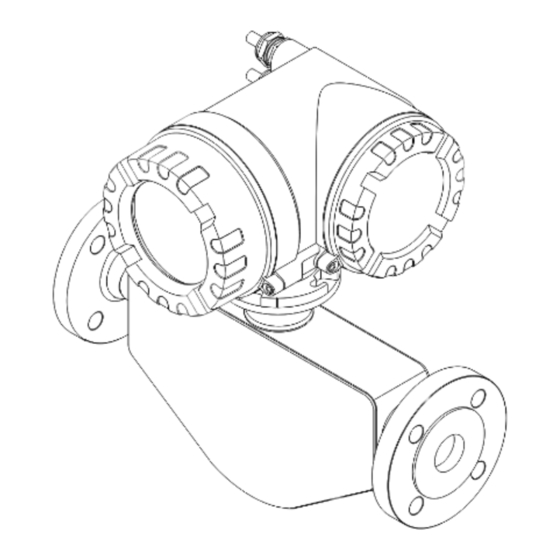








Need help?
Do you have a question about the Proline Promass 83 E and is the answer not in the manual?
Questions and answers