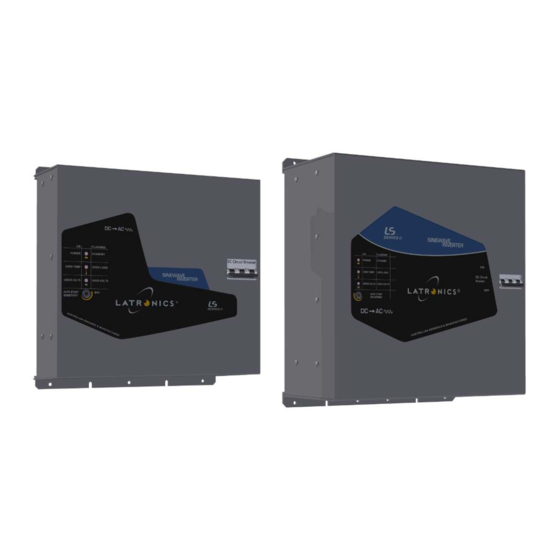
Table of Contents
Advertisement
Advertisement
Table of Contents

Subscribe to Our Youtube Channel
Summary of Contents for Latronics LS-2012
- Page 1 LS SERIES II INVERTER Instruction Manual Latronics LS Series MK2 Sinewave Inverter Manual English Before installation or use please read through this manual Helios Power Solutions , 3 Heremai St, Auckland, NZ- Ph : +64 9 8350700 - Email: sales@heliosps.co.nz - www.heliosps.co.nz...
- Page 2 Please remember to register online at http://latronics.com.au/warranty to validate your 3 year warranty. Please retain your receipt as proof of purchase. It is important to us at Latronics, that our clients enjoy the maximum benefits from our inverters in a safe and productive environment.
-
Page 3: Table Of Contents
Dip Switch Settings ....................13 WARRANTY TERMS AND CONDITIONS FOR AUSTRALIA Part 1 - Warranty Descriptions ................14 Part 2 - Returning a Latronics Product for Service Under Warranty ....15 Part 3 - General Information .................. 15 OTHER ITEMS How to Reduce Radio Frequency Interference ............ -
Page 4: Installation
INSTALLATION To install the inverter please follow the instructions on the following pages. If you are unsure of any aspect of the installation please email or call Latronics. Considerations Before Install ● Ensure the inverter has not been damaged in transit. -
Page 5: Dc Wiring
INSTALLATION DC Wiring ● The inverter is designed to operate on a battery supply only. ● For best performance, the unit should be placed as close as possible, but not directly on top of the battery supply. ● The inverter d.c. input voltage is stated on the identification label of the inverter. Check that it is the same voltage as the battery supply. -
Page 6: Ac Wiring
Ensure that the a.c. wiring is separated from the d.c. wiring to reduce the occurrence of noise in the installation. ● In standard Latronics inverters the active and neutral of the 240V a.c. output are electrically isolated from the battery negative, battery positive, and earth connections. ●... -
Page 7: Other Safety Considerations
INSTALLATION Other Safety Considerations ● If the inverter is used in a manner not specified in this manual or by Latronics, protection provided by this equipment may be impaired ● All standard Latronics inverters have an isolation rating of 3500V between a.c. and d.c. via the toroidal transformer, which provides safe operation. -
Page 8: Battery Maintenance And Safety
BATTERY MAINTENANCE AND SAFETY Battery Safety CAUTION A battery can present a risk of electric shock and high short-circuit current. The following precautions should be observed when working on batteries ● Remove watches, rings, or other metal objects. ● Use tools with insulated handles. ●... -
Page 9: Battery Maintenance
BATTERY MAINTENANCE AND SAFETY Battery Maintenance Battery terminals require frequent care and maintenance. Very high current (up to several hundred amps), is drawn by the inverter when starting electrical motors and other high powered appliances. We recommend an inspection of the batteries and the interconnecting cable connections once every 1-3 months or as recommended by the battery manufacturer. -
Page 10: Inverter Configuration & Operation
INVERTER OPERATION LED Indicators Standby/Power (Green LED) Over temp/Over load (Red LED) This LED flashes when in standby mode If the internal temperature exceeds safe operating limits of the components for more than five seconds, the inverter (i.e. no loads connected). When a load is applied the LED will illuminate continuously to will shut down in over temp with this LED on continuously. -
Page 11: Inverter Features
INVERTER OPERATION Inverter Features 3 Terminal Circuit Breaker ON/OFF Switch Output Junction Box The circuit breaker is designed for ease of operation and safety. By pushing For distribution of the switch “UP”, the battery supply is connected to the inverter. The circuit output power breaker will turn OFF automatically if too large a load is left on the inverter continuously. -
Page 12: Dip Switch Location
INVERTER CONFIGURATION Dip Switch Location WARNING Due to dangerous voltages existing inside the unit, make sure the circuit breaker switch is turned off before opening the unit. Should you have any doubt about performing these modifications, we strongly recommend the use of a suitably qualified electrical worker. -
Page 13: Dip Switch Settings
INVERTER CONFIGURATION Dip Switch Settings In order to access these options you have to open the inverter. Before altering the settings switch inverter OFF, adjust the setting and switch inverter back ON again. We recommend these adjustments be carried out by a suitably qualified electrical worker. 50/60 Hz ON = 50Hz (factory setting) OFF =60Hz... -
Page 14: Warranty Terms And Conditions For Australia
Where so permitted, the liability of Latronics for a breach of condition or warranty that cannot be excluded is limited (at Latronics option) to the replacement or repair of the goods or of acquiring equivalent goods or the cost of replacing or repairing the goods or of acquiring equivalent goods. -
Page 15: Part 2 - Returning A Latronics Product For Service Under Warranty
5. If, as a result of further investigation by or on behalf of Latronics, such a defect is confirmed, then Latronics must, at its sole election, either repair or replace your Latronics product. Latronics will also, at their discretion, determine the most appropriate means to return any warranty repairs (or replacements) to You in a timely manner. -
Page 16: Other Items
AM radio and in unusual cases may interfere with TV reception. In order to comply with the appropriate International and/or Australian standards, Latronics has continued to invest significant time and effort into the reduction of RFI related emissions from the entire product range. -
Page 17: Inverter Servicing
07 5491 6988 or complete the online service form at http://latronics.com.au/support When your inverter has reached the end of its life and is no longer working, please return the inverter back to Latronics for recycling and safe disposal. Over 80% of the LS Series Inverter is directly recyclable. -
Page 18: Fault Finding Procedure
OTHER ITEMS Fault Finding Procedure Should the inverter appear to be malfunctioning we suggest the following to eliminate any external problems: 1. Turn the inverter “OFF” via the circuit breaker switch on the front panel. 2. Disconnect all a.c. wiring from the inverter. 3. -
Page 19: Inefficiency And Noise
This imbalance can be evened out by applying more load or trying a different model/brand. Also ensure that the appliance has RCM compliance as uncertified equipment can put unnecessary noise back into the inverter. If you are having trouble with a certain appliance please call Latronics for further assistance. -
Page 20: Declaration Of Conformity
Date that CE marking was first affixed 2007 Also conforms to the RCM marking regulations for Australian emission standards All products are manufactured with full traceability in accordance with the quality system requirements of AS/NZS ISO 9002 Signed William Pettit Latronics Chief Engineer 11th Jan 2016... -
Page 21: Customer Notes
CUSTOMER NOTES... -
Page 22: Specifications & Serial Number
The below specification table is for a standard LS model inverter. Any options added to the inverter which are indicated by letters after the standard model number can change the below specification. INVERTER MODEL LS-2012 LS-2324 LS-2548 LS-3024 LS-3548 LS-4024 LS-5048 LS-7048 Nominal D.C. Voltage Continuous Power 2000W... -
Page 23: Model And Serial Number
SPECIFICATIONS & SERIAL NUMBER Model and Serial Number Please remember to register online at http://latronics.com.au/warranty to validate your 3 year warranty. Please retain your receipt as proof of purchase. Model Number: ..........Serial Number: .......... - Page 24 © Latronics 2017 Doc No 2603-0014 Version 1.1 02/2017...





Need help?
Do you have a question about the LS-2012 and is the answer not in the manual?
Questions and answers