Advertisement
Quick Links
Download this manual
See also:
Quick Reference Manual
LinkRunner
TM
Description
Network MultiMeter
1. RJ-45 LAN port
Quick Reference Guide
2. RJ-45 MAP port
Welcome
(cable testing)
Thank you for purchasing Fluke Networks LinkRunner!
3. Selection buttons
This office-to-network testing tool enables you to quickly
Left – Highlight
check the network, test a cable, or ping.
Right – Action
4. Power Button
Register Now!
Register LinkRunner and get a free holster. Return the
Power off - press and hold
registration card or go to
Backlight – press once briefly
www.flukenetworks.com\register and enter your name
Count on LinkRunner for Answers!
and password (existing customer). Create a new account
if it is your first time. You can also register by sending e-
First connect an RJ-45 cable from the network hub or
mail to support@flukenetworks.com.
wall plate to the LinkRunner LAN port. Check the
following list of questions and associated answers to
What's in the box?
Part No.
see how LinkRunner can help you get the job done.
LinkRunner
1664475
Quick Reference Guide
1664343
½
½
Batteries (installed)
N/A
½
Wiremap Adapter
N/A
½
½
PN 1664343 March 2002
½
© 2002 Fluke Networks. All rights reserved. Printed in USA. All product
names are trademarks of their respective companies.
Is this an active
Ethernet port?
1 2
6
1.Activity indicator
2.Cable/Link Status:
5
Straight patch
Crossover patch
4
Unknown patch
3
(Auto-MDIX port
on hub or switch)
5. Batteries (2) AA
Link Level (dis-
6. Link indicator light
plays when low)
3. Advertised
speed/duplex
4.Actual link
speed/duplex
Can I ping?
Common Questions
Is this an active Ethernet port?
Can I ping?
Is this cable good?
Is this cable good end-to-end?
Where does this cable go?
Is the PC NIC OK?
Ping Results
•
Device icons are arranged based on their position
relative to the router.
•
Non-responding device icons appear dimmed.
•
Ping frames sent/received display below each icon.
1
•
The DHCP-acquired
LinkRunner IP address dis-
plays above the softkeys.
•
Press
to see details (Round Trip Time).
•
Ping Details
Round Trip Time displays below
the IP address (milliseconds).
•
Press
5.Softkeys (correspond to
L/R selection buttons).
figuration.
•
Battery Low Indicator:
Press
displays when low.
Note: The DNS server is pinged only in DHCP mode.
6. Network utilization
Is this cable good?
•
•
Press
to ping.
Plug a cable into the LAN port.
•
In DHCP network environments,
All four pairs are 189 ft.
LinkRunner pings:
Default Router
DNS server
User-defined device (most
recently selected)
indicates a problem cable and
details display below.
Good
Short
Unknown
Split
Open (wiremap or cable ID)
Is this cable good end-to-end?
•
Patch cable - connect both cable ends to LinkRunner
(LAN and MAP port).
•
Long Cable - connect one end to the LAN port and the
other end to either the wiremap adapter or to a cable
to access Ping Con-
ID.
•
A good cable generates this
to stop pinging.
information:
All four pairs are good.
The cable length is 253 ft.
The cable is a straight cable.
•
indicates a problem cable
and details display below.
Where does this cable go?
•
Plug the cable into LinkRunner's LAN port.
•
Press
to start the cable locate function.
•
Check the hub for a blinking port
light or scan the cable at the far
end with the optional toner receiver.
•
Press
to stop.
•
Cable ID - use the optional Cable ID kit (#1-8) and
connect it to the cable far end to map cable runs.
•
The cable identifier is 6.
•
This cable run is 248 ft.
•
It is a straight cable.
Is the PC NIC OK?
•
If the network is OK, test the PC NIC card by con-
necting LinkRunner to it. If you get link, the NIC is
good.
Advertisement

Subscribe to Our Youtube Channel
Summary of Contents for Fluke LinkRunner
- Page 1 1664475 Can I ping? Press to ping. Plug a cable into the LAN port. The cable is a straight cable. necting LinkRunner to it. If you get link, the NIC is Common Questions • • In DHCP network environments, good.
- Page 2 Technical Assistance Center Accessories Specifications Configuration Configuration screen, press each digit. Press both action buttons simultane- Have a question about using LinkRunner? Contact the Buy LinkRunner accessories or other network test European directive LinkRunner Configura- • Press to advance. ously to access configuration (Ping...
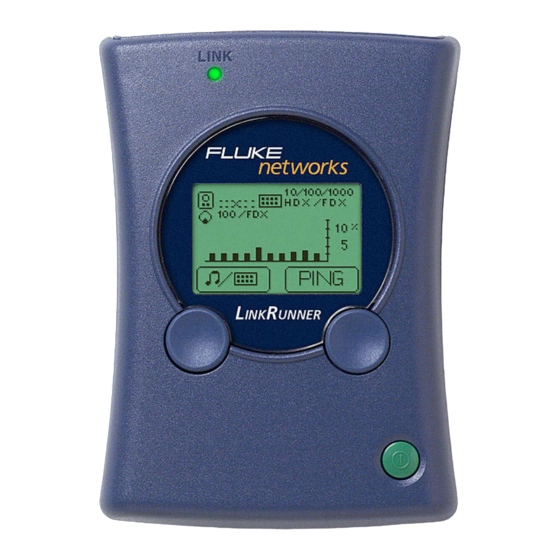











Need help?
Do you have a question about the LinkRunner and is the answer not in the manual?
Questions and answers