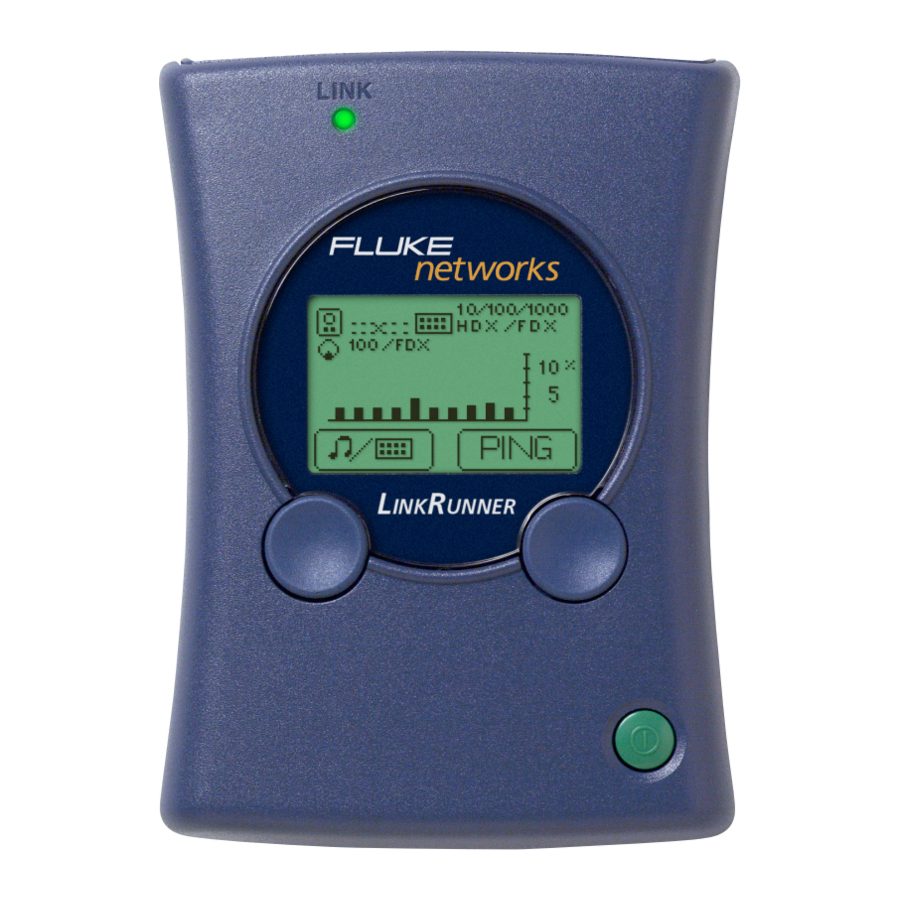
Fluke LinkRunner - Network MultiMeter Quick Reference Manual
- Quick reference manual (17 pages) ,
- Quick reference manual (2 pages)
Advertisement
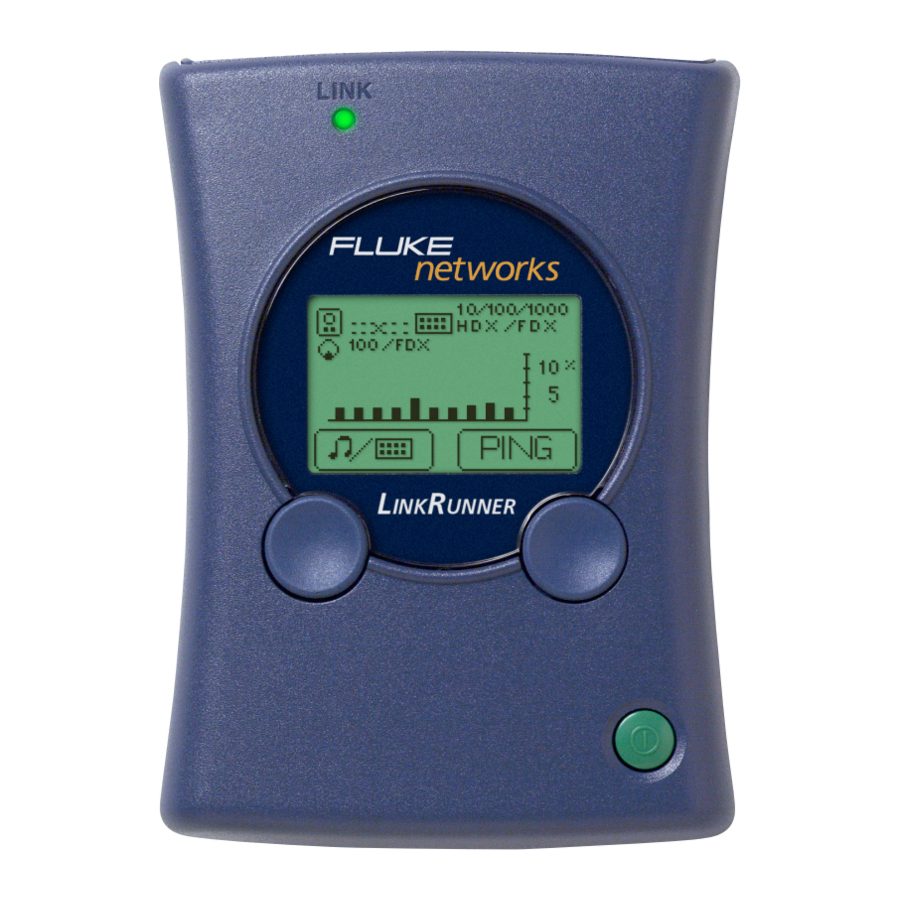
This office-to-network testing tool enables you to quickly check the network, test a cable, or ping.
Register Now
Register LinkRunner and get a free holster. Return the registration card or go to www.flukenetworks.com\register and enter your name and password (existing customer). Create a new account if it is your first time. You can also register by sending email to support@flukenetworks.com.
What's in the box
| Part No. | |
| LinkRunner | 1664475 |
| Quick Reference Guide | 1664343 |
| Batteries (installed) | N/A |
| Wiremap Adapter | N/A |
Description

- RJ-45 LAN port
- RJ-45 MAP port (cable testing)
- Selection buttons Left – Highlight Right – Action
- Power Button
Power off - press and hold
Backlight – press once briefly - Batteries (2) AA
- Link indicator light
Count on the Unit for Answers
First connect an RJ-45 cable from the network hub or wall plate to the LinkRunner LAN port. Check the following list of questions and associated answers to see how LinkRunner can help you get the job done.
Common Questions
Is this an active Ethernet port?
Can I ping?
Is this cable good?
Is this cable good end-to-end?
Where does this cable go?
Is the PC NIC OK?
Is this an active Ethernet port

- Activity indicator
- Cable/Link Status:
![]() Straight patch
Straight patch
![]() Crossover patch
Crossover patch
![]() Unknown patch (Auto-MDIX port on hub or switch)
Unknown patch (Auto-MDIX port on hub or switch)
![]() Link Level (displays when low)
Link Level (displays when low) - Advertised speed/duplex
- Actual link speed/duplex
- Softkeys (correspond to L/R selection buttons).
![]() Battery Low Indicator: displays when low.
Battery Low Indicator: displays when low. - Network utilization
Can I ping

- Press
![]() to ping.
to ping.
In DHCP network environments, LinkRunner pings:
![]() Default Router
Default Router
![]() DNS server
DNS server
![]() User-defined device (most recently selected)
User-defined device (most recently selected)
Ping Results
- Device icons are arranged based on their position relative to the router.
![]() Non-responding device icons appear dimmed.
Non-responding device icons appear dimmed.- Ping frames sent/received display below each icon.
- The DHCP-acquired LinkRunner IP address displays above the softkeys.
- Press
![]() to see details (Round Trip Time).
to see details (Round Trip Time).
Ping Details

- Round Trip Time displays below the IP address (milliseconds).
- Press
![]() to access Ping Configuration.
to access Ping Configuration. - Press
![]() to stop pinging.
to stop pinging.
Note: The DNS server is pinged only in DHCP mode.
Is this cable good

- Plug a cable into the LAN port.
- All four pairs are 189 ft.


 Good
Good
 Short
Short
 Unknown
Unknown
 Split
Split
 Open (wiremap or cable ID)
Open (wiremap or cable ID)
Is this cable good end-to-end
- Patch cable - connect both cable ends to LinkRunner (LAN and MAP port).
- Long Cable - connect one end to the LAN port and the other end to either the wiremap adapter or to a cable ID.
- A good cable generates this information:
All four pairs are good.
The cable length is 253 ft.
The cable is a straight cable.
![]()
indicates a problem cable and details display below.
![]()
Where does this cable go
- Plug the cable into LinkRunner's LAN port.
- Press
![]() to start the cable locate function.
to start the cable locate function.
![]()
- Check the hub for a blinking port light or scan the cable at the far end with the optional toner receiver.
- Press
![]() to stop.
to stop. - Cable ID - use the optional Cable ID kit (#1-8) and connect it to the cable far end to map cable runs.
![]()
- The cable identifier is 6.
- This cable run is 248 ft.
- It is a straight cable.
Is the PC NIC OK
- If the network is OK, test the PC NIC card by connecting LinkRunner to it. If you get link, the NIC is good.
Ping / Device Configuration
Press both action buttons simultaneously to access configuration (Ping  or LinkRunner
or LinkRunner  ). If no cable is connected, press
). If no cable is connected, press  to access Configuration.
to access Configuration.

Ping Configuration

- Press
![]() to configure IP addresses for pinging.
to configure IP addresses for pinging. - Press
![]() to highlight an item.
to highlight an item. ![]() - press
- press ![]() for DHCP on/off.
for DHCP on/off.
Note: manual IP address configuration changes will be ignored until you turn off DHCP.
User-defined IP Addresses
 - press
- press  to enter user-defined IP addresses (up to 4 common IP address ping targets).
to enter user-defined IP addresses (up to 4 common IP address ping targets).
- Press
![]() to cycle through ping targets 0 - 4. Target 0 means you don't want to ping a target.
to cycle through ping targets 0 - 4. Target 0 means you don't want to ping a target.
![]()
- Press
![]() to access IP editing then press
to access IP editing then press ![]() to begin editing the selected target.
to begin editing the selected target.
Entering an IP Address
- Press
![]() to increment each digit.
to increment each digit.
![]()
- Press
![]() to advance.
to advance. - Press
![]() to exit.
to exit.
Note: Invalid addresses revert to the previous value (class D, E, 0.0.0.0, or 255.255.255.255).
Manual IP Configuration

![]() - press
- press ![]() to access IP Configuration.
to access IP Configuration.- Press
![]() to highlight an address:
to highlight an address:
![]() LinkRunner IP address
LinkRunner IP address
![]() Subnet Mask
Subnet Mask
![]() Default Router
Default Router - Press the right selection button to begin editing an address.
![]() Press
Press ![]() to then.
to then.
Device Configuration

- From the Ping/LinkRunner Configuration screen, press
![]() LinkRunner Configuration.
LinkRunner Configuration. - Displayed are the LinkRunner MAC address and version.
- Press
![]() to select feet or meters.
to select feet or meters. - Press
![]() to exit.
to exit.
Other Features and Functions
| Unpowered Device |  | Token Ring |  |
| Telco |  | No DHCP Server found |  |
Auto-off: unit powers off after 5 minutes of inactivity (auto-off disabled during ping or cable locate tasks).
Restore Factory Defaults: press power button as you press both selection buttons.
Ping Responder: In ping mode LinkRunner responds to pings from other devices.
Duplicate IP addresses found

Help Technical Assistance Center
Have a question about using LinkRunner? Contact the Technical Assistance Center at one of the numbers listed or e-mail: support@flukenetworks.com.
| USA | 1-800-283-5853 | Japan | +81-3-3434-0181 |
| Canada | 1-800-363-5853 | China | +86-10-6512-3435 |
| Europe | +31-402-675-200 | Singapore | +65-6-738-5655 |
| Anywhere | +1-425-446-4519 |
You can also visit the Fluke Networks Knowledge Base at http://kb.flukenetworks.com.
Accessories
Buy LinkRunner accessories or other network test products by contacting a Fluke Networks representative or send e-mail to: sales@flukenetworks.com. For more information go to www.flukenetworks.com/linkrunner.
| Accessories | Part No. |
| Cable ID Kit (IDs 1-8) | 1665935 |
| Clip Set | 1668377 |
| Toner Receiver | 1667985 |
| Wiremap Adapter (ID #0) | 1668404 |
| Rechargeable Batteries | 1572184 |
| Battery Charger | 1572191 |
| RJ-45 Coupler | 1668361 |
Cleaning
Clean unit with a damp cloth.
If the equipment is used in a manner not specified by the manufacturer, the protection provided by the equipment may be impaired.
Warranty
LinkRunner carries a one-year warranty. Find out more at www.flukenetworks.com/linkrunner.
Specifications
European directive
Meets EN61010-1 1st and 2nd editions.
Meets EN61326 Class A, for ESD criteria C, FCC part 15 Class A.
Canadian Nationally Recognized Test Laboratory for U.S. and Canada
Meets CSA/CAN C22.2 No.1010.1-92, UL3111-1.
Not intended to be connected to telecommunication line.
Meets C-Tick EMC standard.

Documents / Resources
References
Download manual
Here you can download full pdf version of manual, it may contain additional safety instructions, warranty information, FCC rules, etc.
Download Fluke LinkRunner - Network MultiMeter Quick Reference Manual
Advertisement
 Straight patch
Straight patch Crossover patch
Crossover patch Unknown patch (Auto-MDIX port on hub or switch)
Unknown patch (Auto-MDIX port on hub or switch) Link Level (displays when low)
Link Level (displays when low) Battery Low Indicator: displays when low.
Battery Low Indicator: displays when low. to ping.
to ping. Default Router
Default Router DNS server
DNS server User-defined device (most recently selected)
User-defined device (most recently selected) Non-responding device icons appear dimmed.
Non-responding device icons appear dimmed. to see details (Round Trip Time).
to see details (Round Trip Time). to access Ping Configuration.
to access Ping Configuration. to stop pinging.
to stop pinging.

 to start the cable locate function.
to start the cable locate function.
 to stop.
to stop.
 to configure IP addresses for pinging.
to configure IP addresses for pinging. to highlight an item.
to highlight an item. - press
- press  for DHCP on/off.
for DHCP on/off. to cycle through ping targets 0 - 4. Target 0 means you don't want to ping a target.
to cycle through ping targets 0 - 4. Target 0 means you don't want to ping a target.
 to access IP editing then press
to access IP editing then press  to begin editing the selected target.
to begin editing the selected target. to increment each digit.
to increment each digit.
 to advance.
to advance. to exit.
to exit. - press
- press  to access IP Configuration.
to access IP Configuration. to highlight an address:
to highlight an address: LinkRunner IP address
LinkRunner IP address Subnet Mask
Subnet Mask Default Router
Default Router Press
Press  to then.
to then. LinkRunner Configuration.
LinkRunner Configuration. to select feet or meters.
to select feet or meters. to exit.
to exit.











Need help?
Do you have a question about the LinkRunner and is the answer not in the manual?
Questions and answers