Summary of Contents for Saeco CAP001/A
- Page 1 Automatic espresso coffee machine Model Modular LUXE Modular COFFEE Type: CAP001/A...
-
Page 2: Table Of Contents
Steam/hot water spouts (LUXE version) ..7.2.6 Cup heating plate ..7.2.7 Coffee hopper ..Jamming of the coffee grinder unit 7.3.1 Coffee grinder dismantling/assembly AND REMEDIES .... -
Page 3: Main Parts
MAIN PARTS fig. 1 Left hand side panel Glass Back cover panel Cup heating plate Right hand side panel Pre-ground coffee slot Coffee beans hopper Control panel Display 1 small cup key 2 small cups key 1 large cup key 2 large cups key Decaffeinated pre-selection key Options Key... -
Page 4: 1- Introduction To Manual
English 1 - INTRODUCTION TO MANUAL Foreword Important This manual is an integral part of the machine and must be carefully studied. It contains information relative to the cor- rect use of the machine and to its maintenance (strictly con- cerning user operations). -
Page 5: Machine Identification
Machine identification The machine is identified by the model name and serial number to be found on the ID plate (fig. 2). The plate carries the following specifications: • Name of Manufacturer • CE marking • Machine model • Serial number •... -
Page 6: Commands & Instruments Description
English If the user experiences machine malfunctions he must request the intervention of the maintenance technician. Danger It is forbidden for the user to carry out operations that are indicated in this publication as being the responsibility of the maintenance technician. Safety devices installed Three safety valves protect the machine from over-pressures in the network meant for producing hot water for coffee, for hot... -
Page 7: Coffee Dispenser Unit
Coffee dispenser unit The position of this unit (ref. 21, fig. 4) can be modified accord- ing to the height of the container used. In fact it is possible to move the mobile dispenser backwards (ref. 23, fig. 4) and the telescopic dispenser upwards or downwards (ref. - Page 8 English Furthermore it is possible to dispose of the coffee grounds directly into a container to be placed below the machine surface top, as follows: drill the surface top as indicated (ref. E’, fig. 6); break the pre-marked diaphragm (ref. E, fig. 6) on the bottom of the grounds tray (ref.
-
Page 9: Left Hand Side Panel
Important It strongly suggested that the machine be supplied with water treated through a descaling device, especially in cases of water with a high content of calcium and magnesium salts (hard water). Insertion of Nation key Danger Operation falling within the competence of the Maintenance technician. -
Page 10: Using The Machine
English 6 - USING THE MACHINE Important Before operating the machine it is necessary to have read this publication carefully and to have gained a good general knowledge of the machine. After a period of inactivity of the machine it is advisable to read again chapter “5.3 before re-utilising the machine. -
Page 11: Light Coffee Dispensing
Light coffee dispensing This type of dispensing is performed by utilising doses of pre-ground coffee manually introduced into the machine through the pre-ground coffee slot (ref. 6, fig. 1). To the quantity thus provided manually the machine autonomously adds a small dose of ground coffee; this procedure compensates for the lesser quantity of ground cof- fee present in the pre-packaged bags and improves the organoleptic qualities of the drink dispensed. -
Page 12: Programming Of Dispensing Keys
“GRINDER ERROR” on display. It will then be necessary to place a call with the AUTHORISED SERVICE CENTRE (see “7.3 Jamming of the coffee grinder unit”). fig. 10 Grinder adjustment... -
Page 13: Display Messages
6.13 Display messages A series of messages in addition to those already found in the previous paragraphs, can be shown on the machine’s display (ref. 8a, fig. 1). STANDBY: it appears when the machine is off (with main switch in position “I”) with the function of automatic switching on / switch- ing off enabled (see “6.14 Menu-programmable functions”). -
Page 14: Summary Of Menu Programmable Functions
English The blinking cursor is positioned under the value to be mod- ified. Press keys (Up) or (Down) to modify the value. Confirm the datum modified with key 6.14.1 Summary of menu programmable functions 5 secs. PROGRAMMING LANGUAGE ITALIANO DEUTSCH FRANCAIS ETC. -
Page 15: Cup Heating Plate
LANGUAGE If the “nation key” foresees the use of more than one language on display, by using from the “LANGUAGE” menu, access can be gained to their selection. If the “nation key” foresees a single language, by pressing no other selection is accessed. CUPWARMER By confirming “ON”, the cup heating plate is switched on at the same time as the machine. - Page 16 English RINSING PROGRAMMED This function allows the dispensing of a minimum quantity of hot water (abt 5 cc) by the machine to prevent sediments in the coffee dispenser from forming; this wash is automatically carried out after a programmed time lapse (20 to 240 minutes) from the last dis- pensing of coffee.
-
Page 17: Machine Switching Off
ON/OFF TIME This function allows the programming of the machine’s automatic switch-on/off times for the whole of a weekly time span. By confirming “ ON/OFF TIME”, the cursor will be posi- tioned on the day to be modified. Program the day with key (down), thus shifting the letter from upper to lower case. -
Page 18: Setting Out Of Operatione
English Assemble the cup heating plate (ref. 4, fig. 11) by inserting the electrical connector into the electronic board properly, the fitting into the drain tube (ref. B, fig. 11), and by connecting the earth cable. Manually rotate the studs (ref. A, fig. 11) so as to place the milling horizontally. -
Page 19: Coffee Dispenser
Important It is advisable to use up all coffee beans before cleaning. Jamming of the coffee grinder unit Danger Operation falling within the competence of the Maintenance technician. In case of jamming of the grinders, due to the presence of foreign bodies among the coffee beans, the machine will lock issuing the message “GRINDER ERROR”... -
Page 20: Coffee Beans Hopper
English It will then be necessary to open the coffee grinder unit (ref. 19, fig. 1) and remove the cause of the jamming. Danger Disconnect the machine from the mains by way of the all-pole switch or disconnecting the plug, and wait for machine to be completely cooled off. - Page 21 To assemble the coffee grinder it is necessary to: Completely screw the adjustment ring nut (ref. E, fig. 19), then unscrew it by half a turn. Important This last operation is necessary both to avoid the jamming and to prevent damaging the grinders.
-
Page 22: Troubleshooting - Causes
Check electrical connections Empty the grounds tray and refit it correctly Clean the coffee grinder (see “7.3 Jamming of coffee grinder”) Insert the dose in the slot and repeat the cycle Clean with a fine needle Adjust it on finer grinding...
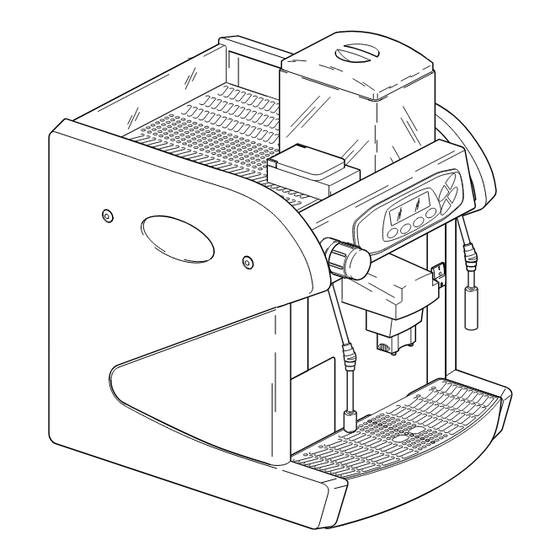

















Need help?
Do you have a question about the CAP001/A and is the answer not in the manual?
Questions and answers