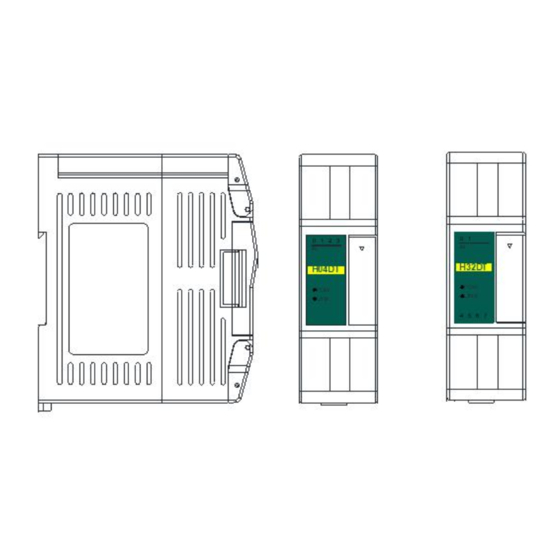
Table of Contents

Summary of Contents for Haiwell H04DT
- Page 1 Haiwell PLC - Temperature & Humidity Module User Manual Haiwell PLC User Manual Programmable Logic Controller Temperature & Humidity Module User Manual & Application Case Xiamen Haiwell Technology Co., Ltd. www.haiwell.com...
-
Page 2: Table Of Contents
Remote IO appliciation example (Ethernet mode): PLC reads and writes every channel input values of H08RC-e module.........................................15 1.8 Remote IO appliciation example: Haiwell Cloud configuration communicates directly with H08TC module....16 1.9 H04DT module usage features introduction..........................17 1.10 H32DT module usage features introduction..........................18... -
Page 3: Temperature & Humidity Module Use Manual
Haiwell PLC - Temperature & Humidity Module User Manual Temperature & Humidity Module Use Manual Product model list and dimension Ethernet Model 24V DC Ethernet Model 220V AC Model 24V DC Model 220V AC Dimension H04DT 0.02A 30×95×82mm H32DT 0.04A... -
Page 4: Indicator Description
Haiwell PLC - Temperature & Humidity Module User Manual Indicator description 2.1 Indicator description of H04DT, H32DT PWR:Power indicator, green. Normally on-power normal; off - power abnormal. LINK: Multi-status indicator .three colors(Red. Yellow. Green) ,as follow: Reference processing mode... -
Page 5: Main Parameters For Modules
Haiwell PLC - Temperature & Humidity Module User Manual Main parameters for modules 5.1 Main parameters for digital temperature and humidity modules Item H04DT H32DT DS18B20, RW1820, DS1990, SHT1x, Input interface DS18B20, RW1820, DS1990 sensor SHT7x sensor Input Quantity... -
Page 6: Thermal Resistance And Thermocouple Module Wiring Diagram
Haiwell PLC - Temperature & Humidity Module User Manual 6.2 Thermal resistance and thermocouple module wiring diagram Terminal wiring diagram Vdd+ Vdd+ Cu50 RS485 Cu50 RS485 Vdd- Vdd- H04TC H04TC2 CLK0 24V IN H04DT H32DT Cu50 RS485 Cu50 RS485... -
Page 7: Parameter Table For 4-Channel Thermal Resistance And Thermocouple Modules
Haiwell PLC - Temperature & Humidity Module User Manual 25H~28H A/D data bit of channel 1~4 Configuration number of channel 1 29H~2CH Zero point correction of channel 1~4 Configuration number of channel 2 Sensor disconnection alarm of channel 1~4, each bit... -
Page 8: Parameter Table For 8-Channel Thermal Resistance And Thermocouple Modules
Haiwell PLC - Temperature & Humidity Module User Manual 8.3 Parameter table for 8-channel thermal resistance and thermocouple modules Function description CR code H08RC H08TC Low byte for module code, and high byte for module version number Communication address Communication protocol: The low 4-bit of the low byte: 0 - N,8,2 For RTU,1 - E,8,1 For RTU,2 - O,8,1 For RTU,3 - N,7,2 For ASCII,... -
Page 9: Expansion Modules Installation
Haiwell PLC - Temperature & Humidity Module User Manual Function description CR code H08RC H08TC channel 1 zero point correction value channel 1 zero point correction value channel 2 zero point correction value channel 2 zero point correction value... -
Page 10: Temperature & Humidity Modules Application Case
1.1 Module power supply Haiwell temperature and humidity module can be the expansion module for any host PLC; When the module is directly hung behind the host PLC by parallel bus, no need to take external power supply, the module is powered by host PLC’ parallel port, if the power supply of module is insufficient (the PWR power indicator does not light), then according to different models, the module can be powered by 24VDC or 220VAC. -
Page 11: Programming Skills For Plc
= 3456, that is the actual value of 345.6 ℃. As we know that Haiwell temperature and humidity modules can be set the signal type of each channel arbitrarily, so for the H04RC module, after configuration, we can read the temperature value directly when connecting the corresponding sensor to the channel. -
Page 12: Module Cr Code Application Example: Read Module Channel Disconnection Alarm
Module used as remote IO Haiwell PLC expansion module is built-in one RS485 communication port(Some models with Ethernet communication port), which not only supports parallel bus(Use the expansion bus to connect with the parallel interface of host PLC), but also supports serial... -
Page 13: Introduce Module Parameter Configuration Method When The Module Is Used As Remote Io
Haiwell PLC - Temperature & Humidity Module Application Case Soft address: The address set through programming software - remote tool, address range 1-254; Hard address: The address set through the 4-bit DIP switch of module hardware, address range 1-15. Hardware address setting example: Baud rate:2400, 4800, 9600, 19200, 38400, 57600, 115200 optional;... - Page 14 Haiwell PLC - Temperature & Humidity Module Application Case If there is only one machine connected with 485 line, then check "stand-alone search"; if there are more than one, then remove the button of "stand-alone search", and set the start address and end address, so that all the machines connected with 485 line can be found and achieve parameter configuration.
-
Page 15: Remote Io Appliciation Example(Rs485 Mode): Plc Reads 4-Channel Temperature Value Of H04Rc Module
Haiwell PLC - Temperature & Humidity Module Application Case After setting, select the "Download parameter" to download the parameter into the module. In addition, we can do the following operations through the remote module tool: Online monitor the channel value of module, error code. -
Page 16: Remote Io Appliciation Example: Haiwell Cloud Configuration Communicates Directly With H08Tc Module
1.8 Remote IO appliciation example: Haiwell Cloud configuration communicates directly with H08TC module 1, Open Haiwell SCADA software, select the "new project", choose to add the device in the "device", then choose serial port or Ethernet according to the module which supports the Ethernet or RS485, this example for serial port, the serial port number of USB to 485 is COM12, as shown below: Default parameter 19200 N 8 2 RTU for the module, station number address is 1. -
Page 17: H04Dt Module Usage Features Introduction
CR14 ~ 17, it indicates the humidity value of channel 1 ~ 4 when the channel is selected as a temperature and humidity sensor, so we can read humidity value through the FROM instruction, in this case, H04DT is the first module near the host PLC, so Slot = 1. -
Page 18: H32Dt Module Usage Features Introduction
Haiwell PLC - Temperature & Humidity Module Application Case 1.10 H32DT module usage features introduction H32DT supports sensor signal types: DS18B20, RW1820, DS1990. Module parameters: H32DT module has 2 channels, each channel can measure the maximum 16 points of temperature, a total of 32 temperature points can be measured. - Page 19 Haiwell PLC - Temperature & Humidity Module Application Case Vdd+ Vdd- Click on "monitor", we can see 1 # sensor temperature value of channel 1 in the software, exit "monitor", click the "parameter upload", then you can view the serial numbers of the sensor. Read 1 # sensor temperature value and serial number as shown below: Numerical 251 indicates that the current temperature is 25.1℃;...
- Page 20 Haiwell PLC - Temperature & Humidity Module Application Case And so on, then we follow the order, from left to right continue to install sensors (adjacent sensors access interval needs more than 10 seconds), until the 16th sensor, which will record the temperature of each channel and the serial number.
-
Page 21: Faq For H32Dt Module
Haiwell PLC - Temperature & Humidity Module Application Case Channel 1: 10H ~ 1FH; Channel 2: 20H ~ 2FH. When the module communicates with the host PLC through the parallel port, the hardware configuration in this example is as... - Page 22 Haiwell PLC - Temperature & Humidity Module Application Case ② If in the process of using, one of the temperature sensors is broken(any position), how to replace the sensor at this time? A: The module does not need to be powered down, simply remove the damaged sensor, put a new one, then H32DT module will automatically identify and determine it.
- Page 23 A: Check the manual of DS18B20 chip, find that the ground wire of the 850th-bit chip is dangling, so check the sensor wiring. Thanks for choosing Haiwell PLC, If you have any questions about our products or services, please let us know! Haiwell website: www.haiwell.com...








Need help?
Do you have a question about the H04DT and is the answer not in the manual?
Questions and answers