Summary of Contents for Aethlabs microAeth MA200
- Page 1 ® MA Series MA200, MA300, MA350 Operating Manual © 2017 AethLabs https://aethlabs.com...
-
Page 2: Table Of Contents
TABLE OF CONTENTS 3. Unpacking ................................19 3.1. MA200 Included Items ..........................19 3.2. MA300 Included Items ..........................19 1. Introduction ..............................6 3.3. MA350 Included Items ..........................19 1.1. Serial Number .............................. 6 3.4. Accessories and Consumables ....................... 20 1.2. - Page 3 5.8.3.1. Start Sampling and Measurements ..................37 5.6.3. Timebase ............................... 28 5.8.3.2. Stop Sampling and Measurements ................... 37 5.6.4. Wavelengths (microAeth Manager only) ..................28 5.8.3.3. Advance Tape ..........................37 5.6.5. Auto restart sampling (microAeth Manager only) ................ 28 5.8.3.4. Filter Tape Cartridge Removal and Installation ..............37 5.6.6.
-
Page 4: Introduction
1.1. Serial Number The model and serial number of the microAeth MA200 and microAeth MA300 are located on the bottom and back of the instruments adjacent to the USB port. The model and serial number of the microAeth MA350 is located on the inside of the main enclosure door of the instrument adjacent to the USB port. -
Page 5: Ma200
12. User interface buttons (3) 13. User interface screen 14. Flat head screw (1) in filter tape cartridge door 15. Filter tape cartridge door microAeth MA Series MA200, MA300, MA350 Operating Manual AethLabs AethLabs microAeth MA Series MA200, MA300, MA350 Operating Manual ® ®... -
Page 6: Ma350
AethLabs should be used. Do not use any cables, power chargers, or power sources with the microAeth that are not supplied by, or recommended by AethLabs, as they may cause damage or a hazard. Always inspect ports and cables before making any connection to the instrument. Damaged cables or chargers, or 2.1.1 Handling... -
Page 7: Handling
Never insert foreign objects into any opening or port. This instrument, ports, and air passageways should with the microAeth that are not supplied by or recommended by AethLabs, as they may cause damage or not be exposed to rain, moisture, objects filled with liquids, or any other sources or forms of liquid. -
Page 8: Consumables
OF SUBSTITUTE GOODS AND SERVICES, LOSS OF USE OR LOST PROFITS, OR ANY OTHER SPECIAL, If product(s) were not purchased directly from AethLabs. please check with your reseller for Warranty details. INCIDENTAL, INDIRECT OR CONSEQUENTIAL DAMAGES, ARISING OUT OF OR RELATED TO ANY SALE OF THE PRODUCTS OR THE USE OR PERFORMANCE OF THE PRODUCTS, HOWEVER CAUSED AND Disclaimer of Warranties;... -
Page 9: Servicing
The entire risk as to the quality and performance of the Software and the Documentation is with you. Should be made in writing to: microAeth Corporation (refer to current mailing address available at https://aethlabs. the Software or the Documentation prove defective, you (and not Licensor or its distributors, licensors com). -
Page 10: Regulatory And Compliance Notices
Lapel clip for sampling hose This Class A digital apparatus complies with Canadian ICES-003. Cross-platform microAeth® Manager software (for download via AethLabs website) Cet appareil numérique de la classe A est conforme à la norme NMB-003 du Canada. If changes are made to... -
Page 11: Accessories And Consumables
In the data output, this value is recorded in the columns labeled “Accel X,” “Accel Y,” and “Accel Z.” microAeth MA Series MA200, MA300, MA350 Operating Manual AethLabs AethLabs microAeth MA Series MA200, MA300, MA350 Operating Manual ®... -
Page 12: Particles
On a 1 second timebase, the instrument will acquire about 25 megabytes of data per day, which may be more challenging to handle and take longer to download. microAeth MA Series MA200, MA300, MA350 Operating Manual AethLabs AethLabs microAeth MA Series MA200, MA300, MA350 Operating Manual ®... -
Page 13: Flow
Outdoor rural environments (without dust, fluff, pollen) High Residential indoor environments High 5.2.8. Recommended Hours of Operation Between Cleaning & Maintenance microAeth MA Series MA200, MA300, MA350 Operating Manual AethLabs AethLabs microAeth MA Series MA200, MA300, MA350 Operating Manual ® ®... - Page 14 Manager software for configuring the instrument settings and downloading data. The AethLabs provided mini-B to Type A USB cable can provide communication and power to and from the device, although it is not recommended for providing power to the microAeth while making measurements.
-
Page 15: Timebase
Please read section 5.2 run a new application. Please visit the AethLabs website for more information and to sign up for software Recommendations for Best Use Practices for more information. -
Page 16: Battery
Manager device section of the main application window and then the instrument can be legal notices, a link for checking for available microAeth Manager updates, and a link to the AethLabs configured through the microAeth Manager device pane. - Page 17 The serial data streaming output format dropdown can be used to select the serial data streaming output format when serial data streaming is turned on. Select the desired value from the dropdown and microAeth MA Series MA200, MA300, MA350 Operating Manual AethLabs AethLabs microAeth MA Series MA200, MA300, MA350 Operating Manual ®...
- Page 18 5.7.6. Exporting Data from the microAeth Manager local database AethLabs. Once the data stored on the microAeth is downloaded to the local microAeth Manager database on the computer, the data can then be exported to .csv files. There are two locations in the microAeth Once the data stored on the microAeth is downloaded to the local microAeth Manager database on the Manager to download data from a microAeth.
- Page 19 4) Press the center button to select the current attenuation (ATN) threshold tigger value option. Once selected, the value is saved and the user interface menu is automatically returned to the top menu level. microAeth MA Series MA200, MA300, MA350 Operating Manual AethLabs AethLabs microAeth MA Series MA200, MA300, MA350 Operating Manual ®...
-
Page 20: Charging
‘Release Tape’. 2) Plug in the AethLabs Serial to USB converter cable to the 4-pin serial port of the microAeth. Plug in the 5) Press the center button to select the ‘Release Tape’ option. The optical head of the instrument will USB A plug of the cable into a computer where data will be download. -
Page 21: Filter Media
Serial Number, Datum ID, Session ID, Data format version, Firmware version, Date / time, Timezone Offset AethLabs highly recommends keeping a prestine backup of the original data collected on the instrument in an (mins), Date (yyyy/MM/dd), Time (hh:mm:ss), GPS lat (ddmm.mmmmm), GPS long (dddmm.mmmmm), GPS exported file. -
Page 22: Status Codes
AethLabs MA Series Flow Calibration Kit is compatible with the MA200, MA300, and MA350. The flow calibrator is a custom unit made for AethLabs specifically for the microAeth MA Series. The flow calibration process requires multiple calibration passes and the calibration of multiple flowmeters as well as other process controls. -
Page 23: Flow Calibration Procedure
‘Advance Tape’ option. Otherwise skip to step 3. 2) Plug in the AethLabs Serial to USB converter cable to the 4-pin serial port of the microAeth. Plug in the 2) Press the center button to select the ‘Advance Tape’ option. The microAeth will advance the filter tape USB A plug of the cable into a computer where data will be download. -
Page 24: Turn On
17) The operating system firmware upgrade on the microAeth is now complete. Turn on the microAeth and check the flow calibration table. A flow calibration may be required after the operating system firmware is upgraded. microAeth MA Series MA200, MA300, MA350 Operating Manual AethLabs AethLabs microAeth MA Series MA200, MA300, MA350 Operating Manual ®... -
Page 25: Technical Specifications
L: 136.75 mm (5.38 in), W: 85 mm (3.35 in), D: 35.75 715 grams (25.22 ounces) mm (1.41 in) Weight 420 grams (14.82 ounces) microAeth MA Series MA200, MA300, MA350 Operating Manual AethLabs AethLabs microAeth MA Series MA200, MA300, MA350 Operating Manual ® ®... -
Page 26: Ma350
965 grams (34.04 ounces) All specifications are subject to change without notice. Patents pending. microAeth® is a registered trademark of microAeth Corporation dba AethLabs. Aethalometer® and DualSpot® are used under license from Magee Scientific Corporation. microAeth® MA Series MA200, MA300, MA350 Operating Manual, October 2017, rev01...
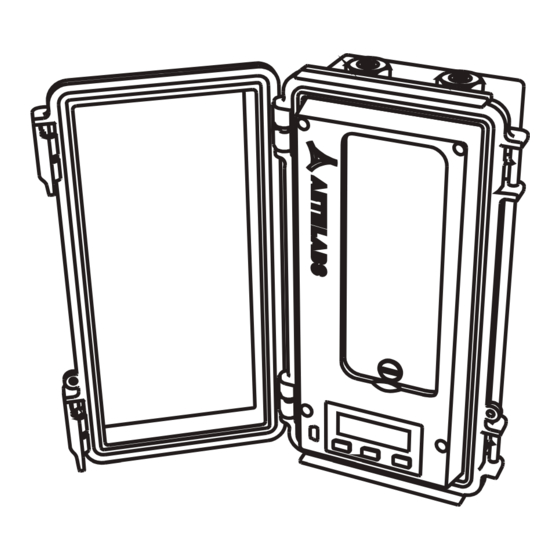




Need help?
Do you have a question about the microAeth MA200 and is the answer not in the manual?
Questions and answers