Summary of Contents for Daikin FTXP50L2V1B
- Page 1 Operation manual R32 split series FTXP20L2V1B FTXP25L2V1B FTXP35L2V1B FTXP50L2V1B Operation manual FTXP60L2V1B English R32 split series FTXP71L2V1B...
-
Page 2: Table Of Contents
Latest revisions of the supplied documentation may be available on To clean the indoor unit and user interface ....... the regional Daikin website or via your installer. To clean the front panel............. The original documentation is written in English. All other languages To open the front panel ............. -
Page 3: About The User Interface
2 About the system WARNING NOTICE ▪ Do not modify, disassemble, remove, reinstall or repair ▪ Do NOT drop the user interface. the unit yourself as incorrect dismantling or installation ▪ Do NOT let the user interface get wet. may cause an electric shock or fire. Contact your dealer. -
Page 4: To Operate The User Interface
3 Before operation 2 Attach the holder with screws to the wall or a similar location. Icon Description 3 Hang the user interface on the user interface holder. Current temperature setting To insert the batteries Airflow rate = Automatic The batteries will last for about 1 year. Airflow rate = Indoor unit quiet 1 Remove the back cover. -
Page 5: When To Use Which Feature
4 Operation Additional info: When to use which feature ▪ Outside temperature. The system's cooling or heating effect You can use the following table to determine which features to use: decreases when the outside temperature is too high or too low. ▪... -
Page 6: Airflow Direction
4 Operation To adjust the airflow rate INFORMATION When the unit is installed in a corner of a room, the 1 Press to change the airflow setting as follows: direction of the louvers should be facing away from the wall. Efficiency will drop if a wall blocks the air. 4.3.4 Comfort airflow operation 4.3.3... -
Page 7: Econo Operation
4 Operation To start/stop OFF timer operation 2 Press to stop. Use this feature if the unit is operating and you want to stop Result: disappears from the LCD. operation after a certain time. Note: Powerful operation can only be set when the unit is running. 1 Press Press to cancel this mode;... -
Page 8: Energy Saving And Optimum Operation
5 Energy saving and optimum operation Result: Operation starts in 2 hours and then stops 3 hours ▪ Adjust the air flow direction to avoid cool air from gathering on the later. floor or warm air against the ceiling. (Up during cooling or dry operation to the ceiling and down during heating operation.) ▪... -
Page 9: To Clean The Indoor Unit And User Interface
6 Maintenance and service DANGER: RISK OF ELECTROCUTION To clean the air conditioner or air filter, be sure to stop operation and turn all power supplies off. Otherwise, an electric shock and injury may result. WARNING To prevent electric shocks or fire: ▪... -
Page 10: To Clean The Titanium Apatite Deodorizing Filter
7 Troubleshooting To order titanium apatite deodorizing filters, contact your dealer. INFORMATION ▪ If the dust does NOT come off easily, wash the air Item Part number filters with a neutral detergent diluted in lukewarm Titanium deodorizing filter 1 set KAF970A46 water. -
Page 11: Symptoms That Are Not System Malfunctions
7 Troubleshooting Malfunction Measure Malfunction Measure If a safety device such as a fuse, a Turn OFF the main power An abnormal function The air conditioner may malfunction breaker or an earth leakage breaker switch. happens during because of lightning or radio waves. Turn frequently actuates or the ON/OFF operation. -
Page 12: Symptom: The Outdoor Fan Rotates While The Air Conditioner Is Not In Operation
8 Disposal 7.1.8 Symptom: The outdoor fan rotates while Error code Description the air conditioner is not in operation Overload activation (compressor overload) Compressor lock ▪ After operation has stopped. The outdoor fan continues to rotate for another 30 seconds for system protection. DC fan lock Input power overcurrent ▪... - Page 16 3P511999-1C 2018.01...
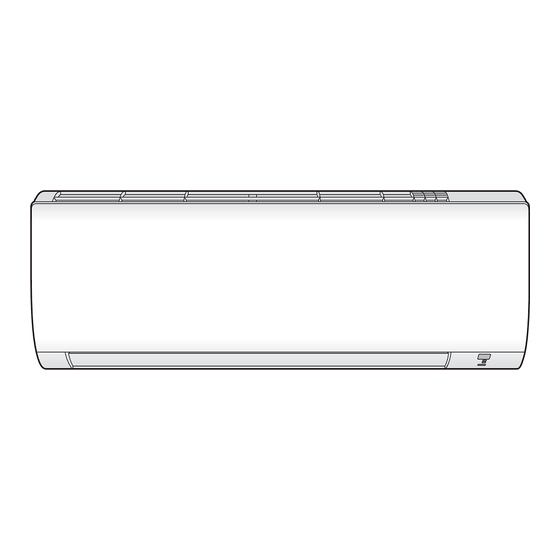
















Need help?
Do you have a question about the FTXP50L2V1B and is the answer not in the manual?
Questions and answers