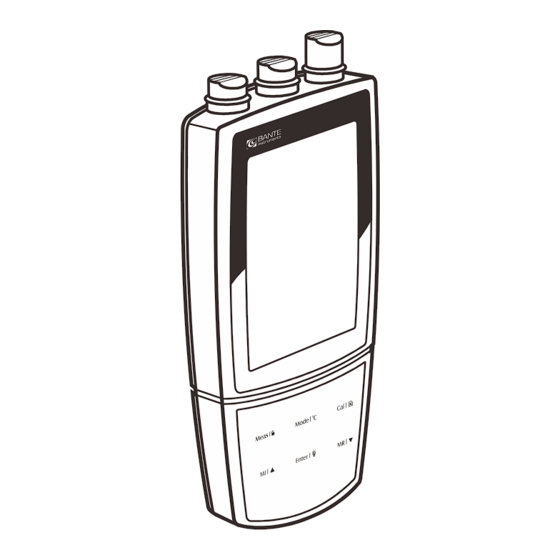
Table of Contents
Advertisement
Quick Links
Advertisement
Table of Contents

Subscribe to Our Youtube Channel
Summary of Contents for BANTE Bante321
- Page 1 Bante321 Portable Ion Meter Instruction Manual BANTE INSTRUMENTS CO., LTD...
- Page 2 Bante321 Portable Ion Meter Introduction Thank you for selecting the Bante321 portable ion meter. This manual provides a step-by-step guide to help you operate the meter, please carefully read the following instructions before use. Unpacking Before unpacking, ensure that the current work environment meets following conditions.
- Page 3 Bante321 Portable Ion Meter Display The Bante321 portable ion meter is equipped with an easy-read LCD display that used to show the measured values and mode icons. The following table describes the function of each icon. INDEX: Measurement mode icon: Stable icon: Indicates the meter is in the measurement mode.
- Page 4 Bante321 Portable Ion Meter Keypad FUNCTION • Switches the meter ON/OFF. • Locks the measured value, press the key again to resume measuring. • Exits the calibration or setting and returns to measurement. • Toggles between available measurement modes (Ion concentration and mV).
-
Page 5: Installing The Batteries
Bante321 Portable Ion Meter Installing the Batteries • Remove the battery cover from backside of the meter. • Insert three AA batteries into the battery compartment, note polarity. • Replace the battery cover into its original position. Installation is completed. -
Page 6: Prior To Use
To enable the Auto-Power Off feature, please refer to chapter SETUP MENU. Setup Menu The Bante321 portable ion meter contains an integrated setup menu that is used to customize the displayed option to meet measurement requirements. The following table describes the functions of the menu items. - Page 7 Bante321 Portable Ion Meter Auto-Hold: Enable When the option is enabled, the meter will Disable automatically sense a stable reading and lock the Disable measurements. 10 minutes Auto-Power Off: 20 minutes When the option is enabled, the meter will Disable...
-
Page 8: Setting The Date And Time
Bante321 Portable Ion Meter Setting the date and time Press and hold the key for 3 seconds to enter the setup menu and the or key until the display shows DATE/P-08. Press the key, the meter shows current year (e.g., 2018). -
Page 9: Automatic Temperature Compensation
Bante321 Portable Ion Meter Temperature Compensation In order to get accurate measuring results, we recommend that the standards and samples should be measured at the same temperature. If you need to enable the temperature compensation, follow the steps below. Automatic Temperature Compensation Connect the temperature probe to the meter (Refer to page 4 “Connecting the Sensors”). - Page 10 Bante321 Portable Ion Meter Ion Concentration Calibration The Bante321 portable ion meter is capable of 2 to 5 points ion calibration with standard solutions, available calibration points include the following options. MEASUREMENT UNITS CALIBRATION POINTS 0.001, 0.01, 0.1, 1, 10, 100, 1000, 10000 mg/L 0.001, 0.01, 0.1, 1, 10, 100, 1000, 10000...
- Page 11 Bante321 Portable Ion Meter Rinse the ion selective electrode with distilled water, then rinse with a small amount of standard solution. Place the electrode into corresponding standard solution. Stir the electrode gently to create a homogeneous solution. Press the key, the Calibration icon begins Enter flashing.
- Page 12 Bante321 Portable Ion Meter Viewing the ion calibration report Press the key in the ion measurement mode, the meter shows LOC/P-01. Press the or key until the meter shows ELE/P-02. Press the key, the meter shows the last calibration date (Format: month-day).
-
Page 13: Temperature Calibration
Auto-Hold The Bante321 portable ion meter contains an Auto-Hold function. If enabled, the meter will automatically sense a stable reading and lock the measurements, the HOLD icon appears on the display. If disabled, press the key, the meter will immediately lock the displayed value. Press the... -
Page 14: Storing And Recalling Data
Bante321 Portable Ion Meter Storing and Recalling Data The meter is capable of storing and recalling up to 500 data sets. Storing readings into memory During the measurement process, press the key to store the reading into the memory, the Memory icon appears on the display. -
Page 15: Receiving Data
Communication Bante Instruments provides a Data Acquisition System that can be used to transfer data, receive the measuring values or import the data to Excel. You are able to download this software from our official website at www.bante-china.com. Before installation, ensure that Windows 7/8/10 operating system has been installed on your computer. -
Page 16: Electrode Care And Maintenance
Bante321 Portable Ion Meter Electrode Care and Maintenance • Ensure that the ion selective electrode is thoroughly washed with distilled water after use. • DO NOT scratch the sensitive membrane on electrode. • If you do not use the electrode for long periods, store the electrode in a dry, cool and well-ventilated area. - Page 17 Bante321 Portable Ion Meter Addendum 1: Ion Selective Electrode Selection Guide ORDER CODE ION TYPE RANGE F-US Fluoride (F 0.02ppm~Saturation CL-US Chloride (Cl 1.8~35500ppm Br-US Bromide (Br) 0.4~79900ppm Cn-US Cyanide (Cn 0.2~260ppm Na-US Sodium (Na 0.1~23000ppm NO3-US Nitrate (NO 0.4~62000ppm...
- Page 18 Bante321 Portable Ion Meter Potassium (K Potassium Chloride 1.91g Silver (Ag Silver Nitrate 1.57g Sulphide (S Sodium Sulfide 7.49g Ammonia (NH Ammonium Chloride 3.82g Swirl the flask gently to dissolve the reagent and fill to the mark with distilled water. Cap the flask and upend several times to mix the solution.
-
Page 19: Warranty
Hazardous Substance Statement Bante Instruments is committed to the reduction and eventual elimination of all hazardous substances in both the manufacturing process and finished products we supply. We have an active manufacturing and procurement program to minimize and eliminate the use of harmful heavy metals such as cadmium, lead, mercury and the like.




Need help?
Do you have a question about the Bante321 and is the answer not in the manual?
Questions and answers