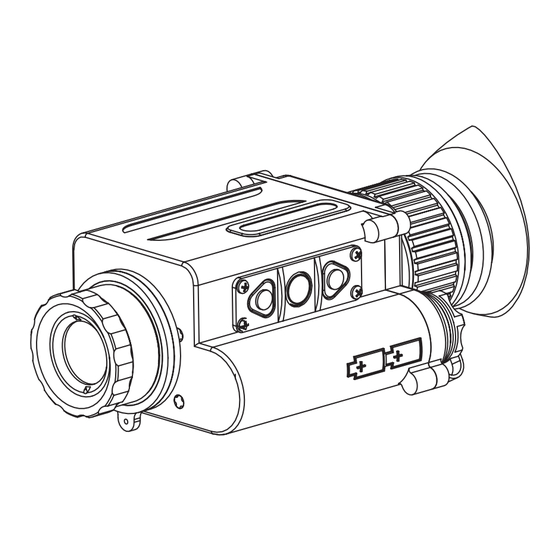
Summary of Contents for Armasight Prometheus C 336 2-8x25
- Page 1 99 Washington Street Melrose, MA 02176 Phone 781-665-1400 Toll Free 1-800-517-8431 Visit us at www.TestEquipmentDepot.com PROMETHEUS C ARMASIGHT by FLIR ® Thermal Imaging Monocular U S E R M A N U A L...
- Page 2 This documentation is subject to change without notice. EXPORT INFORMATION Equipment described herein may require US Government authorization for export purposes. Diversion contrary to US law is prohibited. ©2018 FLIR Systems, Inc. PROMETHEUS C ARMASIGHT by FLIR U S E R M A N U A L...
- Page 3 This Class B digital apparatus complies with Canadian ICES-003. AVIS D’INDUSTRIE CANADA: Cet appareil numérique de la classe B est conforme à la norme NMB-003 du Canada. PROMETHEUS C ARMASIGHT by FLIR U S E R M A N U A L...
-
Page 4: Table Of Contents
3.2 Controls and Display Indications 3.3 Operating Procedures SECTION 4. MAINTENANCE AND TROUBLESHOOTING 4.1 Preventive Maintenance Checks and Services 4.2 Operator Troubleshooting 4.3 Maintenance APPENDIX List of Spare Parts PROMETHEUS C ARMASIGHT by FLIR U S E R M A N U A L... -
Page 5: Safety Summary
Prometheus C is on. • Inadvertent sun damage is not considered a defect in material or workmanship, and is therefore not covered in the product warranty. PROMETHEUS C ARMASIGHT by FLIR U S E R M A N U A L... -
Page 6: Section 1. Introduction
The Prometheus Can be used in conjunction with other equipment such as the Digital Video Recorder or Extended Battery Pack. Extremely reliable and versatile, the Prometheus C is a highly useful thermal imaging system. PROMETHEUS C ARMASIGHT by FLIR U S E R M A N U A L... -
Page 7: Warranty Information And Registration
Product Warranty Registration Card for each unit, or the Customer can complete the warranty registration form on our website by completing and submitting FLIR Outdoor & Tactical Systems’ PRODUCT REGISTRATION FORM. PROMETHEUS C ARMASIGHT by FLIR U S E R M A N U A L... -
Page 8: Section 2. Description And Data
The Prometheus C is equipped with manual eyepiece and objective lens focusing. PROMETHEUS C ARMASIGHT by FLIR U S E R M A N U A L... - Page 9 Manufactured for exceptional durability, the Prometheus C has a lightweight and robust aluminum body. The Prometheus C can be mounted to a tripod with 1/4’’ threaded socket located on the body of the device. PROMETHEUS C ARMASIGHT by FLIR U S E R M A N U A L...
- Page 10 DESCRIPTION Objective Lens Cap Eyecup Objective Lens Battery Cap Objective Focus Ring Eyepiece Body Power Button Button Control Panel Connector Eyepiece Focus Ring Connector Cap PROMETHEUS C ARMASIGHT by FLIR U S E R M A N U A L...
-
Page 11: Specifications
Flat-Field Correction (UCMNUC/ FFC) • Silent Shutterless NUC ™ (SSN) Analog Video Input/ Output PAL (768×574 pixels)* / NTSC (640×480 pixels) Format (resolution) *Default setting PROMETHEUS C ARMASIGHT by FLIR U S E R M A N U A L... - Page 12 TABLE 2-6. ENVIRONMENTAL DATA ITEM DATA Operating Temperature -40 to +50°C (-40 to +122°F) Storage Temperature -50 to +70°C (-58 to +158°F) Environmental Rating Water and Fog-Resistant PROMETHEUS C ARMASIGHT by FLIR U S E R M A N U A L...
-
Page 13: Standard Components
TABLE 2-7. STANDARD COMPONENTS ITEM NO. DESCRIPTION QUANTITY Prometheus C Thermal Imaging Monocular Objective Lens Cap Eyecup CR123A Lithium Battery Video Cable Operation and Maintenance Manual Carrying Case PROMETHEUS C ARMASIGHT by FLIR U S E R M A N U A L... -
Page 14: Optional Equipment
ITEM NO. DESCRIPTION PART NO. HD DVR Digital Video Recorder ATAM000005 Extended Battery Pack ATAM000008 Hard Shipping/ Storage Case ANHC000001 Tripod with a Grip ANAMTM0003 PROMETHEUS C ARMASIGHT by FLIR U S E R M A N U A L... -
Page 15: Key Features
• Digital video recorder (optional) • Serviceability under severe conditions • Filled with dry nitrogen to prevent internal fogging • Limited 3-year warranty • 10-year warranty on FLIR detector PROMETHEUS C ARMASIGHT by FLIR U S E R M A N U A L... -
Page 16: Section 3. Operating Instructions
FIGURE 3-1. BATTERY INSTALLATION 3.1.2 CONNECTING AN ADDITIONAL EQUIPMENT CAUTION: Turn off the Prometheus C before you begin connecting/ disconnecting any external equipment and before removing the batteries. PROMETHEUS C ARMASIGHT by FLIR U S E R M A N U A L... - Page 17 The unit may be badly damaged if the tripod collapses or falls over. Remove the unit from the tripod if it is not within your reach. PROMETHEUS C ARMASIGHT by FLIR U S E R M A N U A L...
-
Page 18: Controls And Display Indications
2 turns of the ring. — Image Palette Indicator Indicates the selected image palette. (in the top left hand corner of the display) PROMETHEUS C ARMASIGHT by FLIR U S E R M A N U A L... - Page 19 DIGITAL ZOOM CONTROL To change the zoom gradually, push and hold button (1). Use the UP (1) button to navigate through the items on the menu. PROMETHEUS C ARMASIGHT by FLIR U S E R M A N U A L...
- Page 20 Once the MAIN MENU is displayed (Figure 3-5), use buttons (1) and (2) to navigate through items on the menu. Push button (3) to view the settings available for the item selected. MAIN MENU > EXIT PALETTE ENHANCEMENT SETTINGS FIGURE 3-5. MAIN MENU PROMETHEUS C ARMASIGHT by FLIR U S E R M A N U A L...
- Page 21 IRONBOW 1 IRONBOW 2 FIGURE 3-6. PALETTE MENU PALETTE > EXIT SEPIA COLOR 1 COLOR 2 ICE-FIRE RAIN OEM CUSTOM FIGURE 3-7. PALETTE MENU. CONTINUED PROMETHEUS C ARMASIGHT by FLIR U S E R M A N U A L...
- Page 22 -20 to +100 with a default value of 60. Lower values soften image edges. Higher values will sharpen the image, enhance details, and further increase the signal-to-noise ratio. PROMETHEUS C ARMASIGHT by FLIR U S E R M A N U A L...
- Page 23 The adjustment range is from 0 to 255 with default value 35. GAIN 0 GAIN 35 FIGURE 3-12. GAIN CORRECTION PROMETHEUS C ARMASIGHT by FLIR U S E R M A N U A L...
- Page 24 Software release is shown in alphanumeric format. When the SELECT button is pushed, the FW (firmware) version will appear. NOTE: After configuration is complete, select EXIT on the MAIN MENU and push button (3). All settings will be saved. PROMETHEUS C ARMASIGHT by FLIR U S E R M A N U A L...
-
Page 25: Operating Procedures
The total focus range is covered with three quarter turns of the objective focus ring. MENU / SELECTION / UCMNUC/FFC PROCESS INTERRUPTION (3) BRIGHTNESS INCREASE / BRIGHTNESS DECREASE / ZOOM (1) IMAGE PALETTE (2) FIGURE 3-14. SETTING BUTTONS PROMETHEUS C ARMASIGHT by FLIR U S E R M A N U A L... - Page 26 After configuration is complete, select EXIT on the MAIN MENU and push the SELECTION button to leave the MAIN MENU. All settings will be saved. CAUTION: DO NOT leave the equipment activated when not in use. PROMETHEUS C ARMASIGHT by FLIR U S E R M A N U A L...
- Page 27 6. Remove the batteries. CAUTION: Do not store the Prometheus C with the batteries still installed. 7. Store the Prometheus C and all accessories in the carrying case. PROMETHEUS C ARMASIGHT by FLIR U S E R M A N U A L...
-
Page 28: Section 4. Maintenance And Troubleshooting
Inspect for cracks or damage. Scratches and Cracked or damaged. Missing gouges are OK if operation is not affected. parts. Inspect for missing parts. Clean as required. PROMETHEUS C ARMASIGHT by FLIR U S E R M A N U A L... - Page 29 Look for a flashing battery icon in the eyepiece viewing area. 13 Control Board Ensure the Prometheus C is responsive to Unresponsive buttons. control buttons. PROMETHEUS C ARMASIGHT by FLIR U S E R M A N U A L...
-
Page 30: Operator Troubleshooting
The equipment is damaged. Please contact Customer Support. The Prometheus C is not The equipment is damaged. Please contact Customer Support. responsive to control buttons. PROMETHEUS C ARMASIGHT by FLIR U S E R M A N U A L... -
Page 31: Maintenance
1. Gently brush off any dirt from the equipment using only a clean, soft cloth. 2. Moisten the cloth with fresh water and gently wipe the external surfaces (except for optical surfaces). PROMETHEUS C ARMASIGHT by FLIR U S E R M A N U A L... - Page 32 CAUTION: Thoroughly dry each item before replacing into the storage/carrying case. 4.3.3 BATTERY REMOVAL AND REPLACEMENT Refer to Part 3.1.1 for battery installation procedures. PROMETHEUS C ARMASIGHT by FLIR U S E R M A N U A L...
-
Page 33: Appendix
Objective Lens Assembly APRMVOLAS Connector Cap APRMCCNCP Eyepiece Assembly APRMCBC Eyecup APRMCEPA Battery Cap APRMCEC Video Cable APRMCVCBL Operation and Maintenance Manual APRMCOMM Carrying Case APRMCCRCS PROMETHEUS C ARMASIGHT by FLIR U S E R M A N U A L... - Page 34 NOTES PROMETHEUS C ARMASIGHT by FLIR U S E R M A N U A L...
- Page 35 PROMETHEUS C ARMASIGHT by FLIR U S E R M A N U A L...
- Page 36 99 Washington Street Melrose, MA 02176 Phone 781-665-1400 Toll Free 1-800-517-8431 Visit us at www.TestEquipmentDepot.com OUTDOOR & TACTICAL SYSTEMS Equipment described herein is subject to US export regulations and may require a license prior to export. Diversion contrary to US law is prohibited. Imagery for illustration purposes only.

Need help?
Do you have a question about the Prometheus C 336 2-8x25 and is the answer not in the manual?
Questions and answers