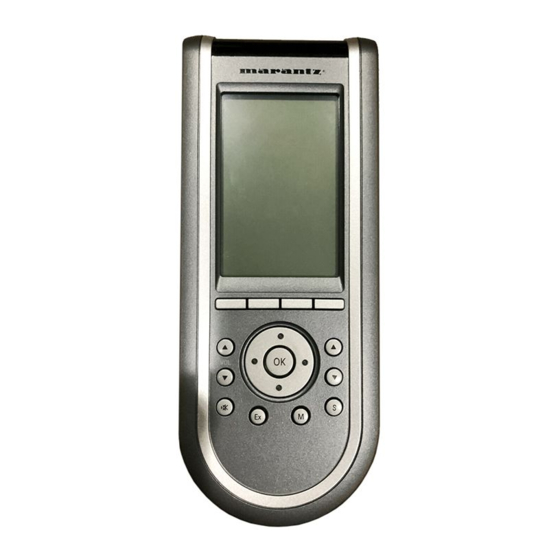
Table of Contents
Advertisement
UNIVERSAL HOME THEATER Remote control
Service Manual
TABLE OF CONTENTS
Specification / Service hints ......................................................
Dismantling hints .....................................................................
Circuit description .....................................................................
Troubleshooting .......................................................................
Electrical diagram ....................................................................
Assembly diagram .....................................................................
Exploded view ...........................................................................
Partslist
© Royal Philips Electronics NV
All rights are reserved. Reproduction in whole or in part is prohibited
without the prior written consent of the copyright owner.
Published by MD 0312 RCS Service
...................................................................................
Subject to modification
RC3200
RC3200
RC3200
Chapter
1
2
3
4
5
6
7
8
marantz
/A
/U1S
/M1S
3104 205 5002.3
Advertisement
Table of Contents

Summary of Contents for Marantz RC3200/A
- Page 1 ................... © Royal Philips Electronics NV All rights are reserved. Reproduction in whole or in part is prohibited without the prior written consent of the copyright owner. Published by MD 0312 RCS Service Subject to modification 3104 205 5002.3 marantz...
-
Page 2: Specifications
-Update the RC3200 Please check after each repair the RC300 application version. Check the version on the website. Is the version higher on the website, please download the new version from the Firmware. You can find this on the Marantz website http://www.marantz.com... -
Page 3: Dismantling Hints
DISMANTLING HINTS 1. Remove battery lid 2. Remove label a little. see picture1 3. Remove 3 x screw as shown in picture 1 2 x 8mm 2 x 8mm 2 x 8mm picture 1 4. Put a sharp knife between toppart and bottompart and use this as lever to separate the two parts. -
Page 4: Circuit Description
CIRCUIT DESCRIPTION Power supply Components: 7201 The power supply makes use of the LT1761 low drop linear regulator of Linear Technologies. The output voltage is 3.3V. Reset & delayed reset. Components: -reset: 7202 -delayed reset: around 7203, 7204 The S-809 (Panasonic) detects the hardware reset level of the batteries. Below this level (2.8V) reset is passed to the “delayed reset”... - Page 5 CIRCUIT DESCRIPTION 11 LCD Components: 1101 The LCD module (Wintek) is a STN type 100x160 pixel including the driver HD66421 of Hitachi. The touchscreen is glued on top the the LCD module. The LCD module uses a 8 bit bus directly iterfacing to the databus of the master. It uses two voltages: 3.3V for the logic and 17V for the LCD glass drive.
-
Page 6: Troubleshooting
• Try to recover the RC3200 Configuration File (NCF) by downloading a backup copy or the default file from RC3200 Setup Programming Software. See ‘RC3200 Setup Programming Software’ • Go to the Marantz website http://www.marantz.com for more information - Turning on the Display and the Backlight RC3200’s display can be activated in three different ways:... -
Page 7: Operating Devices
- Learning From Other Remotes If you own any non-Marantz components, you can program RC3200 to reproduce IR signals from your existing remote controls via RC3200’s learning eye. To do this, place RC3200 and the device’s remote control on a flat surface, 1 to 4 inches (2 to 10 cm) apart. -
Page 8: Recording Macros
TROUBLESHOOTING 6 Press and hold the button on the existing remote control you want to learn to the RC3200.When the RC3200 receives an IR code: • You hear a confirmation beep; • The label changes from Learning to OK. The Learn sequence has been successful. When the RC3200 does not receive an IR code in 3 seconds: •... -
Page 9: Minimum System Requirements
If you want to personalize your RC3200 even more beyond its standard programming features,RC3200 Setup Programming Software is the tool for you to use. You can find more information and updates of the software on http://www.marantz.com. RC3200 Setup Programming Software is the visual editor for creating and configuring RC3200 Configuration Files (windowes file extention NCF) on your computer. -
Page 10: Reset Button
2 Use an unfolded paperclip or a sharp pencil to carefully press the Reset button. The RC3200 restarts and an Introduction screen appears. The RC3200 beeps twice to indicate it is ready for use. Reset button Picture 1 •For more information go to the Marantz website http://www.marantz.com... -
Page 11: Power Supply
To TR7106 VNEG 7202 C4 BC807-25 4,47V BAS16 6210 7203 C6 -13,5V 0201 7204 C7 7205 E11 7206 B10 7207 B11 EL-PAD 7208 G3 0202 7209 G3 7210 G5 BOTTOM EL-PAD X not stuffed Eco pronto Marantz 3104 2071271 mdi 22-03-02... - Page 12 ELECTRICAL DIAGRAM - Main Section Main Section DATA(0:15) 0111 L4 0112 L4 0113 L5 0114 L5 0115 L6 1101 D19 1107 1102 J19 7M3728 1103 I11 From D 6205 1104 L12 SMD-49 VLCD 1105 K4 1106 K4 3125 1107 B8 1101 1108 G11 2108...
-
Page 13: Electrical Diagram
6306 G12 6307 H8 7301 D6 7302-A C3 X not stuffed 7302-B C4 7302-C D3 7302-D C12 7303 F4 7304 F4 7305 C8 7306 D10 7307 H3 7308 G3 Eco pronto Marantz 7309 H5 3104 207 1271 mdi-22-03-02 7310-A H10... -
Page 14: Assembly Diagram
ASSEMBLY DIAGRAM 3104 207 1271 mdi 26-03-02... -
Page 15: Exploded View
EXPLODED VIEW Mother board Exploded view RC3200... -
Page 16: Partslist
3104 200 51640 LCD DISPLAY 3104 200 04550 LABEL 3104 207 14360 PCB - MOTHER BOARD RC3200/A (3104 207 12710) 3104 207 14370 PCB - MOTHER BOARD RC3200/U1S/M1S (3104 207 13330) Note: Only the parts mentioned in this list are normal service parts...












Need help?
Do you have a question about the RC3200/A and is the answer not in the manual?
Questions and answers