Table of Contents
Advertisement
Quick Links
Download this manual
See also:
User Manual
MONOPRICE
Maker Architect 3D Printer
Model 13861
Quick Installation Guide
1. Place the box on the floor. Remove the
accessory box and the padded upper
packing.
4. Open the box, carefully remove the
extruder, and place it next to the printer.
PACKAGE CONTENTS
Please take an inventory of the package
contents to ensure you have all the items
listed below. If anything is missing or
damaged, please contact Monoprice
Customer Service for a replacement.
2. Grasp each side of the printer frame, lift
it out of the box, and place it on your
work area.
5. The build platform is now visible. Grip
each side of the platform at the back,
next to the vertical guides and gently pull
the platform up to give access to the
boxes under the platform. Remove the
boxes from beneath the build platform
and set them aside.
1x 3D Printer
1x Single Extruder
1x Spool Holder
1x Filament Guide Tube
1x Spool White PLA Filament (1 kg)
1x Bolt & Hex Wrench Kit
1x Power Supply Cable
1x USB Cable
1x 4GB SD Card
1x Quick Installation Guide
3. Carefully remove bubble wrap from
around the printer, then remove the
cardboard box with the attached cable.
6. Place the extruder on the extruder seat
with the fan facing forward. Secure it to
the seat using two 3/8" long hex screws.
Advertisement
Table of Contents

Summary of Contents for Monoprice 13861
- Page 1 MONOPRICE listed below. If anything is missing or 1x Filament Guide Tube Maker Architect 3D Printer damaged, please contact Monoprice 1x Spool White PLA Filament (1 kg) Model 13861 Customer Service for a replacement. 1x Bolt & Hex Wrench Kit...
- Page 2 Build from SD. To obtain the full manual, please visit Choose one of the sample 3D models, www.monoprice.com, type 13861 into the either 42mmboxright.X3G or Test search field, then download the pdf right.X3G, and press the center button to manual from the product page.
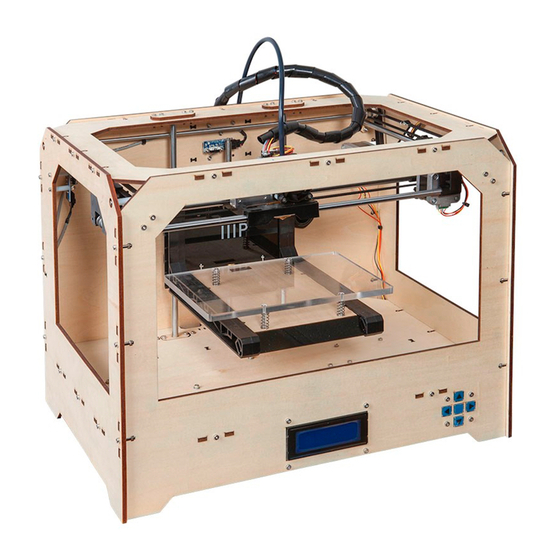
















Need help?
Do you have a question about the 13861 and is the answer not in the manual?
Questions and answers