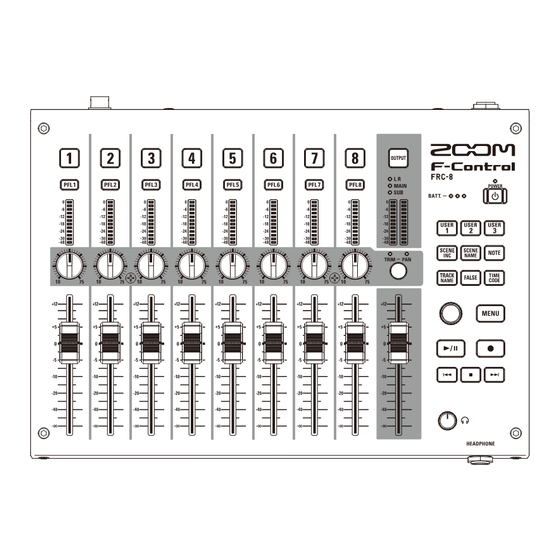
Summary of Contents for Zoom F-Control FRC-8
- Page 1 Operation Manual © 2016 ZOOM CORPORATION Copying or reprinting this manual in part or in whole without permission is prohibited.
-
Page 2: Usage And Safety Precautions
• Connect the equipment into an outlet on a Carefully study the warning indications of occurs, thoroughly wipe the battery case where you bought the unit or ZOOM service circuit different from that to which the the external DC power supply before use. -
Page 3: Supplying Power
features/Supplying power • This mixer-style controller can be used connected to F, • A USB keyboard can also be connected for easy input of metadata and other text. and other multitrack field recorders. • The faders for 8 tracks and the output enable intuitive •... - Page 4 Names and functions of parts OUTPUT select key Used to select the output (L/R, MAIN or SUB) for which you want to adjust the level. Battery indicators LED level meter TRACK key Light to show the amount of This lights according to the output level. remaining battery power.
-
Page 5: Names And Functions Of Parts
Names and functions of parts Side KEYBOARD connector TO F Series connector DC IN connector (USB port) (USB port) FROM F Series HEADPHONE jack PC keyboard By connecting the HEADPHONE jack output This can only be used with character of a compatible device to this with a stereo input screens. -
Page 6: Specifications
Specifications Power Batteries: 4 AA USB bus power (supplied by compatible recorder) 9-16V external DC power supply Continuous When 8 channels in use, LED Brightness at 60, no keyboard, and 5 LEDs on each level meter constantly lit operation time Alkaline batteries 8.5 hours or more NiMH (2450mAh) - Page 7 ZOOM CORPORATION 4-4-3 Kandasurugadai, Chiyoda-ku, Tokyo 101-0062 Japan http://www.zoom.co.jp Z2I-2852-01...











Need help?
Do you have a question about the F-Control FRC-8 and is the answer not in the manual?
Questions and answers