Summary of Contents for Raymarine Compass
- Page 1 Distributed by Any reference to Raytheon or RTN in this manual should be interpreted as Raymarine. The names Raytheon and RTN are owned by the Raytheon Company.
- Page 2 TOP BLEED Position SeaTalk 2 colour logo ST 30 COMPASS Operation and Installation...
- Page 3 Raytheon Marine Europe, Anchorage Park, Portsmouth P03 5TD, England Telephone (01705) 693611. Fax (01705) 694642...
- Page 4 ST30 Compass Installation and Operation Handbook D I N H E A E R A L O C P A S C O M D1790-1 Autohelm and SeaTalk are registered Trade marks of Nautech Limited The technical and graphical information contained in this handbook, to the best of our knowledge, was correct as it went to press.
-
Page 5: Registering This Product
Package Contents Checking your ST30 Compass Package The ST30 Compass package contains the following standard items: 1. Display head 2. Fixing studs (2) 3. Thumb nuts (2) 4. Fitting template 5. Sun cover 6. Fluxgate compass 7. Power cable 8. Daisy-chain cable 9. -
Page 6: Package Items
Package Items LOCK HEADING AVERAGE LOCK COMPASS SeaTalk ST30 WORLDWIDE SERVICE CENTRES COMPASS Operation and Installation ST30 INSTRUMENT MOUNTING TEMPLATE 2-HOLES DRILL 5mm DRILL 60.3mm ( .197in ) DIA ( 2,3/8in ) DIA WARRANTY Terms and Conditions 1-HOLE D1789-1... - Page 7 ST30 Compass Installation and Operation Handbook...
-
Page 8: Table Of Contents
Chapter 2: Installation ... 9 Chapter 3: Calibration ... 17 2.1 Compass Installation Options ... 9 2.1 Installing the Fluxgate Compass ... 10 2.2 Siting of the Display Head ... 12 2.3 Mounting the Display Head ... 13 2.4 Flush Mounting the Display Head ... 14 2.5 Trunnion Mounting the Display Head ... - Page 9 Chapter 4: Operation ... 25 4.1 General ... 25 4.2 Heading Mode ... 25 4.3 Lock Mode ... 26 Reciprocal Locked Heading ... 26 Adjusting the Locked Heading ... 27 Lock Mode Heading Error ... 27 4.3 Average Heading ... 28 Resetting the Average Heading ...
-
Page 10: Chapter 1: Introduction
Congratulations on the purchase of your Autohelm ST30 Compass. The compass displays heading information directly from the fluxgate compass or, if the unit is used as a repeater, via the SeaTalk bus using data taken from another compass instrument or autopilot. -
Page 11: Important Information
Important Information All Autohelm equipment and accessories are designed to the highest standard for use in the leisure marine environment. Their design and manufacture conforms to the latest Electromagnetic Compatibility (EMC) standards, but good installation is required to ensure that performance is not compromised. -
Page 12: Chapter 2: Installation
2.1 Compass Installation Options The ST30 Compass can be used in one of the following ways: as a stand alone system comprising of display head and fluxgate compass with an independent power supply. Heading data is sent directly to the compass display head. -
Page 13: Installing The Fluxgate Compass
Power and data is received via SeaTalk. ST30 Compass & autopilot: 1 SeaTalk cable 2 Repeater instrument 3 SeaTalk cable 4 SeaTalk autopilot Important note... When the ST30 Compass is used with a SportPilot the fluxgate compass must be connected to the SportPilot and not the display head. - Page 14 1. With a hand bearing compass fixed to the proposed bulkhead, turn your vessel through 360° and check that the difference between the hand bearing compass and the ships compass does not exceed 10° on any heading. If difference does exceed 10° you will have to select a new location.
-
Page 15: Siting Of The Display Head
4. Crimp the spade connectors to the five wires from the 2.2 Siting of the Display Head The ST30 Compass should be installed above or below deck where it is: easily read by the helmsman (normally viewed at eye level) -
Page 16: Mounting The Display Head
2.3 Mounting the Display Head 1 Display head 2 Sealing gasket 3 Fixing studs 4 SeaTalk or power cable 5 Fluxgate compass cable 6 Thumb nuts 1. Make sure the bulkhead to which the display head (1) is to be mounted is smooth, flat, and clean. -
Page 17: Flush Mounting The Display Head
6. Connect the fluxgate compass cables, colour for colour, to the Fluxgate compass to display head connections: 1 Red cable 2 Black cable 3 Blue 4 Green 5 Yellow 7. Attach the display head to the bulkhead using the fixing studs (2) and 2.4 Flush Mounting the Display Head... -
Page 18: Trunnion Mounting The Display Head
2.6 Power supply (Stand-alone operation) Caution: The ST30 Compass is for use with 12V supplies only. For stand-alone operation, use the supplied 1m power cable supplied. 1. Plug the moulded end of the power cable into to one of the 'SeaTalk' connections in the rear of the display head. -
Page 19: Power Supply & Data Transfer (Seatalk System)
2.7 Power supply & Data Transfer (SeaTalk system) When the ST30 Compass is part of a SeaTalk system, power and data is transmitted via the daisy-chain cable or one of the Standard Autohelm SeaTalk Extension or Interface Cables. LOCK LOCK... -
Page 20: Chapter 3: Calibration
Chapter 3: Calibration 3.1 About this Chapter Before the ST30 Compass system can be used as a navigational aid, the fluxgate compass MUST be linearised to compensate for deviation and the displayed heading MUST be aligned to a known transit bearing. - Page 21 If you turn your vessel too quickly the display changes to read SLO and the buzzer sounds. 4. Keeping turning your vessel until the display begins to alternate ST30 Compass Installation and Operation Handbook magnetic North indicators rotate to indicate that you are in linearisation mode.
-
Page 22: Heading Alignment
Chapter 3: Calibration HEADING AVERAGE Please note... If the deviation exceeds 10° the fluxgate compass should be resited. Heading Alignment Once the compass has been successfully linearised, you must match the displayed heading to a known transit bearing. 1. From the compass deviation display, simply press 2. -
Page 23: With A Sportpilot
3.2. Please note... When the ST30 Compass is used with a SportPilot system, the SportPilot must have a fluxgate compass connected to it. 3. 4 Extended Calibration Extended calibration contains features to: •... -
Page 24: Calibration On/Off
Calibration is toggled on and off by pressing the HEADING AVERAGE HEADING AVERAGE Press LOCK to advance to “Boat Show” mode or exit extended calibration as described on page 23. momentarily to enter extended calibration. LOCK LOCK COMPASS LOCK LOCK COMPASS LOCK LOCK COMPASS key. -
Page 25: Boat Show Mode
23. Heading Display Damping The heading displayed by the ST30 Compass is the average reading taken from the fluxgate compass. Damping controls the number of readings used in each averaging calculation. The higher the value displayed at the damping display the slower the screen update of heading information. -
Page 26: Off-Course Bargraph Damping
3.4 Master and Repeater Modes As described in the installation chapter, the ST30 Compass can be used as a master or repeater instrument. The selection of these modes is performed automatically with no input required from the user. -
Page 27: Software Version
During the key sequence to advance to extended calibration, the software version is displayed. This can also be accessed by pressing and LOCK for 4 seconds. LOCK HEADING AVERAGE LOCK COMPASS The compass will return to normal operation after 8 seconds. -
Page 28: Chapter 4: Operation
The ST30 Compass cannot receive or transmit NMEA data directly. If linearisation has not been carried out, the small CAL legend flashes for 1 minute every time the ST30 Compass is powered up. The accuracy of the heading display cannot be guaranteed until linearisation has been completed. -
Page 29: Lock Mode
If your course error exceeds +/-- 110° the compass automatically selects the reciprocal locked heading. Please note... If the ST30 Compass is being used with an autopilot, the reciprocal heading feature is disabled. ST30 Compass Installation and Operation Handbook LOCK... -
Page 30: Adjusting The Locked Heading
Lock Mode Heading Error When you exit lock mode, the average heading error during lock mode operation is displayed for 8 seconds. HEADING AVERAGE key to increase or decrease the displayed heading. LOCK LOCK COMPASS LOCK LOCK COMPASS LOCK LOCK COMPASS... -
Page 31: Average Heading
Resetting the Average Heading With the average heading displayed, simply press and hold together for 3 full seconds to reset the average (the compass beeps once to indicate that the average heading is being reset). Please note... -
Page 32: Lcd Illumination
4.5 No Data If the compass fails to receive compass information, or if the transducer is not connected when the compass is the sole compass unit on the bus, the display will consist of just dashes. HEADING AVERAGE... - Page 33 ST30 Compass Installation and Operation Handbook...
-
Page 34: Chapter 5: Fault Isolation & Maintenance
Chapter 5: Fault Isolation & Maintenance 5.1 Fault Isolation In the unlikely event that a fault occurs with your ST30 Compass, the following table should help you identify the most likely cause and provides the action required to correct a fault. -
Page 35: Maintenance
This will not harm the instrument and can be easily cleared by switching the lights on to level 3 (L3). Chemical and abrasive materials must not be used to clean the compass instrument; if it is dirty, clean it with a soft, damp cloth. -
Page 36: Chapter 6: Specification
Chapter 6: Specification Chapter 6: Specification Dimensions: Power supply: Current consumption: Operating temperature range: 0 to 70°C Illumination: Repeater capability: 110w x 88h x 42d mm (4.3w x 3.4h x 1.6d in) 10 to 16.5V (12V nominal) 45ma (normal) 90ma (Illumination on) 3 selectable levels Software programmable... - Page 37 ST30 Compass Installation and Operation Handbook...
- Page 38 Raytheon Marine Europe, Anchorage Park, Portsmouth P03 5TD, England Telephone (01705) 693611. Fax (01705) 694642...
- Page 39 Raytheon Marine Europe, Anchorage Park, Portsmouth P03 5TD, England Telephone (01705) 693611. Fax (01705) 694642...
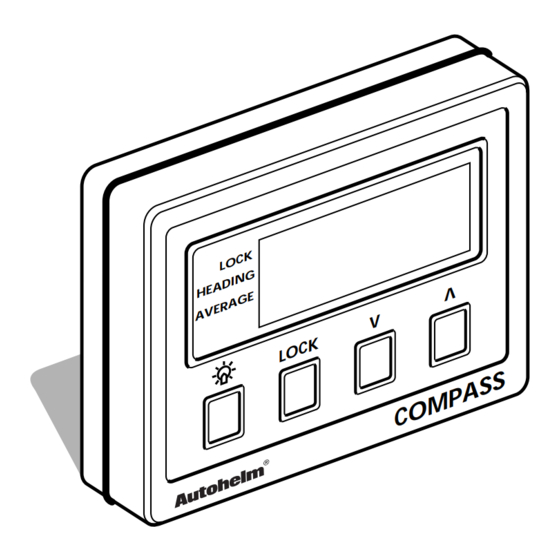















Need help?
Do you have a question about the Compass and is the answer not in the manual?
Questions and answers