Table of Contents
Advertisement
Advertisement
Table of Contents
Troubleshooting

Summary of Contents for Fora G20
- Page 1 Blood Glucose Monitoring System Owner’s Manual...
- Page 3 Regular monitoring of your blood glucose levels can help you and your doctor gain better control of your diabetes. Due to its com- pact size and easy operation, you can use the FORA G20 Blood Glucose Monitoring System to easily monitor your blood glucose levels by yourself anywhere, any time.
-
Page 4: Important Safety Precautions
IMPORTANT SAFETY PRECAUTIONS READ BEFORE USE 1.Use this device ONLY for the intended use described in this manual. 2.Do NOT use accessories which are not specified by the manu- facturer. 3.Do NOT use the device if it is not working properly or if it is dam- aged. -
Page 5: Table Of Contents
TABLE OF CONTENTS IMPORTANT SAFETY PRECAUTIONS BEFORE YOU BEGIN Important Information Intended Use Test Principle Contents of System Meter Overview Screen Display Test Strip Setting the Meter CONTROL SOLUTION TESTING Performing a Control Solution Test TESTING WITH A BLOOD SAMPLE Preparing the Lancing Device for Blood Testing Preparing the Puncture Site Alternative Site Testing... - Page 6 Caring for Your Test Strips SYSTEM TROUBLESHOOTING Result Readings Error Messages Troubleshooting DETAILED INFORMATION Reference Values Comparing Meter and Laboratory Results SPECIFICATIONS SYMBOL INFORMATION...
-
Page 7: Before You Begin
BEFORE YOU BEGIN Important Information Severe dehydration and excessive water loss may cause readings ˙ which are lower than actual values. If you believe you are suffering from severe dehydration, consult a healthcare professional immedi- ately. If your blood glucose results are lower or higher than usual, and you ˙... -
Page 8: Intended Use
Intended Use This system is intended for use outside the body (in vitro diagnostic use), by people with diabetes at home and by healthcare professionals in clinical settings, as an aid to monitor the effectiveness of diabetes control. It is intended to be used for the quantitative measurement of glucose (sugar) in fresh whole blood samples (from the finger, palm, forearm, upper arm, calf or thigh). -
Page 9: Contents Of The System
Contents of the System Your new FORA G20 Blood Glucose Monitoring System kit includes: One Meter Owner’s Manual Warranty Card Quick Start User Guide Daily Log Book Protective Wallet One Lancing Device with One Clear Cap Batteries Sterile Lancets Test Strips... -
Page 10: Meter Overview
Meter Overview 1. DISPLAY SCREEN Guides you through the test using symbols and simple messages. 2. M BUTTON Used to access the meter memory and silence reminder alarms. 3. TEST SLOT Where you insert the test strip. The meter will turn on automatically after insertion. -
Page 11: Screen Display
Screen Display BLOOD DROP SYMBOL Flashes when it is ready to apply the sample. TEST STRIP SYMBOL Appears when the meter is turned on. LOW BATTERY SYMBOL Appears when the battery power is low. TEST RESULT MEASUREMENT UNIT MEMORY SYMBOL Appears when you review the memory. -
Page 12: Test Strip
Test results might be wrong if the contact bar is not fully inserted into the test slot. Front NOTE FORA G20 Blood Glucose Monitoring System should only be used with FORA G20 Test Strips. Using other test strips with this meter can give inaccurate results. -
Page 13: Setting The Meter
Setting the Meter Before using your meter for the first time, or after changing the meter battery, you should check and update these settings. Make sure you complete the steps below to save your desired settings. To Access the Setting Mode Start with the meter off (no test strip inserted). - Page 14 STEP 2. Setting the Time Format Press and release M to select the desired time format – 12 hour clock or 24 hour clock. Press S to set. STEP 3. Setting the Time With the hour flashing, press M until the correct hour appears. Press S to set.
- Page 15 STEP 5. Setting Reminder Alarms You can set up reminder alarms . The meter will display “On” or “OFF” and “ ”, press M to turn the reminder alarms on or off. Press M to select “On”, then press S to set the hour. When the hour is flashing, press M to add an hour.
-
Page 16: Control Solution Testing
CONTROL SOLUTION TESTING FORA Control Solution contains a known amount of glucose that reacts with test strips and is used to ensure your meter and test strips are working together properly. Do a control solution test: ˙when you first receive the meter, ˙at least once a week as a routine check of the meter and test strips,... - Page 17 STEP 2. Press C to mark this test as a control solution test When “CTL” is shown on the display, the meter will not store your test result in the memory. If you press the C button again, the “CTL” icon will disappear and the test is no longer a control solution test.
- Page 18 STEP 4. Read and compare the result After the countdown has reached zero, the test result for the control solution will appear on the display. Compare this result with the range printed on the test strip vial. The result 109~165 should fall within this range.
-
Page 19: Testing With A Blood Sample
TESTING WITH BLOOD SAMPLE NOTE To reduce the chance of infection: • Never share a lancet or the lancing device. • Always use a new, sterile lancet. Lancets are for single use only. • Avoid getting hand lotion, oils, dirt, or debris in or on the lancets and the lancing device. -
Page 20: Preparing The Puncture Site
Preparing the Puncture Site Stimulating blood perfusion by rubbing the puncture site prior to blood extraction has a significant influence on the glucose value obtained. Blood from a site that has not been rubbed exhibits a measurably differ- ent glucose concentration than blood from the finger. When the puncture site was rubbed prior to blood extraction, this difference is significantly reduced. - Page 21 Blood from sites other than the fingertip A clear cap, together with the kit, makes it easier to get a drop of blood for Alternative Site Testing (AST). When you want to obtain blood from sites other than the finger, replace the lancing device cap with the clear cap.
-
Page 22: Alternative Site Testing
Alternative Site Testing Important: There are limitations for carrying out AST (Alternative Site Testing). Please consult your healthcare professional before you begin AST. What is AST? Alternative site testing (AST) means that people use parts of the body other than the fingertips to check their blood glucose levels. - Page 23 We strongly recommend you use AST ONLY at the following times: ˙In a pre-meal or fasting state (more than 2 hours since the last meal). ˙Two hours or more after taking insulin. ˙Two hours or more after exercise. Do NOT use AST if: ˙You think your blood glucose is low.
-
Page 24: Performing A Blood Glucose Test
Performing a Blood Glucose Test STEP 1. Insert the test strip to turn on the meter Wait for the meter to display the strip symbol and a blood symbol STEP 2. Obtain a blood sample Use the previously set-up lancing device to punc- ture your desired site. - Page 25 NOTE ˙Do not press your punctured site against the test strip or try to smear the blood. ˙If you do not apply a blood sample to the test strip within three minutes, the meter will automatically turn off. You must remove and reinsert the test strip to start a new test.
- Page 26 STEP 5. Eject the used test strip and remove the lancet To eject the test strip, point the strip towards a sharps disposal container and eject. The meter will turn itself off automatically after the test strip is ejected. Always exercise caution when removing the lancet. Take the lancet out carefully by hand.
-
Page 27: Meter Memory
METER MEMORY Your meter stores the 450 most recent blood glucose test results along with their respective times and dates in the meter memory. To access the meter memory, start with the meter turned off. Reviewing test results STEP 1. Press and release M. will appear on the display. -
Page 28: Reviewing Blood Glucose Average Results
Reviewing blood glucose average results STEP 1. Press and release M. When appears on the display, hold down M for 3 seconds until the blinking “ ” appears. Release M and then your 7-day average result will appear on the display. - Page 29 NOTE ˙Whenever you want to exit the memory, hold down M for 5 seconds or leave the meter inactive for 3 minutes. The meter will turn itself off automatically. ˙Control solution results are NOT included in the average results displayed. ˙If using the meter for the first time, “---”...
-
Page 30: Uploading Results Onto A Computer
UPLOADING RESULTS ONTO A COMPUTER You can use your meter with an interface / RS-232 cable and the Health Care Software System to view your test results on your personal com- puter. To learn more about the Health Care Software System or to obtain an interface cable separately, please contact local customer services or the place of purchase for assistance. -
Page 31: Maintenance
MAINTENANCE Battery Your meter comes with a 3V CR2032 lithium battery. Low Battery Signal The meter will display one of the two messages below to alert you when the meter power is getting low. STEP 1. symbol appears alongside the display messages: The meter is functional and the result remains accurate, but it is time to change the battery. -
Page 32: Replacing The Battery
Replacing the Battery To replace the battery, make sure that the meter is turned off. CR2032 CR2032 CR2032 BATTERY BATTERY BATTERY STEP 1. Press the edge of the battery cover and lift it up to remove it. STEP 2. Remove the old battery and replace with a new 3V CR2032 lithium battery. STEP 3. -
Page 33: Caring For Your Meter
Caring for Your Meter To avoid getting dirt, dust or other contaminants on the meter or test strips, please wash and dry your hands thoroughly before use. Cleaning 1. To clean the meter on the outside, wipe it with a cloth moistened with tap water or a mild cleaning agent, then dry the device with a soft dry cloth. -
Page 34: Caring For Your Test Strips
Caring for Your Test Strips ˙Storage conditions: 4°C~40°C (39.2°F~104°F), below 85% relative humidity. Do not freeze. ˙Store your test strips in their original vial only. Do not transfer to other containers. ˙Store the test strip packages in a cool and dry place. Keep away from direct sunlight and heat. -
Page 35: System Troubleshooting
Important Control Solution Information ˙Use only FORA control solutions with your meter. ˙Do not use the control solution after the expiry date or more than three months after the first time it is opened. Write the date on the control solution vial when you open it and discard the remaining solution after three months. -
Page 36: Result Readings
Result Readings MESSAGE WHAT IT MEANS Appears when your result is below the lower measurement limit, which is 20 mg/dL (1.1 mmol/L). Appears when your result is between 20 and 69 mg/dL (1.1 and 3.8 mmol/L). It indicates that the result is below reference range. -
Page 37: Error Messages
Error Messages MESSAGE WHAT IT MEANS Action Appear when the battery Replace the battery im- can not provide enough mediately. power for a test. Appear when inserting a Test with a new test strip. used test strip. Appears when the ambient System operation range is temperature is below the 10°C to 40°C... -
Page 38: Troubleshooting
Troubleshooting 1. If the meter does not display a message after a test strip has been inserted: PROBABLE CAUSE WHAT TO DO Battery exhausted. Replace the battery. Test strip inserted upside Insert the test strip the contact bar end down or not fully inserted. first, facing up. - Page 39 3. If the control solution testing result is out of range. PROBABLE CAUSE WHAT TO DO Error in performing the test. Read instructions thoroughly and repeat the test again. Control solution vial was Shake the control solution vigorously poorly shaken. and repeat the test again.
-
Page 40: Detailed Information
DETAILED INFORMATION Reference Values Blood glucose monitoring plays an important role in diabetes con- trol. A long-term study showed that keeping blood glucose levels close to normal can reduce the risk of diabetes complications by up to 60% . The results provided by this system can help you and your healthcare professional monitor and adjust your treatment plan to gain better control of your diabetes. -
Page 41: Comparing Meter And Laboratory Results
Comparing Meter and Laboratory Results The meter provides you with whole blood equivalent results. The result you obtain from your meter may differ somewhat from your laboratory results due to normal variation. Meter results can be af- fected by factors and conditions that do not affect laboratory results in the same way. - Page 42 You may still have variations in the results because blood glucose levels can change significantly over short periods of time, especially if you have recently eaten, exercised, taken medication, or experienced stress* . In ad- dition, if you have eaten recently, the blood glucose level from a finger prick can be up to 70 mg/dL (3.9 mmol/L) higher than blood drawn from a vein (venous sample) which is used for a lab test* .
-
Page 43: Specifications
SPECIFICATIONS Model No.: FORA G20 Dimensions & Weight: 87mm(L) x 51mm(W) x 15mm(H), 42 g Power Source: One CR2032 lithium battery Display: LCD Memory: 450 measurement results with respective time and date External Output: RS232 PC interface Auto electrode inserting detection... -
Page 44: Symbol Information
SYMBOL INFORMATION Symbol Referent For in vitro diagnostic use only Do not reuse Read instructions before use Keep away from sunlight Keep dry Temperature limitation Use by/ Expiry date Use within 6 months after first opening Batch code Manufacturer Serial number Caution, consult accompanying documents CE mark Do not use if package is damaged... - Page 45 MEMO...
- Page 46 MEMO...
-
Page 48: Blood Glucose Monitoring System
Blood Glucose Monitoring System For self-testing ForaCare Suisse AG CH-9000 St. Gallen www.foracare.ch 0459...
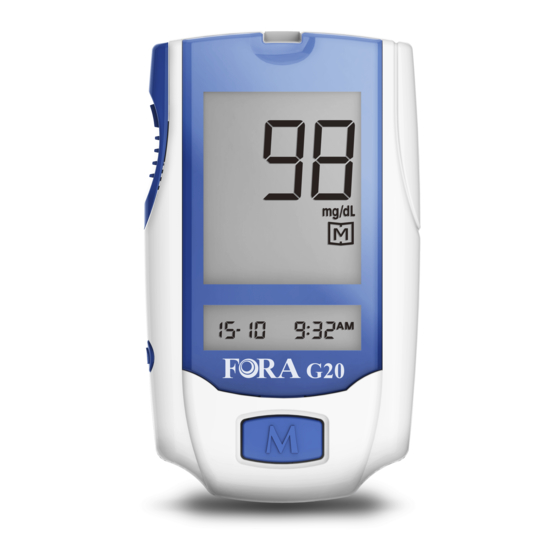
















Need help?
Do you have a question about the G20 and is the answer not in the manual?
Questions and answers