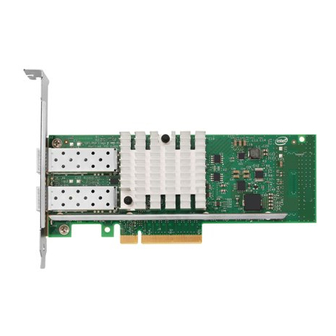
Table of Contents
Advertisement
Advertisement
Table of Contents
Troubleshooting

Summary of Contents for Intel Ethernet X520 10GbE Dual Port KX4 Mezz
- Page 1 ® Intel Network Adapters User Guide...
-
Page 2: Restrictions And Disclaimers
Information in this document is subject to change without notice. Copyright © 2008-2014, Intel Corporation. All rights reserved. Trademarks used in this text: Dell and the DELL logo are trademarks of Dell, Inc.; Intel is a trademark of Intel Cor- poration in the U.S. and other countries. -
Page 3: Installing The Network Adapter
Overview Welcome to the User's Guide for Intel® Ethernet Adapters and devices. This guide covers hardware and software installation, setup procedures, and troubleshooting tips for the Intel® Gigabit Server Adapters and Intel® 10 Gigabit Server Adapters. In addition to supporting 32-bit operating systems, this software release also supports Intel® 64 Archi- tecture (Intel®... -
Page 4: System Requirements
Length is 100 meters max. Category 3 wiring supports only 10 Mbps. Intel 10 Gigabit Adapters 10GBASE-SR/LC on 850 nanometer optical fiber: Utilizing 50 micron multimode, length is 300 meters max. Utilizing 62.5 micron multimode, length is 33 meters max. -
Page 5: Ethernet Mac Addresses
OS Updates Some features require specific versions of an operating system. You can find more information in the sections that describe those features. You can download the necessary software patches from support sites, as listed here: Microsoft Windows* Service Packs: support.microsoft.com Red Hat Linux*: www.redhat.com... -
Page 6: Install The Intel Pci Express Adapter
Install from KMOD Install from KMP RPM NOTE: This release includes Linux Base Drivers for the Intel® Network Adapters. These drivers are named e1000e and ixgbe. The ixgbe driver must be installed to support 10 Gigabit 82598 and 82599-based net- work connections. -
Page 7: Installing The Adapter
PCI Express slots and adapters vary in the number of connectors present, depending on the data lanes being supported. NOTE: The following adapters will only fit into x4 or larger PCI Express slots. Intel® PRO/1000 PT Dual Port Server Adapter Intel® PRO/1000 PF Server Adapter Intel® Gigabit ET Dual Port Server Adapter Intel®... -
Page 8: Connecting Network Cables
Length is 100 meters max for Category 7. NOTE: For the Intel® 10 Gigabit AT Server Adapter, to ensure compliance with CISPR 24 and the EU’s EN55024, this product should be used only with Category 6a shielded cables that are properly ter- minated according to the recommendations in EN50174-2. -
Page 9: Connection Requirements
Conversion cables to other connector types (such as SC-to-LC) may be used if the cabling matches the optical spe- cifications of the adapter, including length limitations. The Intel® 10 Gigabit XF SR and Intel® PRO/1000 PF Server Adapters use an LC connection. Insert the fiber optic cable as shown below. - Page 10 The Intel® Ethernet Server Adapter X520-2 only supports Intel optics and/or the direct attach cables listed below. When 82599-based SFP+ devices are connected back to back, they should be set to the same Speed setting using Intel PROSet for Windows or ethtool. Results may vary if you mix speed settings.
-
Page 11: Insert The Mezzanine Card In The Blade Server
PARTY SPECIFICATIONS AND POTENTIAL COMPATIBILITY, AND ARE NOT RECOMMENDATIONS OR ENDORSEMENT OR SPONSORSHIP OF ANY THIRD PARTY’S PRODUCT BY INTEL. INTEL IS NOT ENDORSING OR PROMOTING PRODUCTS MADE BY ANY THIRD PARTY AND THE THIRD PARTY REFERENCE IS PROVIDED ONLY TO SHARE INFORMATION REGARDING CERTAIN OPTIC MODULES AND CABLES WITH THE ABOVE SPECIFICATIONS. -
Page 12: Installing Network Drivers
Adapters. Updating drivers for multiple adapters or ports: If you are updating or installing a driver in a server with existing Intel adapters, be sure to update all the adapters and ports with the same new software. This will ensure that all adapters will function correctly. - Page 13 The Link Speed and Duplex setting lets you choose how the adapter sends and receives data packets over the net- work. In the default mode, an Intel network adapter using copper connections will attempt to auto-negotiate with its link part- ner to determine the best setting. If the adapter cannot establish link with the link partner using auto-negotiation, you may need to manually configure the adapter and link partner to the identical setting to establish link and pass packets.
-
Page 14: Windows* Server Push Install
You cannot change the speed or duplex of Intel adapters that use fiber cabling. Intel 10 Gigabit adapters that support 1 gigabit speed allow you to configure the speed setting. If this option is not present, your adapter only runs at its native speed. - Page 15 4. 1. Prepare the distribution folder on the file server as detailed in the following section. 2. Copy SavResDX.vbs from the Intel CD to the configured system. The file is located in the \WMI directory on the Intel CD.
-
Page 16: Deployment Methods
NOTE: If you are adding a team or VLAN, run ImageX.exe afterwards to create the Intel.wim containing the team or VLAN. Deployment Methods Boot using your WinPE 2.0 media and connect to the server containing your Windows Server 2008 installation share. - Page 17 Path = \\Server\PushWS8\intel.wim [Microsoft-Windows-Setup\ImageInstall\DataImage\InstallTo] DiskID = 0 PartitionID = 1 [Microsoft-Windows-Setup\UserData] AcceptEula = true FullName = LADV Organization = Intel Corporation [Microsoft-Windows-Setup\UserData\ProductKey] Key = <enter appropriate key> WillShowUI = OnError [Microsoft-Windows-Shell-Setup\OOBE] HideEULAPage = true ProtectYourPC = 3 SkipMachineOOBE = true...
-
Page 18: Command Line Installation For Base Drivers And Intel® Proset
NOTE: If the ANS parameter is set to ANS=1, both Intel PROSet and ANS will be installed. DMIX PROSet for Windows Device Manager "0", do not install Intel PROSet feature (default). If the Intel PROSet feature is already installed, it will be uninstalled. "1", install Intel PROSet feature. The DMIX property requires BD=1. - Page 19 NOTE: Although the default value for the SNMP parameter is 1 (install), the SNMP agent will only be installed if: The Intel SNMP Agent is already installed. In this case, the SNMP agent will be updated. The Windows SNMP service is installed. In this case, the SNMP window will pop up and you may cancel the installation if you do not want it installed.
-
Page 20: Command Line Install Examples
The /liew log option provides a log file for the DMIX installation. NOTE: To install teaming and VLAN support on a system that has adapter base drivers and Intel PROSet for Win- dows Device Manager installed, type the command line D:\Setup ANS=1. -
Page 21: Using The Adapter
Using the Adapter Testing the Adapter Intel's diagnostic software lets you test the adapter to see if there are problems with the adapter hardware, the cabling, or the network connection. Tests for Windows Intel PROSet allows you to run four types of diagnostic tests. -
Page 22: Adapter Teaming
If you are using a Windows-based computer, adapters that appear in Intel PROSet may be included in a team. NOTE: In order to use adapter teaming, you must have at least one Intel gigabit or 10 gigabit server adapter in your system. -
Page 23: Configuration Notes
NDIS 6.2 RSS and adapters that do not. If you are using an Intel® 10GbE Server Adapter and an Intel® Gigabit adapter in the same machine, the driver for the Gigabit adapter must be updated with the version on the Intel 10GbE CD or respective download pack- age. -
Page 24: Teaming Modes
Intel ANS teaming and VLANs are not compatible with Microsoft's LBFO teams. Intel® PROSet will block a member of an LBFO team from being added to an Intel ANS team or VLAN. You should not add a port that is already part of an Intel ANS team or VLAN to an LBFO team, as this may cause system instability. -
Page 25: Load Balancing
If the primary adapter fails, another adapter will take over its duties. If you are using more than two adapters, and you want a specific adapter to take over if the primary fails, you must specify a secondary adapter. If an Intel AMT enabled device is part of a team, it must be designated as the primary adapter for the team. - Page 26 NOTE: You must specify a primary adapter before you can specify a secondary adapter. 4. Click OK. The adapter's preferred setting appears in the Priority column on Intel PROSet's Team Configuration tab. A "1" indic- ates a preferred primary adapter, and a "2" indicates a preferred secondary adapter.
-
Page 27: Static Link Aggregation
You can create a VMLB team with mixed speed adapters. The load is balanced according to the lowest common denominator of adapter capabilities and the bandwidth of the channel. An Intel AMT enabled adapter cannot be used in a VLMB team. Static Link Aggregation Static Link Aggregation (SLA) is very similar to ALB, taking several physical channels and combining them into a single logical channel. - Page 28 Although you can change speed and duplex settings after the team is created, Intel recommends you disconnect the cables until settings are in effect. In some cases, switches or servers might not appropriately recognize modified speed or duplex settings if settings are changed when there is an active link to the network.
-
Page 29: Virtual Lans
MVT Design Considerations In order to activate MVT, you must have at least one Intel adapter or integrated connection in the team, which must be designated as the primary adapter. A multi-vendor team can be created for any team type. -
Page 30: Advanced Features
NOTE: Intel ANS VLANs are not compatible with Microsoft's Load Balancing and Failover (LBFO) teams. Intel® PROSet will block a member of an LBFO team from being added to an Intel ANS VLAN. You should not add a port that is already part of an Intel ANS VLAN to an LBFO team, as this may cause system instability. -
Page 31: Quality Of Service
To implement QoS, the adapter must be connected to a switch that supports and is configured for 802.1p QoS. QoS Tagging is enabled and disabled in the Advanced tab of Intel PROSet for Windows Device Manager. Once QoS is enabled in Intel PROSet, you can specify levels of priority based on IEEE 802.1p/802.1Q frame tagging. Supported Operating Systems... - Page 32 To save the adapter settings to a file on a removable media device, do the following. 1. Open a Windows Command Prompt. 2. Navigate to the directory where SavResDX.vbs is located (generally c:\Program Files\Intel\DMIX). 3. Type the following: cscript SavResDX.vbs save e:\settings.txt...
-
Page 33: Remote Wake-Up
Intel® PRO/1000 PT Dual Port Server Adapter Intel® PRO/1000 PF Server Adapter Intel® Gigabit ET Quad Port Mezzanine Card (port A only) Intel® Gigabit ET Dual Port Server Adapter (port A only) Intel® Gigabit ET Quad Port Server Adapter (port A only) Intel®... -
Page 34: Wake On Magic Packet
NOTE: Not all systems support every wake setting. There may be BIOS or operating system settings that need to be enabled for your system to wake up. In particular, this is true for Wake from S5 (also referred to as Wake from power off). -
Page 35: Advanced Configuration And Power Interface (Acpi)
Wake-Up Address Patterns The wake-up capability of Intel adapters is based on patterns sent by the OS. You can configure the driver to the fol- lowing settings using Intel PROSet for Windows. For Linux*, WoL is provided through the ethtool* utility. For more information on ethtool, see the following Web site: http://sourceforge.net/projects/gkernel. -
Page 36: Operating System Settings
Power Newer Intel PRO adapters are 3.3 volt and some are 12 volt. They are keyed to fit either type of slot. The 3.3 volt standby supply must be capable of supplying at least 0.2 amps for each Intel PRO adapter installed. Turn- ing off the remote wake-up capability on the adapter using the BootUtil utility reduces the power draw to around 50 mil- liamps (.05 amps) per adapter. - Page 37 For specific information on any advanced settings, see Advanced Settings for Windows* Drivers or Linux* Driver for the Intel® Network Server Adapters. Optimized for quick response and low latency Minimize or disable Interrupt Moderation Rate.
-
Page 38: Installing Windows* Drivers
Updating the Drivers NOTE: If you update the adapter driver and are using Intel PROSet, you should also update Intel PROSet. To update the application, double-click setup.exe and make sure the option for Intel® PROset for Windows Device... -
Page 39: Removing The Drivers
Removing the Drivers You should uninstall the Intel driver if you are permanently removing all Intel adapters, or if you need to perform a clean installation of new drivers. This procedure removes the driver for all Intel adapters that use it as well as Intel PROSet and Advanced Networking Services. -
Page 40: Using Intel® Proset For Windows* Device Manager
Microsoft Windows Server 2008 or later. Tips for Intel PROSet Users If you have used previous versions of Intel PROSet, you should be aware of the following changes with Intel PROSet for Windows Device Manager: There is no system tray icon. - Page 41 Using Intel PROSet for Windows Device Manager The main Intel PROSet for Windows Device Manager window is similar to the illustration below. For more information about features on the custom Intel tabs, see the online help, which is integrated into the Properties dialog.
-
Page 42: Creating A Team
MAC address, resulting in an ARP table mismatch. Teaming with the Intel® 10 Gigabit AF DA Dual Port Server Adapter is only supported with similar adapter types and models or with switches using a Direct Attach connection. -
Page 43: Removing A Vlan
VLANs cannot be used on teams that contain non-Intel network adapters Use Intel PROSet to add or remove a VLAN. Do not use the Network and Dial-up Connections dia- log box to enable or disable VLANs. Otherwise, the VLAN driver may not be correctly enabled or disabled. -
Page 44: Advanced Settings For Windows* Drivers
Changing Intel PROSet Settings Under Windows Server Core You can use the command line utility prosetcl.exe to change most Intel PROSet settings under Windows Server Core. Please refer to the help file prosetcl.txt located in the \Program Files\Intel\DMIX\CL directory. For iSCSI Crash Dump configuration, use the CrashDmp.exe utility and refer to the CrashDmp.txt help file. -
Page 45: Jumbo Frames
Jumbo Packets can be implemented simultaneously with VLANs and teaming. If a team contains one or more non-Intel adapters, the Jumbo Packets feature for the team is not supported. Before adding a non-Intel adapter to a team, make sure that you disable Jumbo Packets for all non-Intel adapters using the software shipped with the adapter. -
Page 46: Receive Side Scaling
The primary adapter's permanent MAC address if the team does not have an LAA configured, or The team's LAA if the team has an LAA configured. Intel PROSet does not use an adapter's LAA if the adapter is the primary adapter in a team and the team has an LAA. - Page 47 4 queues are used for applications that demand maximum throughput and transactions per second. 8 and 16 queues are supported on the Intel® 82598-based and 82599-based adapters. NOTES: The 8 and 16 queues are only available when PROSet for Windows Device Manager is installed.
-
Page 48: Performance Tuning
This setting is read-only and cannot be configured. Performance Tuning The Intel Network Controller provides a new set of advanced FCoE performance tuning options. These options will dir- ect how FCoE transmit/receive queues are allocated in NUMA platforms. Specifically, they direct what target set of NUMA node CPUs can be selected from to assign individual queue affinity. - Page 49 Using performance tuning options, the association of the FCoE queues for the second port can be directed to a dif- ferent non-competing set of CPU cores. The following settings would direct SW to use CPUs on the other processor socket: FCoE NUMA Node Count = 1: Assign queues to cores from a single NUMA node (or processor socket).
- Page 50 The setting is: Off for copper Intel gigabit adapters with a speed of "Auto". On for copper Intel gigabit adapters with a forced speed and duplex. On for fiber Intel gigabit adapters with a speed of "Auto".
-
Page 51: Performance Options
DMA Coalescing on all active ports in the system. You may not gain any energy savings if it is enabled only on some of the ports in your system. There are also several BIOS, platform, and application settings that will affect your potential energy savings. A white paper containing information on how to best configure your platform is available on the Intel website. -
Page 52: Receive Buffers
NOTE: A higher ITR rate also means that the driver has more latency in handling packets. If the adapter is hand- ling many small packets, it is better to lower the ITR so that the driver can be more responsive to incoming and outgoing packets. -
Page 53: Transmit Buffers
RSS (Receive-Side Scaling) queues, but a web server requires more RSS queues for better scalability. You must install Intel® PROSet for Windows Device Manager to use Performance profiles. Profiles are selected on the Advanced tab of the adapter's property sheet. -
Page 54: Thermal Monitoring
TX Enabled RX & TX Enabled Thermal Monitoring Adapters and network controllers based on the Intel® Ethernet Controller I350 (and later controllers) can display tem- perature data and automatically reduce the link speed if the controller temperature gets too hot. -
Page 55: Monitoring And Reporting
NOTE: This feature is enabled and configured by the equipment manufacturer. It is not available on all adapters and network controllers. There are no user configurable settings. Monitoring and Reporting Temperature information is displayed on the Link tab in Intel® PROSet for Windows* Device Manger. There are three possible conditions: Temperature: Normal Indicates normal operation. - Page 56 ACPI computers. For some adapters, the Power Management tab in Intel PROSet includes a setting called Wake on Magic Packet from power off state. Enable this setting to explicitly allow wake-up with a Magic Packet* from shutdown under APM power management mode.
-
Page 57: Microsoft* Hyper-V* Overview
LAA on the interface, changing the primary adapter on a team, etc.), will cause the VNIC to lose connectivity. In order to prevent this loss of connectivity, Intel® PROSet will not allow you to change settings that change the MAC address. - Page 58 NOTE: This applies only to virtual NICs created on a team or VLAN. Virtual NICs created on a physical adapter do not require these steps. 1. Use Intel® PROSet to create the team or VLAN. 2. Open the Network Control Panel.
- Page 59 Virtualization on the Advanced Tab. Each Intel® Ethernet Adapter has a pool of virtual ports that are split between the various features, such as VMQ Off- loading, SR-IOV, Data Center Bridging (DCB), and Fibre Channel over Ethernet (FCoE). Increasing the number of vir- tual ports used for one feature decreases the number available for other features.
- Page 60 Rack NDC PCI Express Slot Dell Platform 10 GbE Adapter 1 GbE Adapter 1 R320 R420 1 x CPU 2 x CPU yes yes R520 1 x CPU yes yes yes 2 x CPU yes yes yes yes R620 yes yes yes R720XD yes yes yes yes yes yes R720...
-
Page 61: Supported Network Connections
These drivers are only supported as a loadable module. Intel is not supplying patches against the kernel source to allow for static linking of the driver. For questions related to hardware requirements, refer to System Requirements. -
Page 62: Supported Linux Versions
Intel® 10 Gigabit XF SR Server Adapter D99083-xxx ixgbe 82598GB Intel® 10 Gigabit AT Server Adapter D79893-xxx and E84436-xxx ixgbe 82598EB Intel® 10 Gigabit AF DA Dual Port Server E45329-xxx, E92325-xxx and ixgbe Adapter E45320-xxx ixgbe ixgbevf 82599 Intel® Ethernet X520 10GbE Dual Port KX4... -
Page 63: Building And Installation
82572EI. This driver supports the 2.6.x and 3.x kernels. This driver is only supported as a loadable module. Intel is not supplying patches against the kernel source to allow for static linking of the driver. For questions related to hardware requirements, refer to System Requirements. - Page 64 The RPMs are provided for supported Linux distributions. The naming convention for the included RPMs is: intel-<component name>-<component version>.<arch type>.rpm For example, intel-e1000e-1.3.8.6-1.x86_64.rpm: e1000e is the component name; 1.3.8.6-1 is the component version; and x86_64 is the architecture type. KMP RPMs are provided for supported Linux distributions. The naming convention for the included KMP RPMs is: intel-<component name>-kmp-<kernel type>-<component version>_<kernel version>.<arch type>.rpm...
-
Page 65: Command Line Parameters
-i <rpm filename> rpm -i <kmp rpm filename> For example, to install the e1000e KMP RPM package, type the following: rpm -i intel-e1000e-1.3.8.6-1.x86_64.rpm rpm -i intel-e1000e-kmp-default-1.3.8.6_2.6.27.19_5-1.x86_64.rpm Install Using KMOD RPM The KMOD RPMs are provided for supported Linux distributions. The naming convention for the included RPMs is: kmod-<driver name>-<version>-1.<arch type>.rpm... - Page 66 Parameter Name Valid Default Description Range/Settings In dynamic conservative mode, the InterruptThrottleRate value is set to 4000 for traffic that falls in class "Bulk traffic". If traffic falls in the "Low latency" or "Lowest latency" class, the InterruptThrottleRate is increased stepwise to 20000. This default mode is suitable for most applications.
- Page 67 Proper tuning, along with RxIntDelay, may improve traffic throughput in specific network conditions. (Supported on Intel 82540, 82545, and later adapters only.) TxIntDelay 0-65535 (0=off) This value delays the generation of transmit interrupts in units of 1.024 microseconds.
-
Page 68: Additional Configurations
If during this process you are asked for the driver or module name, the name for the Linux Base Driver for the Intel Gigabit Fam- ily of Adapters is e1000e. -
Page 69: Viewing Link Messages
To enable Jumbo Frames, increase the MTU size on the interface beyond 1500. The maximum Jumbo Frames size is 9238 bytes, with a corresponding MTU size of 9216 bytes. The adapters with this limitation are based on the Intel® 82571EB and 82572EI LAN controllers. These cor- respond to the following product names:... -
Page 70: Known Issues
Dropped Receive Packets on Half-duplex 10/100 Networks If you have an Intel PCI Express adapter running at 10 Mbps or 100 Mbps, half-duplex, you may observe occasional dropped receive packets. There are no workarounds for this problem in this network configuration. The network must be updated to operate in full-duplex and/or 1000 Mbps only. - Page 71 Allocating Rx Buffers when Using Jumbo Frames Allocating Rx buffers when using Jumbo Frames on 2.6.x kernels may fail if the available memory is heavily frag- mented. This issue may be seen with PCI-X adapters or with packet split disabled. This can be reduced or eliminated by changing the amount of available memory for receive buffer allocation, by increasing /proc/sys/vm/min_free_kbytes.
-
Page 72: Igb Linux* Driver For The Intel® Gigabit Adapters
Intel® 82576, the Intel® I350, and the Intel® I354. This driver supports the 2.6.x and 3.x kernels. This driver is only supported as a loadable module. Intel is not supplying patches against the kernel source to allow for static linking of the driver. For questions related to hardware requirements, refer to System Requirements. - Page 73 Building and Installation There are three methods for installing the igb driver: Install from Source Code Install Using KMP RPM Install Using KMOD RPM Install from Source Code To build a binary RPM* package of this driver, run 'rpmbuild -tb <filename.tar.gz>'. Replace <filename.tar.gz> with the specific filename of the driver.
- Page 74 The RPMs are provided for supported Linux distributions. The naming convention for the included RPMs is: intel-<component name>-<component version>.<arch type>.rpm For example, intel-igb-1.3.8.6-1.x86_64.rpm: igb is the component name; 1.3.8.6-1 is the component version; and x86_ 64 is the architecture type.
- Page 75 The following table contains parameters and possible values for modprobe commands: Parameter Name Valid Default Description Range/Settings InterruptThrottleRate 0, 1, 3, 100- The driver can limit the number of interrupts per second that the 100000 (0=off, adapter will generate for incoming packets. It does this by writ- 1=dynamic, 3=d- ing a value to the adapter that is based on the maximum num- dynamic con-...
- Page 76 Parameter Name Valid Default Description Range/Settings LLIPort 0-65535 0 (dis- LLIPort configures the port for Low Latency Interrupts (LLI). abled) Low Latency Interrupts allow for immediate generation of an interrupt upon processing receive packets that match certain cri- teria as set by the parameters described below. LLI parameters are not enabled when Legacy interrupts are used.
- Page 77 Parameter Name Valid Default Description Range/Settings VMDQ 0-4 for 82575- This supports enabling VMDq pools, which is needed to sup- based adapters port SR-IOV. 0-8 for 82576- This parameter is forced to 1 or more if the max_vfs module based adapters parameter is used.
- Page 78 If during this process you are asked for the driver or module name, the name for the Linux Base Driver for the Intel Gigabit Fam- ily of Adapters is igb.
- Page 79 Speed and Duplex Configuration In the default mode, an Intel® Network Adapter using copper connections will attempt to auto-negotiate with its link part- ner to determine the best setting. If the adapter cannot establish link with the link partner using auto-negotiation, you may need to manually configure the adapter and link partner to identical settings to establish link and pass packets.
- Page 80 Multiqueue In this mode, a separate MSI-X vector is allocated for each queue and one for “other” interrupts such as link status change and errors. All interrupts are throttled via interrupt moderation. Interrupt moderation must be used to avoid inter- rupt storms while the driver is processing one interrupt.
- Page 81 MAC and VLAN anti-spoofing feature When a malicious driver attempts to send a spoofed packet, it is dropped by the hardware and not transmitted. An inter- rupt is sent to the PF driver notifying it of the spoof attempt. When a spoofed packet is detected the PF driver will send the following message to the system log (displayed by the "dmesg"...
- Page 82 Microsoft Windows Server 2008 VM that results in a "yellow bang" error. This problem is within the KVM VMM itself, not the Intel driver, or the SR-IOV logic of the VMM, but rather that KVM emulates an older CPU model for the guests, and this older CPU model does not support MSI-X interrupts, which is a requirement for Intel SR-IOV.
- Page 83 The guest OS loading the igbvf driver must support MSI-X interrupts. This driver is only supported as a loadable module at this time. Intel is not supplying patches against the kernel source to allow for static linking of the driver. For questions related to hardware requirements, refer to the documentation sup- plied with your Intel Gigabit adapter.
- Page 84 Building and Installation There are two methods for installing the igbvf driver: Install from Source Code Install Using KMP RPM Install from Source Code To build a binary RPM* package of this driver, run 'rpmbuild -tb <filename.tar.gz>'. Replace <filename.tar.gz> with the specific filename of the driver.
- Page 85 The RPMs are provided for supported Linux distributions. The naming convention for the included RPMs is: intel-<component name>-<component version>.<arch type>.rpm For example, intel-igbvf-1.3.8.6-1.x86_64.rpm: igbvf is the component name; 1.3.8.6-1 is the component version; and x86_64 is the architecture type. KMP RPMs are provided for supported Linux distributions. The naming convention for the included KMP RPMs is: intel-<component name>-kmp-<kernel type>-<component version>_<kernel version>.<arch type>.rpm...
- Page 86 Parameter Valid Range/Settings Default Description Name The algorithm classifies the incoming traffic every inter- val into classes. Once the class is determined, the Inter- ruptThrottleRate value is adjusted to suit that traffic type the best. There are three classes defined: "Bulk traffic", for large amounts of packets of normal size;...
- Page 87 If during this process you are asked for the driver or module name, the name for the Linux Base Driver for the Intel Gigabit Fam- ily of Adapters is igbvf.
- Page 88 Linux supported system, including X86_64, i686 and PPC. This driver is only supported as a loadable module. Intel is not supplying patches against the kernel source to allow for static linking of the driver. A version of the driver may already be included by your distribution or the kernel. For ques-...
- Page 89 Addi- tional Configurations section later in this page. ixgbe Linux Base Driver Supported Adapters The following Intel network adapters are compatible with the Linux driver in this release: Controller Adapter Name Board IDs 82598EB Intel® 10 Gigabit AF DA Dual Port Server Adapter...
- Page 90 SLES release. If an RPM does not currently exist on the system, the KMP will not install. The RPMs are provided for supported Linux distributions. The naming convention for the included RPMs is: intel-<component name>-<component version>.<arch type>.rpm For example, intel-ixgbe-1.3.8.6-1.x86_64.rpm: ixgbe is the component name; 1.3.8.6-1 is the component version; and x86_64 is the architecture type.
- Page 91 KMP RPMs are provided for supported Linux distributions. The naming convention for the included KMP RPMs is: intel-<component name>-kmp-<kernel type>-<component version>_<kernel version>.<arch type>.rpm For example, intel-ixgbe-kmp-default-1.3.8.6_2.6.27.19_5-1.x86_64.rpm: ixgbe is the component name; default is the kernel type; 1.3.8.6 is the component version; 2.6.27.19_5-1 is the kernel version; and x86_64 is the architecture type.
- Page 92 2.6.27 or newer, other options enable multiqueue. NOTE: The RSS parameter has no effect on 82599- based adapters unless the FdirMode parameter is sim- ultaneously used to disable Flow Director. See Intel® Ethernet Flow Director section for more detail. 0, 1 Multi Queue support.
- Page 93 Flow control in 1 Gbps mode on these devices can lead to transmit hangs. Intel® Ethernet Flow NOTE: Flow director parameters are only supported on Director kernel versions 2.6.30 or later. Flow control in 1 Gbps mode on these devices can lead to transmit hangs.
- Page 94 Parameter Name Valid Default Description Range/Settings Other ethtool Commands: To enable Flow Director ethtool -K ethX ntuple on To add a filter, use -U switch ethtool -U ethX flow-type tcp4 src-ip 192.168.0.100 action 1 To see the list of filters currently present ethtool -u ethX Perfect Filter: Perfect filter is an interface to load the filter table that funnels all flow into queue_0 unless an alternative queue...
- Page 95 Parameter Name Valid Default Description Range/Settings -N --config-nfc Configures the receive network flow classification. rx-flow-hash tcp4|ud- p4|ah4|esp4|sctp4|tcp6|udp6|ah6|esp6|sctp6 m|v|t|s|d|f|n|r... Configures the hash options for the specified network traffic type. udp4 UDP over IPv4 udp6 UDP over IPv6 Hash on bytes 0 and 1 of the Layer 4 header of the rx packet. Hash on bytes 2 and 3 of the Layer 4 header of the rx packet.
- Page 96 Parameter Name Valid Default Description Range/Settings max_vfs 1 - 63 This parameter adds support for SR-IOV. It causes the driver to spawn up to max_vfs worth of virtual function. If the value is greater than 0, it will also force the VMDq para- meter to be 1 or more.
- Page 97 If during this process you are asked for the driver or module name, the name for the Linux Base Driver for the Intel® 10 Gigabit PCI Express Family of Adapters is ixgbe.
- Page 98 ethtool The driver uses the ethtool interface for driver configuration and diagnostics, as well as displaying statistical inform- ation. The latest ethtool version is required for this functionality. The latest release of ethtool can be found at: http://sourceforge.net/projects/gkernel. NAPI NAPI (Rx polling mode) is supported in the ixgbe driver. ftp://robur.slu.se/pub/Linux/net-development/NAPI/usenix-paper.tgz for more information on NAPI.
- Page 99 Known Issues MSI-X Issues with 82598-based Intel(R)10GbE-LR/LRM/SR/AT Server Adapters Kernel panics and instability may be observed on some platforms when running 82598-based Intel(R) 10GbE- LR/LRM/SR/AT Server Adapters with MSI-X in a stress environment. Symptoms of this issue include observing "APIC 40 Error"...
- Page 100 Driver Compilation When trying to compile the driver by running make install, the following error may occur: "Linux kernel source not con- figured - missing version.h" To solve this issue, create the version.h file by going to the Linux source tree and entering: make include/linux/version.h Do Not Use LRO when Routing Packets Due to a known general compatibility issue with LRO and routing, do not use LRO when routing packets.
- Page 101 Enabling SR-IOV in a 32-bit or 64-bit Microsoft* Windows* Server 2008/R2 Guest OS Using Intel® X540-based 10GbE Controller or Intel® 82599-based 10GbE Controller Under KVM KVM Hypervisor/VMM supports direct assignment of a PCIe device to a VM. This includes traditional PCIe devices, as...
-
Page 102: Ixgbevf Linux* Driver For The Intel® 10 Gigabit Server Adapters
Microsoft Windows Server 2008/R2 VM that results in a "yellow bang" error. This problem is within the KVM VMM itself, not the Intel driver, or the SR-IOV logic of the VMM, but rather that KVM emulates an older CPU model for the guests, and this older CPU model does not support MSI-X interrupts, which is a requirement for Intel SR-IOV. - Page 103 Increases VM scalability on a virtualized server Provides data protection SR-IOV Software Requirements ixgbe driver - Intel® Linux Base Driver for 82599 and X540-based 10 Gigabit Family of Adapters ixgbevf driver - Intel® Linux Driver for 82599 and X540-based 10 Gigabit Family of Adapters kvm driver NOTE: SR-IOV must be enabled in the BIOS.
- Page 104 The guest OS loading the ixgbevf driver must support MSI-X interrupts. This driver is only supported as a loadable module at this time. Intel is not supplying patches against the kernel source to allow for static linking of the driver. For questions related to hardware requirements, refer to the documentation sup- plied with your Intel 10GbE adapter.
- Page 105 Using Intel® Ehternet and the PCISIG Single Root I/O Virtualization (SR-IOV) and Sharing Specification on Red Hat Enterprise Linux How to Configure Intel® X520 Ethernet Server Adapter Based Virtual Functions on Citrix XenServer 6.0 NOTE: For VLANs, there is a limit of a total of 32 shared VLANs to 1 or more virtual functions.
- Page 106 The RPMs are provided for supported Linux distributions. The naming convention for the included RPMs is: intel-<component name>-<component version>.<arch type>.rpm For example, intel-ixgbevf-1.3.8.6-1.x86_64.rpm: ixgbevf is the component name; 1.3.8.6-1 is the component version; and x86_64 is the architecture type. KMP RPMs are provided for supported Linux distributions. The naming convention for the included KMP RPMs is: intel-<component name>-kmp-<kernel type>-<component version>_<kernel version>.<arch type>.rpm...
- Page 107 Command Line Parameters If the driver is built as a module, the following optional parameters are used by entering them on the command line with the modprobe command using this syntax: modprobe ixgbevf [<option>=<VAL1>,<VAL2>,...] For example: modprobe ixgbevf InterruptThrottleRate=16000,16000 The default value for each parameter is generally the recommended setting, unless otherwise noted. The following table contains parameters and possible values for modprobe commands: Parameter Name Valid...
- Page 108 If during this process you are asked for the driver or module name, the name for the Linux Base Driver for the Intel® 10 Gigabit PCI Express Family of Adapters is ixgbevf.
- Page 109 NAPI (Rx polling mode) is supported in the ixgbevf driver and is always enabled. For more information on NAPI, go to: ftp://robur.slu.se/pub/Linux/net-development/NAPI/usenix-paper.tgz. Known Issues NOTE: After installing the driver, if your Intel network connection is not working, verify that you have installed the correct driver. Driver Compilation When trying to compile the driver by running make install, the following error may occur: "Linux kernel source not con-...
-
Page 110: Troubleshooting
Customer Support. Check to see if your motherboard has the latest BIOS. Try rebooting the server. Try a different Intel adapter. Make sure the adapter slot is compatible with the type of adapter being used. Check the responding link partner. - Page 111 The device does not connect at the expected When Gigabit Master/Slave mode is forced to "master" mode on speed. both the Intel adapter and its link partner, the link speed obtained by the Intel adapter may be lower than expected. After upgrading operating systems, Intel PROSet If you are upgrading Windows operating systems and you have is no longer available.
-
Page 112: Other Items To Check
Problem Solution Make sure the network cable is plugged into the adapter The Link test fails in Intel PROSet, DIAGS, Dell and link partner. OpenManage Server Administrator, or ethtool. Try connecting to a different port on the link partner. Try attaching a different cable. -
Page 113: Indicator Lights
Indicator Lights The Intel® Ethernet Server Adapter X520-2 has the following indicator lights: Label Indication Meaning ACT/LNK Green flashing Data activity No link Green on 10 Gbps link Yellow on 1 Gbps link No link... - Page 114 Data activity No link Green on 10 Gbps link Yellow on 1 Gbps link No link The Intel® Ethernet 10G 2P X520 Adapters have the following indicator lights: Label Indication Meaning LNK (green/yellow) Green on Operating at maximum port speed.
- Page 115 The Intel® Ethernet 10G 2P X540-t Adapters have the following indicator lights: Label Indication Meaning LNK (green/yellow) Green on Operating at maximum port speed. Yellow on Operating at lower port speed. No link. ACT (green) Green flashing Data activity. No activity.
- Page 116 The Intel® Ethernet 10G 4P X540/I350 rNDC and Intel® Gigabit 4P X540/I350 rNDC have the following indicator lights: Label Indication Meaning LNK (green/yellow) Green on Operating at maximum port speed. Yellow on Operating at lower port speed. No link. ACT (green) Green flashing Data activity.
- Page 117 10/100/1000 10 Mbps Green 100 Mbps Orange 1000 Mbps The Intel® Gigabit ET Dual Port Server Adapter, Intel® Gigabit ET Quad Port Server Adapter and PRO/1000 PT Dual Port Server Adapter have the following indicator lights: Label Indication Meaning ACT/LNK...
- Page 118 The Intel® Gigabit 2P I350-t Adapter and Intel® Gigabit 4P I350-t Adapter and have the following indicator lights: Label Indication Meaning LNK (green/yel- Green on Operating at maximum port low) speed. Yellow on Operating at lower port speed. No link.
-
Page 119: Multiple Adapters
The "Plug and Play OS" setting in the BIOS should be set to "No" for non-Windows operating systems. Adapters with the Intel Boot Agent enabled will require a portion of the limited startup memory for each adapter enabled. Disable the service on adapters that do not need to boot Pre-Boot Execution Environment (PXE). -
Page 120: Pci Express Configuration Troubleshooting
VLAN Creation Fails on a Team that Includes a Non-Intel Phantom Adapter If you are unable to create a VLAN on a team that includes a non-Intel phantom adapter, use Device Manager to remove the team, then recreate the team without the phantom adapter, and add the team to the VLAN. - Page 121 "Malicious script detected" Warning from Norton AntiVirus During PROSet Uninstall The Intel PROSet uninstall process uses a Visual Basic script as part of the process. Norton AntiVirus and other virus scanning software may mistakenly flag this as a malicious or dangerous script. Letting the script run allows the uninstall process to complete normally.
-
Page 122: Windows* Event Log Messages
Windows* Event Log Messages Intel® Network Adapter Messages Below is a list of Intel network adapter custom event messages that appear in the Windows* Event Log for the following adapters: Intel® PRO/1000 PT Server Adapter Intel® PRO/1000 PT Dual Port Server Adapter Intel®... - Page 123 ACTION: Remove any unused driver instances from the network control panel applet. NOTE: Uninstalling any unused network drivers via the control panel may eliminate this error. E1express: Error PROBLEM: The EEPROM on your PRO/1000 adapter may have errors. ACTION: Visit the support web site at http://support.intel.com/support/network/ for support.
- Page 124 Event Message Severity E1express: Error PROBLEM: Could not start the PRO/1000 adapter. ACTION: Install updated driver. E1express: Warning PROBLEM: MDIX setting conflict with the AutoNeg Settings. MDIX will not work. ACTION: Enable AutoNeg and restart. E1express: Informational Link has been established. E1express: Warning Link has been disconnected.
- Page 125 E1express: Informational Driver had been started. Below is a list of Intel network adapter custom event messages that appear in the Windows* Event Log for the following adapters: Intel® Gigabit ET Dual Port Server Adapter Intel® Gigabit ET Quad Port Server Adapter Intel®...
- Page 126 ACTION: Install the latest driver from tel.com/support/go/network/adapter/home.htm ACTION: Restart the computer. Intel Smart Speed has downgraded the link speed from the maximum advertised. Informational The network adapter driver has been stopped. Informational The network adapter driver has been started.
- Page 127 The value of NumVFs exceeds the maximum value allowed by the driver in the current con- Informational figuration. The value will be set to the maximum allowed. Below is a list of Intel network adapter custom event messages that appear in the Windows Event Log for the Intel 10 Gigabit adapters: Event...
- Page 128 Warning http://www.in- ACTION: Install the latest driver from tel.com/support/go/network/adapter/home.htm ACTION: Restart the computer. Intel SmartSpeed has downgraded the link speed from the maximum advertised. Informational The adapter driver has been stopped. Informational The network adapter driver has been started. Informational PROBLEM: Could not allocate shared memory necessary for operation.
- Page 129 The value will be set to the maximum allowed. NOTE: This message is used only for the following adapters: Intel® Ethernet X520 10GbE Dual Port KX4 Mezz Intel® Ethernet X520 10GbE Dual Port KX4-KR Mezz Intel® Ethernet Server Adapter X520-2 Intel®...
- Page 130 Event Message Severity Team #<ID>: An adapter has re-established link. Network connection has been restored. Informational Preferred primary adapter has been detected: <member description> Informational Preferred secondary adapter has been detected: <member description> Informational Preferred primary adapter took over: <member description> Informational Preferred secondary adapter took over: <member description>...
-
Page 131: Adapter Test Utilities
Adapter Test Utilities Overview Intel's diagnostic software lets you test the adapter to see if there are any problems with the adapter hardware, the cabling, or the network connection. You can also use diagnostics to isolate problems during troubleshooting. DIAGS.EXE runs under MS-DOS* and later compatible operating systems. It will not run from a Windows* Command Prompt within any version of the Microsoft Windows operating system or in any other non-MS-DOS operating system. -
Page 132: View Adapter Configuration
View Adapter Configuration Selecting View Adapter Configuration will bring up the adapter configuration screen. This screen describes various properties of the adapter. Press <F5> to view additional information on the PCI Express slot occupied by the adapter. This information is primarily used for troubleshooting by Customer Support. - Page 133 Set Up as Responder This allows the user to set up the adapter as a responder so a connected system can perform the network test portion of the diagnostics tests. Although you can use a variety of adapters as the responder and connect directly or through a switch, the best results are obtained with a cross-over cable and a same-type adapter.
-
Page 134: Gigabit Network Adapter Regulatory Compliance
Intel® 10 Gigabit AT Server Adapter Intel® Ethernet X520 10GbE Dual Port KX4-KR Mezz, Model E90205 Intel® Ethernet X520 10GbE Dual Port KX4 Mezz, Model E62950 Intel® Ethernet 10G 2P X540-t Adapter, Model G16808 Intel® Ethernet 10G 4P X540/I350 rNDC Intel®... - Page 135 Intel® Ethernet 10G 4P X540/I350 rNDC Intel® Ethernet 10G 4P X520/I350 rNDC Intel® Ethernet 10G 2P X520-k bNDC, Model G33431 Gigabit Ethernet Products Intel® ET Quad Port Mezzanine Card, Model E62937 Intel® Gigabit 4P I350-t rNDC, Model G10567 Intel® Gigabit 4P X540/I350 rNDC Intel®...
-
Page 136: Regulatory Class B
CAUTION: If the device is changed or modified without permission from Intel, the user may void his or her authority to operate the equipment. -
Page 137: Electromagnetic Compatibility Notices
Connect the equipment into an outlet on a circuit different from that to which the receiver is connected. Consult the dealer or an experienced radio/TV technician for help. CAUTION: If the device is changed or modified without permission from Intel, the user may void his or her authority to operate the equipment. -
Page 138: End-Of-Life/Product Recycling
Regulatory Class B Regulatory Compliance Statements for Class B Products Copper Products Intel® 10 Gigabit AF DA Dual Port Server Adapter, Model E27466 Intel® Ethernet 10G 2P X520 Adapter, Model G28429 Fiber Products Intel® Ethernet Server Adapter X520-2, Model E69818 Intel®... - Page 139 Connect the equipment into an outlet on a circuit different from that to which the receiver is connected. Consult the dealer or an experienced radio/TV technician for help. CAUTION: If the device is changed or modified without permission from Intel, the user may void his or her authority to operate the equipment.
- Page 140 For continued safe operation in case of an abnormal circumstance, always have the provided laser connector cover in place or a compatible fiber optics cable properly connected when power is available to the product. The Laser device must be factory serviced ONLY by the responsible manufacturer! NO adjustments, service or main- tenance is to be performed otherwise.
-
Page 141: Web And Internet Sites
Support Web and Internet Sites http://www.support.dell.com Customer Support Technicians If the troubleshooting procedures in this document do not resolve the problem, please contact Dell, Inc. for technical assistance (refer to the "Getting Help" section in your system documentation). Before you call... You need to be at your computer with your software running and the product documentation at hand. -
Page 142: Adapter Specifications
Adapter Specifications Intel® 10 Gigabit Network Adapter Specifications Intel® Ethernet 10G 2P Intel® Ethernet 10G 2P X520 Intel® Ethernet Server Feature X540-t Adapter Adapter Adapter X520-T2 PCI Express 2.0 PCI Express 2.0 PCI Express 2.0 Bus Connector Bus Speed 10GBase-T/RJ-45... - Page 143 NOTE: For the Intel® 10 Gigabit AT Server Adapter, to ensure compliance with CISPR 24 and the EU’s EN55024, this product should be used only with Category 6a shielded cables that are properly terminated according to the recommendations in EN50174-2.
-
Page 144: Intel® 10 Gigabit Network Mezzanine Card Specifications
Intel® 10 Gigabit Network Mezzanine Card Specifications Intel® Ethernet X520 10GbE Dual Port KX4- Intel® Ethernet X520 10GbE Dual Port Feature KR Mezz KX4 Mezz PCI Express 2.0 PCI Express 2.0 Bus Connector Bus Speed 7.4 Watts (maximum) @ 3.3 V 7.4 Watts (maximum) @ 3.3 V... - Page 145 147 years 2 ports at 10 Gbps/(2 ports at 1 Gbps, see 2 ports at 10 Gbps/(2 ports at 1 Gbps, see 10 Gbps/1 Gbps Available Intel® Ethernet Gigabit 4P X540/I350 Intel® Ethernet Gigabit 4P X520/I350 Speeds rNDC) rNDC) Full only...
-
Page 146: Intel® Gigabit Network Adapter Specifications
MTBF 2 ports at 10 Gbps/(2 ports at 1 Gbps, see 2 ports at 10 Gbps/(2 ports at 1 Gbps, see 10 Gbps/1 Gbps Available Intel® Ethernet Gigabit 4P X540/I350 Intel® Ethernet Gigabit 4P X520/I350 Speeds rNDC) rNDC) Duplex Modes... - Page 147 1000Base-T ( Category 3 Cabling SX (fiber) or Category 5) 3.3 Watts @ +5VDC 3.3 Watts @ Intel® Gigabit ET Dual Port Server Intel® Gigabit 2P I350-t +5VDC Adapter : 2.9 Watts @ 3.3 V Adapter : 4.8 Watts @ 12 Intel®...
-
Page 148: Intel® Gigabit Network Mezzanine Card Specifications
AS/NZS3548 - Radiated & Conducted Emissions (Australia/New Zealand) MIC notice 1997-41, EMI and MIC notice 1997-42 - EMS (Korea) Intel® Gigabit Network Mezzanine Card Specifications Feature Intel® Gigabit ET Quad Port Mezzanine Card Intel® Gigabit 4P I350-t Mezz Bus Connector PCI Express 2.0 PCI Express 2.0... -
Page 149: Intel® Gigabit Network Daughter Cards
Intel® Gigabit Network Daughter Cards Intel® Gigabit 4P Intel® Gigabit 4P Feature X540/I350 rNDC X520/I350 rNDC Intel® Gigabit 4P I350 rNDC PCI Express 2.0 PCI Express 2.0 PCI Express 2.0 Bus Connector 2 x2 Bus Speed Twisted copper/RJ-45 Twisted copper/RJ-45... - Page 150 Feature Intel® Gigabit 4P I350 bNDC Dell rNDC 13G Bus Connector Bus Speed Transmission Mode/Connector Cabling Backplane Power Requirements Dimensions 3.000 x 2.449 in 7.620 x 6.220 cm (excluding bracket) 32 - 131 deg. F Operating Temperature (0 - 55 deg. C)
- Page 151 VLANs require VLAN-capable switches either implicit (switch only) or explicit (IEEE 802.3ac). IEEE 802.3ac VLANs allow multiple VLANs per adapter or team since both the switch and adapter use a tag in the packet header to sort VLANs. Intel gigabit and 10 gigabit network adapters fully support implicit and explicit VLANs.
-
Page 152: Software License Agreement
LIMITED MEDIA WARRANTY. If the Software has been delivered by Intel on physical media, Intel warrants the media to be free from material physical defects for a period of ninety days after delivery by Intel. If such a defect is found, return the media to Intel for replacement or alternate delivery of the Software as Intel may select. - Page 153 THE ABOVE LIMITATION MAY NOT APPLY TO YOU. YOU MAY ALSO HAVE OTHER LEGAL RIGHTS THAT VARY FROM JURISDICTION TO JURISDICTION. TERMINATION OF THIS AGREEMENT. Intel may terminate this Agreement at any time if you violate its terms. Upon ter- mination, you will immediately destroy the Software or return all copies of the Software to Intel.















Need help?
Do you have a question about the Ethernet X520 10GbE Dual Port KX4 Mezz and is the answer not in the manual?
Questions and answers