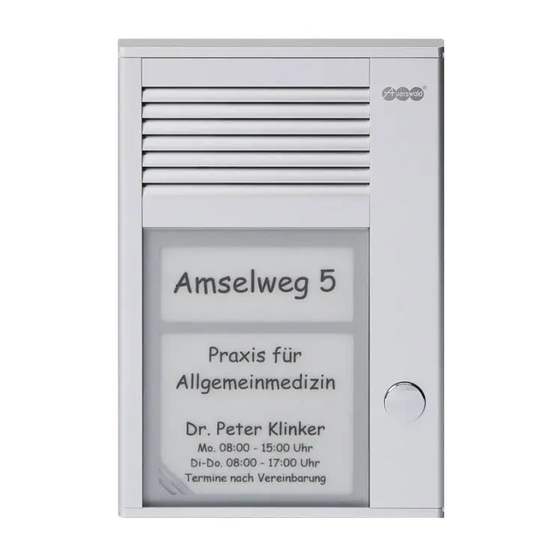
Advertisement
Quick Links
A short manual for
operation, installation, mounting and programming
Door intercom system TFS-Dialog 200
Contents
Security Advice ..................................................................................................................................... 2
Scope of Supply .................................................................................................................................... 2
Overview ............................................................................................................................................... 3
Open the housing.................................................................................................................................. 3
Closing the housing............................................................................................................................... 6
Labelling the name plates ..................................................................................................................... 8
Programming......................................................................................................................................... 9
Analog switch modules ....................................................................................................................... 12
Connection diagrams .......................................................................................................................... 14
Page 1 of 16
Advertisement






Need help?
Do you have a question about the TFS-Dialog 200 and is the answer not in the manual?
Questions and answers