Summary of Contents for Veikong VFD700-PV-40T00075
- Page 1 Operation manual VFD700-PV Series High Performance Universal Inverter www.veikong-electric.com...
- Page 2 Foreword Thanks for your choosing VFD700-PV solar pump drive . VFD700-PV solar pump drive is developed for the supply of PV water pumps based on VFD700, which has the maximum power point tracking ability, dormant at weak light, wake up at strong light, high water level dormant, under load pre-warning and other control protection functions can ensure normal operation of water pumps according to the customers’...
-
Page 3: Table Of Contents
Contents Warnings, Cautions and Notes ..................I 1 Technical specification ....................1 1.1 Model reference ...................... 1 1.2 Rating Label ......................1 1.3 Power degree ......................2 1.4 Electrical Specifications ................... 3 2 Installation and cabling ....................4 2.1 Dimension ........................ 5 2.1.1 Parts of drive ...................... - Page 4 4.2 Parameters list ......................27 Menu P00 ........................27 Solar water pump special Parameters ................ 35 5 Trouble shooting ......................47 5.1 Faults and corrective actions .................. 47 5.2 Alarms ........................54 5.3 Other issues ......................56 Appendix ......................... 58 parameter list.........................
-
Page 5: Warnings, Cautions And Notes
Warnings, Cautions and Notes Warning: A Warning contains information, which is essential for avoiding a safety hazard. Caution: A Caution contains information, which is necessary for avoiding a risk of damage to the product or other equipment. NOTE A Note contains information, which helps to ensure correct operation of the product. WARNING ... -
Page 6: Technical Specification
1 Technical specification 1 Technical specification 1.1 Model reference HD300 - 4 0 T 00550 VFD700-PV Type Power Supply voltage 00075:0.75kW 2:220V | 4:380V 13200:132KW Input phase Brake unit D:1/3PH 0:Internal fitted 1:Non T: 3PH Figure1-1 VFD700-PV model description 1.2 Rating Label Figure1-2 VFD700-PV Rating label VFD700 Solar pump inverter user manual... -
Page 7: Power Degree
Power size of VFD700-PV refers to the standard 4 poles induction motor at rated voltage. Overload: 150% rated output current, 1 minute Table 1-1 380V rating data Max DC input Rated output current Applicable water pump Drive model current (A) (kW) VFD700-PV-40T00075 0.75 VFD700-PV-40T00150 VFD700-PV-40T00220E VFD700-PV-40T00400 16.5 VFD700-PV-40T00550E 23.9 VFD700-PV-40T00750 30.6... -
Page 8: Electrical Specifications
1 Technical specification Table 1-2 220V rating data Max DC input Rated output current Applicable water pump Drive model current (A) (KW) VFD700-PV-20T00075 0.75 VFD700-PV-20T00150 VFD700-PV-20T00220 14.1 VFD700-PV-20T00400 22.6 Noted: when the output voltage is 220V, the output current will be rated value 1.4 Electrical Specifications Table 1-3 Electrical Specifications 220V... - Page 9 1 Technical specification 1.5 Recommended solar array configuration Table 1-4 recommended solar array configuration Open-circuit voltage degree of solar module 20± 3V 30± 3V 36± 3V 42± 3V input curre Drive model Module Module Module Module Module Module Module Module Module Module Module...
-
Page 10: Installation And Cabling
2 Installation and cabling 2 Installation and cabling 2.1 Dimension 2.1.1 Parts of drive Keypad Barcode Keypad Connector RS485 Port Terminal Cover Control Terminals Option Connector Rating Label EMC filter Link Power Terminals Figure 2-1 Parts of VFD700-PV drive 2.1.2 Diagram of mounting Ø... - Page 11 2 Installation and cabling Ø Industrial Automation Industrial Automation HD300 HD300 Ø Figure 2-3 Mechanical dimensions and mounting (Size D, E) Ø Ø Figure 2-4 Mechanical dimensions and mounting (Size E1, F) Ø Ø Figure 2-5 Mechanical dimensions and mounting (Size G) VFD700 Solar pump inverter user manual...
- Page 12 Table 2-1 Mechanical dimensions Mounting Weight Size Model Name (mm) (mm) (mm) (mm) (mm) (mm) (mm) Hole Ø (kg) VFD700-PV-20T00075 VFD700-PV-20T00150 − − VFD700-PV-40T00075 97.4 202.4 148.8 VFD700-PV-40T00150 VFD700-PV-40T00220E VFD700-PV-20T00220 − − VFD700-PV-40T00400 142.4 123.5 220.4 155.5 VFD700-PV-40T00550E VFD700-PV-40T00400 − − 163.1 142 176.8...
-
Page 13: Mechanical Installation
2 Installation and cabling 2.2 Mechanical installation 2.2.1 Drive installation diagram Industrial Automation Industrial Automation HD300 HD300 Figure 2-6 single drive installation Recommending: L≥50mm, H≥50mm Industrial Automation Industrial Automation Industrial Automation Industrial Automation HD300 HD300 HD300 HD300 Figure 2-7 Multi-drives installation Recommending: L≥50mm NOTE: In vertical installations where drives are mounted above each other, there should... -
Page 14: Fit And Remove The Terminal Cover
2 Installation and cabling 2.2.2 Fit and remove the terminal cover Remove: Unscrew, loose the clip then take Clips off the cover. Fit: by a suitable angle, put the clips into the slots on the middle cover, push the cover on, tighten the screw M4×... -
Page 15: Electrical Installation
2 Installation and cabling 2.3 Electrical installation 2.3.1 Power terminals Models of size A, B, C: VFD700-PV-20T00075~VFD700-PV-40T00750 L3/N −DC PE +DC +DC1 Figure 2-12 Size A, B power terminals layout −DC PE +DC Figure 2-13 Size C power terminals layout Table 2- 2 Power terminal functions of size A, B, C Terminals Functions... - Page 16 2 Installation and cabling Table 2- 3 Power terminal functions of size D,E Terminals Functions L1, L2, L3 AC power supply +DC, −DC Positive and negative DC bus Brake resistor, another end is +DC U, V, W Output terminals (Motor terminals) Protective earth terminal ...
- Page 17 2 Installation and cabling Table 2-5 Power terminal of sizeF Terminals Function L1, L2, L3 AC power supply +DC, −DC Plus and minus DC bus Brake resistor, another end is +DC U, V, W Output terminals(Motor terminals) Protective earth terminal ...
-
Page 18: Power Connections
2 Installation and cabling Table 2-7 Power terminal functions of size G Terminals Function AC power supply L1, L2, L3 +DC, +DC1 For DC choke Brake resistor, another end is +DC −DC Minus DC bus U, V, W Output terminals(Motor terminals) Protective earth terminal 2.3.2 Power connections Figure 2- 19 Typical power connection... - Page 19 1PH 3PH 1/3PH 1PH 3PH ≥0.5 VFD700-PV-20T00075 12.8/7.1 ≥0.5 VFD700-PV-20T00150 20.5/11.3 ≥0.5 VFD700-PV-20T00220 24/14.5 ≥0.5 VFD700-PV-20T00400 16.5 ≥0.5 VFD700-PV-40T00075 ≥0.5 VFD700-PV-40T00150 ≥0.5 VFD700-PV-40T00220 ≥0.5 VFD700-PV-40T00400 13.2 ≥0.5 VFD700-PV-40T00550 12.4 ≥0.5 VFD700-PV-40T00750 16.1 ≥0.5 VFD700-PV-40T01100 ≥0.5 VFD700-PV-40T01500 Table2-9 Earth conductor cross sectional area...
-
Page 20: Typical Cabling
2 Installation and cabling 2.3.3 Typical cabling modules − Motor The grid Run/Stop MPPT Voltage reference HD300 VFD700-PV Common 0V~10V 0V~10V/0(4)mA~20mA sensor RJ45 port Figure 2- 20 Typical cabling NOTE: Solar array output should be connected to the terminal ( +DC、-DC) of the drive, please pay attention to the polarity of the solar array. - Page 21 2 Installation and cabling 2.3.4 Control terminals specification RS485 RL3 RL4 DI4 DI5 RL1 RL2 DO1 24V Figure 2-21 Control terminal diagram Table 2-10 Control terminal and comms. port Terminal Type Function Technical Specifications Name RS485 RJ45 port Two lines, Modbus RTU protocol comms.
- Page 22 2 Installation and cabling Terminal Type Function Technical Specifications Name Output: 24V/0V Programmable digital Max. output current: 50mA output terminal1 Updating rate: 20ms Digital output same with DO1 Programmable digital High frequency pulse output(0.1kHz to output terminal1 50kHz) ...
- Page 23 2 Installation and cabling Terminal Type Function Technical Specifications Name Programmable relay1 Type: normal open RL1,RL2 output contactors Updating rate: 5ms Contactor rating: 250VAC/2A(cosφ=1) Rail supply and 250VAC/1A(cosφ=0.4) Relay 30VDC/1A Programmable relay2 RL3,RL4 output contactors Default: Relay1: closed when powered and healthy.
- Page 24 2 Installation and cabling Table 2-11 VFD700-PV digital input basic function list Terminal Parameter Range Default 0: Preset select bit0 P09.02 1: Preset select bit1 P09.03 2: Run P09.04 3: Run forward 4: Run reverse P09.05 5: 3-wire enable P09.06 6: FWD/REV 7: Jog forward P09.07...
-
Page 25: Operation And Display
3 Operation and display 3 Operation and display 3.1 Keypad There are a 5-digit LED display of 8 segment, 3 unit lights, and a RUN light on the VFD700-PV drive keypad as shown below: Figure 3-1 LED keypad 3.1.1 LED lights LED display can show the drive status, parameters and value, trip, warning information, etc. -
Page 26: Key Function
3 Operation and display 3.1.2 Key function Table 3-2 key function Switches Function Description In different level display, press the switch will return the last level; long press on the switch, will display the value of normal display parameter decided by P05.01. When the keypad is locked, 5 seconds pressing on the switch will unlock. - Page 27 3 Operation and display VFD700-PV has a quick display group, switchover value is: output frequency, reference frequency, output current, output voltage, DC bus voltage. Operation procedure is as figure 3-2: Output frequency Reference frequency Output current Output voltage DC bus voltage 0 .
- Page 28 3 Operation and display Level 2: parameter Level 3: parameter content Operation flow is described in figure 3-5: Change menu group Change parameter Change parameter value P00.01 P00.02 0.00 Left shift parameters Default display Figure 3-5 parameter view and edit flow NOTE: ...
- Page 29 3 Operation and display Lock and unlock the keypad To avoid wrong keypad option, VFD700-PV has the function of keypad lock through the setup of P05.06, if the value of P05.06 is: 0: all the keys are activable 1: all the keys are locked 2: except RUN and STOP keys, other keys are locked.
-
Page 30: Drive Control
3 Operation and display Authentication successful 0.00 P10.06 P00.01 1 time 1 time 1 time 8 times 1 time 1 time P10.06 5 times 1 time Authentication failed Figure 3-8 PIN verifying procedure Remove the user code There are two methods to remove the user code: ... -
Page 31: Control Modes
3 Operation and display display the alarm information or not. 3.2.2 Control modes Through P00.03 (P10.07) , there are 3 control modes: 0: Keypad 1: Terminal 2: Serial comms. VFD700 Solar pump inverter user manual... -
Page 32: Parameter
4 Parameter 4 Parameter 4.1 Property of parameter The following parameter description includes :( For more parameter description please refer VFD700 user manual V1.5.) Code: code of parameter. Name: simple explanation of the parameter. Range: the range of the parameters content, Default: is the default value. - Page 33 4 Parameter 1: Auto switch mode in running state Keypad cycle display order: the order as shown in the figure below when the drive is on standby; when the drive is running, it will automatically switch to the circular order of fixed mode.
- Page 34 4 Parameter For example: Define the DI4 and DI5 as UP and DOWN function, and the setup is as below: P09.05=8 DI4 function is UP P09.06=9 DI5 function is DOWN 2: Preset Controlled by terminals, the reference is the value of P04.01 (preset1)~P04.16 (preset16). Use the default setup as an example: P09.05=0 DI4 is preset select bit 0...
- Page 35 4 Parameter According to parameter P08.03, AI1has three functions: P08.03=0, AI1 is speed reference P08.03=1, AI1 is the speed limit under Torque control mode P08.03=2, AI1 is the Torque error About AI1 signal mode, there are current mode and voltage mode, details please refer to the explanation of parameter P00.05 (P08.02).
- Page 36 4 Parameter Code Name Range Min unit Default Change P00.05 (P08.02) AI1 mode selector 0~6 Stop Only AI1 signal can be voltage or current mode. 0: 0mA~20mA 1: 20mA~0mA 2: 4mA~20mA (current loosing with trip) 3: 20mA~4mA (current loosing with trip) 4: 4mA~20mA (current loosing without trip) 5: 20mA~4mA (current loosing without trip) 6: 0V~10V...
- Page 37 4 Parameter Acceleration rate is the time from 0Hz to maximum reference. Deceleration rate is the time from maximum reference to 0Hz. For example: P00.07 (P01.02) =100.00Hz, set up the maximum reference P00.09 (P02.04) =10.0s After starting, the drive output frequency is from 0.00Hz ramp to 50.00Hz and the acceleration rate is: 10.0s×...
- Page 38 4 Parameter Motor1 rated P00.15 (P13.08) 1.00Hz~300.0Hz 0.1Hz 50.00Hz Stop Only frequency Motor1rated P00.16 (P13.10) 1rpm~60000rpm 1rpm 0rpm Stop Only Auto tune P00.17 (P13.02) 0~3 Stop Only selector 0: No action 1: Static autotune1 (first run) When P00.17=1, press PRG make sure the change and return the ready stage, once there is a run order, the drive will do the static auto-tune, after finished, P00.17=0, and the drive will be at ready status.
- Page 39 4 Parameter 0: V/F control 1: Open loop vector control1 2:Open loop vector control 2 Note: To use open loop vector control mode 1 or 2, you need to set up motor parameters correctly (nominal voltage, current, pole pairs, rated speed) and finish auto-tune. Code Name Range...
-
Page 40: Solar Water Pump Special Parameters
4 Parameter When P00.23 (P06.01) is set to 2, it is a 1.7 law ramp, curve2 in figure 4-2. When P00.23 (P06.01) is set to 3, it is a 1.2 law ramp, curve3 in figure 4-2. Output voltage Vmax Output frequency... - Page 41 4 Parameter Code Name Range Min unit Default Change 0: off Auto-start after P03.03 1: Mode1 Stop Only power off 2: Mode2 0: auto-start after power off disabled The drive will not start automatically after power up. 1:Mode 1 Table 4-3-1 The drive status after restarting in different operation command channels 1 Drive status before power off Drive status after power on stop...
- Page 42 4 Parameter Code Name Range Min unit Default Change 0: Start directly 1: First brake then start Start mode 2: Catch a spinning 03.05 Stop Only select motor start 3: Backup 4: Backup 0: Start directly Start with the set start frequency (P03.06) and start frequency hold time (P03.07). 1: First brake then start First DC injection brake (Refer to P03.08、P03.09), then start with mode 0.
- Page 43 4 Parameter uuRst uuRst Decelerate at P12.21 Decelerate at P12.21 Accelerate at acceleration rate 1 Initiate F003 Figure 4-3 stop mode at power off curve The way shown above allow the drive put it to regenerate state quickly before DC voltage fall down again Code Name...
- Page 44 4 Parameter That is, if the DC voltage is bigger than the setup point, the output frequency will increase to the maximum value, if the DC voltage is lower than set up point, then the output frequency will decrease to the minimum value. However, if the DC link voltage is very low, then the DC link voltage could not maintain the drive run at the minimum set up frequency then the drive will fall into sleep.
- Page 45 4 Parameter Dry run logic The drive provide unload detection mode, P10.27 is used to enable this mode. Saying P10.27 = 1, P10.28 = 40.0%, P10.29 = 3.0s, then the diagram is shown below. OutPutCurrent(1.0A) Load loss dection Figure 4-4 Dry run logic curve Seen from the diagram shown above, if the output current is fall down to 40.0% of the max output current and the sttus last for P10.29 then the drive will set the alarm drr.
- Page 46 4 Parameter If the water level feedback via AI1 or AI2 is lower than this parameter and last the time determined by P10.34, then the drive will set the alarm H009. When the drive is alarming H009, if the water level feedback is bigger than the value that determined by P10.33 and last the time determined by P10.35 then the warning will disappear.
- Page 47 4 Parameter If the customer wants to use this function, Program logic Menus may be used to do this. For more information, Please contact the drive company service. The PID controller is used for MPPT mode 2. The reference of the PID controller is the P10.41 while the feedback of the PID controller is P5.13 (DC link voltage) and the PID output is the output frequency which is limited by the max set up speed (P01.02) and the minimum set up speed (P01.03).
- Page 48 4 Parameter Code Name Range Min unit Default Change 0~1.00(for400V Power off mode P12.20 0.01 0.51 Stop Only drive,423V; level 200Vdrive,212V) deceleration of P12.21 0.0s~ 3600.0S 0.1s 0.5s Run&Stop Power off mode For 400V driver, P12.20=0.51× 830V=423V For 200Vdriver, P12.20=0.51× 415V=212V When the DC voltage is fall down below P12.20 the drive will ramp down to zero at the rate of P12.21.
- Page 49 4 Parameter integral gain is high, the integral action is better and dynamic response is fast. If not, the integral action is weak and the dynamic response is slow. If P15.10 is set to zero then the integral action is disabled. Code Name Range...
- Page 50 4 Parameter sleeping time (P15.26), the drive will set the alarm “SLEEP” and coast stop immediately,: (1) If the DC voltage is increasing to wake up level (P15.29) ,the alarm “SLEEP” will disappear immediately, and delay about 15seconds ,the drive run. (2) If the DC voltage is still lower than sleep level, the drive will keep alarming 5 times(default value, could be settable by P10.31) the drive will go to sleep.
- Page 51 4 Parameter Code Name Range Min unit Default Change P15.31 Backup P15.32 Backup P15.33 unload state indicator Actual Actual If the drive display “drr”, then P15.33 = 1, it indicates that the drive is in the unload status and the drive will alarm ‘drr’. Code Name Range...
-
Page 52: Trouble Shooting
5 Trouble shooting 5 Trouble shooting 5.1 Faults and corrective actions When a drive trip (fault) happens, the keypad will display the corresponding trip code and drive output is disabled. VFD700-PV trip list is in the table 5-1. The range is F001 to F043. If there is a trip happens, please check according the guide in table 5-1 and record the fault phenomena carefully. - Page 53 5 Trouble shooting Trip Code Trip Description Possible Reasons Corrective Actions Input phase loss Stop the drive according to the stop Power supply phase Check the power supply and F004 mode, turn off the loss cabling IGBTs, can reset after 1s when trip removed Output phase loss Check the output voltage and...
- Page 54 5 Trouble shooting Trip Code Trip Description Possible Reasons Corrective Actions Switch frequency is Reduce the switch frequency higher IGBT junction over heat Frequently Replaced by a larger drive; F009 accelerating and increase the ramp time; enable turn off the IGBTs, decelerating under the auto adjust function on can reset after 1s...
- Page 55 5 Trouble shooting Trip Code Trip Description Possible Reasons Corrective Actions AI1 input loosing Stop the drive according to the stop AI1 input current is F013 Check AI1 input mode, turn off the smaller than 3mA IGBTs, can reset after 1s when trip removed User 24V overload Stop the drive...
- Page 56 5 Trouble shooting Trip Code Trip Description Possible Reasons Corrective Actions External fault Stop the drive An external fault input according to the Stop F018 from one of the DI Check the external equipments mode, turn off the terminals IGBTs, can reset after 1s when trip removed linkage fault between check the cabling...
- Page 57 5 Trouble shooting Trip Code Trip Description Possible Reasons Corrective Actions Probe is damaged Probe is damaged and Check the wiring and change turn off the IGBTs, F025 the feedback signal wire the probe can reset after 1s when are not connected well fault removed —...
- Page 58 5 Trouble shooting Trip Code Trip Description Possible Reasons Corrective Actions Over current during Check the output cabling and power up Earth fault or current motor; F037 sense circuit failure Turn off IGBTs, can Contact service not reset Wrong drive model F038 Internal fault Contact service...
-
Page 59: Alarms
5 Trouble shooting NOTE: F003 can be auto-reset, the under voltage threshold level and hysteresis is different with different rated voltage level. When F003 happens, drive starts to save the parameters. Only when the drive is active, the trip F003will be recorded in the fault tracking log. ... - Page 60 5 Trouble shooting Codes Descriptions Possibilities Treatments Low DC bus operation (only Power supply voltage is H005 Checking the power supply for 400V models) The water pumps runs at a Unload pre- small load Check the water of the resource and warning operation time reaches the the pre-warning point of unload...
-
Page 61: Other Issues
5 Trouble shooting 5.3 Other issues During the drive operation, maybe some other issues can happen but not caused by drive itself, so the drive will not display trip or alarm code. Customer can check the issues following the suggestion in below table 5-4. Table 5-4 Other issues Issues Reasons... - Page 62 5 Trouble shooting Issues Reasons Check And Treatments Acce. or dece. rate is Motor ramp Try suitable values for P00.09 and P00.10 too short motion is not stable Too big load Adjust the load condition Load issue Check if the mechanical load keeps changing After ramp operating, No auto-tune...
-
Page 63: Appendix
Appendix Appendix parameter list Menu P00 Code Name Range Min unit Default Change 0: Fixed mode Keypad cycle 1: Auto switch mode in display mode P00.01 Run&Stop running state (P05.02) 2: Reserved 0: Only P00 parameters Parameter 1: All menu parameters display P00.02 Run&Stop... - Page 64 Appendix Preset1 P00.06 Min. frequency~300.0Hz 0.01Hz 50.00Hz Run&Stop (P04.01) Max. frequency P00.07 0.00Hz~300.0Hz 0.01Hz 50.00Hz Stop Only (P01.02) Min. frequency P00.08 0.00Hz~Max. frequency 0.01Hz 0.00Hz Stop Only (P01.03) Accel. rate1 P00.09 0.0~3600.0 10.0 Run&Stop (P02.04) Decel. rate1 P00.10 0.0~3600.0 20.0 Run&Stop (P02.05) 0: Ramp...
- Page 65 Appendix 0: No action Auto-tune 1: Static Auto-tune1 P00.17 Stop Only (P13.02) 2: Static Auto-tune2 3: Reserved Motor1 stator 0.000Ω~60.000Ω 0.001Ω resistance P00.18 Stop Only (P13.11) Motor1 Power factor P00.19 0.00~1.00 0.01 0.85 Stop Only (P13.05) 0: V/F Motor voltage 1: Open loop vector control mode P00.20...
-
Page 66: Solar Water Pump Special Parameters
Appendix Solar water pump special Parameters Code Name Range Min unit Default Change Minimum 0.0 Hz~Max P01.03 0.01Hz 0.00Hz Stop Only frequency set frequency 0: off Auto-start after P03.03 1: Mode1 Stop Only power off 2: Mode2 0: Start directly 1: First brake then start P03.05... - Page 67 Appendix Full water P10.34 0~1000s Run&Stop detection delay Empty water P10.35 0~1000s 600s Run&Stop detection delay Probe damage P10.36 0.0%~100.0% 0.1% Run&Stop level 0:No action Solar power Dc P10.37 voltage sample 1:AI1 Stop Only channel 2:AI2 Switch to mains P10.38 0.0%~P10.38 0.1% 5.0%...
- Page 68 Appendix 0~1.00 Power off mode P12.20 0.01 0.51 Stop Only (400Vdrive, 423V, level 200Vdrive, 212V). 0.0s~ 3600.0S deceleration of P12.21 0.1s 0.5s Run&Stop Power off mode PID proportional P15.09 0.000~4.000 0.001 0.200 Run&Stop gain P15.10 PID integral gain 0.000~4.000 0.001 0.020 Run&Stop PID derivative...
-
Page 69: Drive Repair Card
Appendix Drive Repair Card User corporation: Address: User information Post code: Contractor: Tel. no.: Fax no.: Drive Family: Product information Power size(kW): S.N.: Contract no.: Purchase date: Service engineer: Tel. no.: Repair record Fixed date: Fault information: Complaints and demanding on our products: User signature: year month date Return visit record:... -
Page 70: Service Agreement
Service Agreement Guarantee Free-service period is valid since delivery date from factory which was subjected to the serial number on the drive rating label. service free for Failure or trouble caused by our product quality issue. For the service that Exceeding Guarantee time or failure not caused by drive quality issuesis is out of the free range: ...
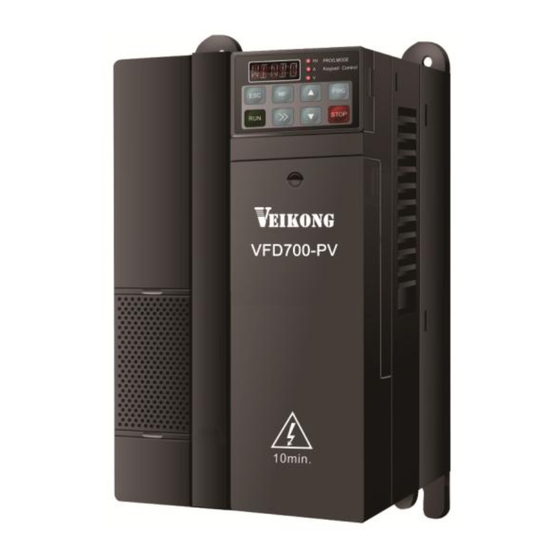









Need help?
Do you have a question about the VFD700-PV-40T00075 and is the answer not in the manual?
Questions and answers