Summary of Contents for HighPoint Rocket 750
- Page 1 Rocket 750 40-Channel SATA 6Gb/s PCI-Express 2.0 x8 HBA User’s Guide Revision: 1.1 Nov. 27, 2015 HighPoint Technologies, Inc.
- Page 2 Backup your important data before using HighPoint's products and use at your own risk. In no event shall HighPoint be liable for any loss of profits, or for direct, indirect, special, incidental or consequential damages arising from any defect or error in HighPoint's products or manuals. Information in this manual is subject to change without notice and does not represent a commitment on the part of HighPoint.
-
Page 3: Table Of Contents
2 Physical Specifications ........................... 5 3 Kit Contents ............................6 4 Hardware Description and Installation ....................7 4.1 Rocket 750 Host Adapter board layout ................... 7 4.2 Connector and Jumper Description ....................8 4.3 Installing the Rocket 750 Host Adapter ..................9 5 Rocket 750 BIOS Utility ........................ -
Page 4: Features And Specifications
HighPoint Rocket 750 HBA Industry 1st Lowest-Cost 40-Port SATA HBA The HighPoint Rocket 750 is the industry’s first 40-Port 6Gb/s SATA HBA. Powered by a PCIe 2.0 host interface and HighPoint’s Intelligent Storage Health Management Suite, and was designed for use with any standard PC hardware and software platform. -
Page 5: Physical Specifications
2 Physical Specifications Dimensions: 198 mm x 110 mm x 19 mm (7.80” L x 4.39” H x 0.06” W) EMI: FCC Part 15 Class B and CE Thermal and Atmospheric Characteristics: Work Temperature Range: +5°C ~ + 55°C Relative Humidity Range: 5% ~ 60% non-condensing Storage Temperature: -20°C ~ +80°C MTBF: 920,585 Hours Electrical Characteristics:... -
Page 6: Kit Contents
3 Kit Contents • One Rocket 750 Host Adapter • Software CD • Quick Installation Guide... -
Page 7: Hardware Description And Installation
D Descriptio on and Inst tallation 4.1 R Rocket 750 Host Adapt ter board la ayout A1-A10 Ac ctive LED F1-F10 Fail lure LED BEEP1 Port10 Port8 Port7 Port6 ort5 Port4 Port3 Port2 Rock ket 750 Port1... -
Page 8: Connector And Jumper Description
4.2 C Connector a and Jumper r Descriptio Disk Act tivity LED conn nector pins. Drive1 Drive2 Drive3 Drive4 Drive5 Drive6 Drive7 Drive8 Drive9 Drive10 Drive11 Drive12 Drive13 Drive14 Drive15 Drive16 Drive17 Drive18 Drive19 Drive20 Drive21 Drive22 Drive23 Drive24 Drive25 Drive26 Drive27 Drive28... -
Page 9: Installing The Rocket 750 Host Adapter
Active/FAIL LED PIN connector: Active/Failed LED Pin Connectors Two pins are provided for each of the Rocket 750’s 40 device channels: one for disk activity, and one for disk failure. For more information about LED functionality and connection requirements, please refer to: http://www.highpoint-tech.com/PDF/LED_connection.pdf... -
Page 10: Rocket 750 Bios Utility
5 Rocket 750 BIOS Utility After installing the Rocket 750, power on the system. The Rocket 750 BIOS should post during the system’s boot procedure. The BIOS does not include a management interface. The Rocket 750 and hosted devices can be managed at the operating system level, using the Intelligent Storage Health Manager interface. -
Page 11: Rocket 750 Driver Installation
6 Ro ocket 750 0 Driver In stallation 6.1 D Driver insta allation - Mi icrosoft Win ndows 8 / 2 2012 / 7 / 20 008R2 Insta alling the drive er for an exist ting Windows operating sys stem 1. - Page 12 CD/DVD drive e. The program m should start automatically y. Click he Setup.exe i con. 5. T he HighPoint S Software Insta all window sho ould be displa ayed. Click the “Install Drive r” button. The nterface will in nstall the Rock...
- Page 13 6. Yo ou can via the e Device Mana ager entry to in nstall the driv er for Rocket 7 750 HBA too. 7. R Right-click the “RAID Contro ller” entry and d select “Upda ate Driver Soft tware”. 8. S elect “Browse e my compute r for driver so...
- Page 15 64 (64-bit). 10. Fo ollow the Inst allShield Wiza ard’s prompts to install the R Rocket 750 dri iver. Click “Clo o se” to exit the e Wizard and reb boot once the driver has bee en successfull y installed.
- Page 16 11. O Once complete e, the interface e will notify yo ou that the driver has been successfully installed. Click “OK” o reboot the s system.
-
Page 17: Driver Installation -Linux And Freebsd
S oftware CD: \Driv ver\R750\Linu Befo re Installing – make sure yo ou have the lat test driver upd dates: Visit the HighPoint t website for t the latest drive er updates an d documentat tion: http: //www.highp point-tech.com... -
Page 18: Highpoint Web Non-Raid Management Software
N Non-RAID Managem ment Softw ware The H HighPoint Non n-RAID Manag gement softwa are provides c configuration a and managem ment features. softw ware can be in nstalled from t the HighPoint software CD. 7.1 I Installing /... - Page 19 3. F Follow the Ins stallShield Wiz zard’s prompts s to install the e HighPoint No on-RAID Mana agement inter rface. 4. P lease use the default settin ngs. Restrict to loca alhost access – – This setting will restrict th...
- Page 20 5. C Click the “Finis h” button to c complete the installation pr rocedure. 6. Im mportant: The e default user name is “RAID D” and passwo ord is “hpt”.
- Page 21 7. T o start the Hig ghPoint Non-R RAID Managem ment Interface e, double-click k the “HighPo int Non-RAID Management” icon that was s placed on the e desktop dur ring the install ation procedu ure.
- Page 22 8. O Or, start the ut tility manually y by opening y our web brow wser. Enter the e following UR RL address: ttp://localhos st:7402 Note: If you ar re accessing th he Non-RAID M Management t interface usin ng a remote s system, please update “localh host”...
- Page 23 Unin stall the Web b RAID Manag gement Softwa 1. T here are two choices to uni install the Hig hPoint Non-RA AID Managem ment software . One is click t “ Uninstall” icon n in the screen n bottom afte er click the “Hi ghPoint Web Non-RAID Ma...
- Page 24 Control Pan nel. 3. D Double click th e icon in the f following folde 4. F ollow the Inst tallShield Wiza ard’s prompts to uninstall th he HighPoint N Non-RAID Man nagement inte e rface.
-
Page 25: Installing The Web Non-Raid Management Software - Linux
Guide or README file under the fo o llowing folde er for the insta allation proced dure. Softw ware location (HighPoint Sof ftware CD): \Man nagement_Sof ftware\Non-R RAID_series\Li Befor re Installing – make sure yo u have the lat... -
Page 26: Using The Web Non-Raid Management Software
“W Web GUI”), is used to moni itor and config gure hard disk ks attached to o HighPoint Ro ocket host ada pters. The s software pack kage must be i installed on a system with s... - Page 27 7.3.2 2.1 Physical - - Controller 1 1 Devices Phys ical Devices In nformation: These are th he devices atta ached to the c controller. Info ormation inclu u des the device mode el, serial numb ber and capac city.
-
Page 28: Web Non-Raid Management Software - Setting
7.3.2 2.2 Physical - - Rescan The i tem will resca an the control ler to detect d devices. 7.3.3 3 Web Non-R RAID Manag ement Softw ware - Setting This t tab displays va arious control ler related set ttings and opt tions: 7.3.3... -
Page 29: Web Non-Raid Management Software - Event
7.3.3 3.2 Setting - Email The R Rocket 750 HB BA can be conf figured to sen d Event Log e ntries to one o or more E-Ma il addresses. 7.3.4 4 Web Non-R... -
Page 30: Web Non-Raid Management Software - Shi (Storage Health Inspector)
7.3.5 5 Web Non-R RAID Manag ement Softw ware - SHI (St torage Healt th Inspector) Stora age Health Ins spector: SHI will insp ect each HDD D periodically. If any abnorm mal status is fo und, it will be recorded in the Event log SHI can help... - Page 31 Task List: The Task tab b allows you to o schedule ma aintenance system status.
-
Page 32: Bios Update
DOS S-prompt wind dow. 1. V Visit the www. highpoint-tec h.com websit e to download d the latest fir rmware. 2. E xtract the dow wnload to a bo ootable DOS U USB drive. -
Page 33: Thank You
9 Thank You Thank you for purchasing the Rocket 750 SATA 6Gb/s Host adapter. We appreciate your support, and welcome any questions, comments or product suggestions you may have. -
Page 34: Customer Support
10 Customer Support If you encounter any problem while utilizing Rocket & RocketRAID series host adapters, or have any questions about this or any other HighPoint Technologies, Inc. product, feel free to contact our Customer Support Department. HighPoint Technologies, Inc. websites: http://www.highpoint-tech.com/...
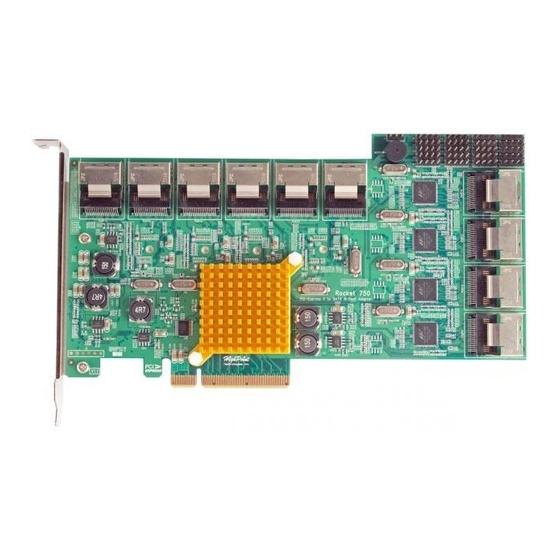















Need help?
Do you have a question about the Rocket 750 and is the answer not in the manual?
Questions and answers