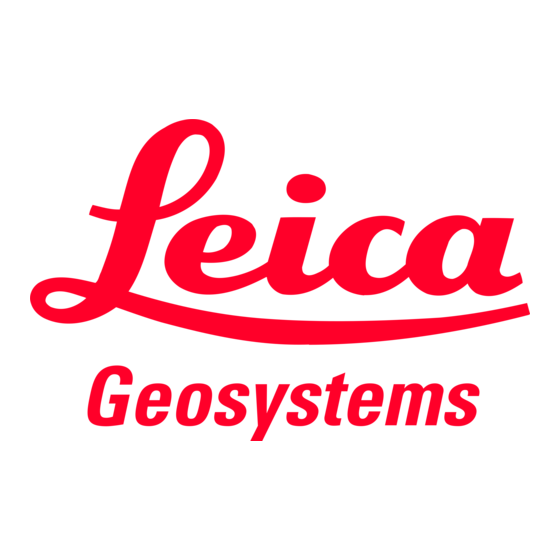
Advertisement
Quick Links
Advertisement

Subscribe to Our Youtube Channel
Summary of Contents for Leica Geosystems DISTO plus
- Page 1 7+( 25,*,1$/ /$6(5 ',67$1&(0(7(5...
-
Page 2: Table Of Contents
Display ................2 control. Leica Geosystems offers its customers a two (2) year How to Use the Instrument ........3 warranty on Leica DISTO™ plus instruments. For more Press to switch between the function levels. -
Page 3: Display
function level 3 Information 4 BLUETOOTH ON/OFF 18 delete 23 direction upward ® 5 Display of the mathematical signs/operations 19 enter 24 direction downward 6 Main display (e.g. measured distance) 20 direction left upward 25 direction right downward 7 Distance measurement 21 direction left 26 direction right 8 Tracking... -
Page 4: How To Use The Instrument
In the menu settings, the program is terminated if the How to Use the Instrument Function level Equal (=) and Enter keys are not pressed. Illumination Inserting / replacing the batteries Leica DISTO™ plus switching ON/OFF Press briefly. 1 Depress the locking clip and slide end piece to the right. Briefly press. - Page 5 A second press starts the distance Possible settings Continuous measurement (Tracking) measurement. Press until The result is displayed immediately in the selected unit. With the instrument on and the laser off, it is in appears on the display. "Normal Mode". Continuous measurement is started and the result is displayed.
- Page 6 Press to toggle between the functions. Time delay release Calculations Instrument must be in Pointing Mode. Area Press and hold until desired time delay has been Press until reached (max. 60 seconds). appears on the display. appears on the display. Once the key is released, the remaining seconds (e.g.
- Page 7 Confirm selection, reset to Normal Mode. Call up menu point. After making/changing settings, it is imperative that a test measurement is performed. blinks on the display. "Clear Entry" may also be used (e.g. to cancel a With key [+ / -] set desired offset (=shifting reference) (e.g. Resetting (menu) selection).
- Page 8 starts to blink on the display. With key [+ / -] select desired mermory (1 to 10). appears on the display. Confirm; value is ready to be used for (e.g. calculating an area) or With key [+ / -] adjust value as desired (e.g. from 2.297m Aim Leica DISTO™...
- Page 9 Determine maximum dimension, e.g. to determine the Make additional measurements. Add by [ + ] key. (room) diagonal. = Result. Make additional measurements. = Sum (=half circumference) Press until In the same way chain values (= any amount of distance measurements) and sums of areas/ volumes can With key [ + ] repeat, double measured value.
- Page 10 With each of the distance measurements you Press until Detemination with 3 points can use: • a simple distance measurement, appears on the display; laser is activated and "1 • a value from stack/ mermory or ---" starts blinking. • a measurement with time delay release.
-
Page 11: Nd Function Level
Move the Leica DISTO™ plus a large amount around the Press until Function level ideal measurement point. Stop of continuous measurement. appears on the display; laser is activated and Only in the second level can measured values "1 ---" starts blinking. be transferred or corrected with the Leica DISTO™... - Page 12 Switching off the BLUETOOTH The direction arrows Transfer of the measured values ® Press the arrow key briefly. A a thin line will be Before switching off the BLUETOOTH , always ® drawn to scale. change to the first function level Press briefly.
-
Page 13: User Information
Against mat and dark surfaces (also plants and trees) a measurement dispayed. reduction of the range may occurs as well as an increase Leica Geosystems gives no warranty on the free software in measuring time. nor on their functionality and does not offer any support. -
Page 14: Technical Data
With measurements from a distance of 25 m the laser spot Wet, smooth or high-gloss surfaces Technical Data is in the centre of the crosshairs. Below a distance of 25 m 1 Aiming at a "obtuse" angle deflects the laser beam. The the laser spot moves to the edge of the crosshairs. -
Page 15: Message Codes
Maximum deviation occurs under unfavorable condi- Message Care Cause Remedy tions, such as in bright sunlight or when measuring to Code Look after the optical surfaces with the same care that you inadequately reflecting surfaces. For distances over Receiver signal too weak, Use target plate would apply to spectacles, cameras and field glasses. - Page 16 International Standards of Quality Ask your local Leica Geosystems agent for more Management and Quality Systems (ISO standard 9001) information about our TQM program. and Environmental Management Systems (ISO standard 14001).





Need help?
Do you have a question about the DISTO plus and is the answer not in the manual?
Questions and answers