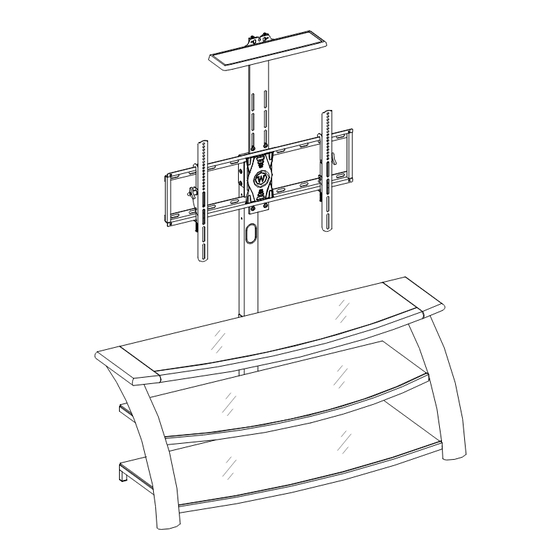
Advertisement
Quick Links
Signa Gaming Theater
Model # SIG3IN1CGT
U.S. Patents 8,079,311 & 8,191,485 and other Patent Pending
This item is designed to be a 3-in-1 configuration. Please choose the option that best suits your
needs. DO NOT discard any of the hardware or parts that you will not use on your chosen option.
This will allow you to use this TV Console in different configurations at a later date, if desired.
ADULT ASSEMBLY REQUIRED
If you have any questions regarding assembly or if parts are missing, DO NOT return this
item to the store where it was purchased. Please call our customer service number and have
your instructions and parts list ready to provide the model name, part name or factory
number:
Pacific Standard Time: 8:30 a.m. - 4:30 p.m., Monday - Friday
Or visit our web site 24 hours a day, 7 days a week for product assistance at
THIS INSTRUCTION BOOKLET CONTAINS IMPORTANT SAFETY INFORMATION.
PLEASE READ AND KEEP FOR FUTURE REFERENCE.
Whalen Furniture Mfg., Inc.
www.whalenstyle.com
Or e-mail your request to parts@whalenfurniture.com
TM
3-in-1
1-866-942-5362
Page 1
LOT NUMBER:
DATE PURCHASED: /
TM
TV Stand
Factory No. 33-10944
/
Advertisement

Subscribe to Our Youtube Channel
Summary of Contents for Whalen SIG3IN1CGT
- Page 1 Signa Gaming Theater 3-in-1 TV Stand Model # SIG3IN1CGT U.S. Patents 8,079,311 & 8,191,485 and other Patent Pending This item is designed to be a 3-in-1 configuration. Please choose the option that best suits your needs. DO NOT discard any of the hardware or parts that you will not use on your chosen option.
- Page 2 Model # SIG3IN1CGT M A X I M U M R E C O M M E N D E D W E I G H T L O A D S MANUFACTURER: Whalen Furniture Mfg., Inc. CATALOG: Signa Gaming Theater...
- Page 3 H- Middle Glass Shelf (1) I- Bottom Glass Shelf (1) J- Swiveling Bracket (1) (Pre-attached) K- Mounting Frame (1) L- Monitor Bracket (2) M- SSS Spine (1) N- Sensor/Sound Shelf (1) O- Cable Wheel (2) Whalen Furniture Mfg., Inc. Page 3 Factory No. 33-10944...
- Page 4 Model # SIG3IN1CGT Parts and Hardware List Please read completely through the instructions and verify that all listed parts are present before beginning assembly. (1) Suction Cup (2) 1/2” Bolt (3) 3/4” Bolt (4) 1-1/4” Bolt (5) Lock Washer (24+1 extra)
- Page 5 3. Align and attach 3 Shelf Frames (A, B and C) to the Spine. Make sure the inside corner plates on the shelf frames will face up when the unit is turned upright. Whalen Furniture Mfg., Inc. Page 5 Factory No. 33-10944...
- Page 6 Model # SIG3IN1CGT Assembly Instructions Flat Washer 1-1/4” Bolt 3/4” Bolt Lock Washer (10 used in this step) (4 used in this step) (6 used in this step) (10 used in this step) ⑥ ③ ⑤ ④ 4. Stand the unit upright.
- Page 7 Simply tilt the unit back and raise or lower Floor Leveler by hand to correct tilting, as shown above. If you choose Table-top Console configuration, continue to step 10. If mounting TV with the Floating Swivel Mount, skip ahead to PAGE 11. Whalen Furniture Mfg., Inc. Page 7 Factory No. 33-10944...
- Page 8 Model # SIG3IN1CGT Assembly Instructions for Table-top Console 3/4” Bolt (4 used in this step) ③ 10. Attach 2 Cable Wheels (O) to the backside of the Short Spine (D1) with the 3/4” Bolts (3). Tighten the Bolts with the provided M4 Allen Wrench.
- Page 9 Suction Cups to make sure they securely rest onto the Suction Cups. NOTE: If a glass shelf is scratched, you can minimize the damage by using a BLACK marker and filling in scratched area from underneath. Whalen Furniture Mfg., Inc. Page 9 Factory No. 33-10944...
- Page 10 Model # SIG3IN1CGT Assembly Instructions for Table-top Tools required: Allen Wrench (provided), Phillips screwdriver, Mallet, Power Drill, and 3/8” Drill Bit. 14. Position the assembled console at the desired location against a wall. Now, follow the instructions printed on the plastic bag containing the Tipping Restraint Hardware to mount the tipping restraint to the Spine and the wall.
- Page 11 Adjust the height of SSS Spine so that it will be the correct distance above or below your TV and attach it in place using the 1/2” Bolts (2) with Washers (5 and 6). Whalen Furniture Mfg., Inc. Page 11...
- Page 12 Model # SIG3IN1CGT Assembly Instructions for Floating Swivel Mount Flat Washer 1/2” Bolt Lock Washer (4 used in this step) (4 used in this step) (4 used in this step) ② ⑤ ⑥ 18. Hold and attach the flat side of the Mounting Frame (K) onto the Swiveling Bracket (J) on the top of Long Spine (D) using four 1/2”...
- Page 13 19. Pick up the Sensor/Sound Shelf (N) and securely fit the back tabs into the small slots of the SSS Spine (M). Tighten both Lock Bolts which are pre-attached on the SSS Spine with a Phillips screwdriver until they hit the back tabs of Sensor/Sound Shelf. Whalen Furniture Mfg., Inc. Page 13 Factory No. 33-10944...
- Page 14 Model # SIG3IN1CGT Mounting the Monitor Brackets to a Television with a Flat Back NOTE: For televisions with a curved or recessed back, proceed directly to next page. 20. Determine the correct diameter of the bolt your TV requires by hand threading them into the threaded insert on the back of the TV.
- Page 15 NOTE: Lean the TV up against a wall or other solid surface when attaching with the Monitor Brackets. DO NOT place the TV face down on the glass this may cause permanent damage. Whalen Furniture Mfg., Inc. Page 15 Factory No. 33-10944...
- Page 16 Model # SIG3IN1CGT Assembly Instructions for Floating Swivel Mount LL/LR LL/LR MAKE SURE ALL BOLTS ARE TIGHT AND SPINE IS AT A 90 DEGREE ANGLE. USE A QUALITY LEVEL TO VERIFY THE MOUNTING FRAME IS LEVEL PRIOR TO INSTALLATION OF TV.
- Page 17 Simply reach behind the TV and turn the both Tilt Adjustment Knobs with the enclosed 3/16” Allen Wrench to adjust your TV to provide optimum viewing and minimize glare. Whalen Furniture Mfg., Inc. Page 17 Factory No. 33-10944...
- Page 18 Model # SIG3IN1CGT Assembly Instructions for Floating Swivel Mount Tools required: Allen Wrench (provided), Phillips screwdriver, Mallet, Power Drill, and 3/8” Drill Bit. 27. Repeat the same process to install the Top Glass (G) and Glass Shelves (H and I) in place.
- Page 19 32. Secure the Mounting Frame (K) to wall with the Lag Bolts (8) and Washers (9) at the drill points. Tighten the bolts firmly, but be careful not to over tighten. Whalen Furniture Mfg., Inc. Page 19 Factory No. 33-10944...
- Page 20 Model # SIG3IN1CGT Assembly Instruction for installing the Mounting Frame onto a BRICK, SOLID CONCRETE OR CONCRETE BLOCK WALL Maximum weight 135 lb. (61.2 kg) Concrete Anchors should only be used for masonry mounting. NEVER use the wall anchors to mount the unit to drywall.
- Page 21 40. Repeat the step 19 to install the Sensor/Sound Shelf (N) onto the SSS Spine (M). 41. Place the assembled console under your TV. Finally, connect the A/V and power cables to your TV. You are now ready to enjoy your wall-mounted Flat Panel TV. Whalen Furniture Mfg., Inc. Page 21 Factory No. 33-10944...
-
Page 22: Care And Maintenance
Should this product be defective in workmanship or materials or fail under normal use, we will repair or replace it for up to one (1) year from date of purchase. Every Whalen Furniture product is designed to meet your highest expectations. We guarantee that you will immediately see the value of our fine furniture.













Need help?
Do you have a question about the SIG3IN1CGT and is the answer not in the manual?
Questions and answers