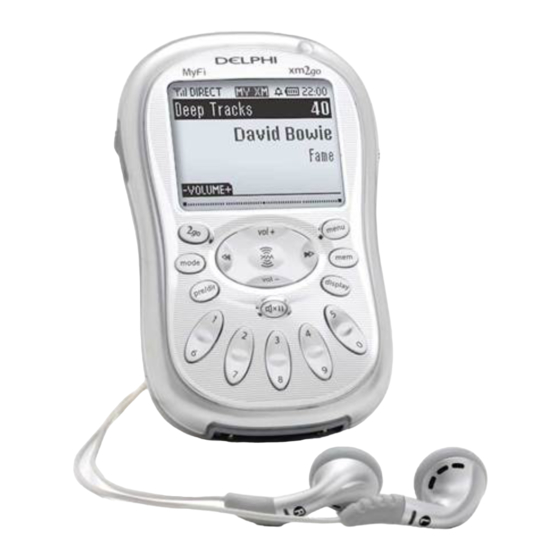
Table of Contents
Advertisement
Quick Links
Delphi Corporation
1441 West Long Lake Road
Troy, Michigan 48098-5090 U.S.A.
Customer Service: [1] 877.GO DELPHI
www.delphi.com
Printed on Recycled Paper
©2007 Delphi Corporation. All rights reserved.
DPSS-06-E-062
MyFi is a registered trademark of Delphi Corporation.
The XM name, XM2Go, and related logos are registered
trademarks of XM Satellite Radio Inc.
Satellite Radio Receiver · User Guide
Warning: This manual contains important safety and operating information.
Please read, understand, and follow the instructions in this manual. Failure to do
so could result in personal injury, death, and/or damage to your MyFi receiver,
accessories, and/or to your vehicle or other property.
Model SA10113
Advertisement
Table of Contents

Summary of Contents for Delphi MyFi
- Page 1 Please read, understand, and follow the instructions in this manual. Failure to do MyFi is a registered trademark of Delphi Corporation. so could result in personal injury, death, and/or damage to your MyFi receiver, Printed on Recycled Paper The XM name, XM2Go, and related logos are registered accessories, and/or to your vehicle or other property.
-
Page 2: Table Of Contents
About Delphi....... . 5 rite beads. -
Page 3: A Brief History
Now we have it: introducing MyFi, Delphi continues to expand its in-vehicle and consumer the world’s first truly portable satellite radio receiver. -
Page 4: Let's Get Started
LCD display control here power button – press and hold to turn your MyFi on and off 2go button – store up to five hours of XM programming dial – rotate to highlight a channel or menu option; push in to using the “MY XM”... -
Page 5: Remote Control
REMOTE CONTROL power button – press to turn your MyFi on and off search button – search by scanning presets mode button – switch between “LIVE” XM and “MY XM” or by scanning all channels Time-shifting Memory Mode 2go button – store up to five channel buttons –... -
Page 6: What's In The Box
What’s in the box? Your MyFi includes these components: MyFi receiver rechargeable lithium ion battery belt clip/stand headphones vehicle antenna home stand cassette adapter remote control vehicle cradle vehicle power adapter swivel mount (with extra adhesive pad) protective case flush mount... -
Page 7: Setting Up
Plug the AC adapter into an outlet. Connect the home Assembly antenna and connect the line out to either your home Insert the battery and assemble your MyFi and its home stereo or powered (PC type) speakers. stand as shown; plug the AC adapter into an outlet. Let the battery charge for at least three hours. -
Page 8: Activating Your Myfi
Activation normally takes 10 to 15 minutes, but during peak busy periods, you may need to keep your MyFi on for up to an hour to complete the activation process. When you can access the full channel lineup on your MyFi, you’re done! -
Page 9: Saving Favorite Channels Into Presets
Saving favorite channels into presets Ever hear a song and later forget the artist’s name or Your MyFi can store up to 30 of your favorite channels song title? Let your MyFi remember for you. as presets. The presets are organized into three banks (A, B, or C) that each contain 10 presets. -
Page 10: My Xm Time-Shifting Memory Mode
Simply highlight an artist with the dial, then press the dial in to listen to it. TIP: If you set the alarm to turn on your MyFi before a session is scheduled to start, that session could be can- 4. -
Page 11: Personalizing Your Myfi
Personalizing Your MyFi FM transmitter, or line-level audio output: You can easily adapt your MyFi to the way you listen and 1. Press the “menu” button and use the dial to select use the satellite radio. You can change how the display “Set Audio.”... -
Page 12: Make Your Vehicle's Fm Radio An Xm Radio
TO CHANGE THE APPEARANCE OF THE SCREEN, press the “menu” button and select “Change Display.” You can Your MyFi contains a built-in FM transmitter that sends change the brightness and contrast, set how long the the XM audio signal to your vehicle’s FM radio. You can backlight remains on, flip the screen between positive use the FM modulator in your vehicle cradle only. -
Page 13: Stock Ticker
5. Press the “display” button until you see “Stocks” Your MyFi also has a sleep timer and an alarm. You can and a scrolling ticker across the bottom of the screen. set the sleep timer to shut off your MyFi automatically This display mode only works when you’re listening to... -
Page 14: Skipping Channels
Skipping a you must plug in the AC adapter and home antenna. channel does not remove it from use. Your MyFi’s audio output will not work if these are not connected. TIP: This should not be used for “parental control.” To... -
Page 15: Aiming The Home Antenna
Aiming the home antenna Using MyFi In Your Vehicle Your MyFi can help you aim the home antenna to pull in Because every vehicle is different, we can only provide the strongest signal available. some general guidelines. If you need help, consult a 1. -
Page 16: Placing The Antenna
If the vehicle is a hard- or soft-top For a neat, fully integrated installation, use the DELPHI convertible, you may mount the antenna on the metal FM DIRECT ADAPTER (model SA10112, sold separately). trunk lid. It should be at least 4" from the rear window. -
Page 17: Mounting Your Myfi On The Dash
MyFi’s vehicle cradle. Stick the vehicle TIP: If you carry your MyFi in a bag or use it while cradle onto a flat surface in your exercising, you can lock the buttons and dial and... -
Page 18: Signal Reception Guidelines
XM programming, but you’ll also prolong the life of your MyFi’s case, display, and battery. • If your MyFi gets dirty, wipe the case with a soft cloth lightly moistened with water, then wipe dry with another cloth. Avoid chemicals such as paint thinner, alcohol, or abrasive cleansers. -
Page 19: Accessories (Sold Separately)
1. Attach all connections firmly and securely. 2. Make sure the battery is fully charged. 3. Reset your MyFi by removing the battery cover and inserting a paper clip into the hole marked “RESET” at the upper left-hand corner of the case. - Page 20 Audio sounds distorted Reduce audio output level hole under the battery cover. when using the built-in FM (see page 21). You can also reset your MyFi by transmitter. removing and reinserting the battery. Audio is too soft when Increase audio output level using the built-in FM (see page 21).
-
Page 21: Contacting Technical Support And Customer Service
DIMENSIONS days from the date of sale to the original consumer purchaser. MyFi receiver: 4.5 in. H x 2.8 in. W x 1.2 in. D No other express warranties are made with respect to any Product. (114 mm H x 71 mm W x 30 mm D) All implied warranties, including warranties of merchantability and MyFi remote: 4.8 in. -
Page 22: How You (The Customer) Can Get Service
So the above limitations or exclusions may not apply to you. This warranty gives you specific legal rights. You may also have other rights that may vary from state to state. NO PERSON IS AUTHORIZED BY DELPHI TO MODIFY OR ADD TO THIS LIMITED WARRANTY.













Need help?
Do you have a question about the MyFi and is the answer not in the manual?
Questions and answers
elequipo puede trabjar **** 220vts
Yes, the Delphi MyFi equipment can work with 220 volts when used with a compatible charger that supports an input voltage range of AC 110V–220V.
This answer is automatically generated