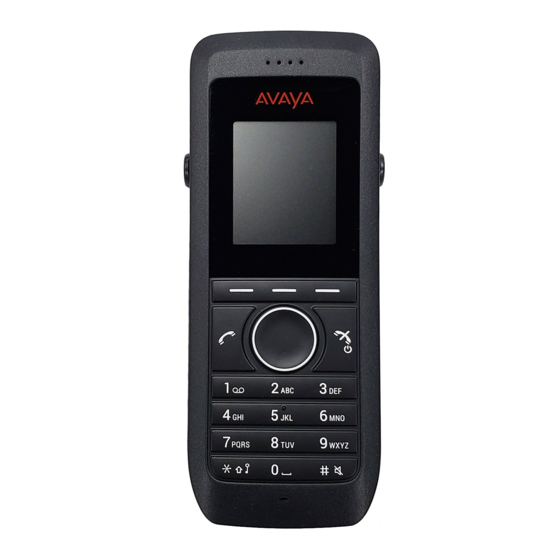
Avaya 3730 Quick Reference Manual
Dect handset
Hide thumbs
Also See for 3730:
- User manual (85 pages) ,
- Communications manual (83 pages) ,
- Manual (73 pages)
Advertisement
Quick Links
Download this manual
See also:
Manual
Avaya 3730 DECT Handset
Quick Reference Guide
Avaya 3730 DECT handset overview
The Avaya 3730 DECT handset is an extremely user-
friendly handset, designed to facilitate efficient and
dependable communication.
It is ideally suited work in office, retail and academic
environments and benefit from its flexible functionality,
excellent voice quality and intuitive operation.
3730 handset physical layout
15
Release 4.6
July 2017
©
2017, Avaya Inc.
All Rights Reserved.
14
13
12
11
Callout number #
1
2
3
4
5
6
7
8
9
10
11
1
2
3
4
5
6
7
8
10
9
Name
Headset connector
Shows time and icons
Shows date and icons
Shows the soft key function
Four-way navigation key
On hook and On/Off key
Alphanumeric keys
Sound off key
Microphone
Space
Key lock, and Upper and
Lower case
Table continues...
Callout number #
Name
12
Voicemail access
13
Off hook key
14
Soft keys
15
Color display
Functions
Note:
Some functions are license/system dependent or
require settings in handset via WinPDM/Device
Manager.
Table 1: Functions of 3730 DECT handset
Functions
Contacts (250 contacts)
Central phonebook
Company phonebook (500 contacts)
Voicemail access
Vibrator
Headset connector
Microphone on/off during call
Loudspeaking function
Mini messaging (12 characters)
Centralized management
Downloadable languages
Easy registration
3730 DECT
handset
Table continues...
1
Advertisement

Summary of Contents for Avaya 3730
- Page 1 WinPDM/Device All Rights Reserved. Manager. Avaya 3730 DECT handset overview Table 1: Functions of 3730 DECT handset The Avaya 3730 DECT handset is an extremely user- Functions 3730 DECT friendly handset, designed to facilitate efficient and handset dependable communication.
-
Page 2: Charging The Battery
2. Press Yes. Functions 3730 DECT Icon Name handset Switching the handset off Phone lock Enhanced DECT Security The handset must be in an idle mode. Easy replacement of handset Press and hold the On-hook and On/Off ( ) key. -
Page 3: Answering A Call
) key or the with the , which means that it is not editable. Text messages on 3730 DECT handset Decline soft key. 4. To delete a contact, do the following: The handset can receive text messages with a maximum Changing the volume during a call a. - Page 4 • 60% Chlorhexidin 0.5mg/ml Note: Acetone can be damaging to the plastic casing of the handset and should not be used. Support Go to the Avaya Support website at http:// support.avaya.com for the most up-to-date documentation, product notices, and knowledge articles.









Need help?
Do you have a question about the 3730 and is the answer not in the manual?
Questions and answers