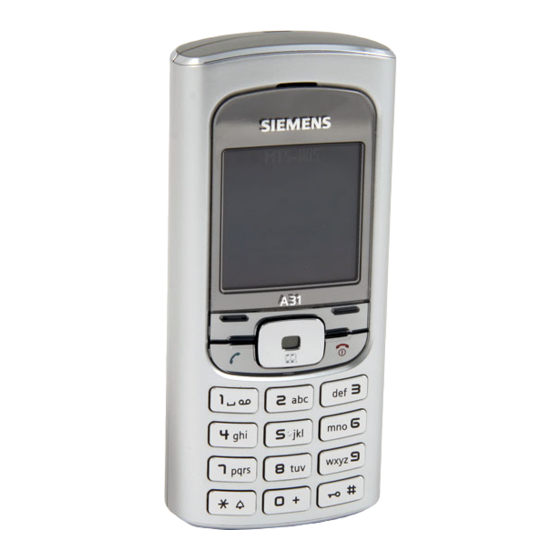
Table of Contents
Advertisement
Quick Links
of A31a FCC us-en (16.02.2006, 13:34)
right page (1)
Table of
Legal notices ...................................... 2
Contents
Safety precautions ............................. 4
Antenna care ................................... 6
Phone operation .............................. 6
Electronic devices ............................ 7
Overview .......................................... 10
Display symbols ................................ 11
Getting started ................................. 12
Switch on/off, PIN ............................. 13
Emergency number (SOS) .............. 13
General instructions ......................... 14
Standard functions ........................... 15
Security ............................................ 15
Codes ............................................ 15
See also In-
Calling .............................................. 16
Dialling with number keys .............. 16
dex at the end
End call ......................................... 16
of this User
Set volume .................................... 16
Guide
Redial ............................................ 16
If the number is busy ..................... 16
Accept call ..................................... 16
Reject call ...................................... 17
Handsfree ...................................... 17
Swapping between 2 calls .............. 17
Conference .................................... 17
Babysitter ...................................... 17
Text entry ......................................... 17
Text entry without T9 .................... 17
Special characters .......................... 18
Input menu ................................... 18
Text entry with T9 .......................... 18
Text modules ................................. 19
Default book ..................................... 20
Phonebook ....................................... 20
<New entry> .................................. 20
Call (search for an entry) ................ 20
Change entry ................................. 20
Address book .................................... 21
<New entry> .................................. 21
Change entry ................................. 21
Call (search for an entry) ................ 21
Voice dialing .................................. 21
Groups .......................................... 21
Records ............................................. 22
See also Index at the end of this User Guide
Table of Contents
Duration/ charges ............................ 22
mailbox ............................................ 23
SMS .................................................. 24
MMS ................................................. 24
Message lists/settings ...................... 25
Ring tones ........................................ 26
Ringer setting ................................ 26
Silent alert ..................................... 26
Volume ......................................... 26
More tones... ................................. 26
Surf & fun ......................................... 27
Internet browser ........................... 27
Games & more .............................. 27
Setup ................................................ 28
Profiles .......................................... 28
Display .......................................... 29
Call setup ...................................... 29
Clock ............................................. 30
Connectivity .................................. 30
Security ......................................... 31
Network ........................................ 32
Accessories ................................... 33
Organizer ......................................... 33
Alarm clock ................................... 33
Calendar ....................................... 33
Appointments ............................... 33
Notes ............................................ 34
Missed alarms ............................... 34
Time zones .................................... 34
Calend. setup ................................ 34
Extras ............................................... 35
Fast access key ................................. 36
Own stuff ......................................... 37
Customer Care ................................. 38
Care and maintenance ..................... 39
Product data ..................................... 40
SAR ................................................. 41
U.S. FDA ........................................... 42
FCC/Industry Canada Notice ............ 46
Intellectual property ........................ 47
Ten Driving Safety Tips .................... 48
End user license agreement ............ 50
Index ................................................ 53
1
Advertisement
Table of Contents

Summary of Contents for BenQ A31A
-
Page 1: Table Of Contents
A31a FCC us-en (16.02.2006, 13:34) right page (1) Table of Contents Table of Legal notices ........2 Duration/ charges ......22 Voice message/ Contents Safety precautions ......4 Antenna care ........6 mailbox ..........23 Phone operation ......6 SMS .......... -
Page 2: Legal Notices
© 2006 Siemens Communications Inc. All rights reserved. Manufactured by BenQ Mobile GmbH & Co. OHG under trademark license of Siemens AG. Siemens and the A31a model phone are... - Page 3 A31a FCC us-en (16.02.2006, 13:32) right page (3) Legal notices Standby and Memory Talk Time Information The mobile phone contains an internal memory device that stores the software The mobile phone incorporates features required to operate the mobile phone, that are new to the mobile phone world.
-
Page 4: Safety Precautions
A31a FCC us-en, (16.02.2006, 13:32) left page (4) Safety precautions Safety precautions Information for parents Please read the operating instructions and safety precautions carefully before use. Explain the content and the hazards associated with using the phone to your children. - Page 5 A31a FCC us-en (16.02.2006, 13:32) right page (5) Safety precautions Product attributes are subject to chang- Do not look at the LED (e.g. ac- es in technology, design and availability. tivated infrared port, flash LED) BenQ reserves the right to modify prod- with optical magnifiers be- ucts without prior notice.
-
Page 6: Antenna Care
A31a FCC us-en, (16.02.2006, 13:32) left page (6) Safety precautions Driving Important Laws pertaining to the use of mobile Read this information before using your phones while driving vary significantly from wireless handheld phone. state to state and sometimes even from lo- As this mobile phone is equipped with a cality to locality within states. -
Page 7: Electronic Devices
A31a FCC us-en (16.02.2006, 13:32) right page (7) Safety precautions Electronic devices Other medical devices If you use any other personal medical de- Most modern electronic equipment is vices, consult the manufacturers of your shielded from radio frequency (RF) sig- devices to determine if they are ade- nals. - Page 8 A31a FCC us-en, (16.02.2006, 13:32) left page (8) Safety precautions Potentially explosive atmospheres Always make certain that your phone is properly charged before attempting any Turn your phone OFF when in any area emergency calls. If you allow your battery...
- Page 9 A31a FCC us-en (16.02.2006, 13:32) right page (9) Safety precautions Battery safety precautions To reduce the risk of fire, injury or electric shock, and to properly dispose of batter- ies, please read and understand the fol- lowing instructions. CONTAINS LITHIUM- ION OR NICKEL-METAL HYDRIDE BATTERY.
-
Page 10: Overview
A31a FCC us-en, (16.02.2006, 13:34) left page (10) Overview Overview Display indicators Signal strength/GPRS/battery level. Softkeys ª Press the softkey to call up the function that is displayed as or icon on the §Text§ Service provider grey fields above the key. -
Page 11: Display Symbols
A31a FCC us-en (16.02.2006, 13:32) right page (11) Display symbols Display symbols « Display symbols (selection) Activated and available ª Signal strength Registered Charging Temporarily interrupted Ê Battery charge level, e.g. 50% Internet online è Ë Addressbook/Phonebook Internet via GPRS online Ì... -
Page 12: Getting Started
A31a FCC us-en, (16.02.2006, 13:34) left page (12) Getting started Getting started Insert the battery sideways into the phone , then press downwards until it engages. Using the SIM card/battery Your phone's display is delivered with a protective film. Remove this film before get- ting started. -
Page 13: Switch On/Off, Pin
A31a FCC us-en (16.02.2006, 13:34) right page (13) Switch on/off, PIN Switch on/off, PIN Switch on/off Press and hold the On/Off/End key switch on or off. Enter PIN When charging is in progress The SIM card can be protected with a displayed. -
Page 14: General Instructions
A31a FCC us-en, (16.02.2006, 13:34) left page (14) General instructions Without SIM card Phonebook or Addressbook You can choose whether you want to use If you switch on the phone without the Phonebook on the SIM card or the in- a SIM card you can still use some phone ternal Addressbook as standard. -
Page 15: Standard Functions
A31a FCC us-en (16.02.2006, 13:34) right page (15) Standard functions Standard functions Press to unmark a highlighted §Unmark§ entry. Additional highlighting functions: Option menus Mark all Highlight all entries. Menu functions are made available in op- Unmark all tions menus. A selection of functions that Delete highlighting on all marked entries. -
Page 16: Calling
A31a FCC us-en, (16.02.2006, 13:34) left page (16) Calling Change phonecode Short press to clear the last digit, a §Clear§ long press clears the entire phone You define the phone code (4-8 digits) number. To dial press the Call key when you call up a protected function for the first time. -
Page 17: Reject Call
A31a FCC us-en (16.02.2006, 13:34) right page (17) Text entry A phone number transmitted by the net- current call is set on hold. With y§Menu§ ¢ work is displayed or the corresponding you can join the held call Conference name if it is contained in the Phonebook when the connection is established. -
Page 18: Special Characters
A31a FCC us-en, (16.02.2006, 13:34) left page (18) Text entry Text entry with T9 Press briefly to delete the letter §Clear§ before the cursor, press and hold "T9" deduces the correct word from the to erase the whole word. -
Page 19: Text Modules
A31a FCC us-en (16.02.2006, 13:34) right page (19) Text entry Press briefly: Swap between: abc, ® Text Input is licensed under one or more of Abc, T9abc, T9Abc, 123. Status the following: U.S. Pat. Nos. 5,187,480, shown in top line of display. -
Page 20: Default Book
A31a FCC us-en, (16.02.2006, 13:34) left page (20) Default book Default book Phonebook è ¢ ¢ Select function. Entries in the Phonebook (on the SIM §Menu§ card) are managed separately from those Show entries in the Addressbook. You can, however,... -
Page 21: Address Book
A31a FCC us-en (16.02.2006, 13:34) right page (21) Address book Address book Call (search for an entry) Open Addressbook , select name and The Addressbook can store up to and select phone number (if the entry has 500 entries that are managed in the several numbers stored) press phone memory. -
Page 22: Records
A31a FCC us-en, (16.02.2006, 13:34) left page (22) Records Duration/ charges Received: Contains vCard Addressbook entries received by SMS (name cannot be changed). Display charge details and the duration of different types of calls while you speak, as Group symbol... -
Page 23: Voice Message/ Mailbox
A31a FCC us-en (16.02.2006, 13:34) right page (23) Voice message/ mailbox Voice message/ Listening to message A new voice message can be announced … mailbox as follows: An icon with beep or a text message announces a new voice ¢... -
Page 24: Sms
A31a FCC us-en, (16.02.2006, 13:34) left page (24) Receive/read SMS An arrival of a new SMS is announced on … You can transmit and receive very long display with . To read the SMS, press messages (up to 760 characters) on your left softkey. -
Page 25: Message Lists/Settings
A31a FCC us-en (16.02.2006, 13:34) right page (25) Message lists/settings Receive/read MMS Picture: . The picture list is opened §Insert§ for selection. An arrival of a new MMS/notification of Text: . Write text with the help §Edit§ an MMS is announced on display with …... -
Page 26: Ring Tones
A31a FCC us-en, (16.02.2006, 13:34) left page (26) Ring tones Volume Sent ¢ ¢ ¢ Sent MMS/SMS §Menu§ Set volume for all types of call/functions. The list of sent SMS or MMS messages Please make sure you have accepted the call is displayed. -
Page 27: Surf & Fun
A31a FCC us-en (16.02.2006, 13:34) right page (27) Surf & fun Surf & fun Profiles É ¢ ¢ ¢ Internet Profiles §Menu§ Activate profile Internet browser You can change the current profile each É ¢ ¢ Select function. §Menu§... -
Page 28: Setup
BenQ Mobile offers no warranty or guarantee nor Airplane mode does it accept any liability for the customer's abili- ty to download or enable applications again or to Sound for all alarms (appointments, do so free of charge. -
Page 29: Display
A31a FCC us-en (16.02.2006, 13:34) right page (29) Setup Start up animation Normal mode When you switch on your phone again, Shown when phone is switched on. the previously set profile will be reactivat- Shut down animation ed automatically. -
Page 30: Clock
A31a FCC us-en, (16.02.2006, 13:34) left page (30) Setup Clock Set up call divert (example): ¢ ¢ ¢ The most common condition for call Clock Select function. §Menu§ divert is, for example: Time/date • Unanswered The clock must be set to the right time... -
Page 31: Security
A31a FCC us-en (16.02.2006, 13:34) right page (31) Setup GPRS info Fax/data Display of information on connection Rec fax/data status. The call is signalled by a special ringtone and the type of call (fax or data) is dis- Authentication played. -
Page 32: Network
A31a FCC us-en, (16.02.2006, 13:34) left page (32) Setup Last 10 only File system (Phone-code protected) Format Restrict calls to the list of "dialled The file system memory (p. 37) is format- numbers" (p. 22). ted and all data that has been saved is de- leted, including e.g. -
Page 33: Accessories
A31a FCC us-en (16.02.2006, 13:34) right page (33) Organizer Organizer Preferred network Set the service providers you prefer when ç ¢ ¢ you leave your home network. Select function. §Menu§ Band selection Alarm clock Select either GSM 850 or GSM 1900. -
Page 34: Notes
A31a FCC us-en, (16.02.2006, 13:34) left page (34) Organizer Enter new appointment Alarm Press When the set date and time are reached there is an audible and a visual alarm. Type: Alarm type Memo/Meeting: the text is Press repeatedly to select the §Change§... -
Page 35: Extras
A31a FCC us-en (16.02.2006, 13:34) right page (35) Extras Extras Currency conv ¢ ¢ Currency conv §Menu§ SIM services (optional) Calculate the exchange rates. You can enter three currencies. ¢ ¢ SIM services §Menu§ If no currency has yet been entered,... -
Page 36: Fast Access Key
A31a FCC us-en, (16.02.2006, 13:34) left page (36) Fast access key Countdown Remote sync. ¢ ¢ ¢ ¢ Countdown Remote sync. §Menu§ §Menu§ A set time elapses. The last 3 seconds are You can use this function remotely to ac- indicated by a beep. -
Page 37: Own Stuff
A31a FCC us-en (16.02.2006, 13:34) right page (37) Own stuff Speed dialling keys Index structure The file system assigns special folders to Only possible for keys . Key different data types. reserved for the mailbox. Folders Contents Format Change in standby mode... -
Page 38: Customer Care
A31a FCC us-en, (16.02.2006, 13:32) left page (38) Customer Care Customer Care Dubai ..........0 43 96 64 33 Ecuador ..........18 00 10 10 00 Egypt..........0 23 33 41 11 We offer fast, individual advice! You have sever- Estonia..........6 30 47 97 al options: Finland ..........09 22 94 37 00... -
Page 39: Care And Maintenance
A31a FCC us-en (16.02.2006, 13:32) right page (39) Care and maintenance Singapore ..........62 27 11 18 • Do not store your phone in cold environments. When the phone warms up again (to its normal Slovak Republic ......02 59 68 22 66 ambient temperature), moisture can form inside Slovenia ..........0 14 74 63 36... -
Page 40: Product Data
A31a FCC us-en, (16.02.2006, 13:32) left page (40) Product data Product data Phone ID You will need the following details if you lose your phone or SIM card: Declaration of conformity the number of the SIM card (on the card): BenQ Mobile hereby declares that the .............. -
Page 41: Sar
A31a FCC us-en (16.02.2006, 13:32) right page (41) INFORMATION ON RF EXPOSURE / SPECIF- Additional Information can be found on the IC ABSORPTION RATE (SAR) websites of the World Health Organization (http://www.who.int/emf), THIS MODEL MEETS THE GOVERNMENT’S the Cellular Telecommunications Industry... -
Page 42: U.s. Fda
A31a FCC us-en, (16.02.2006, 13:32) left page (42) U.S. FDA What kinds of phones are in question? Questions have been raised about hand- held mobile phones, the kind that have a built-in antenna that is positioned close to the user's head during normal tele- phone conversation. - Page 43 A31a FCC us-en (16.02.2006, 13:32) right page (43) U.S. FDA velopment used animals that had already strand breaks, and structural changes in been treated with cancer-causing chemi- the genetic material of blood cells called cals, and other studies exposed the ani- lymphocytes.
- Page 44 A31a FCC us-en, (16.02.2006, 13:32) left page (44) U.S. FDA they were more likely to be on the side low-up research to be sponsored by in- dustry, will begin to generate this type of of the head where the mobile phone was used.
- Page 45 A31a FCC us-en (16.02.2006, 13:32) right page (45) U.S. FDA • Occupational Health and Safety Where can I find additional information? Administration For additional information, see the fol- lowing websites: • National Telecommunications and In- formation Administration • Federal Communications Commission (FCC) RF Safety Program (select “Infor-...
-
Page 46: Fcc/Industry Canada Notice
A31a FCC us-en, (16.02.2006, 13:32) left page (46) FCC/Industry Canada Notice FCC/Industry Canada Notice Your phone may cause TV or radio inter- ference (for example, when using a tele- phone in close proximity to receiving equipment). The FCC or Industry Canada... -
Page 47: Intellectual Property
Product or parts furnished hereunder ty of BenQ Mobile GmbH & Co. OHG, Ger- with software, apparatus or devices not many ("BenQ Mobile"), its affiliates, part-... -
Page 48: Ten Driving Safety Tips
A31a FCC us-en, (16.02.2006, 13:32) left page (48) Ten Driving Safety Tips Suspend conversations during hazardous driv- ing conditions or situations. Let the person you are speaking to know you are driving; if necessary, suspend the call in heavy traffic or hazardous weather conditions. - Page 49 A31a FCC us-en (16.02.2006, 13:32) right page (49) Ten Driving Safety Tips Use your phone to help others in emergencies. Your wireless phone provides you a per- fect opportunity to be a “good Samaritan” in your community. If you see an auto ac-...
-
Page 50: End User License Agreement
A31a FCC us-en, (16.02.2006, 13:32) left page (50) End user license agreement End user license agreement This Software License Agreement 2. End user rights and use. ("Agreement") is between You and BenQ Licensor grants to You a non-exclusive, Mobile GmbH & Co. OHG, Germany non-transferable end user right to install and/or one of its affiliates ("Licensor"). - Page 51 A31a FCC us-en (16.02.2006, 13:32) right page (51) End user license agreement ing, lewd, obscene or pornographic mate- 6. Commencement & termination. rial or in any otherwise illegal manner. This Agreement is effective from the first You agree that You shall only use the pre- date You use or install the Software.
- Page 52 A31a FCC us-en, (16.02.2006, 13:32) left page (52) End user license agreement 9. Limitation of liability. 10. Technical support. To the maximum extent permitted by ap- Licensor has no obligation to furnish You plicable law, in no event shall Licensor or...
-
Page 53: Index
A31a FCC us-en (16.02.2006, 13:35) right page (53) Index Index Call Divert..........29 Account limit ........22 End ..........16 Addressbook Reject..........17 Birthday.......... 21 Swap (change) ....... 17 Dial entry........21 Call back..........16 New entry ........21 Call divert........... - Page 54 A31a FCC us-en, (16.02.2006, 13:35) left page (54) Index Inbox ..........25 Emergency number ......13 Lists ..........25 End user license agreement ....50 Profile ..........26 Entry no. (phonebook) ......20 Receive .......... 25 Extras ..........33 Write..........
- Page 55 A31a FCC us-en (16.02.2006, 13:35) right page (55) Index Surf & fun........... 27 Swap..........17 Records ........22 Switch off phone Redial ..........16 Automatic ........30 Reminder..........16 Manual .......... 13 Remote sync........36 Switch on ........... 13 Ringer setting ........











Need help?
Do you have a question about the A31A and is the answer not in the manual?
Questions and answers