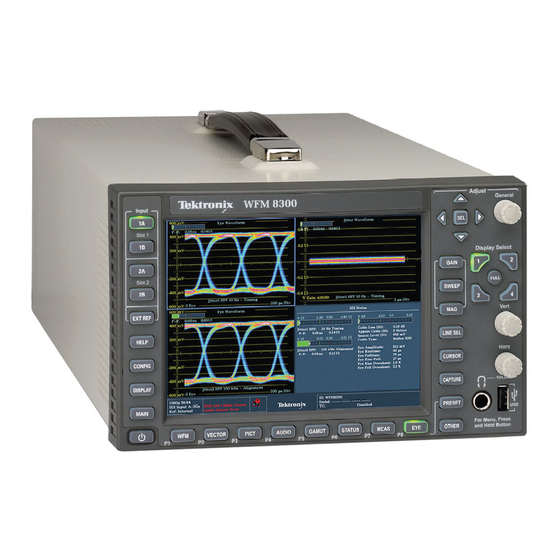
Tektronix WFM8300 Installation And Safety Manual
Waveform monitor
Hide thumbs
Also See for WFM8300:
- How-to manual (9 pages) ,
- User manual (193 pages) ,
- Technical reference (138 pages)
Summary of Contents for Tektronix WFM8300
- Page 1 WFM8200 and WFM8300 Waveform Monitors Installation and Safety Instructions *P071263903* 071-2639-03...
- Page 3 WFM8200 and WFM8300 Waveform Monitors Installation and Safety Instructions This document supports software version 3.0 and above. www.tektronix.com 071-2639-03...
- Page 4 Copyright © Tektronix. All rights reserved. Licensed software products are owned by Tektronix or its subsidiaries or suppliers, and are protected by national copyright laws and international treaty provisions. Tektronix products are covered by U.S. and foreign patents, issued and pending. Information in this publication supersedes that in all previously published material.
-
Page 5: Table Of Contents
入力/出力コネクタ ................WFM8200 and WFM8300 Installation and Safety Instructions... - Page 6 前面板控制 ....................WFM8200 and WFM8300 Installation and Safety Instructions...
-
Page 7: Preface
The following table lists some of the documentation that is available for this product and shows where you can find it: in a printed manual, on the product documentation CD-ROM, or on the Tektronix Web site at www.tektronix.com. Table 1: Product documentation... -
Page 8: Important Safety Information
Read the safety sections of the other component manuals for warnings and cautions related to operating the system. When incorporating this equipment into a system, the safety of that system is the responsibility of the assembler of the system. WFM8200 and WFM8300 Installation and Safety Instructions... - Page 9 Do not operate in an explosive atmosphere. Keep product surfaces clean and dry. Remove the input signals before you clean the product. WFM8200 and WFM8300 Installation and Safety Instructions...
-
Page 10: Service Safety Summary
Be sure your work area meets applicable ergonomic standards. Consult with an ergonomics professional to avoid stress injuries. Use care when lifting and carrying the product. Use only the Tektronix rackmount hardware specified for this product. Service safety summary The Service safety summary section contains additional information required to safely perform service on the product. -
Page 11: Terms In This Manual
find out the nature of the potential hazards and any actions which have to be taken to avoid them. (This symbol may also be used to refer the user to ratings in the manual.) The following symbol(s) may appear on the product: WFM8200 and WFM8300 Installation and Safety Instructions... -
Page 12: Compliance Information
Inrush current at initial turn-on: 2 A. Inrush current after 5 second interruption: 2 A. EN 61000-3-2:2006. AC power line harmonic emissions EN 61000-3-3:1995. Voltage changes, fluctuations, and flicker European contact. Tektronix UK, Ltd. Western Peninsula Western Road Bracknell, RG12 1RF, United Kingdom WFM8200 and WFM8300 Installation and Safety Instructions... -
Page 13: Safety Compliance
Additional compliances IEC 61010-1. Safety Requirements for Electrical Equipment for Measurement, Control, and Laboratory Use – Part 1: General Requirements. Equipment type Test and measuring equipment. Safety class Class 1 – grounded product. WFM8200 and WFM8300 Installation and Safety Instructions... - Page 14 Only mains power supply circuits have an overvoltage category rating. Only measurement circuits have a measurement category rating. Other circuits within the product do not have either rating. Mains overvoltage Overvoltage category II (as defined in IEC 61010-1). category rating WFM8200 and WFM8300 Installation and Safety Instructions...
-
Page 15: Environmental Considerations
Restriction of hazardous This product is classified as an industrial monitoring and control instrument, and is not required to comply with the substance restrictions of the recast RoHS substances Directive 2011/65/EU until July 22, 2017. WFM8200 and WFM8300 Installation and Safety Instructions... -
Page 16: Operating Requirements
Only the line conductor is fused for over-current protection. The fuse is internal and not user replaceable. Do not attempt to replace the fuse. If you suspect the fuse has blown, return the unit to an authorized service center for repair. WFM8200 and WFM8300 Installation and Safety Instructions... -
Page 17: Environmental Ratings
1/2 inch of clearance from the top of the instrument. sleeves) Portable Use only the Tektronix portable cabinet, WFMF02, to ensure proper airflow with this instrument. Cabinet When using the portable cabinet, the same minimum clearances as the Bare Instrument apply. -
Page 18: Rear-Panel Connectors
Rear-panel connectors Rear-panel connectors The following figure shows the rear-panel with optional connectors. The SDI inputs are arranged vertically in either Slot 1 or Slot 2, depending on which options are installed. Rear panel WFM8200 and WFM8300 Installation and Safety Instructions... -
Page 19: Input And Output Connectors
CMPST A. The composite A analog input. CMPST B. The composite B analog input. SDI Out. Can be selected to output Pixmon, Loop Out, or Test Signal Test Signal is available for Option 3G only. WFM8200 and WFM8300 Installation and Safety Instructions... - Page 20 Balanced differential analog audio input- Ch. 3, line B, positive. 7 ANALOG_INPUT_A4_P Balanced differential analog audio input- Ch. 4, line A, positive. 8 ANALOG_INPUT_B4_P Balanced differential analog audio input- Ch. 4, line B, positive. WFM8200 and WFM8300 Installation and Safety Instructions...
- Page 21 40 ANALOG_OUTPUT_6_N Balanced differential analog audio output- Ch. 6, negative. 41 ANALOG_OUTPUT_7_N Balanced differential analog audio output- Ch. 7, negative. 42 ANALOG_OUTPUT_8_N Balanced differential analog audio output- Ch. 8, negative. 43—62 No connection. WFM8200 and WFM8300 Installation and Safety Instructions...
- Page 22 PIX MON connector Pin name Red Video Green Video Blue Video Not connected Ground Red Ground Green Ground Blue Ground Not Connected Not Connected Not Connected Not Connected Horizontal Sync Vertical Sync Not Connected WFM8200 and WFM8300 Installation and Safety Instructions...
- Page 23 14 Preset 5 (In) XX0110 Preset 6 15 Preset 6 (In) Preset 5 XX0101 XX0100 Preset 4 XX0011 Preset 3 XX0010 Preset 2 XX0001 Preset 1 XX0000 Unused 101111 Preset 5 011111 Preset 6 WFM8200 and WFM8300 Installation and Safety Instructions...
- Page 24 Rear-panel connectors Ethernet connector The instrument provides a 10/100/1000 BaseT Ethernet interface. The Ethernet connector is a standard RJ-45 connector. Ethernet connector WFM8200 and WFM8300 Installation and Safety Instructions...
-
Page 25: Basic Installation Procedure
If the airflow is restricted or blocked and the instrument does not shut down, the instrument could be permanently damaged and increases the risk of fire. WFM8200 and WFM8300 Installation and Safety Instructions... -
Page 26: Before Installation
(including the anti-static bag) in case you need to ship the instrument. Accessories The following table shows which items are shipped with your instrument (Standard) and which items are available on the Tektronix Web site only (Optional). Check our Web site (www.tektronix.com) for the most current information on accessories. - Page 27 When ordering the A99 option, it is the responsibility of the end user to ensure that a certified power cord, for the country or region it is installed, is used with this instrument. CAUTION. To reduce risk of fire and shock, use the certified power cord provided with the product. WFM8200 and WFM8300 Installation and Safety Instructions...
-
Page 28: Video System Installation
Route the incoming serial signal into one of the instrument SDI inputs. stream of a serial receiver Figure 1: Options Eye, Phy, 3G NOTE. See the Specifications and Performance Verification manual on the Product Documentation CD for maximum-allowed cable lengths. WFM8200 and WFM8300 Installation and Safety Instructions... - Page 29 Options 4K, 3G, and 2SDI installed. Figure 2: Options 4K, 3G, 2SDI To monitor composite Connect your sources to the CMPST A or CMPST B loop-through inputs on the rear-panel. signals Figure 3: Option CPS WFM8200 and WFM8300 Installation and Safety Instructions...
- Page 30 The termination must be 75 Ω and DC coupled (good return loss extends to DC). An appropriate termination would be Tektronix part number 011-0102-00; this is a 75 Ω, End-of-Line termination.
-
Page 31: Power-On And Power-Off Procedure
100-240 Volts, without the need for configuration, except the power cord. (See page 21, International power cords.) The typical power draw is 100 Watts. Refer to the WFM8200 and WFM8300 Specifications and Performance Verification Technical Reference on the Product Documentation CD for additional information on power and environmental requirements. -
Page 32: Front-Panel Controls
Display of video waveform PICT Display of the picture generated by the video signal GAMUT Display for checking the gamut of an SDI signal; select from one of three proprietary Tektronix views VECTOR Display of Vector or Lightning plots of color signals AUDIO Optional display of level (meters) and of a phase (plot) for monitoring audio signals. - Page 33 Control Element or Group Description MEAS A Tektronix proprietary display that simplifies timing correction. Includes Timing Measure, Data List, AV Delay, Bowtie, and ANC Data displays (available on instruments with appropriate option(s) installed) Display for checking the transport layer of an SDI signal, including jitter (operation requires...
- Page 34 (Exceptions are the Input buttons, and all audio features, both of which are global.) If control is configured by the CONFIG menu, selections are usually global. WFM8200 and WFM8300 Installation and Safety Instructions...
-
Page 35: まえがき
機器の仕様および性能チェック手順について 製品マニュアル CD。PDF 版は ル・リファレンス 説明します。 www.tektronix.com/manuals で も入手できます。 WVR & WFM シリーズ管理情 本機器をリモート制御するための SNMP コマン 製品マニュアル CD。PDF 版は 報データベース(MIB)プログラ ド・リファレンス www.tektronix.com/manuals で マー・マニュアル も入手できます。 サービス・マニュアル 調整、修理、部品交換について説明します。 PDF 版 。 www.tektronix.com/manuals で 入手できます。 WFM8200 and WFM8300 Installation and Safety Instructions... -
Page 36: 安全性に関する重要な情報
安全性に関する重要な情報 安全性に関する重要な情報 このマニュアルには、操作を行うユーザの安全を確保し、製品を安全な状態に 保つために順守しなければならない情報および警告が記載されています。 このセクションの最後には、製品を安全に保守するために必要な追加情報が 記載されています(32 ページ 「安全に保守点検していただくために」 参照)。 安全にご使用いただくために 製品は指定された方法でのみご使用ください。けがを避け、また本製品や接 続されている製品の破損を防止するために、安全に関する次の注意事項をよ くお読みください。すべての指示事項を注意深くお読みください。必要なときに 参照できるように、これらの説明書は安全な場所に保管しておいてください。 該当する地域および国の安全基準に従ってご使用ください。 本製品を正しく安全にご使用になるには、このマニュアルに記載された注意 事項に従うだけでなく、一般に認められている安全対策を徹底しておく必要が あります。 本製品は訓練を受けた専門知識のあるユーザによる使用を想定しています。 製品のカバーを取り外して修理や保守、または調整を実施できるのは、あらゆ る危険性を認識した専門的知識のある適格者のみに限定する必要があります。 使用前に、既知の情報源と十分に照らし合わせて、製品が正しく動作している ことを常にチェックしてください。 本製品は危険電圧の検出には使用できません。 危険な通電導体が露出している部分では、感電やアーク・フラッシュによって けがをするおそれがありますので、保護具を使用してください。 本製品をご使用の際に、より大きな他のシステムにアクセスしなければならな い場合があります。システムの操作に関する警告や注意事項については、他 製品のコンポーネントのマニュアルにある安全に関するセクションをお読みく ださい。 本機器をシステムの一部として使用する場合には、そのシステムの構築者が 安全性に関する責任を果たさなければなりません。 WFM8200 and WFM8300 Installation and Safety Instructions... - Page 37 困難な場所には設置しないでください。必要に応じてすぐに電源を遮断できる ように、ユーザが常にアクセスできる状態にしておく必要があります。 すべての端子の定格に従ってください: 火災や感電の危険を避けるために、 本製品のすべての定格とマーキングに従ってください。本製品に電源を接続 する前に、定格の詳細について、製品マニュアルを参照してください。 コモン端子を含むいかなる端子にも、その端子の最大定格を超える電圧をか けないでください。 カバーを外した状態で動作させないでください: カバーやパネルを外した状 態やケースを開いたまま動作させないでください。危険性の高い電圧に接触 してしまう可能性があります。 露出した回路への接触は避けてください: 電源が投入されているときに、露出 した接続部分やコンポーネントに触れないでください。 故障の疑いがあるときは動作させないでください: 本製品に故障の疑いがあ る場合には、資格のあるサービス担当者に検査を依頼してください。 製品が故障している場合には、使用を停止してください。製品が故障してい る場合や正常に動作していない場合には、製品を使用しないでください。安 全上の問題が疑われる場合には、電源を切って電源コードを取り外してくださ い。誤って使用されることがないように、問題のある製品を区別できるようにし ておいてください。 使用前に、電圧プローブ、テスト・リード、およびアクセサリに機械的損傷がな いかを検査し、故障している場合には交換してください。金属部が露出してい たり、摩耗インジケータが見えているなど、損傷が見られるプローブまたはテス ト・リードは使用しないでください。 使用する前に、製品の外観に変化がないかよく注意してください。ひび割れや 欠落した部品がないことを確認してください。 指定された交換部品のみを使用するようにしてください。 湿気の多いところでは動作させないでください: 機器を寒い場所から暖かい 場所に移動する際には、結露にご注意ください。 WFM8200 and WFM8300 Installation and Safety Instructions...
-
Page 38: 安全に保守点検していただくために
げられることがないようにしてください。開口部には異物を入れないでください。 安全な作業環境を確保してください: 製品は常にディスプレイやインジケータ がよく見える場所に設置してください。 キーボードやポインタ、ボタン・パッドを不適切に使用したり、長く押しすぎたり しないでください。 作業場が該当する人間工学規格を満たしていることを確認してください。ストレ スによる傷害を受けないように、人間工学の専門家に助言を求めてください。 製品を持ち上げたり運んだりする作業は慎重に行ってください。 本製品には指定された当社のラック取り付け金具のみを使用してください。 安全に保守点検していただくために 「安全に保守点検していただくために」のセクションには、製品の保守点検を 安全に行うために必要な詳細な情報が記載されています。資格のあるサービ ス担当者以外は、保守点検手順を実行しないでください。保守点検を行う前 には、この「安全に保守点検していただくために」と「安全にご使用いただくた めに」を読んでください。 感電を避けてください: 露出した接続部には触れないでください。 保守点検は単独で行わないでください: 応急処置と救急蘇生ができる人の介 在がない限り、本製品の内部点検や調整を行わないでください。 電源を切断してください: 保守点検の際にカバーやパネルを外したり、ケース を開く前に、感電を避けるため、製品の電源を切り、電源コードを電源コンセン トから抜いてください。 電源オン時の保守点検には十分注意してください: 本製品には、危険な電圧 や電流が存在している可能性があります。保護パネルの取り外し、はんだ付 け、コンポーネントの交換をする前に、電源の切断、バッテリの取り外し(可能 な場合)、テスト・リードの切断を行ってください。 修理後の安全確認: 修理を行った後には、常にグランド導通と電源の絶縁耐 力を再チェックしてください。 WFM8200 and WFM8300 Installation and Safety Instructions... -
Page 39: 本マニュアル内の用語
安全性に関する重要な情報 本マニュアル内の用語 このマニュアルでは次の用語を使用します。 警告: 人体や生命に危害をおよぼすおそれのある状態や行為を示します。 注意: 本製品やその他の接続機器に損害を与えるおそれのある状態や行為 を示します。 本製品に使用される記号と用語 本製品では、次の用語を使用します。 DANGER:直ちに人体や生命に危険をおよぼす可能性があることを示しま す。 WARNING:人体や生命に危険をおよぼす可能性があることを示します。 CAUTION:本製品を含む周辺機器に損傷を与える可能性があることを示 します。 製品にこの記号が表記されているときは、マニュアルを参照して、想 定される危険性とそれを回避するために必要な行動について確認し てください。(マニュアルでは、この記号はユーザに定格を示すため に使用される場合があります)。 本製品では、次の記号を使用します。 WFM8200 and WFM8300 Installation and Safety Instructions... -
Page 40: 適合性に関する情報
IEC 61000-4-11:2004:電圧低下と瞬時停電イミュニティ EN 55103-2:1996 付属書類 A:磁場放射イミュニティ ここに挙げた各種 EMC 規格に確実に準拠するには、高品質なシールドを持つインタフェー ス・ケーブルが必要です。 初期ターンオン時の突入電流:2 A、5 秒間の停電後の突入電流:2 A。 EN 61000-3-2:2006: AC 電源ライン高調波エミッション EN 61000-3-3:1995: 電圧の変化、変動、およびフリッカ 欧州域内連絡先: Tektronix UK, Ltd. Western Peninsula Western Road Bracknell, RG12 1RF, United Kingdom WFM8200 and WFM8300 Installation and Safety Instructions... -
Page 41: 安全性
第 1 部:一般要件 米国の国家認定試験機 UL 61010-1:測定、制御、および研究用途の電子装置に対する安全基準、 第 1 部:一般要件 関のリスト CAN/CSA-C22.2 No. 61010-1:測定、制御、および実験用途の電子装置 カナダ安全基準 に対する安全基準 – 第 1 部:一般要件 その他の基準に対する IEC 61010-1:測定、制御、および研究用途の電子装置に対する安全基 準、第 1 部:一般要件 適合性 機器の種類 テスト機器および計測機器 安全クラス クラス 1 - アース付き製品 WFM8200 and WFM8300 Installation and Safety Instructions... - Page 42 汚染度 2(IEC 61010-1 の定義による)。注:屋内使用のみについての評価で す。 IP 定格 IP20(IEC 60529 で定義) 測定および過電圧カテゴ 本製品の測定端子は、測定する電源電圧について次の 1 つまたは複数のカ テゴリに評価されます。 リについて カテゴリ II:固定設備の屋内配線に直接接続される回路(壁コンセントおよ び類似する設備) カテゴリ III:屋内配線および配電系統 カテゴリ IV:建物に電気を供給する起点部分 注: 過電圧カテゴリ定格に該当するのは主電源回路のみです。測定カテゴリ 定格に該当するのは測定回路のみです。製品内部のその他の回路にはいず れの定格も該当しません。 過電圧カテゴリ II(IEC 61010-1 の定義による)。 主電源過電圧カテゴリ定 格 WFM8200 and WFM8300 Installation and Safety Instructions...
-
Page 43: 環境条件
し て 規 定 さ れ 、 特 別 な 取 り 扱 い が 求 め ら れ て い ま す 。 詳 細 に つ い て は 、 www.dtsc.ca.gov/hazardouswaste/perchlorate を参照してください。 有害物質に関する規制 本機は産業用監視および制御装置に分類されており、2017 年 7 月 22 日ま では、改訂 RoHS Directive 2011/65/EU の含有物質制限に準拠する義務は ありません。 WFM8200 and WFM8300 Installation and Safety Instructions... -
Page 44: 動作の要件
動作の要件 動作の要件 このセクションでは、製品を安全かつ正しく使用するために把握しておくべき 仕様について説明します。詳細については、別途、製品の完全仕様をご覧く ださい。 電気定格 電源 電源コネクタ 本製品の電源要件は次のとおりです。 片方の通電導体が接地またはその近傍の電位の(中性線)単相電源。 電源の周波数は 50 Hz または 60 Hz、動作電圧の範囲は AC100 ~ 240 V です。 警告: 出火および感電のリスクを減らすため、主電源の電圧変動が動作電圧 レンジの 10% を超えていないことを確認してください。 両方の通電導体が接地に対して電位を持つ方式(多相方式における相間 など)は、電源として推奨されません。 注: ライン側にのみ、過電流保護のためにヒューズが付けられています。この 内蔵ヒューズはユーザによる交換を想定したものではありません。ヒューズの 交換はしないでください。ヒューズが飛んでいると思われる場合は、認定サー ビス・センターに製品を返送して修理を受けてください。 WFM8200 and WFM8300 Installation and Safety Instructions... -
Page 45: 環境要件
は 40 ℃以下でなければなりません。 物理仕様 表 6: その他 項目 規格 寸法 高さ 5.25 インチ(133.4 mm) 幅 8.5 インチ(215.9 mm) 奥行 18.125 インチ(460.4 mm) 質量 本体 最大 12 ポンド(5.5 kg) 出荷梱包時 約 21 ポンド(9.6 kg) WFM8200 and WFM8300 Installation and Safety Instructions... -
Page 46: リア・パネル・コネクタ
リア・パネル・コネクタ クリーニング 本製品は特にクリーニングなどしなくても安全に操作できますが、定期的に本 製品の外部をクリーニングする場合は、付属のマニュアル CD に収録のマニュ アルを参照してください。 リア・パネル・コネクタ 以下の図に、オプションのコネクタを搭載したリア・パネルを示します。SDI 入 力は、装着されているオプションに応じてスロット 1 または 2 に垂直に配置さ れています。 リアパネル WFM8200 and WFM8300 Installation and Safety Instructions... -
Page 47: 入力/出力コネクタ
信号も出力します。 オプション EYE/PHY 型 リファレンス入力およびコンポジット入力は、パッシブ・ループ入力です。 注: リファレンス入力およびコンポジット入力は外部終端が必要です。 入力 コネクタ CMPST A: コンポジット A アナログ入力。 CMPST B: コンポジット B アナログ入力。 SDI OUT: Pixmon、Loop Out、または Test Signal のいず れかの出力を選択できます 。 Test Signal はオプション 3G 型使用時のみ、使用可能です。 WFM8200 and WFM8300 Installation and Safety Instructions... - Page 48 オプション AD 型の入出力コネクタ ピン番号 説明 1 ANALOG_INPUT_A1_P 平衡差動アナログ・オーディオ入力:チャンネル 1、ライン A、正相側 2 ANALOG_INPUT_B1_P 平衡差動アナログ・オーディオ入力:チャンネル 1、ライン B、正相側 3 ANALOG_INPUT_A2_P 平衡差動アナログ・オーディオ入力:チャンネル 2、ライン A、正相側 4 ANALOG_INPUT_B2_P 平衡差動アナログ・オーディオ入力:チャンネル 2、ライン B、正相側 5 ANALOG_INPUT_A3_P 平衡差動アナログ・オーディオ入力:チャンネル 3、ライン A、正相側 6 ANALOG_INPUT_B3_P 平衡差動アナログ・オーディオ入力:チャンネル 3、ライン B、正相側 WFM8200 and WFM8300 Installation and Safety Instructions...
- Page 49 31 ANALOG_INPUT_B5_N 平衡差動アナログ・オーディオ入力:チャンネル 5、ライン B、逆相側 32 ANALOG_INPUT_A6_N 平衡差動アナログ・オーディオ入力:チャンネル 6、ライン A、逆相側 33 ANALOG_INPUT_B6_N 平衡差動アナログ・オーディオ入力:チャンネル 6、ライン B、逆相側 34 GND 35 ANALOG_OUTPUT_1_N 平衡差動アナログ・オーディオ出力:チャンネル 1、逆相側 36 ANALOG_OUTPUT_2_N 平衡差動アナログ・オーディオ出力:チャンネル 2、逆相側 37 ANALOG_OUTPUT_3_N 平衡差動アナログ・オーディオ出力:チャンネル 3、逆相側 38 ANALOG_OUTPUT_4_N 平衡差動アナログ・オーディオ出力:チャンネル 4、逆相側 WFM8200 and WFM8300 Installation and Safety Instructions...
- Page 50 EXT DISPLAY コネクタ これは、映像出力です。この出力は CRT、LCD ベースの標準アナログ PC モ PIX MON コネクタのピン ニタに対応しています。PIX MON コネクタは、ソケット接点付き 15 ピン D 型コ 配列 ネクタです。 PIX MON コネクタ ピン番号 ピンの名前 赤ビデオ信号 緑ビデオ信号 青ビデオ信号 未接続 グランド 赤グランド 緑グランド 青グランド 未接続 未接続 WFM8200 and WFM8300 Installation and Safety Instructions...
- Page 51 注 : プ リ セ ッ ト 呼 び 出 し 操 作 の 詳 細 に つ い て は 、 付 属 の 製 品 マ ニ ュ ア ル CD-ROM に収録の『テクニカル・リファレンス』を参照してください。 WFM8200 and WFM8300 Installation and Safety Instructions...
- Page 52 プリセット 5 XX0100 プリセット 4 XX0011 プリセット 3 XX0010 プリセット 2 XX0001 プリセット 1 XX0000 Unused プリセット 5 - 101111 プリセット 6 - 011111 イーサネット・コネクタ 本製品は 10/100/1000 BaseT のイーサネット・インタフェースを装備していま す。イーサネット・コネクタは、標準の RJ-45 コネクタです。 イーサネット・コネクタ WFM8200 and WFM8300 Installation and Safety Instructions...
-
Page 53: 基本的な設置手順
のための注意事項については、「環境要件」のセクションを参照してください (39 ページ 「環境要件」 参照)。 注意: 本製品は、後述の「アクセサリ」表に記載のキャビネット以外には絶対 に搭載しないでください。 コンソールへの埋め込みなど、独自の設置方法で本製品を使用する必要があ る場合は、十分な通気を確保してください。また、側面の通気孔から取り込む 空気の温度が 40 ℃を超えないよう対処する必要があります。通気孔は絶対に ふさがないでください。冷却と通気確保のための注意事項については、「環境 要件」のセクションを参照してください (39 ページ 「環境要件」 参照)。 独自の設置方法を採る場合、ラック・アダプタの空間要件を参考にしてくださ い。 注意: 出火の危険性を回避するため、十分な通気を確保してください。通気 が不十分であると、本製品がシャットダウンすることもあります。クローゼットな ど、換気設備の整っていない狭い密閉空間に本製品を設置した場合、十分な 通気を確保できません。通気が不十分または皆無の状態で本製品がシャット・ ダウンしない場合、本製品に回復不能な損傷が生じ、出火に至る危険性が増 大します。 設置の前に 機器を開梱し、スタンダード・アクセサリとして記載されているすべての付属品 が含まれていることを確認してください。なお、機器の梱包に使用されていた 段ボールや包装用品(静電気防止バッグなど)は捨てずに保管しておいてくだ さい。将来、機器の移動が必要になったときに役に立ちます。 WFM8200 and WFM8300 Installation and Safety Instructions... - Page 54 1700 シリーズ、WFM601 シリーズ、WFM700 シリーズ、760A 型、 および 764 型用。1 台用のラックは、オプション O 型またはオプ ション N 型を指定して注文できます。オプション N 型は、WFM700 シリーズ、WFM6100 シリーズ、WFM7000 シリーズ、WFM7100 シ リーズ、および WFM8000 シリーズ・モニタ用です。オプション O 型は、1700 シリーズ、WFM601 シリーズ、760A 型、および 764 型 機器用です。 電源コード なし 注: 同梱の電源コードの種類については、次の「各国の電源コー ド」のリストを参照してください。 WFM8200 and WFM8300 Installation and Safety Instructions...
- Page 55 基本的な設置手順 各国の電源コード: 波形モニタには、次のいずれかの電源コード・オプション が付属しています。北米用の電源コードは UL および CSA の認可を取得して います。北米以外の地域用のコードは、当該国の機関(1 つ以上)により承認 されているものです。 Opt.A0:北米仕様電源 Opt.A1:ユニバーサル欧州仕様電源 Opt.A2:英国仕様電源 Opt.A3:オーストラリア仕様電源 Opt.A4:北米仕様電源、240 V Opt.A5:スイス仕様電源 Opt.A 6:日本仕様電源 Opt.A10:中国仕様電源 :電源コードおよび AC アダプタなし Opt.A99 オプション A99 型をご注文の場合、本製品に使用する電源コードが国または地域の基準を満た したものであるかどうかは、お客様(エンド・ユーザ)の責任で確認していただくことになります。 注意: 出火または感電の危険性を減らすため、本製品には必ず基準に適合 した電源コードをご使用ください。 WFM8200 and WFM8300 Installation and Safety Instructions...
-
Page 56: ビデオ・システムへの設置
基本的な設置手順 ビデオ・システムへの設置 この機器は、配信システムのほぼどの場所でも動作可能です。次の図は、シリ アル・デジタル・システムの接続およびアナログ・コンポジット入力の接続を示 しています。 シ リ ア ル 受 信 側 の ビ デ 機器のいずれかの SDI 入力に入力シリアル信号を接続します。 オ・ビット・ストリームをモ ニタする場合 図 4: オプション EYE 型、PHY 型、3G 型 注: 最大許容ケーブル長については、製品マニュアル CD に収録の『仕様お よび性能検査』マニュアルを参照してください。 WFM8200 and WFM8300 Installation and Safety Instructions... - Page 57 UHDTV1/4K 信号はスクエア・ディビジョン方式でなければなりません。ま た、各象限は次のように SDI 入力に接続する必要があります。機器にはオプ ション 4K 型、3G 型、および 2SDI 型がインストールされている必要があります。 図 5: オプション 4K 型、3G 型、2SDI 型 リア・パネルのループ・スルー入力 CMPST A または CMPST B にソースを接 コンポジット信号をモニタ 続します。 する場合 図 6: オプション CPS 型 WFM8200 and WFM8300 Installation and Safety Instructions...
- Page 58 があります(良好なリターン・ロスが DC に及びます)。適切なターミネーション は 75 Ωライン終端、当社部品番号 011-0102-00 です。 ほとんどのビデオ機器の BNC コネクタは、50 Ω または 75 Ω にかかわらず、 BNC センター・ピンの互 50 Ω の標準センター・ピンを使用します。一部の研究用の 75 Ω BNC コネク 換性 タでは、小さい直径のセンター・ピンが使用されています。本製品の BNC コネ クタは、50 Ω の標準(径が大きい方)センター・ピンで機能するように設計され ています。 小さい直径のセンター・ピンを持つコネクタやターミネータは使用しないでくだ さい。接続不良の原因になります。 WFM8200 and WFM8300 Installation and Safety Instructions...
-
Page 59: 電源投入、電源切断の手順
本波形モニタは、AC 電源周波数 50 Hz または 60 Hz、100 ~ 240 V の範囲で あれば、電源コードを取り替えるだけで正常に動作します。(49 ページ 「各国の 電源コード」 参照)。一般的な消費電力は 100 W です。電源と環境要件の詳 細については、製品マニュアル CD の『WFM8200 シリーズおよび WFM8300 シリーズの仕様と性能検査テクニカルリファレンス』を参照してください。 電源投入 1. 付属の電源コードをリア・パネルの電源コネクタに接続します。 2. フロント・パネルの電源ボタンを押して、電源を投入します。 注: フロント・パネルのスタンバイ・ボタンは、押しても主電源を切断できませ ん。主電源を切断するには、リア・パネルの電源コードを抜く必要があります。 本製品操作時は、電源コードをアクセス可能な状態にしてください。 電源の遮断 1. フロント・パネルの電源ボタンを押して、本製品をオフにします。 2. 電源を完全に遮断するには、リア・パネルから電源コードを引き抜きます。 WFM8200 and WFM8300 Installation and Safety Instructions... -
Page 60: フロントパネル・コントロール
コントロール要素またはグルー プ 説明 Display Select ボタン Display Select ボタンの番号は、画面の 4 つのタイルに対応します。FULL ボタンを 押すと、全画面表示と 4 タイル表示を切り替えることができます。 ビデオ波形を表示します。 PICT ビデオ信号によって生成されるピクチャを表示します。 GAMUT SDI 信号のガマットをチェックする表示。当社独自の 3 つのビューから選択で きます。 VECTOR 色信号のベクトルまたはライトニングのプロットを表示します。 AUDIO オーディオ信号を監視するレベル(メーター)およびフェーズ(プロット)を表示しま す。オプション DDE 型使用時は、サラウンド・サウンドも表示されます。 STATUS(ステータス) 信号のステータスおよび情報を表示します。 WFM8200 and WFM8300 Installation and Safety Instructions... - Page 61 CAPTURE 表示を取り込みます。 上下左右の矢印キー、および メニュー・ペインの移動に使用します。SEL ボタンを押して、選択したパラメー SEL ボタン タを設定します。 汎用ノブ パラメータの選択または調節、およびメニュー項目の移動に使用します。 垂直および水平ノブ タイル表示または全画面表示で、波形の位置を指定するために使用します。オー ディオ・タイルがアクティブなときは、水平ノブでヘッドフォンの音量を調整できます。 警告: 聴覚障害の危険性を避けるため、ヘッドフォンは必ず音声レベルを下げた 状態でヘッドフォンジャックに接続してください。音声レベルとインピーダンスはヘッ ドフォンによって異なります。 電源ボタン 電源を投入または遮断します。 HELP オンライン・ヘルプを表示します。 CONFIG 各種設定パラメータ、搭載されているオプション、IP アドレス、システム・アップグ レードなどにアクセスできます。 DISPLAY 波形、目盛、および LCD バックライトの輝度を操作できます。無限パーシスタン ス・モードを選択することもできます。 MAIN USB をマウント/アンマウントします。 WFM8200 and WFM8300 Installation and Safety Instructions...
- Page 62 する測定内容など、頻繁に変更するパラメータをコントロールします。ノブ はレベルの調整と選択に使用します。 タイル固有の設定:ポップアップ・メニューは、表示されるタイルに固有のパ ラメータをコントロールします。ポップアップ・メニューは、波形の表示モー ドなど、あまり頻繁に変更しないパラメータをコントロールします(波形表示 モードを RGB から YPbPr に変更するなど)。ポップアップ・メニューを表示 するには、MEASURE SELECT または DISPLAY SELECT のいずれか該当 するボタンを約 1 秒押し続けます。 機器全体の設定:Configuration メニューのパラメータは、機器全体の設定 です。Configuration メニューは、波形の色やネットワーク・アドレスの設定 など、変更頻度の少ない設定をコントロールします。 コントロールの範囲 コントロールには、機器全体およびすべてのタイルに影響するものと、アクティ ブなタイルにのみ影響するものがあります。一般に、フロント・パネルのボタン またはポップアップ・メニューで設定した制御内容は、アクティブなタイルにの み適用されます(Input ボタンとすべてのオーディオ機能は例外で、これらは 全体に適用されます)。CONFIG メニューで設定した制御内容は、通常、機器 全体に適用されます。 WFM8200 and WFM8300 Installation and Safety Instructions...
- Page 63 上获取 可从仪器上访问 在线帮助 详细的仪器操作和用户界面帮助。 技术规格和性能验证技术参考 技术规格和仪器性能检查步骤。 可从产品文档 CD 中以及 www.tektronix.com/manuals 上获取 WFM 和 WVR 系列管理信息数 用于远程控制仪器的 SNMP 命令参考。 可从产品文档 CD 中以及 据库 (MIB) 程序员手册 www.tektronix.com/manuals 上获取 维修手册 提供有关调整、维修和可更换部件的信息。 可 从 www.tektronix.com/manuals 上获取 WFM8200 and WFM8300 Installation and Safety Instructions...
-
Page 64: 重要安全信息
重要安全信息 重要安全信息 本手册包含用户必须遵守的信息和警告,以确保安全操作并保证产品安 全。 为保证安全地对本产品进行维修,本部分结尾还提供其他信息。( 见第60 维修安全概要 页, 常规安全概要 请务必按照规定使用产品。详细阅读下列安全性预防措施,以避免人身伤 害,并防止损坏本产品或与本产品连接的任何产品。认真阅读所有说明。 保留这些说明以备将来参考。 遵守当地和国家安全法令。 为了保证正确安全地操作产品,除本手册规定的安全性预防措施外,您还 必须遵守普遍公认的安全规程。 产品仅限经过培训的人员使用。 只有了解相关危险的合格人员才能进行开盖维修、保养或调整。 使用前,请务必检查产品是否来自已知来源,以确保正确操作。 本产品不适用于检测危险电压。 如果有危险的带电导体暴露,请使用个人保护装备以防电击和强电弧伤 害。 使用本产品时,您可能需要使用一套大型系统的其他部件。有关操作这类 系统的警告和注意事项,请阅读其他组件手册的安全性部分。 将本设备集成到某系统时,该系统的安全性由系统的组装者负责。 WFM8200 and WFM8300 Installation and Safety Instructions... - Page 65 遵守所有终端额定值: 为避免火灾或电击危险,请遵守产品上所有的额定 值和标记说明。在连接产品之前,请先查看产品手册,了解额定值的详细 信息。 对任何终端(包括公共终端)施加的电压不要超过该终端的最大额定值。 切勿开盖操作: 请勿在外盖或面板拆除或机壳打开的状态下操作本产品。 可能有危险电压暴露。 远离裸露电路: 电源接通后请勿接触外露的接头和元件。 在怀疑存在故障时请勿进行操作: 如果怀疑本产品已损坏,请让合格的维 修人员进行检查。 产品损坏时请勿使用。本产品损坏或运行错误时请勿使用。如果怀疑产 品存在安全问题,请关闭产品并断开电源线。并做清晰标记以防其再被使 用。 在使用之前,请检查电压探头、测试导线和附件是否有机械损坏,如损坏 则予以更换。如果探头或测试导线损坏、金属外露或出现磨损迹象,请勿 使用。 在使用之前请先检查产品外表面。查看是否有裂纹或缺失部件。 仅使用规定的替换部件。 请勿在潮湿环境下操作: 请注意,如果某个单元从冷处移到暖处,则可能 发生凝结情况。 请勿在易燃易爆的环境下操作: 保持产品表面清洁干燥: 在清洁本产品时,请先拔掉输入信号线。 保持适当的通风: 有关如何安装产品使其保持适当通风的详细信息,请参 阅手册中的安装说明。 所提供的狭槽和开口用于通风,不得遮盖或阻挡。请勿将物体放进任何开 口。 提供安全的作业环境: 始终将产品放在方便查看显示器和指示器的地方。 WFM8200 and WFM8300 Installation and Safety Instructions...
-
Page 66: 维修安全概要
重要安全信息 避免对键盘、指针和按钮盘使用不当或长时间使用。 请确保工作区符合适用的人体工程学标准。请咨询人体工程学专家,以避 免应激损伤。 抬起或搬运产品时请小心谨慎。 仅限使用为本产品指定的 Tektronix 机架安装硬件。 维修安全概要 维修安全概要部分包含安全执行维修所需的其他信息。只有合格人员才能 执行维修程序。在执行任何维修程序之前,请阅读此维修安全概要和常规 安全概要。 避免电击: 接通电源时,请勿触摸外露的连接。 请勿单独进行维修: 除非现场有他人可以提供急救和复苏措施,否则请勿 对本产品进行内部维修或调整。 断开电源: 为避免电击,请先关闭仪器电源并断开与市电电源的电源线, 然后再拆下外盖或面板,或者打开机壳以进行维修。 带电维修时要小心操作: 本产品中可能存在危险电压或电流。在卸下保护 面板,进行焊接或更换元件之前,请先断开电源,卸下电池(如适用)并 断开测试导线。 维修后验证安全性: 请务必在维修后重新检查接地连续性和市电介电强 度。 WFM8200 and WFM8300 Installation and Safety Instructions... -
Page 67: 本手册中的术语
重要安全信息 本手册中的术语 本手册中可能使用以下术语: 警告: “警告”声明指出可能会造成人身伤害或危及生命安全的情况或 操作。 注意: “注意”声明指出可能对本产品或其他财产造成损坏的情况或操 作。 产品上的符号和术语 产品上可能出现以下术语: “危险”表示您看到该标记时可直接导致人身伤害的危险。 “警告”表示您看到该标记时不会直接导致人身伤害的危险。 “注意”表示会对本产品或其他财产造成损害的危险。 产品上标示此符号时,请确保查阅手册,以了解潜在危险的类别 以及避免这些危险需采取的措施。(此符号还可能用于指引用户 参阅手册中的额定值信息。) 产品上可能出现以下符号: WFM8200 and WFM8300 Installation and Safety Instructions... -
Page 68: 合规性信息
IEC 61000-4-11:2004。电压骤降和中断抗扰性 EN 55103-2:1996 附件 A 放射性磁场的抗扰性 为确保符合上面列出的 EMC 标准,应使用高质量的屏蔽接口电缆。 初始接通时的涌流电流:2 A。供电中断 5 秒后的涌流电流:2 A。 EN 61000-3-2:2006: 交流电源线谐波辐射 EN 61000-3-3:1995: 电压变化、波动和闪烁 欧洲联系方式: Tektronix UK, Ltd. Western Peninsula Western Road Bracknell, RG12 1RF, United Kingdom(英国) WFM8200 and WFM8300 Installation and Safety Instructions... -
Page 69: 安全合规性
第 1 部分:总体要求。 美国国家认可的测试实 UL 61010-1。对用于测量、控制和实验室的电气设备的安全性要求 - 验室列表 第 1 部分:总体要求。 加拿大认证 CAN/CSA-C22.2 No. 61010-1。对用于测量、控制和实验室的电气设备 的安全性要求 - 第 1 部分:总体要求。 其他合规性 IEC 61010-1。对用于测量、控制和实验室的电气设备的安全性要求 - 第 1 部分:总体要求。 设备类型 测试和测量设备。 安全级别 1 级 - 接地产品。 WFM8200 and WFM8300 Installation and Safety Instructions... - Page 70 污染度 4。通过导电性的尘埃、雨水或雪而产生永久导电性的污染。 户外场所通常属于这种情况。 污染度 污染度 2(如 IEC 61010-1 所定义)。注意:仅适合在室内使用。 IP 额定值 IP20(如 IEC 60529 中定义)。 测量和过压类别说明 本产品上的测量端子可能适合测量以下一种或多种类别的市电电压(请参 阅产品和手册中标示的具体额定值)。 类别 II。电路使用点(插座和类似点处)直接连接到建筑物布线。 类别 III。在建筑物布线和配电系统中。 类别 IV。在建筑物电源处。 说明: 仅市电电源电路具有过压类别额定值。仅测量电路具有测量类别 额定值。产品中的其他电路不具有其中任何一种额定值。 市电过压类别额定值 过压类别 II(如 IEC 61010-1 中的定义)。 WFM8200 and WFM8300 Installation and Safety Instructions...
-
Page 71: 环境注意事项
定 , CR 锂 电 池 被 归 类 为 高 氯 酸 盐 材 料 , 需 要 特 殊 处 理 。 详 情 参 见 www.dtsc.ca.gov/hazardouswaste/perchlorate。 有害物质限制 本产品属于工业监视和控制仪器,并且无须符合 RoHS 指令 2011/65/EU 重订版的物质限制要求(截至 2017 年 7 月 22 日)。 WFM8200 and WFM8300 Installation and Safety Instructions... -
Page 72: 操作要求
操作要求 操作要求 本部分提供为安全正确地操作产品而需要了解的技术规格。有关其他信 息,请参阅完整的产品技术规格。 电气额定值 电源要求 电源连接器 仪器具有下列电源要求: 单相电源,其中有一根载流导线接地或近地(中性导线)。 电源频率必须为 50 或 60 Hz,工作电压范围必须为 100 到 240 VAC, 且为连续。 警告: 为减少火灾和电击风险,请确保市电电源的电压波动不超过工作 电压范围的 10%。 两条载流导线的接地均带电(例如多相位系统中的相间电压)的系统 不建议用作电源。 说明: 只有线路导线装有保险丝以提供过流保护。保险丝为内置,不可 由用户更换。请勿尝试更换保险丝。如果您怀疑保险丝熔断了,请将该单 元送回授权维修中心进行维修。 WFM8200 and WFM8300 Installation and Safety Instructions... -
Page 73: 环境额定值
表 9: 物理特点 特性 标准 外观尺寸 高 5.25 英寸(133.4 毫米) 宽 8.5 英寸(215.9 毫米) 厚 18.125 英寸(460.4 毫米) 重量 净重 最重 12 磅(5.5 千克) 毛重 约 21 磅(9.6 千克) 清洁 不需要为了安全操作仪器而对仪器进行清洁。但是如果要对仪器外部执行 日常清洁,请参阅仪器附带的产品文档 CD 上的用户手册。 WFM8200 and WFM8300 Installation and Safety Instructions... -
Page 74: 后面板连接器
后面板连接器 后面板连接器 下图所示为带有可选连接器的后面板。根据安装的选件,SDI 输入垂直布 置于插槽 1 或插槽 2 中。 后面板 WFM8200 and WFM8300 Installation and Safety Instructions... -
Page 75: 输入和输出连接器
脉冲、模拟复合视频或 HD 的模拟三电平。需要终端。 SDI A。数字 A 分量串行数字输入。 SDI B。数字 B 分量串行数字输入。 SDI A Out。SDI A 输入的时钟恢复输出。 SDI B/CLK Out。SDI B 输入的时钟恢复输出。以及带 有选件 EYE 或 PHY 的仪器的恢复时钟输出。 选件 EYE 或 PHY 基准和复合输入为无源循环输入。 说明: 基准和复合输入需要外部终端。 WFM8200 and WFM8300 Installation and Safety Instructions... - Page 76 AES 通道 1 和 2 的默认输入 B AES 通道 3 和 4 的默认输入 B AES 通道 5 和 6 的默认输入 B AES 通道 7 和 的默认输入 B 选件 AD 和 DDE AES B 连接器可以配置为输出嵌入式音频通道、杜比解码或 AES A 输入。 WFM8200 and WFM8300 Installation and Safety Instructions...
- Page 77 平衡差分模拟音频输出 - 通道 4,正极。 18 ANALOG_OUTPUT_5_P 平衡差分模拟音频输出 - 通道 5,正极。 19 ANALOG_OUTPUT_6_P 平衡差分模拟音频输出 - 通道 6,正极。 20 ANALOG_OUTPUT_7_P 平衡差分模拟音频输出 - 通道 7,正极。 21 ANALOG_OUTPUT_8_P 平衡差分模拟音频输出 - 通道 8,正极。 22 ANALOG_INPUT_A1_N 平衡差分模拟音频输入 - 通道 1,A 行,负极。 WFM8200 and WFM8300 Installation and Safety Instructions...
- Page 78 平衡差分模拟音频输出 - 通道 7,负极。 42 ANALOG_OUTPUT_8_N 平衡差分模拟音频输出 - 通道 8,负极。 43—62 未连接。 EXT DISPLAY(外部显 这是外部显示监视器输出。显示分辨率为 1024 x 768。此输出直接支持 示)连接器针脚的分配 DVI 监视器,并可通过使用 DVI 到 VGA 适配器来支持模拟 PC (RGB) 监 视器。EXT DISPLAY(外部显示)连接器是一个 DVI-I 插座连接器。 EXT DISPLAY(外部显示)连接器 WFM8200 and WFM8300 Installation and Safety Instructions...
- Page 79 针脚 针脚名称 红色视频 绿色视频 蓝色视频 未连接 接地 红色接地 绿色接地 蓝色接地 未连接 未连接 未连接 未连接 水平同步 垂直同步 未连接 REMOTE(远程)连接 REMOTE(远程)连接器接口使用接地屏蔽盒进行远程控制,并使用接地屏 器针脚的分配 蔽盒在发生告警时向外部设备发出指示。LTC 的输入通过 REMOTE(远程) 连接器进行。REMOTE(远程)连接器是一个 15 针脚 D 型插座连接器 说明: 有关预置调用的更多信息,请参阅仪器附带的产品文档 CD 上的 《技术参考》手册。 WFM8200 and WFM8300 Installation and Safety Instructions...
- Page 80 预置 6 XX0101 预置 5 XX0100 预置 4 XX0011 预置 3 XX0010 预置 2 XX0001 预置 1 XX0000 未使用 101111 预置 5 011111 预置 6 以太网连接器 本仪器提供了一个 10/100/1000 BaseT 以太网接口。以太网连接器是标准 的 RJ-45 连接器。 以太网连接器 WFM8200 and WFM8300 Installation and Safety Instructions...
-
Page 81: 基本安装步骤
基本安装步骤 基本安装步骤 仪器出厂时处于全封闭金属机箱中。可在提供的机箱中操作仪器,或将机 箱安装在符合要求的便携机柜或机架适配器上。 要将仪器安装在机柜或机架中,请按照可选附件箱随附的说明进行操作, 可选附件箱适用于各种安装。有关冷却和间隙的要求,另请参阅“环境额 环境额定值 定值”部分。 ( 见第67页, 注意: 请勿将仪器安装在“附件”表所列范围之外的任何机柜中;否则 将会损坏仪器和机柜。 如果需要将仪器安装在控制台之类的自定义装置中,务必确保有良好的通 风条件,并确保到达侧通风口的进气不超过 40℃。请勿阻塞或限制通风 孔。有关冷却和间隙的要求,请参阅“环境额定值”部分。 ( 见第67页, 环境额定值 在自定义装置中安装时,请遵守适用于机架适配器的间隙要求。 注意: 为避免火灾风险,必须保持良好的通风条件。如无法为仪器提供 足够的通风,可能造成仪器关机。恶劣的通风条件包括将仪器放置在任何 缺少通风系统的狭小封闭的空间(如橱柜)内。如果限制或堵塞了气流而 仪器未关机,仪器可能遭到永久性损坏,并且会增加火灾风险。 WFM8200 and WFM8300 Installation and Safety Instructions... -
Page 82: 安装之前检查工作
列、WFM7100 系列、1700 系列、WFM601 系列、WFM700 系列、 760A 和 764 的双机架安装机构。机架的每一半可作为选件 O 或选件 N 进行订购。选件 N 用于 WFM700、WFM6100 系列、 WFM7000 系列、WFM7100 系列和 WFM8000 系列监视器。选件 O 用于 1700 系列、WFM601 系列、760A 和 764 仪器。 不适用 电源线 说明: 参阅此表后面的国际电源线列表,了解仪器中包含的 电源线类型。 WFM8200 and WFM8300 Installation and Safety Instructions... - Page 83 选件A0 – 北美电源 选件A1 – 欧洲通用电源 选件A2 – 英国电源 选件A3 – 澳大利亚电源 选件A4 – 240 V,北美电源 选件A5 – 瑞士电源 选件A6 – 日本电源 选件A10 – 中国电源 – 无电源线或交流适配器 选件A99 如果订购 A99 选件,最终用户应负责确保本仪器使用的是经过所在国家和地区认证的 电源线。 注意: 为减少起火和电击风险,请使用产品随附的经过认证的电源线。 WFM8200 and WFM8300 Installation and Safety Instructions...
-
Page 84: 视频系统安装
基本安装步骤 视频系统安装 本仪器几乎可在分布式系统中的任何位置工作。下图所示分别为串行数字 系统和模拟复合输入的情况。 监视串行接收机的视频 将输入串行信号输入到仪器的一个 SDI 输入上。 位流 图 7: 选件 Eye、Phy 和 3G 说明: 有关允许的最大电缆长度,请参阅产品文档 CD 上的《技术规格 和性能验证》手册。 WFM8200 and WFM8300 Installation and Safety Instructions... - Page 85 将 UHDTV1/4K 信号传输到各个 SDI 输入。 信号 说明: UHDTV1/4K 信号必须为方格格式,并且每个象限必须连接到 SDI 输入(如下图所示)。仪器必须已安装选件 4K、3G 和 2SDI。 图 8: 选件 4K、3G 和 2SDI 若要监视复合信号 将信号源连接到后面板上的 CMPST A(复合 A )或 CMPST B(复合 B) 环通回路输入上。 图 9: 选件 CPS WFM8200 and WFM8300 Installation and Safety Instructions...
- Page 86 耗延伸至直流)。部件号为 011-0102-00 的 Tektronix 部件便是这样一 种合适的终端;该终端为 75 Ω 的线端终端。 BNC 中心针脚的兼容性 视频设备的大部分 BNC 连接器,不管是 50 Ω 的还是 75 Ω 的,都使用 50 Ω 标准中心针。有些实验室用的 75 Ω BNC 连接器使用更小直径的中 心针。仪器上的 BNC 连接器设计使用 50 Ω 标准(大直径)中心针。 不要使用带有更小中心针的连接器或终接器。这可能导致连接断续。 WFM8200 and WFM8300 Installation and Safety Instructions...
-
Page 87: 开机和关机步骤
本仪器需要频率为 50 或 60 Hz、电压范围为 100-240 伏的交流电,除 国际电源线 电源线外无需其他配置。( 见第77页, )典型功率为 100 瓦 特。有关电源和环境要求的更多信息,参阅产品文档 CD 上的 WFM8200 和 WFM8300 技术规格和性能验证技术参考。 开机 1. 将附带的电源线连接到后面板上的电源连接器上。 2. 按仪器前面板上的电源按钮,仪器将会打开。 说明: 前面板上的待机按钮不会断开市电电源。仅产品后面的电源线可 以断开市电电源。 仪器工作时,确保可随时触及电源线。 关机 1. 按仪器前面板上的电源按钮关闭仪器。 2. 如果要完全切断电源,请从仪器后面板断开电源线。 WFM8200 and WFM8300 Installation and Safety Instructions... -
Page 88: 前面板控制
Display Select(显示选择) 每个带编号的显示选择按钮对应于显示屏幕上的四个区域之一;FULL(全屏) 按钮 按钮可将显示屏从全屏视图切换到四区域视图 WFM(波形) 显示视频波形 PICT(图像) 显示视频信号生成的图像 GAMUT(色域) 用于在检查 SDI 信号的色域时进行显示;可选择显示三种 Tektronix 专有视图 VECTOR(矢量) 显示彩色信号的 Vector(矢量)或 Lightning(闪电)绘图 AUDIO(音频) 电平(仪表)和相位(绘图)的可选显示,用于监视音频信号。如果安装了 选件 DDE,也会显示 Surround Sound(环绕声) STATUS(状态) 用不同显示来表示信号状态和信息 OTHER(其他) 用于在检查 LTC 的幅度和噪声,并验证 LTC 是否锁定到视频时进行显示 WFM8200 and WFM8300 Installation and Safety Instructions... - Page 89 上/下/左/右箭头键和 SEL(选 用于在菜单面板间来回移动。使用 SEL(选择)设置所选参数 择)按钮 General(通用)旋钮 用于选择或调整参数,以及在菜单中导航 Vert(垂直)和 Horz(水平) 用于在区域或全屏显示时定位波形。当 Audio(音频)区域活动时,使用 旋钮 Horz(水平)旋钮可调节耳机音量 警告: 为避免听力受损,将耳机插入耳机插孔前,请务必先将音量调低。不 同耳机的音量和阻抗可能会不同。 电源按钮 按此按钮可以接通或断开电源 HELP(帮助) 用于显示在线帮助 CONFIG(配置) 用于访问不同的可配置参数、安装的选件、IP 地址、系统升级等 DISPLAY(显示) 用于访问波形、刻度和 LCD 背光亮度。同时也可访问 Infinite Persistence (无限余晖)模式。 MAIN(主) 用于 USB 安装/卸载 WFM8200 and WFM8300 Installation and Safety Instructions...
- Page 90 前面板控制 三种控制级别 可在三个级别上控制仪器: 频繁更改的设置。前面板按钮控制经常更改的参数,如每个区域中显 示的测量。旋钮用于调整级别和进行选择。 区域特定的设置。弹出菜单控制特定于所在显示区域的参数。弹出 菜单控制不太经常更改的参数,例如波形显示模式(例如,将波形显 示模式从 RGB 更改为 YPbPr)。要显示一个弹出菜单,请按住所需的 MEASURE SELECT(测量选择)或 DISPLAY SELECT(显示选择)按钮大 约 1 秒钟。 仪器范围的设置。Configuration(配置)菜单中的参数为整个仪器 范围的设置。配置菜单控制只是偶尔更改的设置,比如更改波形颜色 或设置网络地址。 控件范围 有些控件适用于全局并影响所有区域,而有些控件只影响当前区域。一 般来说,如果一个控件是由前面板按钮或弹出菜单配置的,则它特定于区 域。(Input(输入)按钮和所有音频功能除外,它们适用于全局。)如 果某个控件通过 CONFIG(配置)菜单配置,则相关选择通常适用于全局。 WFM8200 and WFM8300 Installation and Safety Instructions...













Need help?
Do you have a question about the WFM8300 and is the answer not in the manual?
Questions and answers