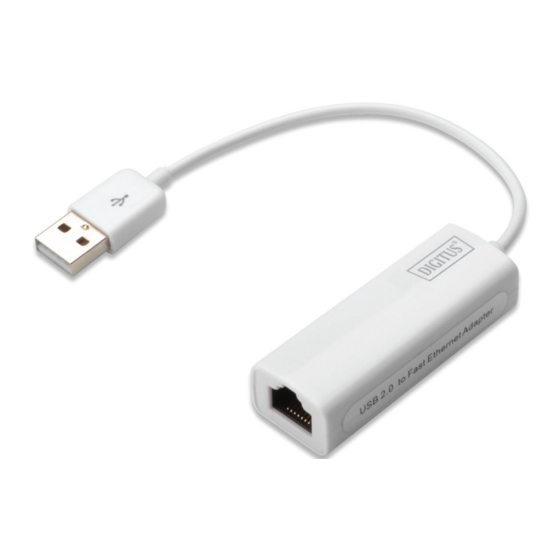
Advertisement
Advertisement
Table of Contents

Summary of Contents for Digitus DN-10050-1
-
Page 1: Usb Adapter
10/100M NETWORK USB ADAPTER Quick Installation Guide DN-10050-1... -
Page 2: Product Introduction
Product Introduction DN-10050-1 is an USB 2.0 to Fast Ethernet Adapter that provides computer system with Ethernet link speed up to 100Mbps. It is backward compatible with USB 1.x. This compact and portable adapter is ideal as a desktop network adapter or laptop accessory. - Page 3 Driver Installation for Windows XP/Vista/7/8/8.1 1. For Windows 98/2000/XP/WIN7/8/8.1, once the DN-10050-1 is connected, Windows will detect the adapter to install the drivers. 2. The “Update Device driver Wizard” will appear, informing you that it has found “AX88x72A”.
- Page 4 3. Please insert the provided CD and select the folder that matches your computer Operation System for driver installation. 4. Follow the instructions to complete the software installation. When the driver is installed successfully, the device under the System Property is shown as below.
- Page 5 Driver Installation for Mac iOS 1. Insert the provided CD into your CD-ROM drive. 2. Double-click the “DN-10050-1” disc icon, double-click “Drivers” folder. 3. Click Mac_OSX10.4_v2.0.5, the following driver setup dialog will appear. Click the [Continue] button to start the installation operation and follow the instructions to...
- Page 6 4. Click the [Install] button to continue the installation operation. 5. You might need to enter your user/password during the driver installation. 6. Click the [Continue Installation] button to continue the installation operation. 7: Click the [Restart] button to restart Mac OSX system to take effect the revised driver installation.














Need help?
Do you have a question about the DN-10050-1 and is the answer not in the manual?
Questions and answers