Table of Contents
Advertisement
Advertisement
Table of Contents
Troubleshooting

Summary of Contents for Symmetry Voyager
- Page 1 Voyager HEIGHT ADJUSTABLE TABLE USER GUIDE...
- Page 2 HEIGHT ADJUSTABLE TABLE A healthier work environment starts with the option to sit or stand throughout the day. Our Voyager table is the industry standard in height-adjustable products, and your first step towards improving the efficiency and well-being of your organization.
-
Page 3: Table Of Contents
Unit Errors Handswitch Errors Technical Data Customer Service Standards & Certifications This manual explains how this sit-stand desk is assembled, used, and maintained. All sit-stand tables are subjected to functional and quality tests before leaving our facility. Voyager | 3... -
Page 4: Parts Diagram
PARTS DIAGRAM Voyager PARTS DIAGRAM INDEPENDENT For tables 60" or Less PARTS Qty/Package 1. Independent Beam 2. Column 3. Top Support 4. Foot 5. M8x1.25 12mm Screw 6. M10x1.5 50mm Screw Handswitch 8. Control Box 9. Power Cord Voyager | 4... -
Page 5: Independent With Hat Channel
INDEPENDENT WITH HAT CHANNEL For tables up to 84” PARTS Qty/Package 1. Independent Beam 2. Column 3. Top Support 4. Foot 5. HAT Channel 6. M8x1.25 12mm Screw M10x1.5 50mm Screw 8. Handswitch 9. Control Box 10. Power Cord 5 | Voyager... -
Page 6: Three-Leg
PARTS Qty/Package 1. Independent Beam 2. Column 3. Top Support 4. Foot 5. M8x1.25 12mm Screw 6. M10x1.5 50mm Screw Handswitch 8. Control Box 9. Power Cord Please note: 3-Leg configuration is not UL or BIFMA tested Voyager | 6... -
Page 7: Safety Information
To reduce the risk of death, serious injury, or property damage, read and follow this safety information and the provided instructions when assembling this product. Do not change or replace components and accessories provided by Symmetry Office. KEEP AWAY FROM CHILDREN This table system is not designed for use in homes or other areas accessible by small children. -
Page 8: Safety Information
If your table needs service, contact customer service. KEEP TABLE FRAME DRY Keep all electrical components away from water and high humidity. Clean only with a dry or slightly damp cloth. Do not spray cleaning solutions directly onto table system. Voyager | 8... -
Page 9: Assembly Instructions
The assembly of the table frame to be made in accordance with this manual. Changes to the table frame or improper use may affect the safety, function, and life of your product. This manual is for all sit-stand tables from the Voyager series. Due to different models or types, pictures may vary. - Page 10 The maximum tightening torque for these screws is 24Nm (18 lbs-ft). Align top support holes with independent beam assembly. Repeat as necessary for remaining columns. FEED THE MOTOR CABLES THROUGH THE HAT CHANNEL CUT OUT* For tables with a HAT channel Voyager | 10...
- Page 11 ASSEMBLY INSTRUCTIONS FASTEN THE TABLE FRAME ONTO THE TABLE TOP Be sure to use approved screws per the table top supplier. INDEPENDENT INDEPENDENT WITH HAT CHANNEL 1.5 in THREE-LEG 11 | Voyager...
- Page 12 TO THE CONTROL BOX CONNECT THE SUPPLIED POWER CORD (AC) TO THE CONTROL BOX ATTACH ALL CABLES TO THE TABLE FRAME OR ON THE UNDERSIDE OF THE TABLE TOP Attach cables in order to avoid any damage during operation. Voyager | 12...
-
Page 13: Operation
“EXX,” instead of the current table height. To resolve the error, see the Troubleshooting Section (p. 16-17 of this guide). The programmable handswitch also has the ability to save up to four different height positions. 13 | Voyager... -
Page 14: Change The Height Unit
Press and hold the desired memory location button (1, 2, 3 or 4) and the table moves independently from the current position into the saved position. The button must be pressed until the position is reached. If the button is released, the table will stop short of the desired height. Voyager | 14... -
Page 15: Troubleshooting
No connection or a loose Verify the plug connections of the motor cable Table moves connection to the drives to the control box and reset the control box on one side only briefly and then stops Defective drive Contact customer service 15 | Voyager... -
Page 16: Handswitch Errors
If it is not possible to resolve an error as described, disconnect the power cord, wait a few minutes and reset the table again. If the error still occurs, remove the table from the power source and contact customer service. (Error Code list is valid from firmware 1.7.5 and higher) Voyager | 16... -
Page 17: Technical Data
Maximum power consumption, primarily 231 W TWO-COLUMN FRAME WITH CONTROL BOX Maximum lift capacity 200 lb (≈ 90 kg / 890N) Adj. range, depending on version View illustration A ILLUSTRATION A stroke length stroke length 18.9" 23.6" 17 | Voyager... -
Page 18: Customer Service
Issued: 2014/11/07 Ed: 4 Household and Commercial Furnishings CSA C22.2#68 Issued: 2009/09/01 Ed: 7 (R2014) Motor-Operated Appliances (Household and Commercial); Gen. Inst. No.1: 2010, Gen. Inst. No.2: 2010 Meets 2014 BIFMA standards. WARRANTY CONTACT YOUR SALES REPRESENTATIVE FOR WARRANTY INFORMATION Voyager | 18...
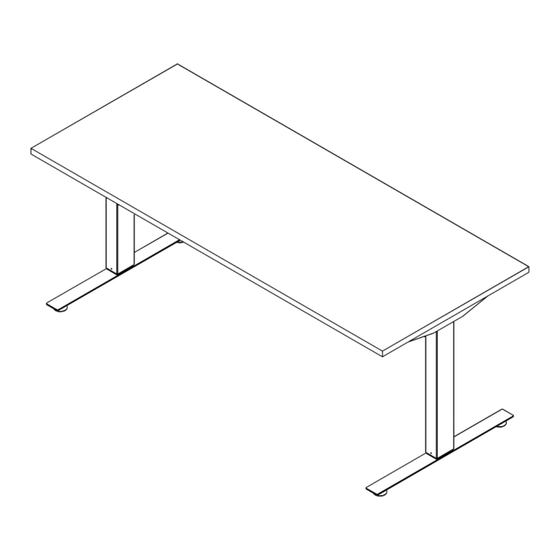


Need help?
Do you have a question about the Voyager and is the answer not in the manual?
Questions and answers