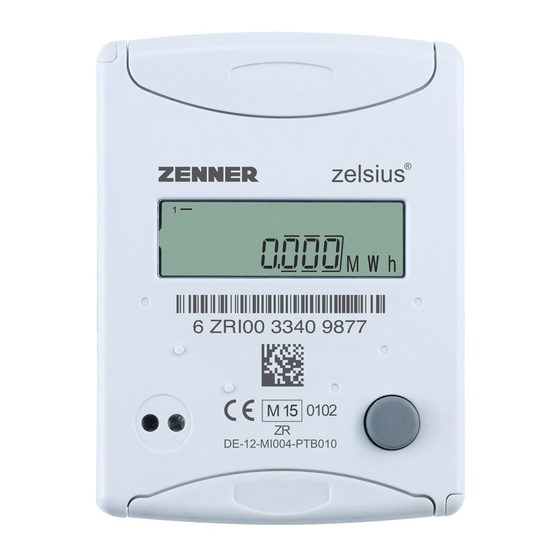
Zenner zelsius C5-ISF Installation And Operating Manual
Electronic compact heat meter
with single-jet ow sensor isf
m-bus, wm-bus and 3 inputs/outputs optional qp 0,6/1,5/2,5 m3/h
Hide thumbs
Also See for zelsius C5-ISF:
- Installation and operating manual (84 pages) ,
- Installation and operating instructions manual (52 pages) ,
- Installation and operating instructions manual (29 pages)
Summary of Contents for Zenner zelsius C5-ISF
- Page 1 EnergyMetering zelsius C5-ISF ® Installation and operating manual electronic compact heat meter with single-jet flow sensor ISF M-Bus, wM-Bus and 3 inputs/outputs optional 0,6/1,5/2,5 m All that counts.
-
Page 2: General Information
Installation manual General information ing Instruments Directive (MID). According to ® With zelsius C5-ISF you have acquired one of this directive, devices are no longer carrying an the most up-to-date, modern heat meters cur- initial verification stamp, but rather the year of rently available on the market. -
Page 3: Pulse Inputs And Outputs (Optional)
Pulse inputs and outputs (optional) ZENNER International GmbH & Co. KG declares that this product with the number of the EC type- By meters with pulse outputs, the pulse value examination certificate DE-12-MI004-PTB010 can be called up in the display (see the display complies with the requirements of the EC direc- overview, Level 4). - Page 4 Technical data calculator Temperature range °C 0…105 Temperature difference range 3…80 Display LCD 8-digit + additional character Ambient temperature °C 5...55 Minimum temperature diffence 3 ( cooling or change-over: 2) Resolution temperature °C 0,01 Measurement frequency adjustable ex works, beginning with 2s, standard 30s Unit to read the heat consumption Standard MWh;...
-
Page 5: M-Bus (Optional)
M-Bus (optional) The optional M-Bus interface complies with the norm 1434-3 and operates with 2400 baud fixed. The two conductors can be connected in any or- der to the M-Bus network. colour connection signification brown M-Bus 1 M-Bus-Line 1 white M-Bus 2 M-Bus-Line 2 Compact version... -
Page 6: Installation Instructions
Installation instructions General information menu (Level 3). ZENNER recommends to use Read these instructions carefully right up to the direct temperature measurement and not to use end before starting to mount the device! immersion sleeves. The installation has to be done by qualified pro- fessional personnel. - Page 7 Notes ball valves easy to read enabling optimum use of the space Mount ball valves up- and downstream of the available for installation of the flow meter. ■ meter. Mount a ball valve with bore M10x1 for direct Installing the temperature sensor ■...
- Page 8 Putting into use Note relating to the mounting in existing im- Open valves carefully and check installation for mersion sleeves: ■ leakage. The device C5 can be put into use in connection If the sleep mode of the counter is enabled with existing immersion sleeves in accordance ■...
-
Page 9: Status Display / Error Codes
Status display / Error codes The symbols in the table below show the meter’s operational status. The status messages only appear in the main display (energy)! The temporary display of the warning triangle can be caused by special operat- ing states and does not always mean that the device is malfunctioning. However, should the symbol be displayed over a longer period of time, you should contact the service company. - Page 10 Ebene 1 Ebene 2 Important Note: Ebene 1 Ebene 1 Ebene 1 Ebene 2 Ebene 2 Ebene 2 Ebene 3 Ebene 3 Ebene 3 Ebene 4 Ebene 4 Ebene 4 The optical interface has to be activated by means of the OptoHead through keypress before Heat energy Heat energy Heat energy...
- Page 11 since commissioning Maximum heat energy Supply temperature Primary M-Bus address power month Maximum cooling energy power, Certification model Return temperature average value since commissioning Ebene 3 Ebene 4 Setting of water-glycol-mixtures Ebene 3 Ebene 3 Ebene 4 Ebene 4 for zelsius C5 „Glycol Meter“ Maximum cooling energy Firmware version Temperature difference...
- Page 12 Therefore please contact the department of your local authority which is responsible for waste disposal. Alternatively a waste disposal via ZENNER is possible. Your local or municipal authority or the local waste disposal company can give you informa- The most up-to-date information about this prod-...

















Need help?
Do you have a question about the zelsius C5-ISF and is the answer not in the manual?
Questions and answers