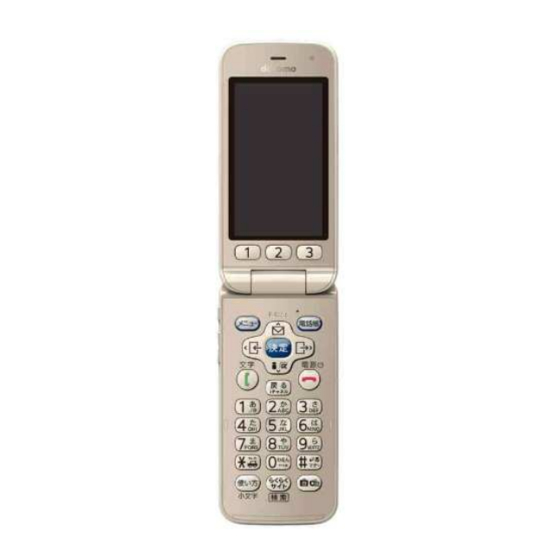
Summary of Contents for Docomo F-02J
- Page 1 Rakuraku phone ‘16.7 ISSUE DATE: NAME: PHONE NUMBER: MAIL ADDRESS: F-02J QUICK INSTRUCTION MANUAL ...
- Page 2 Introduction Viewing this manual Thank you for purchasing "F-02J" mobile terminal. ・ "F-02J" mobile terminal is usually referred to as "the Before using your terminal, or when necessary, read terminal". this manual to ensure safe use and handling. ・ The images or illustration used in this manual are examples.
-
Page 3: Table Of Contents
■ Precautions (Always follow these directions) 3 ■ Handling precautions ........8 ■ Waterproofness/Dustproofness ....12 Before using the terminal ....14 Part names and functions........14 docomo nano UIM card..........16 docomo nano UIM card..........16 Battery pack.............16 Charging ..............17 Turning power ON/OFF ..........18 Initial settings ............19 Calling ..........20... -
Page 4: Before Using The Terminal
HIGH-SPEED Area. ・ The terminal does not support i-mode sites (programs) or i-αppli. ・ You can use the terminal only with docomo mini UIM card. If you have a UIM or FOMA card, bring it to a docomo Shop to replace. -
Page 5: Precautions (Always Follow These Directions)
The gas may catch fire. Handling the terminal, battery pack, adapter, desktop holder When using Osaifu-Keitai in a place as a gas station, and docomo mini UIM card (common)......3 turn OFF the terminal before using it. Handling the terminal ............. 4 (When Osaifu-Keitai lock is activated, deactivate it Handling battery pack............. -
Page 6: Handling The Terminal
Don’t during use, charging or in storage, immediately docomo mini UIM card slot or microSD card slot. perform the following operations. May cause fire, burns, injuries, electric shock. ・ Remove the power plug from the wall outlet or Do not turn on the light aiming directly at the cigarette lighter socket. - Page 7 ◆ Handling battery pack When the display or camera lens is accidentally broken, be careful of fragments of broken glass ■ Check that the battery type matches the type or exposed internal parts of the terminal. displayed on the battery pack label. Surface of display and camera lens are made of Display Battery type...
- Page 8 When charging the terminal overseas, use AC docomo Shop. If your local municipality has a battery adapter for global use. recycling program, dispose of them as provided for.
-
Page 9: Material List
◆ Handling docomo mini UIM card ◆ Material list ■ F-02J Body CAUTION Material/Surface Part Be careful of the cut surface when removing treatment docomo mini UIM card. Exterior case Movable part PC-GF resin/Acrylic UV May cause injuries. Back-Display curable coating... -
Page 10: Handling Precautions
・ Carefully read the separate instructions that come ◆ General with optional devices. ・ F-02J is waterproof/dustproof, however, do not allow ◆ The terminal water or dust to seep into the terminal and do not allow accessories or optional devices to get wet or ・... - Page 11 - Keeping under the state of the full charge (right after - May cause data loss or malfunction. charging ends) ・ Do not drop docomo nano UIM card or subject it to - Keeping under the state of the empty charge (too shocks.
-
Page 12: Using Bluetooth Function
To use in airplane, confirm with airline company in advance. When docomo mini UIM card is not inserted or when you are out of service area, channels 12, 13 of 2.4 GHz band and 5 GHz band are not available regardless of whether you are in Japan or abroad. - Page 13 ◆ CAUTION Cautions on using 2.4 GHz devices ・ Do not use a remodeled terminal. Using a remodeled In the frequency band used by WLAN devices, in terminal violates the Radio Law/Telecommunications addition to home electric appliances such as a Business Act.
-
Page 14: Waterproofness/Dustproofness
For F-02J, IPX8 means that a phone keeps functioning your fingertip by the groove to open. Then push the after F-02J is slowly submerged to depth of 1.5 m in static tap water at room temperature, left there for 30 tab down and ensure that there are no gaps between minutes and then taken out. - Page 15 ・ Do not apply water flow stronger than allowed. Even recommended to use the desktop holder for charging if the F-02J is waterproof in IPX5 waterproof, water to prevent water or dust from seeping inside from the may enter inside from a damaged section and cause external connection jack.
-
Page 16: Before Using The Terminal
Part names and functions Menu button Display the menu and execute the operation indicated The part names of F-02J and functions assigned to each at the left of guide line. button. The voice menu is available by pressing for 1 second ・... - Page 17 (up), or display the mail list Remove this cover and the battery pack to access the after receiving new mails. docomo nano UIM card slot and the microSD card Display the mail creation screen by pressing for 1 slot.
-
Page 18: Docomo Nano Uim Card
・ When handling docomo nano UIM card, take care not to touch or scratch the IC. Also, be aware that trying to insert The docomo nano UIM card is an IC card in which user or remove the docomo nano UIM card using excessive information such as your phone number etc. -
Page 19: Charging
With the side printed with "NTTドコモ (NTT because applications use battery power. It is not a DOCOMO)" facing up, align the battery pack's metal defect of the terminal. contacts with the terminal's metal contacts, insert it ・... -
Page 20: Charging With Ac Adapter
❖ ◆ Charging with AC adapter Available charging adapter For details, refer to the operation manual of AC adapter Charging with the optional AC Adapter 04 is described. a Open the external connection jack cap of the or DC adapter. AC Adapter 03 (optional)/AC Adapter 04 (optional)/AC terminal, insert the microUSB plug of the microUSB Adapter F05 (optional)/AC Adapter F06 (optional) :... -
Page 21: Initial Settings
(d account) : Set the d account for DOCOMO applications. ドコモアプリパスワード(docomo apps password) : Set a password for DOCOMO applications. ・ By default, "0000" is set for docomo apps password. ドコモ位置情報 (docomo location information) : Set whether to provide the location information of the terminal. -
Page 22: Calling
If phone numbers ・ When you use an international call service company are registered in the phonebook, you can also make a other than DOCOMO, please contact the company call with each history including received mails. directly. -
Page 23: Receiving A Call
Select a receiver from the phonebook to register for the required. one-touch dial. ・ Receivers in the docomo nano UIM card phonebook cannot be selected. On the Standby screen, press any key from ・ When no receiver is registered in the terminal's phonebook, the confirmation screen asking whether to register newly is displayed. - Page 24 ❖ Registering a phone number to the one- On the setting confirmation screen of phone touch dial ringtone, "a設定する (Set)" The selection screen of the ringtone type. The selection screen of a phone number for the one- ・ If you do not set the phone ringtone, press "b設 touch dial appears.
-
Page 25: Phonebook
The confirmation screen asking whether to enter docomo Shop, etc., note that copying to the terminal the next phone number is displayed. may not be available depending on the specification. - Page 26 ❖ ◆ Searching in the phonebook Registering a postal code and address to the phonebook You can quote from the phonebook with the hiragana The confirmation screen asking whether to enter a postal order. code and address is displayed. ・ By default, the hiragana order searching is set. ・...
- Page 27 ◆ Deleting from the phonebook A registered receiver can be deleted from the phonebook. <Example> To delete a receiver from the searching result list on the Standby screen search in the phonebook Select a receiver "g電話帳から削除 (Delete from the phonebook)" The confirmation screen asking whether to delete the receiver is displayed.
-
Page 28: Appendix
Hereby, Fujitsu Connected Technologies Ltd. limit for mobile phones is 2.0 W/kg. The highest SAR declares that the RE product of "F-02J" is in value for this mobile phone when tested for use near the compliance with RED 2014/53/EU. The full text of the EU DoC is available at the following internet address: head is 1.136 W/kg(*2)... - Page 29 certified power level, the actual SAR level of the phone organizations through periodic and thorough evaluation while operating can be well below the maximum of scientific studies. value. This is because the phone is designed to operate The exposure standard for wireless mobile phones at multiple power levels so as to use only the power employs a unit of measurement known as the Specific required to reach the network.
-
Page 30: Important Safety Information
These limits are designed to provide reasonable Hearing Aids protection against harmful interference in a residential Some digital wireless phones may interfere with some installation. This equipment generates, uses and can hearing aids. In the event of such interference, you may radiate radio frequency energy and, if not installed and want to consult your hearing aid manufacturer to discuss used in accordance with the instructions, may cause... -
Page 31: Intellectual Property Right
Bluetooth SIG, INC. and any use of such ◆ Trademarks marks by NTT DOCOMO, INC. is under license. Other Company and product names mentioned in this manual trademarks and names are those of their respective are trademarks or registered trademarks of their owners. -
Page 32: Open Source Software
VC-1 video. No DOCOMO. license is granted or shall be implied for any other use. ・ The SIM unlock service is provided at a docomo Shop. Additional information may be obtained from MPEG ・ A SIM unlock charge is separately required. - Page 33 ● Please confirm the phone number before you dial. ● For Applications or Repairs and After-Sales Service, please contact the above-mentioned information center or the docomo shop etc. near you on the NTT DOCOMO website. NTT DOCOMO website https://www.nttdocomo.co.jp/english/ For loss, theft, malfunction, and inquiries while overseas (24-hour reception) ●...












Need help?
Do you have a question about the F-02J and is the answer not in the manual?
Questions and answers
How to chang language Japanese to English Docomo f 02j setting
To change the language from Japanese to English on the Docomo F-02J, follow these steps:
1. Press the Menu button (marked as "m").
2. Navigate through the menu (likely in Japanese) to find Settings. In Japanese, this may appear as 設定 (Settei).
3. Within Settings, look for Language settings. This may appear as 言語 (Gengo).
4. Select English from the list of available languages.
5. Confirm the selection if prompted.
If the menu is difficult to navigate due to the language barrier, consider using a translation app to help identify the correct menu items.
This answer is automatically generated
How we can change the language in docomo f-02J phone