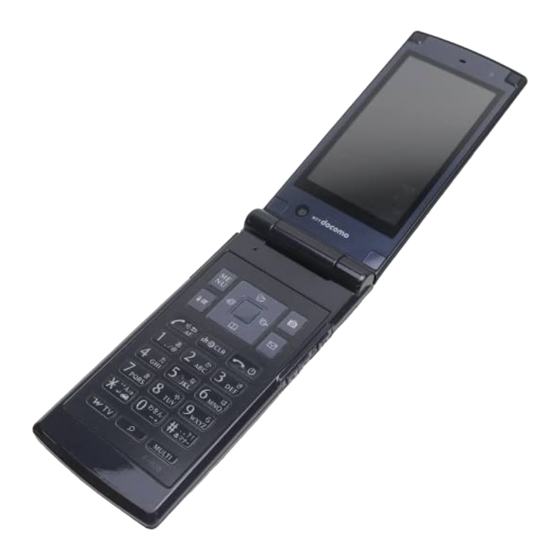
Table of Contents
Advertisement
Quick Links
Advertisement
Chapters
Table of Contents

Summary of Contents for Docomo F-02B
- Page 1 F-02B ’09.11 INSTRUCTION MANUAL...
- Page 2 * The URL and contents are subject to change without prior notice. In this "F-02B INSTRUCTION MANUAL", "F-02B" mobile terminal is usually referred to as "FOMA terminal". The images or illustration used in this manual are examples. They may differ from the actual displays.
-
Page 3: Table Of Contents
Contents Introduction Introduction Search FOMA Terminal............... i-mode/Full Browser ...... 56 What you can do with F-02B ......... i-Channel ......... 59 Basic Part names and functions..........Map/GPS......... 60 Operation Using the fragrance rear cover........Enjoy Using the open assist button ........ -
Page 4: Foma Terminal
SSL/TLS. not function in locations where it is difficult for radio waves to Neither DOCOMO nor the certifier as listed herein makes any penetrate, such as tunnels, underground passages and some representation and warranty as for the security in the use of SSL/ buildings, in areas where radio waves are weak, or out of service TLS. -
Page 5: What You Can Do With F-02B
What you can do with F-02B AUTO-GPS International Roaming (WORLD WING) The AUTO-GPS function allows for useful While staying overseas, you can use the services that deliver information about the same FOMA terminal, phone number and weather or shops around where you are, mail address as those used in Japan (3G/ or sightseeing information. -
Page 6: Part Names And Functions
Part names and functions Part names of F-02B and major functions assigned to each part are as follows. a Earpiece m kMulti-cursor key b Display P27 Move the cursor, or operate a menu. g : Perform an operation. c In-camera... - Page 7 u Light E Charging jack F Back cover lever The light turns on or blink when you receive an incoming call, etc. * Firmly install the back cover and lock it with the * The section indicated with may not turn on lever before using to avoid water seepage and or blink for some functions.
-
Page 8: Using The Fragrance Rear Cover
Using the fragrance rear cover Wipe off perfume on the area other than the fragrance You can use FOMA terminal with your favorite aroma. Put perfume on in the following steps. chip. Use perfume only. Turn the rear side of the fragrance piece down, align either tab with the groove on the back cover, and then Check precautions about the perfume before putting it on the fragrance chip. -
Page 9: Using The Open Assist Button
Using the open assist button Do not put strong impact on the fragrance piece or apply excessive You can open FOMA terminal just by pressing the dedicated it when installing it. Deformation and damage of the fragrance piece button. result. Even without using the button, you can easily open FOMA Some types of perfume may discolor the fragrance rear cover or terminal. -
Page 10: Precautions (Always Follow These Directions)
Precautions (ALWAYS FOLLOW THESE DIRECTIONS) Before using your FOMA terminal, or when necessary, read the The symbols below show specific directions. precautions below to ensure safe use and handling. After reading this manual, keep it carefully. This symbol denotes that the action is prohibited. These precautions are intended to protect you and others around Don’t you. - Page 11 FOMA terminal. May be accidentally swallowed or cause When using Osaifu-Keitai in a place as a gas Use of equipment not specified by DOCOMO injuries. station, turn OFF the terminal before using it. can cause FOMA terminal, battery pack and...
-
Page 12: Handling Foma Terminal
Be careful especially when using When you use electronic medical When you talk by setting handsfree, FOMA terminal connected to the equipment, do not keep the terminal always keep FOMA terminal away adapter continuously for a long time. in your chest pocket or inside pocket. from your ear. - Page 13 CAUTION Turn FOMA terminal OFF near high- If the display part is accidentally precision electronic control broken and liquid crystal leaks out, do Do not swing FOMA terminal by its equipment or electronic equipment not put the liquid in your mouth, Don’t strap.
-
Page 14: Handling Battery Pack
Handling battery pack Mobile phones can give some users If the battery pack's fluid contacts skin problems such as itching, allergic eyes, immediately flush the eyes with Check that the battery type matches the reactions or rashes. If you develop skin clean water and see a doctor right type displayed on the battery pack label. - Page 15 FOMA terminal and adapter. DC adapter : 12 or 24V DC (specific for into a sales outlet such as docomo Shop. If negative ground vehicle) May be subject to lightning strike and could Don’t...
-
Page 16: Handling Mobile Phones Near Electronic Medical Equipment
Handling mobile phones near When you disconnect the adapter Wearers of implanted pacemakers or from the outlet or cigarette lighter defibrillators must carry and use electronic medical equipment socket, do not pull the adapter cord or FOMA terminal at least 22 cm away These precautions are based on the power cord with excessive force. -
Page 17: Handling Precautions
Take care when handling the unit, and - If the data is deleted, DOCOMO assumes no responsibility for the loss of any clean it with a dry soft cloth (such as a cloth for eyeglasses). Drops of water or data. -
Page 18: Battery Pack
It is normal for UIM to become warm during use. Continue to use it. depending on the usage conditions, but it is not a problem. Note that DOCOMO assumes no responsibility for malfunctions occurring as the result of inserting and using a UIM with another IC card reader/writer. - Page 19 Maintain a separate record of the data you saved in UIM. CAUTION - If the data is deleted, DOCOMO assumes no responsibility for the loss of any data. Do not use a remodeled FOMA terminal. Using a remodeled terminal violates To preserve the environment, bring the old UIM to a sales outlet such as the Radio Law.
-
Page 20: Waterproofness/Dustproofness
To ensure waterproofness/dustproofness F-02B provides the following waterproof performances of IPX8. F-02B keeps functioning after it is slowly submerged to depth of 1.5 To avoid water and dust ingress, be sure to observe the following m in static tap water at room temperature, left there for 30 minutes points. - Page 21 Open/close the external connection jack cap as described below. Back cover <Opening the external connection jack cap> Place your finger at groove on the hinge side to open the cap. Groove on the hinge side <Closing the external connection jack cap> Lever Close with the tab for the back cover at the rear side of the cap fitted into the concave of this terminal.
- Page 22 Malfunctions deemed to be caused by inappropriate operation by the from a faucet or shower). F-02B provides the following waterproof customer are not covered by the warranty. performances of IPX5. However, it causes malfunction.
- Page 23 Washing FOMA terminal Draining the water from FOMA terminal Wash the terminal with tap water while holding the external When FOMA terminal is wet, water may flow out after wiping it off; connection cap. Do not rub the terminal. drain the water in the following steps. a Wipe FOMA terminal surface with dry, clean cloth etc.
- Page 24 b Shake FOMA terminal approximately 20 times, firmly holding its d Remove the back cover and wipe off any drops of water around hinge section, until there is no more water splattering. the inner lid and the rear side of the back cover. Never open the inner lid.
- Page 25 Charging Check the followings before and after charging. Check that FOMA terminal is not wet. Never try to charge the battery pack when FOMA terminal is wet. Accessories and optional devices are not waterproof/dustproof. When charging the battery when or after FOMA terminal is wet, adequately drain it and wipe off water with a dry, clean cloth etc., before connecting a desktop holder or opening the external connection jack cap.
-
Page 26: Before Using
UIM (blue) is not available for this FOMA terminal. If you have the UIM removed. If it is detached, align metal pins on the inner cover with the (blue), bring it to a docomo Shop. slots on FOMA terminal, and then press the cover until it clicks. - Page 27 Before Using Charging The battery pack does not have a full charge at time of purchase. Charging using AC adapter Use AC adapter for FOMA terminal to charge the battery before Open jack cap (a) of FOMA terminal, hold the using FOMA terminal.
-
Page 28: User Information
Before Using Before Using User information Turning power ON - Configuring default setting Perform the following operations after turning the power ON for Check your own phone number. the first time. For details of checking/changing a mail address, refer to "Mobile f (2 sec. -
Page 29: Screen Explanation
Screen Explanation Viewing display The current state can be checked by the icon appearing on the screen. Major icons are as follows. : The total calls cost exceeds the limit : Arrival i-concier information exists Top of the display : Communication using handsfree- : Unreceived i-mode mail exists in i- Battery level (Battery icon) compatible device in progress... -
Page 30: Task Area
Screen Explanation Viewing sub-display and light Even when FOMA terminal is closed, the Task area icons and lights in the sub-display provide The icon indicating the function information. When no operation is (task) in progress appears in the performed for approximately 8 seconds, the task area. -
Page 31: Menu Operation
Screen Explanation Menu operation On the stand-by display, press m and then perform the Switching menu screens functions from the menu. You can select a menu item with shortcut operations, which use the keypad, * and #, or with You can switch among "Kisekae menu", the design of which can be multi-cursor operation, which uses the multi-cursor key to move changed using Kisekae Tool ( P36), "Basic menu", which has the fixed menu numbers, and "Custom menu", to which menu items... -
Page 32: Entering Characters
Screen Explanation Character Entry Entering characters (Guide) You can check overviews and operations of functions, and There are two methods to enter characters. troubleshooting. (In Japanese only) Difference between two input methods mef LifeKite* GuideeSelect a search method 5-touch input 2-touch input (Contents) : Search from a list of Outline... -
Page 33: Switching Input Modes
Switching input modes Entering pictograms/smileys Each time you press I on the character entry screen, the input Entering pictograms mode switches as "One-byte alphabet" "One-byte On the character entry screen, when [Pict/Sym] is number" "Hiragana/Kanji" "One-byte katakana" displayed, C [Pict/Sym] …... -
Page 34: Sound/Screen Setting
Sound/Screen Setting Sound settings You can set tones, such as changing a ring alert, adjusting the Adjusting volume volume, or muting the sound emitted from FOMA terminal. You can set the volume of a ring alert, alarm sound, etc. Setting ring alarts and sound <Example>... -
Page 35: Silent Mode
Silent mode Muting keypad sound This function cancels the sound emitted from FOMA terminal such You can turn off a sound emitted when pressing keys. as ring alert, keypad sound, Open/Close sound, alarm, or the meh Settings & NW servicese sound for reading a code with the bar code reader, and an a Alerts &... -
Page 36: Setting The Display
Sound/Screen Setting Setting the display You can change the stand-by display, light, font size, etc. Setting a battery icon meh Settings & NW Stand-by display serviceseb Displayea Stand-by The default stand-by display is set according to Kisekae Tool, but displayec Battery icon you can customize the display by changing each display element The screen shown to the right appears. -
Page 37: Font Size
Font size Setting Machi-chara You can change a size of the characters in i-mode site, the mail You can set a character to be displayed on the stand-by display, creation screen, phonebook, etc. menu screen, etc. meh Settings & NW serviceseb Displayeg <Example>... -
Page 38: Light Alert
Sound/Screen Setting Sound/Screen Setting Light setting Kisekae Tool You can set light alerts for incoming calls or mails, new arrivals You can set the stand-by display, menu, incoming/outgoing call and missed calls. screens, etc. at once with a predefined combination. <Example>... -
Page 39: Others
Sound/Screen Setting Sound/Screen Setting Power saving mode Motion sensor You can set each light to "OFF" or shorten the lighting time to save You can operate FOMA terminal by double-tapping it (tapping it battery consumption. twice) or tilting it. meh Settings & NW serviceseb Displayeh Setting the motion sensor Power saving modeea Saving mode ON/OFF meh Settings &... - Page 40 The PIN2 code is the security code to be used when requesting the bring a document (a drivers license etc.) to identify your subscription, FOMA terminal and UIM to a docomo Shop. For issuance of a user certificate, resetting Total calls cost or resetting details, contact the numbers for General Inquiries on the back of the total call costs.
-
Page 41: All Lock
Network security code (At subscription : Set any code.) for your purpose. Network security code is required when DOCOMO identifies the subscriber at docomo Shop, docomo Information Center or " All lock (user support)" or when you subscribe Network Services. -
Page 42: Data Security
Deactivate temporarily : Open FOMA terminal and authenticate 0120-524-360 Office hours : 24hours * Omakase Lock can be set/canceled from My docomo site using a PC etc. Lock when immobile For details, refer to "Mobile Phone User's Guide [i-mode] FOMA version". -
Page 43: Incoming Call Restriction
Lock/Security Incoming call restriction There are some ways to restrict incoming calls. Ring alert delay Specifying Accept/Reject call for each To prevent prank calls such as one-ring phone scam or calls from phone number anonymous callers, you can set FOMA terminal not to answer calls immediately from the party not saved in phonebook. -
Page 44: Delete All Data
Business Online Othered Info & Resetee ReseteAuthenticate From a PC eSelect an item to reseteC [Reset]e"Yes" http://www.docomo.biz (In Japanese only) * May be unavailable for system maintenance. Delete all data ✜ You can delete the saved or registered data in FOMA terminal, and Initializing remotely restore the settings of each function to default. -
Page 45: Kid-Safe Mode
Lock/Security Kid-safe mode You can restrict available functions so that you can let your Locking functions children use FOMA terminal without anxiety. You can lock outgoing calls, messages, 1Seg, the camera, i-mode/ Setting Kid-safe mode full browser, i-αppli, etc. Before operating, set Kid-safe mode to "ON". You can set whether to use Kid-safe mode. -
Page 46: Entering A Phone Number
Always enter area code even when calling from the same city. Point Enter a phone number (Up to 80 digits)en (voice DOCOMO videophone specifications conform to "3G-324M, an C (videophone calls)eWhen ending the call, international standard prepared by 3GPP". The connection with the calls) videophones of different specifications cannot be established. -
Page 47: International Calls
Caller ID notification (Default : Notify) DOCOMO mobile phones. You are subscribed to "WORLD CALL" at the time of subscription to the FOMA service (Unless you request not to You can notify your phone number (caller ID) to the other party's subscribe to it). -
Page 48: Receiving A Voice Call
Call Telephone Call Telephone Receiving a voice call Operation during a call Basic operation for receiving incoming calls is described here. You can use useful functions during a call. Incoming call restriction On hold An incoming call You are notified of an incoming call with ring alert, light alert, A melody is played while on hold. -
Page 49: Record Message
Call Telephone When you cannot answer the call Use an appropriate function according to a situation or place Public mode (Drive mode) where you cannot answer a call. When you receive an incoming call, an announcement is played to inform the other party of the reason you cannot answer the call Record message and the request to call you back before the call ends. -
Page 50: Network Service
Call Telephone Network Service You can use the DOCOMO network services below with FOMA Setting network service terminal. The operations for major network services are as follows. Service Application Monthly charge Service Operating procedure Voice Mail service Required Charged meh Settings & NW serviceseh NW... -
Page 51: Services Available For The Foma Terminal
Call Telephone Services available for the FOMA terminal When the caller ID is hidden for the call, i.e., by appending "184" Services available for the FOMA terminal Phone No. to the dialed number, none of location information or your Directory assistance service (charged : service 104 (no area code) phone number is notified;... -
Page 52: Overseas Use
For details, refer to "Mobile 3G850MHz is applied. Check the service area. If you subscribed to FOMA service on or after September 1, 2005, Phone User's Guide [International Services]" or DOCOMO separate subscription is not required to use WORLD WING. International Services website. -
Page 53: Making A Call From Overseas
*1 When In some countries and areas such as Italy, "0" is required. appears, sending/receiving a voice call/SMS and Position location of GPS without packet communication are available. When Making a call inside the country you stay appears, all communication services except voice calls are available. Enter a phone numberen (voice calls) *2 When appears, all communication services except voice and... -
Page 54: Mail
Mail Sending mails Only by subscribing to i-mode, i-mode mails can be exchanged Attachments not only with i-mode terminals but also via Internet. You can attach up to 10 files (images, sound, moving picture files/ For details of i-mode mail, refer to "Mobile Phone User's Guide [i-mode] FOMA version". - Page 55 Mail Deco-mail/Decome-Anime You can create amusing mails using decoration or images. Decome-Anime Deco-mail You can create expressive mails using Flash graphics with messages or images inserted. You can change a font size or background color, or insert still aec Compose Decome-Anime images, Deco-mail picture or Deco-mail pict.
-
Page 56: Auto-Sort Method
Mail Receiving mails No specific operations or settings are required for receiving mails Replying to mails (mail automatic reception). Move the cursor to a mail on the list screen of received Receive i-mode mails Blinking mailseC [Reply]ea Compose Message - f The screen shown to the right OKeEdit a maileC [Send] appears. -
Page 57: Phonebook
Mail Phonebook Early warning "Area Mail" Phonebook new entry This is a service that you can receive emergency earthquake flash There are two types of phonebook: FOMA terminal phonebook report etc. delivered by the Meteorological Agency. i-mode and UIM phonebook. The instruction to save information to FOMA subscription is not required. -
Page 58: I-Mode/Full Browser
i-mode/Full Browser Displaying i-mode site/website With i-mode, you can use services such as site connection, Displaying i-mode website Internet connection or i-mode mail by the display of i-mode IeSelect an item to view terminal. You can use Full Browser to display websites created for a PC. -
Page 59: Useful Functions
i-mode/Full Browser Useful functions URL entry RSS reader meb i-modeee Enter URLea Enter You can collect the latest information of websites by saving RSS URLeEnter a URL (up to 2,048 one-byte to RSS reader. b Full Browser in Saving : While a website is displayed, me0ebeSelect characters)ea i-mode Browser the Browser type fieldeC [Connct] RSSe"Yes"... - Page 60 i-mode/Full Browser Viewing and operating screen You can perform some operations while displaying sites and Available operation Operation steps websites which is the same as the operations for Internet websites meh0e"Yes" Set the displayed website to on your PC. Home Scrolling : k meiea Send a URL with i-mode...
-
Page 61: I-Channel
The site is connected and the detail information appears. types of i-Channel shown below are available. (In Japanese only) Basic Channel The channel is provided by DOCOMO, and the packet communication fee for automatically updating the distributed information is not charged. -
Page 62: Map/Gps
When positioning is in progress, instructions and precautions given in website of GPS service blinks. When positioning is completed, providers and NTT DOCOMO. And, you may be charged for using the position location menu appears. these functions. From the position location menu, you can The GPS function except Position location is unavailable out of <Location information... - Page 63 Setting services provided by DOCOMO Your current location is automatically sent to service providers on a To use services provided by DOCOMO, set whether to send your regular basis (approximately once in every 5 minutes), which allows location information to DOCOMO on a regular basis. These you to services that deliver information about the weather or shops around where you are, or sightseeing information.
-
Page 64: Camera
: Skew correction shooting stand-by, the camera ends. finder : Continuous/Panorama F-02B can shoot still images and moving pictures in the water of a : Compatible mode : Image quality swimming pool. Before shooting underwater, carefully read the mention Indicator, Counter : Quality of waterproof. - Page 65 Camera Camera Viewing still images/moving pictures Shooting still images in various procedures On the still image shooting screen, you can switch shooting Viewing still images after shooting procedures from the submenu. mee Data Boxea My Pictureea Below are major shooting procedures. CameraeSelect an image Shooting Effects and procedures...
-
Page 66: 1Seg
1Seg Watching 1Seg Creating a channel list using preset (for the first-time Using 1Seg creation) 1Seg is a service provided by TV broadcasting enterprises (stations), A list of broadcasting stations and channels that are pre-registered etc. A communication fee for receiving video picture and sound is not required. - Page 67 1Seg Viewing and operating the watching screen You can watch 1Seg in full screen, or divide the screen to watch Watching reservation/Recording the data broadcasting. reservation You can automatically activate 1Seg watching or recording, or set the alarm to notify you of start of a program. mef LifeKitei 1Seged Set/Timer list mea Set new timereSelect timer option When selecting "Manual reception"...
-
Page 68: Music
Music Music&Video Channel Music&Video Channel is a service which automatically distributes MUSICe b Music&Video Channel a program of up to approximately 1 hour at night. You can also enjoy high-quality video program of up to approximately 30 The screen shown to the right appears. minutes. -
Page 69: Music Player
Audio (WMA) files imported from music CDs, mei MUSICea MUSIC the Internet, etc. to a PC. For details of MUSIC Player, refer to NTT DOCOMO website. For Windows Media Player, contact the PlayereSelect a folder or playlisteSelect the music data manufacturer of your PC. -
Page 70: I-Αppli
Starting Osaifu-Keitai compatible i-αppli : me*aeSelect i-αppli A packet communication fee for overseas use differs from the one Starting GPS compatible i-αppli : mefgeeSelect i-αppli in Japan. DOCOMO assumes no responsibility for the information set in Start i-Widget Osaifu-Keitai compatible i-αppli (IC card). TeSelect Widget Appli Information If you delete stored i-αppli, you can download the software from "... -
Page 71: I-Motion/Movie
i-motion/Movie Playing i-motion/Movie You can obtain i-motion/movie (images, sound, etc) from sites or Downloading i-motion/movies websites. ✜ Select i-motion/movie while site or website is displayed Playable i-motion Playback starts while data is downloaded or when the Type Description about playback download is completed. -
Page 72: Osaifu-Keitai
If the data in the IC card is lost, modified or damaged by any Using Osaifu-Keitai means related to Osaifu-Keitai compatible service such as malfunction or model change, DOCOMO assumes no Hold mark over IC card reader. IC card reader responsibility for the loss of data. -
Page 73: I-Concier
i-concier Using i-concier Receiving information and displaying details i-concier is a service that Machi-chara (a character on the stand-by display) supports your life like a butler or concierge. It stores a Information is automatically sent. When variety of your information (area information of your residence, information is received, the screen shown to schedule, ToruCa, phonebook, bookmarks, etc.) and offers you the right appears. -
Page 74: Convenient Tools
Convenient tools Convenient tools Scheduler Alarm clock You can manage schedules with FOMA terminal. Alarm clock sounds at a specified time. You can set 1Seg to start after the alarm sounds. Saving schedule u (1 sec. or more)eSelect any of uemea New entry 1 - 7 The screen shown to the right appears. -
Page 75: Bar Code Reader
Convenient tools Convenient tools Bar code reader Displaying PDF data You can read and use information of JAN code, QR code, NW7 You can view data downloaded from sites or mails, or acquired code, CODE39 code and CODE128 code. from microSD cards. mef LifeKitea Bar code reader mee Data Boxef My DocumenteSelect a folder eSelect data... -
Page 76: Quick Search
Convenient tools Convenient tools Quick search Shortcut icons On the stand-by display or while performing a function, you can You can paste icons of frequently-used functions, folders or files use search functions. on the stand-by display (shortcut). Selecting a shortcut icon provides quick activation. -
Page 77: Pedometer/Act Monitor
Information for the past 1,098 days more time passes. Note that, even if the information of steps/ activity/calories are lost, DOCOMO assumes no responsibility. including the current day can be recorded. mef LifeKiteh Pedometer/ACT monitorea... -
Page 78: Data Management
High-pitched alarm Using microSD card You can sound a high-pitched alarm just with one-key operation. F-02B supports microSD card of up to 2 Gbytes, and microSDHC card of up to 16 Gbytes (as of September, 2009). For information Setting High-pitched alarm... -
Page 79: Exchanging Data Between The Foma Terminal And Microsd Card
Data Management Exchanging data between the FOMA terminal and microSD card Save important data in FOMA terminal to microSD card. Displaying data in microSD card Moving/Copying to microSD card mef LifeKitec microSDea Multimedia - i OthereSelect a foldereSelect data <Example> Moving/Copying images mee Data Boxea My PictureeSelect a folder Backing up at once Move the cursor to dataemee Move/Copyed... - Page 80 Data Management Infrared communication/iC transmission You can send/receive data to/from devices such as FOMA terminal in Sending all data items via infrared communication/iC which infrared communication function or iC transmission function is transmission integrated. Check the locations of the other party's infrared port and mef LifeKiteb Ir/iC/PC connectioneb Send all mark, and refer to the following images to establish connection.
-
Page 81: Support
Check for the necessity of software update first, and update the software if necessary. When checking the following items not to improve the state, contact the phone number given in "Repairs" on the back of this manual or make a call to DOCOMO-specified repair office. ✜... -
Page 82: After-Sales Service
After expiration of the warranty required All repairs that are requested are charged. Take your FOMA terminal to DOCOMO-specified repair office. Be sure Replacement parts to check the opening hours of the office before you go. Note that, Replacement parts (parts required to maintain the product functions) repair may take longer time depending on the state of damage. -
Page 83: I-Mode Fault Diagnosis Site
"Repairs" on the back of this manual. - FOMA terminal is embellished with adhesive material etc. - Exteriors are replaced with other than DOCOMO's genuine parts Accessing to " - Repair of failures or damage caused by modification is charged mode fault diagnostic site)"... -
Page 84: Software Update
Update information is posted in " (user support)" during software download or the download is stopped, retry on NTT DOCOMO website or iMenu. Software may be updated in software update in a place with strong radio wave conditions. 3 methods: "Auto-update", "Immediate update" and "Reserved When updating software, your private information concerning update". -
Page 85: Immediate Update
<Example> Selecting from displayed options Immediate update On Software Update screen, "Reserve" Select (update notification icon) on the stand-by display or an Available dates for reservation are shown item on the menu. Immediate update may not be available when the server is busy. by the time of the server. -
Page 86: Scanning Function
Different pattern definition is used for different FOMA terminal models. Also, note that DOCOMO may stop distribution of pattern definition for models that have been on the market for 3 years or "OK" : Stop processing of the application more. -
Page 87: Introduction Of Options And Related Devices
In-Car Hands-Free Kit 01 *2 FOMA In-Car Hands-Free Cable 01 is required to use or charge F-02B. FOMA In-Car Hands-Free Cable 01 *3 If you use USB HUB, operations may not be performed correctly. -
Page 88: Appendix
Appendix Menu list Menu list for the case Select startup menu is set to "Basic menu" is described. Settings of menus indicated in can be restored to the default in Reset. The set Kisekae Tool varies by the color of the terminal. Mail aic Signature bh Access shortcuts... - Page 89 Loc. request-verify haadc Loc. request-accept ffd Backup phonebooks etc./Update fg0 AUTO-GPS ga Scheduler haadd Loc. request-verify ffe Backup settings/Update fg0a DOCOMO service set gb Notepad haae Alarm sound fff Backup images fg0b AUTO-GPS setting gc Alarm clock haaea Alarm clock sound...
- Page 90 haba Alert/Call volume had Silent mode hbcbd Videophone receiving hb0 Privacy view level habaa Call alert volume hae Ring alert delay hbcbe Anonymous caller hc Kisekae/Themes habab Listen volume haf Stereo sound effect hbcc Mail image hca Kisekae Tool habb Mail/Msg. alert vol. hafa Movie(i-motion/movie) hbcca Outgoing message hcb Style theme...
- Page 91 Unregistered caller hgbe Text input method hhhe Dual network hhda Caller ID notification hef Make/Receive call hgc Software update hhhf Contact DOCOMO hhdb Caller ID request hefa Show PrioritySetting hgd Info & Reset hhhg Multi number hhe OFFICEED hefb Prefix dialing...
- Page 92 hhic PLMN setting *ec ToruCa auto-read hhid Disp. operator name *ed ToruCa sort rule hh0 Overseas setting *ee ToruCa from 1Seg hh0a i-mode/mail setting *f Check IC owner hh0b Receive option setting *g Change IC owner hh0c Bar calls at roaming *h Search by i-mode hh0d Notify missed call User information...
-
Page 93: Main Specifications
Main specifications Phone Camera Number of Out-camera : Approx. 8,000,000 pixels section recording pixels In-camera : Approx. 310,000 pixels Product name F-02B (Max.) × × Size Approx. 110 (H) 50 (W) 14.8 (T) (Thickest part Zoom (digital) Out-camera : Up to approx. 16.0x : Approx. - Page 94 *1 Continuous stand-by time indicates the estimated time when FOMA terminal is closed and Savable/Recordable/Protectable number able to receive radio waves normally. Stationary continuous stand-by time indicates the average utilization time FOMA terminal is closed and able to receive radio waves normally remains stationary.
-
Page 95: Declaration Of Conformity
The highest SAR value for this FOMA This mobile phone complies with the EU requirements for exposure to radio F-02B is 0.899 W/kg. It was taken by the Telecom Engineering Center (TELEC). waves. -
Page 96: Fcc Rf Exposure Information
Before a phone model is available for sale to the public, it must be tested and Federal Communications Commission (FCC) certified to prove to the FCC that it does not exceed the limit established by the Notice U.S. government-adopted requirement for safe exposure. The tests are performed on position and locations (for example, at the ear and worn on the This device complies with part 15 of the FCC rules. -
Page 97: Important Safety Information
If this equipment does cause harmful interference to radio or television Pacemakers reception, which can be determined by turning the equipment off and on, the Pacemaker manufacturers recommend that a minimum separation of 15 cm be user is encouraged to try to correct the interference by one or more of the maintained between a mobile phone and a pace maker to avoid potential following measures: interference with the pacemaker. -
Page 98: Export Administration Regulations
"FOMA", "i-motion", "i-mode", "i-αppli", "mopera", "WORLD CALL", "WORLD WING", "Deco-mail", "Chara-den", "i-Channel", "i-area", "iD", "Dual Network", "Security Scan", "Public mode", "ToruCa", "2in1", "DCMX", "OFFICEED", "docomo STYLE series" and logos of "FOMA", "i-mode", "i-αppli" and "Music&Video Channel" are trademarks or registered trademarks of NTT DOCOMO. - Page 99 This product contains NetFront Browser, This equipment is provided with the software licensed by Symbian Software NetFront Sync Client of ACCESS CO., LTD. Ltd. or the licensor1998-2009. and Symbian OS are trademarks of ACCESS, the ACCESS logo and NetFront are registered trademarks or Symbian Ltd.
- Page 100 Others FeliCa is a contactless IC card technology developed by Sony Corporation. This product contains a module developed by the Independent JPEG Group. The image interpolation technology utilized is FrameSolid, a product of Morpho, Inc. This product is equipped with the technologies of GestureTek, Inc. ...
-
Page 101: Index
Index i-Channel i-concier AC adapter Data Security Immediate update Accept/Reject call Deco-mail i-mode fault diagnosis site Adjust volume Decome-Anime i-mode password After-Sales Service Delete all data i-motion/Movie Alarm clock Desktop Holder Incoming call restriction All lock Directory service Indicator light Anonymous caller Display light time Information... - Page 102 microSD card Quick search Smiley microSD password Specification Motion sensor Specified caller Moving picture display Stand-by display Receive setting MUSIC Player Received calls Still image display Music&Video Channel Sub-display Receiving a voice call Record message Recording reservation Network security code Redial Task area Network service...
- Page 103 * You need your "Netowork security code" to use the site from i-mode. * If you do not have or forget "Network security code" or "docomo ID/Password", * No packet communication charge applies to access the site from i-mode. Pacekt contact to the numbers for "General Inquiries"...
- Page 104 Please confirm the phone number before you dial. For Applications or Repairs and After-Sales Service, please contact the above-mentioned information center or the docomo shop etc. near you on the NTT DOCOMO website or the i-mode site. NTT DOCOMO website http://www.nttdocomo.co.jp/english/...
- Page 105 Setting communications without using DOCOMO Connection Manager... 18 AT command....................31 About Manual for PC Connection This manual describes about data communications using F-02B and how to install "FOMA communication configuration file" and "DOCOMO Connection Manager" contained in CD-ROM. Depending on the environment of your PC, some of operation procedures and/or screens may be different.
-
Page 106: Data Communication
384kbps by using access points that support FOMA packet communication such as mopera U of DOCOMO's Internet connection service. Best effort method which the actual communication speed varies with the environment and the rate of congestion offers. -
Page 107: Before Use
Access points that support FOMA 64K data communication services such as mopera U of DOCOMO's Internet connection service or ISDN synchronized 64K access points can be used. - Page 108 If FirstPass (user certificate) is required for the access authentication during using PC browser, use FirstPass PC software. It is provided on NTT DOCOMO website. For details and download, refer to the following website. You can also access to the following website from the attached CD-ROM.
-
Page 109: Flow Of Setup For Data Transfer (Obex™ Communication)
"DOCOMO keitai datalink" is software to back up and edit your phone information such as phonebook and mail. It is provided on NTT DOCOMO website. For details and download of this software, refer to the following website. You can also access to the following website from the attached CD-ROM. -
Page 110: Flow Of Setup For Data Communication
FOMA communication configuration file. DOCOMO Connection Manager When DOCOMO Connection Manager (found on the attached CD-ROM) is installed on a PC, a number of settings required for packet communication or 64K data communication can be simply operated from a PC. -
Page 111: Connecting Up Pc To The Foma Terminal
(Close)" or " (End)". I For installing/uninstalling FOMA communication configuration file or DOCOMO Connection Manager, make sure that a user with administrator's privilege performs the operation. Installing/uninstalling the software by other users may produce an error. For Windows Vista, when the "... -
Page 112: Installing Foma Communication Configuration File
Removing USB cable Press the USB cable's release buttons on both sides of the connector ( a ) and remove the connector from FOMA terminal ( b ). Release button Connector Remove the USB cable out from the PC. INFORMATION Be careful not to give excessive force to the connecter of the USB cable when connecting/disconnecting the cable to/from FOMA terminal. - Page 113 (Start installation)". When a message indicating to connect FOMA terminal to the PC appears, connect FOMA terminal to the PC. Connect FOMA terminal while the power is ON. On the " (Installation completion screen)", click "OK". Installing "DOCOMO Connection Manager"...
- Page 114 Installing manually For Windows Vista Insert the CD-ROM into the PC's CD-ROM drive. The "F-02B CD-ROM" menu appears. To install manually, close the menu. To install from the menu in the CD-ROM P8 "Installing from the menu in the attached CD-ROM"...
- Page 115 The number of repeat times of installation differs depending on the PC environment. For Windows 2000 Insert the CD-ROM into the PC's CD-ROM drive. The "F-02B CD-ROM" menu appears. To install manually, close the menu. To install from the menu in the CD-ROM P8 "Installing from the menu in the attached CD-ROM"...
- Page 116 Checking FOMA communication configuration file I When a PC does not detect FOMA terminal correctly, settings and communication cannot be performed. <Example> Checking under Windows Vista Click (Start) " (Control panel)" " (System and maintenance)" " (Device manager)". Under Windows XP a Click "...
-
Page 117: Using Docomo Connection Manager
Using DOCOMO Connection Manager DOCOMO Connection Manager is convenient software to use flat-rate data communication or pay-as-you-go data communication. You can easily subscribe to mopera U and make a PC setting according to your subscription status. -
Page 118: Before Installing Docomo Connection Manager
(optional) in advance. I Check the contents of subscription for services and Internet service provider. I If installing connection software except for DOCOMO Connection Manager, change the setting not to be activated automatically as required. P14 "Using connection software except for DOCOMO Connection Manager"... -
Page 119: Installing Docomo Connection Manager
Using connection software except for DOCOMO Connection Manager DOCOMO Connection Manager includes same function as that of software below and using together is not required. Perform to change setting not to be activated or uninstall as required. mopera U start up tool mopera U connection &... - Page 120 For Windows XP, when the confirmation screen for installing of MSXML6/Wireless LAN API is displayed, click "Install" to install MSXML6/Wireless LAN API. After performing to install MSXML6/ Wireless LAN API, reboot Windows to start installation of DOCOMO Connection Manager automatically.
- Page 121 Confirm the contents of (Software license agreement) and if you agree to the agreement, select " (Agree to the clauses of the agreement)" and click " (Next)". Confirm the installing folder and click " (Next)". To change the installation destination, click " (Change)"...
-
Page 122: Starting Docomo Connection Manager
When booting a PC at first time, the setting wizard screen appears automatically. According to the setting wizard, perform to set for making data communication connecting to Internet. After setting, you can perform communication using DOCOMO Connection Manager. For details, refer to " (DOCOMO Connection... -
Page 123: Setting Communications Without Using Docomo Connection Manager
Setting communications without using DOCOMO Connection Manager The method of dialup connection setup without DOCOMO Connection Manager is explained. I When using an access point compatible with HIGH-SPEED such as mopera for packet communication, make settings using DOCOMO Connection Manager. - Page 124 Setting the dialup connection (APN) The dialup connection (APN) and registration number (cid) The dialup connections (APN) for packet communication can be set for registration numbers (cid) between 1 and 10 in FOMA terminal. "mopera.ne.jp" (APN) to connect to mopera is registered in cid1 and "mopera.net"...
- Page 125 Click " (Cancel)" on the " (Connect)" screen. Enter the dialup connection (APN) in the format "AT+CGDCONT =<cid>, "<PDP_TYPE>", "<APN>"" <cid> : Enter any number between 2 or 4-10. <PDP_TYPE> : IP or PPP <APN> : Dialup connection (APN) +CGDCONT command P38 "Supplement to AT command"...
-
Page 126: Setting Dialup Network
Show/Hide caller ID function by dialup network settings The dialup network settings can also be used to append 186 (Notify)/184 (Not notify) to the dialup connection number. I The Show/Hide of caller ID when both of the DGPIR command and dialup network settings are set is as shown below. - Page 127 Enter the phone number of the dialup connection in " (Dialup phone number)" (" <cid>#" for packet communication) with one-byte Enter " (User name)" Enter " (Password)" Enter " (Connection name)" and click " (Connect)". <cid> : P19 The number registered in "Setting the dialup connection (APN)" When connecting to mopera U or mopera, enter as follows.
- Page 128 Click " (Network)" tab Set each item as shown below. Uncheck ( ) " 6 (TCP/IPv6) (Internet Protocol Version 6 (TCP/IPv6))". When settings of IP and DNS information have been requested from the provider, etc. select " 4 (TCP/ IPv4) (Internet Protocol Version 4 (TCP/IPv4))", click "...
- Page 129 Enter the desired dialup connection name in "ISP (ISP name)" Click " (Next)". You cannot use "." (one-byte period) at the beginning of "ISP (ISP name)". Also, the following characters (one-byte) cannot be used. ?<> Enter the phone number of the dialup connection in " (Phone number)"...
- Page 130 Select the created dialup connection icon and click " (File)" Click " (Property)". Confirm the setting of each item in " (General)" tab. When multiple modems are connected to a PC, select only " -FOMA F02B (Modem- FOMA F02B)" at " (Connection method)".
- Page 131 Click "OK". Performing communication Setting for Windows 2000 Click " (Start)" Select " (Programs)" " (Accessories)" " (Communication)" and click " (Network and dialup connections)". Double-click " (Create new connection)" icon. When " (Location information)" screen is displayed a Enter the area code in " (Area code)"...
- Page 132 Set each item in " (Connection)" tab as shown below. Click " (Address)" tab Set each item. When settings of IP and DNS information have been requested from the provider, etc., set various information. When the access point is mopera U or mopera, you do not need to change the setting.
- Page 133 Enter the desired dialup connection name in " (Connection name)" Click " (Next)". You cannot use "." (one-byte period) at the beginning of " (Connection name)". On " (Setup the internet mail account)" screen, select " (No)" and click " (Next)".
- Page 134 Click " (Network)" tab Set each item as shown below Click " (Settings)". Uncheck all items ( ) and click "OK". Click "OK". Performing communication Performing communication via dialup connection Starting communication and disconnection are explained here. <Example> Performing communication under Windows Vista Connect FOMA terminal to a PC.
- Page 135 Enter " (User name)" Enter " (Password)" Click " (Dial)". When using mopera U or mopera, you do not need to enter " (User name)" or " (Password)". When " (User name)" was entered or " (Password)" was saved while settings, these entries are no longer necessary.
-
Page 136: At Command
AT command AT commands are commands for setting FOMA terminal functions using a PC. FOMA terminals comply with AT commands and support some extended commands and proprietary AT commands. AT command input format "AT" must be entered before each AT command. Commands must be entered in one-byte alphanumeric characters. - Page 137 Disconnect line when entered during a communication. Execute in online command mode. NO CARRIER ATI<n> Display the confirmation code. n=0 : "NTT DoCoMo" n=1 : Display model name of FOMA terminal ATI0 n=2 : Display version of FOMA terminal n=3 : Display elements of ACMP signals...
- Page 138 Upper slot : Command Description Lower slot : Example ATS4=<n> Set the line feed (LF) character. When result code is displayed as alphabetic characters, appends the character after the carriage return (CR) character. ATS4=10 n=10 (fixed value) ATS4? : Display current settings ATS5=<n>...
- Page 139 Upper slot : Command Description Lower slot : Example AT&D<n> Set the operation performed when circuit ER (DTR) signal received from DTE is switched from ON to OFF while online data mode takes effect. AT&D2 n=0 : Ignore status (status is always considered to be ON) n=1 : Move to online command mode when status changes from ON to OFF n=2 : Disconnect line and move to offline mode when status changes from ON to OFF (default)
- Page 140 Upper slot : Command Description Lower slot : Example AT+CAOC Display last call cost. AT+CAOC +CAOC : "000024" AT+CBC Display FOMA terminal's battery level in the "+CBC : <bcs>,<bcl>" format. bcs=0 : Powered by the battery pack bcs=1 : Not powered by the battery pack AT+CBC bcs=2 : Battery pack removed bcs=3 : Power-supply error...
- Page 141 Upper slot : Command Description Lower slot : Example AT+CLIR=<n> Set Caller ID notification when sending 64K data communication. n=0 : Use the setting in service agreement n=1 : Not send AT+CLIR=2 n=2 : Send (default) m=0 : CLIR not operating (always sends) m=1 : CLIR operating (never sends) m=2 : Unknown m=3 : CLIR temporary mode (default=does not send)
- Page 142 Lower slot : Example AT+CUSD=<n>,"<str>" Set Additional service (Register USSD) of Network Services. Enter Service code provided by DOCOMO in <str>. AT+CUSD=0,"012345678" n=0 : Not answer mid result (default) n=1 : Answer mid result in "+CUSD : <m>, "<str>",0" format...
- Page 143 Error messages list Text display Description SIM not inserted No UIM SIM wrong Other than DOCOMO SIM (IC card equivalent to UIM) is inserted. incorrect password Incorrect password unknown Unknown error Supplement to AT command I <cid> is the number used to control dialup connection (APN) for packet communication to be registered in FOMA terminal.
- Page 144 Operation performed when parameter is omitted AT+CGDCONT= : Return all <cid> to the setting by default. AT+CGDCONT=<cid> : Return the specified <cid> to the setting by default. AT+CGDCONT? : Display current settings. AT+CGDCONT=? : Display a list of assignable values. Command name : +CGEQMIN=[parameter] Outline Set the criteria for judging whether to permit QoS (Quality of Service) provisioned by the network...
-
Page 145: Result Codes
Result codes I When ATV command is set to n=1 (default), the result code is displayed in alphabetic characters. When the command is set to n=0, the result code is displayed numerically. Result codes Text display Meaning Operation performed normally CONNECT Terminal connected to other party RING... - Page 146 Communication protocol result code Text display Meaning PPPoverUD Connect via 64K data communication (BC=UDI, +CBST=116,1,0) AV64K Connect via 64K videophone PACKET Connect via packet communication Display example of result code When ATX0 is set Regardless of the settings of AT V command, only "CONNECT" is displayed upon completion of connection.
-
Page 147: Kuten Code List
Kuten Code List For entering characters using code, see "Entering characters using code" in the attached manual. Note that some characters in the code input list may look different from actual ones. 4th digit of code 4th digit of code 4th digit of code -3rd -3rd... - Page 148 4th digit of code 4th digit of code 4th digit of code -3rd -3rd -3rd...
- Page 149 4th digit of code 4th digit of code 4th digit of code -3rd -3rd -3rd...
- Page 150 4th digit of code 4th digit of code 4th digit of code -3rd -3rd -3rd...











Need help?
Do you have a question about the F-02B and is the answer not in the manual?
Questions and answers