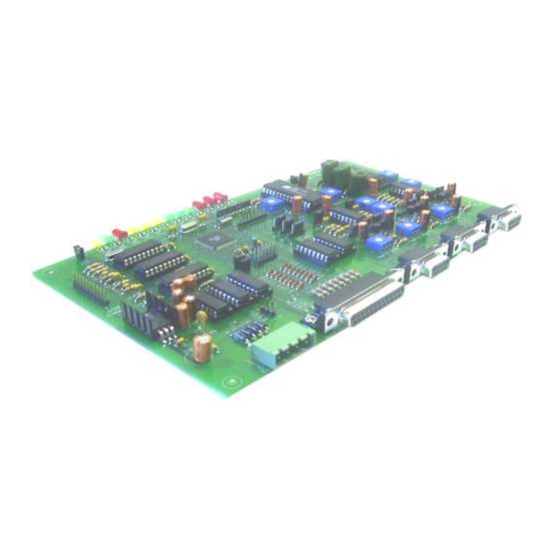
Arcom RC210 Operation Manual
Repeater controller
Hide thumbs
Also See for RC210:
- Operation and programming manual (58 pages) ,
- Hardware manual (24 pages) ,
- Assembly manual (8 pages)
Table of Contents
Advertisement
Quick Links
Arcom Communications
24035 NE Butteville Rd
Aurora, Oregon 97002
(503) 678-6182
arcom@arcomcontrollers.com
http://www.arcomcontrollers.com/
RC210 Repeater Controller
Operations and Programming Manual
Firmware version 6.0451
August 7th, 2016
Reproduction or translation of any part of this manual beyond that permitted by sections 107 or 108 of the 1976 United States Copyright Act (or its legal successor) without the
express written permission of Arcom Communications is unlawful as noted below. Requests for permission to copy or for further information should be addressed to Arcom
Communications. Except as noted above, permission is hereby granted for any non-profit group or individual to reproduce any portion of this document provided that: the
reproduction is not sold for profit; the intent of reproduction is to further disseminate information on the RC210 Repeater Controller; the reproduction is not used for advertising or
otherwise promoting any specific commercial product other than the RC210; and full credit is given to Arcom Communications as the original source of information.
The information contained in the manual has been carefully checked for accuracy and is believed to be entirely reliable. However, no responsibility is assumed for inaccuracies.
Arcom Communications reserves the right to make changes in the RC210 Repeater Controller kit to improve reliability, function or design without obligation to purchasers of
previous equipment. Arcom Communications does not assume any liability arising out of the application or use of any product or circuit described herein; neither does it convey
license under its patent rights or the rights of others.
Advertisement
Table of Contents

Summary of Contents for Arcom RC210
- Page 1 Communications. Except as noted above, permission is hereby granted for any non-profit group or individual to reproduce any portion of this document provided that: the reproduction is not sold for profit; the intent of reproduction is to further disseminate information on the RC210 Repeater Controller; the reproduction is not used for advertising or otherwise promoting any specific commercial product other than the RC210;...
-
Page 2: (This Page Intentionally Left Blank)
(this page intentionally left blank) -
Page 3: Table Of Contents
Analog Meter Inputs ................................. 13 Meter Alarms ....................................13 Logic Alarms ....................................13 Davis Instruments Weather Station ............................. 14 Connecting the Davis to the RC210 ............................14 Using the Davis Instruments Weather Station ........................14 Remote Base Operation ................................15 AutoPatch Operation ................................. 17 Command Macros ..................................... - Page 4 Programming Kenwood TM-V7a/TM-G707/TM-271/TM-281 Memories ..............28 Remote Base Prefix .................................. 28 Port Inactivity Macro ................................28 Programming The RC210 Command Macros ..........................29 Command Macros ..................................30 Using Command Macros To Remap Controller Functions ....................30 Command Macro Priority ................................31 Startup Macro ....................................
- Page 5 Finding Out How Much Recording Time You Have Left ....................49 User DVR Recording ................................. 49 Auxiliary Audio Inputs ................................49 Resetting The RC210 ................................49 Courtesy Tone Programming ..............................50 Using A DVR Track Or Vocabulary As A Courtesy Tone ....................51 Courtesy Tone Behavior When Ports Are Linked .......................
- Page 6 Vocabulary List ..............................64 The RC210 Development And Testing Team ..................... 67 ARCOM COMMUNICATIONS NO-NONSENSE LICENSE AGREEMENT FOR THE OPERATING FIRMWARE OF THE RC210 REPEATER CONTROLLER ................ 68...
-
Page 7: Command Reference
As it arrives from the factory, all commands in the RC210 are protected behind the unlock commands. This means that no commands will be accepted by the RC210 unless one of its 3 ports is first unlocked. Not to worry however, as you can easily assign any function in the RC210 ("re-map") to be accessible without first unlocking the RC210 (this is explained in the Macro section of this manual). -
Page 8: Default Commands Accessible When Unlocked
Default Commands Accessible When Unlocked This section deals with those commands that allow you to change the operating conditions of the RC210. Except where noted, the settings affected by these commands are stored in non-volatile memory and will survive a power cycle of the controller. For example, if you have CTCSS Access selected on Port 1, that port will require CTCSS until you specifically change the setting, even if the controller loses power. -
Page 9: Supervisory Commands (Continued)
Each port has its own filtering command to prevent users from "kerchunking" that port. When turned on, these filters require that users key up for a period of at least the setting of the Kerchunk Timer before the RC210 will recognize it as a valid signal. -
Page 10: Supervisory Commands (Continued)
Using A Control Receiver Because of the RC210's ability to control any Port from any other Port, there is no need for a special, dedicated control receiver port. By using the right combination of Macro Functions, you can easily and quickly disable or enable any function the RC210 is capable of performing. -
Page 11: Port Linking
User DTMF Pad Test By using this feature, users can test their DTMF pads to make sure their digits are being properly decoded by the RC210. By sending the User DTMF Pad Test Command Prefix, followed by up to 16 digits, the RC210 will read back each digit it correctly decodes. -
Page 12: Auxiliary Audio Inputs
Remote Base section of this manual for details. Extended Logic Outputs If you have connected external shift registers as described in the RC210 Hardware Reference Manual, you have a total of 32 Extended Logic Outputs available.These are available in addition to the 7 on-board Logic Outputs... -
Page 13: Analog Meter Inputs
0 and approximately 5 volts DC and may be programmed to reflect actual values. With the proper sensor hardware (see the RC210 Hardware Manual for details), the range of measurement can be anything you need it to be and not only those limited to this range. -
Page 14: Davis Instruments Weather Station
In addition to the Weather Station itself, you will also need Davis Instruments DataLogger cable Model 6510SER which is available from many sources. And while the cable also comes with a companion software CD, this software is not needed for use with the RC210. You... -
Page 15: Remote Base Operation
Memory Selection (Internal RC210 Memories) The RC210 allows you to recall up to 10 previously stored Remote Base Memories (there are a total of 40 memories if the optional RTC is installed. See the RTC Manual for details). Each of these memories will store operating frequency, transmit offset, CTCSS tone and encode/decode selection and operating Mode. - Page 16 User Function Outputs The RBI-1 provides 7 User Function outputs that can be used (in addition to Logic Outputs of the RC210) to control hardware at the repeater site. Refer to the Doug Hall manual for details on making connections.
-
Page 17: Autopatch Operation
Remember however that there is nothing preventing you from using ANY Command Macro you like to accomplish this, but most RC210 owners will probably want to reserve the Long Macros for those things where many functions are to be done with a single command. -
Page 18: Irlp©/Echolink© Dtmf Regeneration
IRLP©/Echolink© DTMF Regeneration When you need to send DTMF to an external device, such as an IRLP© / Echolink © node, whether directly connected to the RC210 or via a radio link, it is desirable to ensure that DTMF is clean and unprocessed for maximum reliability. -
Page 19: Programming The Rc210
Important: Write your unlock codes down and keep them in a safe place. Should you lose them, it is possible to reset them back to factory defaults but this cannot be done without physical access to the RC210.. See "Resetting your unlock codes" on Page 45 for details on how to do this. -
Page 20: Pre Command Prefix
Programming A Custom Lock Code Perhaps # conflicts with your intended code scheme, so the RC210 allows you to reprogram the Lock Code to be up to 4 digits long. This code is not unique to any port and will be used to lock the controller regardless of which port is unlocked at the time. -
Page 21: Port Unique Versus Global Programming
Port Unique Versus Global Programming There are two types of programming commands: Those that affect only the port you currently have unlocked. These are referred to as Port Unique Programming Commands, which may be done from any radio port. In other words, you can program Port 2 while actually using a radio connected to Port 1. Those commands which are shared between all ports or don't apply to a specific port. -
Page 22: Timer Programming (Continued)
When the Kerchunk Filter is enabled, it is required that users key up for a period of at least the setting of the Kerchunk Timer before the RC210 will recognize it as a valid signal. Once that is done, Kerchunk filtering is disabled for a period determined by the Kerchunk Timeout Timer period. -
Page 23: Timer Programming (Continued)
Pending ID Speech Timer The RC210 normally uses a spoken ID for its Initial ID (this is selectable with a programming command). The Pending ID may be done as speech or in CW, depending on the setting of this timer. This timer looks for activity on its respective port for the past X seconds. If there has been activity, the Pending ID will be done in CW, otherwise it will be made with the next Voice ID in rotation. -
Page 24: Timer Programming (Continued)
*2088x where x selects when to start the encode dropout timer.1 = After Courtesy Tone, 0 = After COS closure CTCSS Encode Control Programming (continued) CTCSS Encode During ID's You may select to have the RC210 send CTCSS during ID's . *2089x where x =1 to send CTCSS during IDs and 0 to not send CTCSS during IDs. -
Page 25: Real Time Clock And Calendar
Real Time Clock And Calendar If you do not have the option RTC Real Time Clock Module installed, it is necessary to set the Real Time Clock and Calendar before you'll be able to use the features they provide, such as the time readback and the Scheduler. When programming, it will read back the current time in order to confirm your entry. -
Page 26: Miscellaneous Programming
Adding A Correction Factor To The Real Time Clock As is the case with any clock that is not referenced to standard such as WWV, the RC210's Real Time Clock may gain (or lose) a few seconds over time. This is unavoidable due to temperature changes, crystal tolerances, etc. Fortunately, the RC210 allows you to "bump"... -
Page 27: Remote Base Programming
Yaesu FT-100D, FT-817, FT-847, FT-857, FT-897 The RC210 also supports the Doug Hall RBI-1 Remote Base Interface, Please refer to its manual when connecting the RC210. Selecting The Type Of Remote Base Radio You select which type of radio you are using by programming: *2083x where "x"... -
Page 28: Programming Remote Base Memories (Non-Doug Hall)
Programming Remote Base Memories (non-Doug Hall) The RC210 has 10 internal Remote Base Memories that, once programmed, allow for a single command to recall frequency, transmitter offset, CTCSS tone selection and encode/decode operation. (If the optional RTC Module is installed, there are a total of 40 memories) To store a memory, first program the remote base with the frequency, Offset, CTCSS and Mode information you wish to store. -
Page 29: Programming The Rc210 Command Macros
Again, this is totally up to you and how you wish to organize your system. The RC210 gives you the flexibility to do it any way you want. Command Macro Functions are run in the order they appear in that Macro. -
Page 30: Command Macros
RC210. Let's say you want your users to be able to read the RC210's real time clock easily and you want them to enter "1111" with their radios in order to do so. -
Page 31: Command Macro Priority
Macro 1 is a special case in that it is run every time the controller is powered up or otherwise resets. This allows you to define a known startup state of your RC210. You may include any Function within Macro 1, including calling other macros. -
Page 32: Some Useful Hints On How To Use The Macro Subset
Determining The Contents Of A Command Macro This command will cause the RC210 to read back the contents of the selected Command Macro. For example, we think that Command Macro 2 is programmed to speak the current time out Port 1. We can check that by using the following command: *4008x where x is Macro 1 - 90 So we enter *4008 2 and the controller reads back "M A C R O 2 1 6 2 1 1 6". -
Page 33: Controlling Command Macro Access By Port
Message Macros The RC210 provides 40 Message Macros (70 if the optional RTC module is installed. See the RTC Manual for details) that can be used to store custom responses to user entered commands, scheduler events, Alarm events and so on. Each Message Macro can store up to 9 vocabulary words, DVR tracks or any combination of the two. -
Page 34: Speech Control Within Command Macros
And in the case of Scheduler, Alarm or other instances when a Command Macro is not called by a DTMF command, we need a way to tell the RC210 which port(s) should be used when sending a speech announcement. Also, under certain circumstances, you may want any such speech sent out to other ports as well. In the above case, it might be useful to have it sent to both ports involved so users on both ports are advised as to the current status of the link. -
Page 35: Macro Function Number List
Macro Function Number List Description Description Port 1 CTCSS Access Port 2 Courtesy Tone 3 Port 2 CTCSS Access Port 2 Courtesy Tone 4 Port 3 CTCSS Access Port 2 Courtesy Tone 5 Port 1 Carrier Access Port 2 Courtesy Tone 6 Port 2 Carrier Access Port 2 Courtesy Tone 7 Port 3 Carrier Access... -
Page 36: Macro Function Number List (Continued)
Macro Function Number List (continued) Description Description Link Port 1 to Port 3 Force Next Voice ID In Rotation On Port 1 Link Port 2 to Port 3 Force Next Voice ID In Rotation On Port 2 Link All Ports Force Next Voice ID In Rotation On Port 3 Unlink Port 1 from Port 2 Force Next CW ID In Rotation On Port 1... -
Page 37: Macro Function Number List (Continued)
Macro Function Number List (continued) Description Description Port 1 Speech ID Override ON Disable Meter 3 Alarm Port 2 Speech ID Override ON Disable Meter 4 Alarm Port 3 Speech ID Override ON Disable Meter 5 Alarm Port 1 Speech ID Override OFF Disable Meter 6 Alarm Port 2 Speech ID Override OFF Disable Meter 7 Alarm... -
Page 38: Macro Function Number List (Continued)
Macro Function Number List (continued) Description Description Remote Base Power Select 1 Extended Logic Output 12 PULSE Remote Base Power Select 2 Extended Logic Output 13 PULSE Remote Base Power Select 3 Extended Logic Output 14 PULSE Guest Macros ON Extended Logic Output 15 PULSE Guest Macros OFF Extended Logic Output 16 PULSE... -
Page 39: Macro Function Number List (Continued)
Send DTMF Memory 49 Remote Base Memory 16 Send DTMF Memory 50 Remote Base Memory 17 Load RTC Date & Time into RC210 Onboard Clock/Calendar Remote Base Memory 19 CTCSS During ID ON Remote Base Memory 20 CTCSS During ID OFF... -
Page 40: Macro Function Number List (Continued)
Macro Function Number List (continued) Description Reserved for future use Readback A/D Channel 1 Stored Low Readback A/D Channel 2 Stored Low Readback A/D Channel 3 Stored Low Readback A/D Channel 4 Stored Low Readback A/D Channel 5 Stored Low Readback A/D Channel 6 Stored Low Readback A/D Channel 7 Stored Low Readback A/D Channel 8 Stored Low... -
Page 41: Tail Messages
*4002 10 126 Note that we do not need to use a Port Steering Function in this Macro as the RC210 knows to send Tail Message speech out the proper Port. You can however, include a Port Steering Function if you desire. -
Page 42: Some Practical Examples Of Tail Message Programming (Continued)
When the special event is over, you use another Command Macro to re-enable the IDs and timer. And if you combine these powerful features with the scheduler, you can set up the RC210 to completely handle most of the tasks associated with this usually cumbersome chore. -
Page 43: Special Features (Continued)
IRLP©/Echolink© or link radio. It can be from 1 to 6 digits and, by default, it is programmed to #. *2104x Program Regenerate Prefix, up to 6 digits. The RC210 needs to know which Port you want the user-entered DTMF sequence to be sent. *2117x Set Port(s) to send, where x... -
Page 44: The Scheduler
Easy enough, we'll just program a setpoint to recall a macro that calls function 116 (Say Time), speak on Port 1 and call that macro with a scheduler setpoint to run every hour, starting at 6 AM. The RC210 will now speak the time every hour, on the hour. But we have a problem now - there is no way to stop the hourly announcements without actually reprogramming that setpoint so that it doesn't announce the time any more. -
Page 45: Recurring Voice Messages And The Scheduler (Continued)
Call Macro 7 at midnight on weekends *4001 07 9 07 00 08 Call Macro 8 at 7 AM on weekends. As you can see, if you take the time to plan your setpoints, the RC210 will handle many tedious chores for you, automatically. -
Page 46: Erasing Scheduler Setpoints
Erasing Scheduler SetPoints You can erase any setpoint by simply programming a time that will never occur, i.e 2500 hours. However, there may be times when you want to clear all setpoints and start "fresh". This command allows you to do so *400799 Clear all setpoints Determining Setpoint Status This command allows you to interrogate the status of any Setpoint. -
Page 47: Cw Ids
Each Port's CW tone may be programmed to be a single or dual tone. If you use only 4 digits to program the tone frequency, the RC210 will generate single tone CW. If you enter more than 4 digits, dual-tones will be generated: *8001xxxx (xxxx) where "x"... -
Page 48: Using The Digital Voice Recorder (Dvr)
Rarely will a recorded track be perfect, especially at the end of that recording. The DVR will faithfully record (and playback) whatever it is asked to - squelch bursts and other noise may appear at the end of your recording. The RC210 gives you 2 commands with which to remove (or add) the last 200 milliseconds of a recording, which is very effective at editing those noises from the end of your recordings. -
Page 49: Using The Digital Voice Recorder (Dvr) (Continued)
Functions to control where Auxiliary Audio is routed. You must also use the Port Steering Function to turn that Auxiliary off when you’re done with it. Resetting The RC210 At times it may be advantageous to reset the controller. Doing this does two things. Firstly, it verifies the operation of the hardware watchdog timer. -
Page 50: Courtesy Tone Programming
Courtesy Tone Programming There are 10 sets of courtesy tones for each port that you can custom program. Each Courtesy Tone can be defined with up to 4 tone segments, duration of those segments and delays between segments. Courtesy tones consist of: Delay time from the end of a user transmission (when the squelch on a port closes) The 1 tone segment... -
Page 51: Using A Dvr Track Or Vocabulary As A Courtesy Tone
Using A DVR Track Or Vocabulary As A Courtesy Tone You may program a Courtesy Tone to use a Message Macro instead of tones. By simply programming Segment 1 Tone 1 to a value of 1 – 40 (representing Message Macro 1 – 40), you will cause that Courtesy Tone to use that Message Macro. Note that when you program a Courtesy Tone in this manner, only Tone 1’s value must contain data. -
Page 52: Programming Meter Faces - 10-Bit A/D Converters
Programming Meter Faces - 10-bit A/D Converters The command syntax is: *2064 C * M* X1* Y1* X2* Y2* C= Channel 1 to 8 M=Meter Type 0 to 6 X1, Y1, X2, Y2 represent two calibration points. There must be 6 parameters entered to define a meter face, each value ending with *. There are 8 meter faces corresponding to the 8 Analog inputs, with each meter face programmed with 1 of 6 values. -
Page 53: Programming Meter Alarms
Programming Meter Alarms Each of the Meters has a high and low alarm trippoint. Once programmed, when a meter reading reaches either of these points, a Command Macro will be run. For example, a meterface can be defined to read temperature from an external sensor. If the measured temperature exceeds the programmed high level, a Macro will be run. -
Page 54: The Differences Between Accuracy And Precision
How to measure the Vref: Using a high impedance, precision voltmeter (a digital, not an analog one is recommended) and with power applied to the RC210, carefully measure the voltage at pin 21 of the I/O connector, J1. Write this voltage down - it is only necessary to include two decimal places). -
Page 55: Measuring Voltages Higher Than Vref - A Practical Example
Suppose the Low end of expected actual voltage 10 volts, and the High end of the expected actual voltage is 18 volts Since we realize that applying a voltage to the RC210 higher than the programmed reference voltage will "pin" the meter face, we need to “scale”... -
Page 56: Updating The Firmware
Updating The Firmware The RC210 was designed with ease of firmware upgrades in mind. This allows it to be easily upgraded in the field as new firmware versions are released. All that is needed to upload updates to the RC210 is a computer running Windows© Win98/NT/XP/2000/Win 7/Win 8 and a serial cable (and adapter). -
Page 57: Running Updater For The First Time
Running Updater For The First Time The first time you run Updater, you need to select which comport on your computer you wish to use. Simply make your selection from the drop down menu. After you select this, Updater will remember which port you selected. You now need to tell Updater where the update file you want to load is located. - Page 58 You are now ready to actually upload the update into your RC210. Make sure one end of your serial cable is plugged into the correct com port on your computer and the other end is plugged into the RC210's serial connect (via the adapter cable).
-
Page 59: Frequency Agile Radios Supported
Icom - IC706MKIIg, IC-746, IC-756, All IC-7xxxx series bases and mobiles Doug Hall RBI-1 Remote Base Radio Interface Factory Default Programming Values When you first receive your RC210, the following values are programmed as default: Port Specific Carrier/PL Access Carrier squelch All Ports Hang time Port 1 - 5 seconds. -
Page 60: Ctcss Codes
Appendix B CTCSS Codes Kenwood Yaesu (All except TM-271/281/v71a) (note: for FT-847, see manual for correct CTCSS codes) Freq Freq Freq Freq Freq Freq Freq Freq 67.0 97.4 136.5 192.8 67.0 94.8 131.8 186.2 71.9 100.0 141.3 203.5 69.3 97.4 136.5 192.8 74.4... -
Page 61: Default Factory Command Codes
Appendix C Default Factory Command Codes These are the “Factory default” codes when the RC210 is unlocked: 15281 Port 1 Unlock 18yx UF1(y) to UF7(y) x=ON/OFF 25281 Port 2 Unlock 1180 Port 1 Speech ID Over Off UF Extended 35281... -
Page 62: Programming Commands Quick Reference
Programming Commands Quick Reference Code What It Programs What It Means *1000 Program Transmitter Hang Timer Programs the xmtr Hang Timer for the currently unlocked Port *1001 Program Time Out Time Programs the Timeout Timer for the currently unlocked Port *1002 Program Initial ID Period Programs the Initial ID Timer for the currently unlocked Port... -
Page 63: Programming Commands Quick Reference (Continued)
Programming Commands Quick Reference (continued) Code What It Programs What It Means *21999 Reset Controller Reset the controller *29999 Say Version Speak the Firmware version currently loaded *31CTx Program Courtesy Tone Segment 1 Program Courtesy Tone x Segment 1 *32CTx Program Courtesy Tone Segment 2 Program Courtesy Tone x Segment 2 *33CTx... -
Page 64: Vocabulary List
Vocabulary List ZERO ACTIVE FEBRUARY AFTERNOON FEET ALERT FREQUENCY THREE FRIDAY FOUR AMATEUR FROM FIVE AMPS FULL SEVEN ANSWER EIGHT APRIL GOOD NINE ASSOCIATION HELLO ELEVEN AUGUST HELP TWELVE AUTO HERTZ THIRTEEN AUTOMATIC HIGH FOURTEEN AUXILARY HOLD FIFTEEN AVERAGE HOUR SIXTEEN A.M. - Page 65 WEST OPERATOR YESTERDAY ZULU OVER S (makes plural) PATCH SILENCE (pause) PERCENT PHONE DVR TRACK 1 PLEASE DVR TRACK 2 PLUS DVR TRACK 3 POINT DVR TRACK 4 PORT DVR TRACK 5 POWER DVR TRACK 6 PROGRAM DVR TRACK 7 P.M.
-
Page 67: The Rc210 Development And Testing Team
The RC210 Development And Testing Team Programmers: Ken Arck, AH6LE (formerly WA6EMV), CTO Arcom Communications Jeffrey G. Towle, Ph.D., W6FCC (formerly WA4EGT), InterFlex Systems Design Corp Les Fenison, KD7RY Terry, NQ4Y Testers: Danny Hampton K4ITL Terry Bartholomew NQ4Y Dave Hartley K5OZ... -
Page 68: Arcom Communications No-Nonsense License Agreement For The Operating Firmware Of The Rc210 Repeater Controller
BY DOWNLOADING OR OTHERWISE USING THE FIRMWARE, YOU AGREE TO BE BOUND BY ALL OF THE TERMS AND CONDITIONS OF THIS LICENSE AGREEMENT. Upon your acceptance of the terms and conditions of the License Agreement, Arcom Communications grants you the right to use the Firmware in the manner provided below.




Need help?
Do you have a question about the RC210 and is the answer not in the manual?
Questions and answers