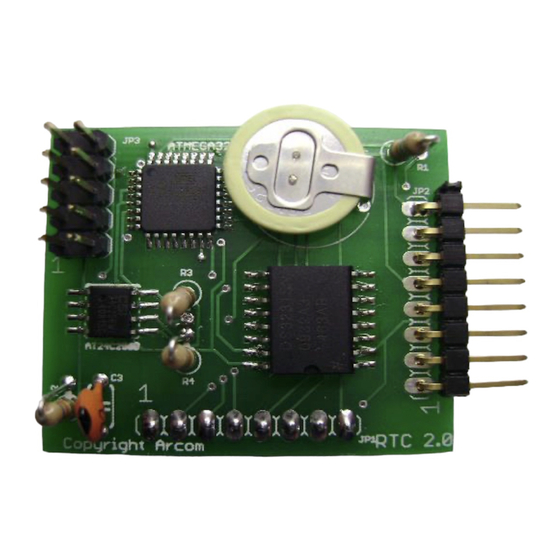
Arcom RC210 Manual
Rtc real time clock module
Hide thumbs
Also See for RC210:
- Operation manual (68 pages) ,
- Operation and programming manual (58 pages) ,
- Hardware manual (24 pages)
Advertisement
Arcom Communications
24035 NE Butteville Rd
Aurora, Oregon 97002
(503) 678-6182
arcom@arcomcontrollers.com
http://www.arcomcontrollers.com/
RTC Real Time Clock Module Manual
Hardware Revision 4.0
February 12, 2016
Reproduction or translation of any part of this manual beyond that permitted by sections 107 or 108 of the 1976 United States Copyright Act (or its legal successor) without the
express written permission of Arcom Communications is unlawful as noted below. Requests for permission to copy or for further information should be addressed to Arcom
Communications. Except as noted above, permission is hereby granted for any non-profit group or individual to reproduce any portion of this document provided that: the
reproduction is not sold for profit; the intent of reproduction is to further disseminate information on the RC210 Repeater Controller kit; the reproduction is not used for advertising or
otherwise promoting any specific commercial product other than the RC210; and full credit is given to Arcom Communications as the original source of information.
The information contained in the manual has been carefully checked for accuracy and is believed to be entirely reliable. However, no responsibility is assumed for inaccuracies.
Arcom Communications reserves the right to make changes in the RC210 Repeater Controller kit to improve reliability, function or design without obligation to purchasers of
previous equipment. Arcom Communications does not assume any liability arising out of the application or use of any product or circuit described herein; neither does it convey
license under its patent rights or the rights of others.
Advertisement
Table of Contents

Summary of Contents for Arcom RC210
- Page 1 Communications. Except as noted above, permission is hereby granted for any non-profit group or individual to reproduce any portion of this document provided that: the reproduction is not sold for profit; the intent of reproduction is to further disseminate information on the RC210 Repeater Controller kit; the reproduction is not used for advertising or otherwise promoting any specific commercial product other than the RC210;...
- Page 2 Introduction Congratulations on your purchase of the RTC Real Time Clock Module! The RTC is designed for use with our RC210 Deluxe Repeater Controller and provides a high accuracy Real Time Clock and Calendar (in addition to the Clock/Calendar already included with the RC210,) as well as additional memory space for the RC210.
- Page 3 If you have the optional AP1 Intelligent Autopatch, plug its 8 pin connector into the RTC’s JP2 connector, taking care to line up pin 1.That’s it! Now power up your RC210 and set the clock and calendar (which should be the last time you ever have to do that!)
- Page 4 Schematic...




Need help?
Do you have a question about the RC210 and is the answer not in the manual?
Questions and answers