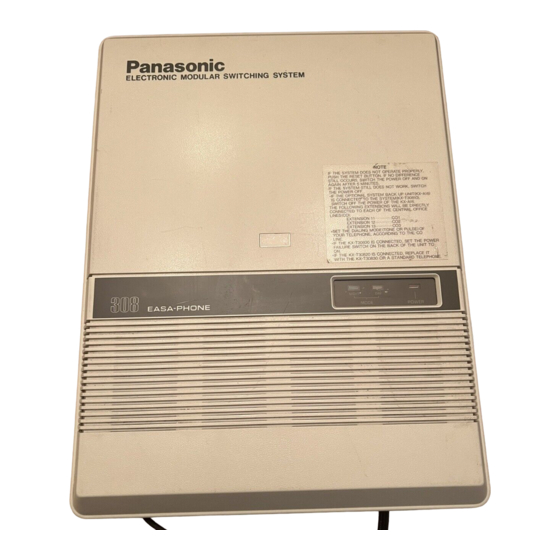
Panasonic KX-T30810 Installation Manual
Electronic modular switching system easa-phone
Hide thumbs
Also See for KX-T30810:
- Installation manual (118 pages) ,
- User manual (24 pages) ,
- Installation and operation manual (16 pages)
Table of Contents

Summary of Contents for Panasonic KX-T30810
- Page 1 INSTALLATION MANUAL ELECTRONIC MODULAR SWITCHING SYSTEM KX-T30810 EASA.-PHONE Panasonic ••• Please read this manual before connecting the KX-T3081 0. Ql.llck Reference Card for Standard Telephone can be found on pages 5-18 through 5-21. ·.
- Page 2 Thank you for purchasing the Panasonic Model KX- T3081 0, Electronic Modular Switching System (EMSS). System Component Model No. Description KX-T30810 Electronic Modular Switching System Service unit KX-T30820 EMSS Proprietary Telephone Telephone KX-T30830 EMSS Proprietary Telephone with LC Display KX-T30850...
- Page 3 When you are required from the telephone company, notif y the following: the system will be • Telephone number connected ......Panasonic ....
- Page 4 TABLE OF CONTENTS Name and Location Installation Connection . I-4 Frame Ground Connection ........1-5 Rechargeable Battery Installation .
-
Page 5: Table Of Contents
..2-22 A utomatic Answering (A utomatic/Manual) Auto An Selection ..2-23 Preferred L ine Assignment ....non-assignment . - Page 6 Paging Paging All Extensiom ..3-21 ..........3-22 Paging Group .
-
Page 7: Reset Button
NAME AND LOCA TION A ---- -- -It t I Button Night Indicator Day Indicator Button B round Terminal Push Buttons A and B simultaneously to open Front Cover. Outside Modular Jacks (CO) Reset Button System Program Switch Paging Jack Power Switch... - Page 8 INSTALLA TION Cautions •A void installing in the following places. (Doing so may result in malfunction, noise, or discoloration.) In direct sun ligh t and hot, cold, or humid places. (Temperature range: 32°F-1 04oF) Sulfuric gases produced in areas where there are thermal springs, etc. may damage the equipment or contacts.
- Page 9 To Mount on Concrete or Mortar Wall: Place the templet (included) to mark the screw Install the screws into the anchor plugs. positions. Drive the screw to this position. - -+ templet --+---+- - Drill holes and drive the anchor plugs (in cluded) with a hammer, flush to the wall.
- Page 11 earth Connect sure(v the frame of the to the ground properly to protect unit. To earth ground Remove the battery cover from the compartment. (Fig. Connect the battery (included). (Fig. 2) Install the battery into the battery compartment. (Fig. (P-OI *Replace the battery every years with H...
-
Page 15: External Music Source
Use a two conductors plug (%4 inch in diameter) 6/nput impedance 5 k0 •Input Level -lOdBm External Music Source Use a cord that has the internal Adjust the sound Ievel 100. resistance of the music on hold with the Volume controL under side... - Page 16 For installing the doorphone, use the Optional Doorphone Adaptor (KX-T30860D). 1 . How to install the Doorphone to the KX-T30810 CD Insert the adaptor projections to the holes. ®Push the adaptor down so that it locks into the ribs of the unit.
- Page 18 Central Office Line Reverse here Reverse here 8. If any extension is changed or replaced, repeat 4. Set the Power Switch on the KX-T30810 to the OFF position. these procedures (from step 1 to step 7). S.Connect all Central Office (CO) Lines.
- Page 19 CHAR GE Indicator failure. is off. (Keep the uni t away from heati n g appliances. ) KX-T30810 Battery Connector BATTERY LOW Indicator: wi l l be li t whi l e recharging wi l l be li t whi l e the adaptor is insufficient.
-
Page 20: Outward D Ialing
Hookswitch Flash Timing hookswitch flash timing . . . ) are done through Disconnect Time extension Calling Party Control (CPC) Signal eExtension 11 must always be a Panasonic Intercom A lerting Mode model, KX-T30830. Programmable Doorphone Dial Call Pickup Group Assignment... - Page 22 Turn the Power Switch to ON ......POWEFI � Set the System Program Switch to PROGRAM ... . SYSTEM The L CD on the KX- T30830 shows "ENTER PRO ·...
- Page 23 enter the year with 2 digits..- - - -------··----------- - ------- - - - - - ----- - - ---------- --------- - - - - ------- ------- [86]: 1 986 year r··· - - ------ ···· -------- -------------------- -------------------------- - until the desired month is displayed enter the day with 2 digits...
-
Page 24: Speed Dialing
ss code 00 AB=[OO]: speed ..-�-��--� ..... ----------- -� -------------------- [99]: speed code 99 access access 9]: automatic line number r- -----••• - ---·-. � -�------�- �..-- �� � ..----- •- ------ --� line access number [81]: [82]: s number line... - Page 26 Examples I) To enter line access number 8I and telephone number 20I-392-4669 into speed access code 00. MEMORY END) NEXT Telephone Speed access number code line access number •If punctuations do not enter during a phone number, L C D isplay will show as below. (00: 8 1 201 3924669) 2) To enter a utomatic line access number 9 and telephone number 20I-392-4669 into speed access code 02.
- Page 27 o assign the 1: on ..[02] [NEXT] [ A ] [ S ELECT] [MEMORY] [END] [02] [NEXT] [NEXT] [ SELECT] [MEMORY] [END] L --until the desired CO number appears Description Conditions When you start the programming from step You can program that which outside line is you may dial the desired CO number instead of conn ected and which one is not conn ected.
- Page 29 appears until [04} [NEXT} [ S ELECT} [MEMORY} [END} Description Conditions A llows Day/Night service to be selected manual When the Switching mode (Day/Night Service) ly or automatically. is set to "AUTO", the present Day! Night In case of manual switching, refer to "Flexible Service mode doesn't change just after you Night Service"...
- Page 30 servic e startin g time for d a y , ........[12](o'clock) minute) ....default (minute) [59] (minute) untildesired mode appears ..������� default starting [G_1] (o ' clock): time fornight service default �...
- Page 31 Conditions Description (D)If the NEXT button is pressed at step 3 If you select automatic switching mode for through 7, the display will advance to the day/night service, enter a starting time. "Night Time input" mode (step 9). Refer to "Switching Mode (Day/Night Service)" operations of step 3 through 7 are not stored.
- Page 33 ·- on e xtension 1_1 1 ]: ..E] [MEMORY] [END] [07] [NEXT] [NEXT] [C . . [07] [NEXT] [AB] [C E] [MEMORY] [END] � - -·· until the desired extension number appears Description Conditions Through programming, you can select which When you start the programming from step 1 , extensions may be used for outward dialing by...
- Page 35 (1_ 1 ] : on extension the same � - - · - - - - - - - - - - - - - - - - - - - - - - - - · all 8 exten sions assig n the CO number extension...
- Page 36 the de sired class until ..appears default ( all 8 [1 0] [NEXT] [AB] [SELECT] [MEMORY] [END] [1 0] [N EXT] [NEXT] {S EL ECT] [MEMORY] [ END] until the desired extension number appears Description Used to prohibit selected extensions from mak...
- Page 38 [0 9]: area location memory � � � � • - • o • o o � M M M O o [1 1 ][NEXT][A B][C][MEMORY][END] [1 1 ][N EXT][NEXT] [C][MEMORY][END] until the desired memory location number appears ..Description To advance to the n ext memory location number, press the NEXT button.
- Page 39 assign the same on all 8 extensions , - - - - - - - - - - - - - - - - - · · · - · · · - · · · · · - · · [1 8]: [1 1 ] : .on extension extension...
- Page 40 [1 ]: on [2]: same [3]: on codes t o four ... default (all 3 each access ......maximum with [1 3] [N EXT] [A] [A .
-
Page 41: Manual Mode
th e � - · · · · · - - · · · · · · · · · · · · · · · · · · · assign extension s . s ame o n all [i i ]: on extension {i 8] : on extension the desired mode... - Page 42 al/ 8 the same extensions assign extension 11 [ 1 1 ] : [1 8] : on extension number appears (none) . default ( al! B extensions) • • • • ..[1 5] [NEXT] [AB] [SELECT] [MEMORY] [END] [1 5} [NEXT} [NEXT} [SELECT] [MEMORY] [END] until the desired extension num ber appears Description...
- Page 43 [1 6] [N EXT] [AB] [SELECT] [MEMORY] [END] �-- - - - - until the desired extension n umber appears Description Press the MEMOR Y button. The blinking L CD will stop. During a conversation, call wa iting tone will be heard when the third party on the outside or intercom calls you.
- Page 44 until desired default time appears � - - - - - - - - - - - . - - - - - - - - - - - - - - - - - - ..[1 7] [N EXT] [SELECT] [MEMORY] [END] Description Example:...
- Page 45 on all 3 [1 ]: [2]: n the same on CO 1 on C0 2 [ 3]: default (all 3 CO's) until the desired · · · · · · ·· · · · · · · · · · · · · · · ·...
- Page 46 [1]: [2]: on all 3 CO's assign same [3]: on C0 2 on C0 3 default until the desired disconnect time appears ..[1 9] [N EXT] [A] [SELECT] [M EMORY] [END] [1 9] [NEXT] [NEXT] [SELECT] [M EMORY] [END] until th e desired CO number appears _ _ _ _ _ _ _...
- Page 47 assign same an all 3 [3]: appears the desired mode until ..[20][NEXT][NEXT][SE LECT][MEMORY][END] until the desired CO number appears _ _ _ _ _ _ _ Description Repeat steps 3 to 5, to program the assign ment of the other CO's.
- Page 48 n the same 8 exte 1 ] : [ 1 8] : ....default (all 8 extensi ons) ..until the desired mode [21 ] [NEXT] [AB] [SELECT] [MEMORY] [END] [21 ] [NEXT] [N EXT] [SELECT] [MEMORY] [END] �...
- Page 49 assign the same on all 1 ] : on extension [1 8] : on extension 18 ..default extensions) (all 8 • • • [22] [NEXT] [AB] [SELECT] [MEMORY] [END] [22] [NEXT] [N EXT] [SELECT] [MEMORY] [END] �...
- Page 50 exten sions assig n the same [1 1 ]: extension. exte n sion · desired · · ....until .. 1 - · • • [23] [NEXT) [AB) [S ELECT] [ M E M ORY] [ E N D] [23) [N EXT) [ N EXT) [SEL ECT] [ M E M ORY) [END] - un til the desired extension lwmber appears _ _ _...
- Page 51 [24] [N EXT] [SELECT] [MEMORY] [END] Description Conditions For telephone instruments that have automatic • Because Panasonic ITS phones are equipped busy tone detection, it is suggested that b usy with automatic busy tone detection in the tone type 1 ) is to be used.
- Page 52 until the desired time ..def aWL [25] [NEXT] [SELECT] [MEMORY] [END] Description Press the MEMOR Y button. The blinking L CD will stop. A tone indication will be heard at th e holding extension to remind user that he still has a call on hold.
- Page 54 until the desired mode appears [27] [NEXT] [SELECT] [MEMORY] [END] Description Example: The ackno wledge tone that is h eard after acces To eliminate the paging access tone. sing the external paging can be rem a\'ed or [27] [N EXT] [SELECT] [M EMORY] [END] added at the customer's request.
- Page 55 until the mode desired appears r - - - - ..default [29] [N EXT] [SELECT] [MEMORY] [END] Programming Description Set to " WITH for Toll Restriction in some Dial (29) . 1" area where it is need to dial 1 to toll call (long "...
- Page 56 until the desired . . . default r - - - - - - - - - - - - [30] [NEXT] [SELECT] [MEMORY] [END] Programming Description Dial (30) . When you dialed on outside line by speed "SECRET A UTO DIA L " will be dis dialing, the dialed number can be secret.
-
Page 57: Has Been
DETAILED FEA TURE DESCRIPTION AND OPERATION FOR EMSS PROPRIETARY TELEPHONE To operate this system, after making program changes, set the System Program Switch located on the KX- T30810 (Electronic Modular Switching System) to the SET position . When the unit is unused, the Liquid Crystal Display will show the month, day and the present time. Using the Handset Hands-fr ee LIFT THE... - Page 58 Automatic Line A ccess Individual Line A ccess Using the Handset DIAL ' ' 9 " WAIT FOR THE C . O LIFT THE HANDSET DIAL TONE OR PRESS PRESS LIFT THE "CO" "SP-PHONE" HANDSET DIAL THE PHO N E HANG U P DIAL THE PHONE TALK...
- Page 59 Individual Line Access AUTO MEMORY PRESS LIFT THE HANDSE T "AUTO" OR PRESS "SP·PHONE" LIFT THE HANDSET DIAL "8" Ill You may press the CO button to select the OR PRESS "SP-PHONE" CO line directly after lifting the handset or pressing the SF-PHONE b utton .
- Page 61 Dialing Lift the handset or press the SP-PHONE Description button. There are 12 memo1y locations for automatic Press a programmable feature button. dialing available. Up to 32 digits can be stored into each of the 12 memory locations. Push ing "...
-
Page 62: Distinctive Dial Tone
Description distinctive dial tone will be heard from the handset if the extension user has previously activated a special feature. Operation DIAL "31 " WAIT FOR THE LIFT THE HAN DSET None CONFIRMATION OR PRESS TONE AND SP-PHONE' THEN TALK. Calling do01phone 2 Conditions There are two types of dial tones. - Page 63 When hearing a recall for camp-on Setting For outside (trunk) calls When outside calls DIAL "6" CONFIRMATION PRESS HANG UP OR TONE OF 2 BEEPS "CO" PRESS WILL BE HEARD "SP·PHONE" For intercom calls When intercom calls . . . 2 beeps DIAL ' '6"...
- Page 66 LIFT THE HANDSET DIAL "40" DIAL "4" DIAL THE RINGING LIFT THE HANDSET OR PRESS EXTENSION OR PRESS " S P-PHONE" " SP-PHONE'' N UMBER (1 1 through 1 8) Description Description A n extension may answer an incoming call that An extension user can answer any ringing extension within their own pickup group.
- Page 67 To retrieve a parked call at any extension DIAL "5 ' ' DIAL PARKED LIFT THE EXTENSION HANDSET NUMBER OR PRESS "S P -PHONE" Description Example: Mark is talking with extension 15 on his desk, Allows extension user to retrieve a call (inter and then moves to another room keeping the com or outside) on hold at any extension.
- Page 69 To place a call on hold: To retrieve: sat the holding extension ( flashing ) m green PRESS CONFI R MATION PRESS "CO " TONE OF 2 "HOLD" ofrom another extension BEEPS WILL B E HEARD ( flashing ) m red PRESS "CO "...
- Page 72 To place a call To retrieve on exclusi ve hold: PRESS PRESS PRESS AGAIN "HOLD" " ICM" Description Conditions The intercom call on exclusive hold can not be When a call is on hold for more than 30 released by any extension other than the phone minutes aft er a hold time reminder sounds, the which has placed the call on hold.
- Page 74 To terminate the original call and talk to the new caller. 3 beeps WILL HEAR A PRESS "CO" OR " ICM" The original CALL WAITI N G WHOSE I N D I CATOR caJI is now TONE IS FLASHIN G terminated.
- Page 75 To transfer without announcing the other extension To transfer after other extension answers TAAI\ISFE!R HANG UP OR ANNOUNCE HANG UP OR PRESS THE PRESS PRESS PRESS THE PRESS "TRANSFER" AND WAIT PRESS "TRANSFER " DSS BUITON DSS BUITON "SP-PHONE" FOR AN "SP-PHONE"...
- Page 76 CONSULT WITH PRESS "CO" OR "ICM" PRESS "HOLD" PRESS "HOLD" DIAL 2ND THE 2ND PARTY WHOSE INDICATOR TO PLACE 1 ST TO PLACE THE PARTY IS FLASHING SLOWLY PARTY ON 2ND PARTY ON HOLD HOLD PRESS "ICM" OR "CO" CONSULT WITH PRESS "HOLD"...
-
Page 77: Paging
. . r . : i To access PRESS DIAL "HOLD" TO PLACE PARTY 1 ST PARTY DIAL CONFIRMATION LIFT THE HANDSET "34" ON HOLD TONE OF 1 BEEP OR PRESS "SP-PHONE" WILL B E HEARD P RESS PRESS CONSULT WITH THE "HOLD"... - Page 78 To access To acce ss For pickup group 1 �beep LIFT THE HANDSET CONFI RMATION DIAL "33" OR PRESS TONE LIFT THE HANDSET DIAL "35" CONFIRMATION "SP-PHONE" OR PRESS TONE "SP-PHONE" PAGE WAIT FOR CONFIRMATION TONE AND TALK PAGE WAIT FOR AN ANSWER 1111 Page will be heard...
- Page 79 To answer To transfer a call to the paged person TRANSFER • • PRESS DIAL "34'' DIAL CONFIRMATION LIFT THE HANDSET "43" "TRANSFER" OR PRESS TONE "SP-PHONE" WAIT FOR AN HANG U P OR TALK ANSWER PRESS "SP-PHONE" You may dial instead of 35, 36 E�...
- Page 80 To enable DIAL " 7 5 1 #" REPLACE THE WILL HEAR LIFT THE HANDSET OR PRESS HANDSET M USIC OR PR ESS "SP·PHONE" 'SP-PHONE" To cancel LIFT THE HANDSET DIAL 750 # ' ' REPLACE THE OR PRESS HANDSET "SP-PHONE ' O R PRESS "SP·PHONE"...
- Page 81 It \, " " To enable Be sure the SP-PHONE indicator is on. To Program MEMOR Y switch of the AUTO ANS KX- T30830, KX- T30820 or KX- T30850 "PROGRAM". MUTE GRAM". Example: PRESS "MUTE" Paging All Extensions (Dial 34) . •...
- Page 82 Call Waiting-Outside Line CONSULT WITH PRESS CONSULT WITH PRESS WILL HEAR THE ORIGINAL "FLASH" THE NEW CALLER "FLASH" A CALL CALLER WHILE WHILE THE WAITI N G THE 2ND CALL ORIG INAL CALL TONE IS ON HOLD IS ON HOLD If the calling party on hold hangs up, the line is terminated.
- Page 83 (Extension II only) LIFT THE HANDSET ENTER DIAL ENTER " " OR PRESS THE MINUTE THE HOUR " ' SP-PHONE'" (00 through (01 through Description When the dialing mode is required to change a pulse mode to a tone mode in one dialing sequence, this feature is used.
- Page 84 Description Switching to wne a lerting Th e indicators co rresponding to th e DSS (Direct Station Selection) buttons and the ICM (Intercom) lnlfton will in dicate the status of the extension in progress. Explanation PRESS LIFT HANDSET WAIT UNTIL THE DSS GUTION CON FIRMATION O R PRESS...
-
Page 85: Last Number Redial
Description Description The elapsed time (from dialing to replacing In the event of a power failure each CO will be handset) on originating outside calls will be connected to assigned extension. displayed. CO 1 is assigned to extension 1 1 . C O 2 is assigned to extension 12. - Page 86 To set call forwarding: To cancel: LIFT THE HANDSET PRESS LIFT THE HANDSET PRESS DIAL "0" DIAL THE HANG UP OR HANG U P OR 'FWD DND" OR PRESS OR PRESS 'FWDiD N D " EXTENSION PRESS PRESS "SP-PHONE" "SP-PHO NE'' N U M BER "SP-PHONE"...
- Page 88 Setting HANG UP OR LIFT THE HAN DSET DIAL "731 # " PRESS OR PRESS '·SP-PHONE" "SP-PHONE" To cancel DIAL "730#" LIFT THE HAN DSET HANG UP O R OR PRESS PRESS "SP-PHONE'. "SP-PHONE" Conditions Description Allows you to prohibit a ny o ther extension user From your extension which is in the "Dial Call from ans wering calls directed to you.
- Page 89 Setting DIAL " 1 0" PRESS HANG UP O R LIFT THE HANDSET "FWO/DND" PRESS OR PRESS "SP-PHONE" "SP-PHONE" To cancel LIFT THE HANDSET DIAL "0" PRESS HANG UP OR OR PRESS "FWDiDN D " PRESS "SP-PHONE" "SP-PHONE" Description Conditions Each extension can be individually pro...
- Page 90 Program ming When the called line is busy or while you are speaking on the CO Line; AUTO LIFT THE H ANDSET DIAL "741 # " ME!MOI'iY O R PRESS "SP·PHONE" PRESS PRESS " S N R" "AUTO" Dialing HANG UP OR PRESS "SP-PHONE"...
- Page 91 (Extension II only) To enable n ight service: ( To disable day service) LIFT THE HANDSET DIAL "782# ' ' HANG UP O R OR PRESS PRESS " SP·PHONE" "SP·PHONE" To disable night service: (To enable day service) LIFT THE HAN DSET HANG UP OR DIAL "781 #"...
- Page 92 LIFT THE HANDSET H A N G UP OR DIAL "79 # " OR PRESS PRE SS "SP·PHONE' "SP-PHDNE" Description Dialing (79 #) will clear the following station programs on an extension. Background Music Call Forwarding Data Line Security Dial Call Pickup Deny Do not Disturb Li f t Operation...
- Page 93 OPERA TION FOR STANDARD TELEPHONE (rotar and touch tone hones) Description Description Station to station dialing within the KX- T3081 0 There are I 00 memory locations of system speed system. dialing available. Operation Operation DIAL EXTENSION DIAL SPEED LIFT THE LIFT THE DIAL "...
- Page 94 " iu·tl 11 111t· lltl \ \ Descrzpuon Description If the extension you have dialed is busy, you can If the intercom extension or o u tside line v o u inform that extension that another intercom call have dialed is busy, you will be awomatic allv is reaching by three beeps.
- Page 96 Description Description If you wish to leave y o ur phone unattended but A llows for up to a three party conference, want th e caller you are in con versation with (2-outside/l -inside) (1-outside/2 -inside) or wait, call on hold may be used. Intercom and inside) .
- Page 99 " Tone alterting" (ringing) . (e.g. computer-accessed long distance service) ® This feature required to be set beforehand in the KX-T30810. For programming, see page Operation 2-29. •A rotary phone is not available.
- Page 101 DIAL " 74 1 # " DIAL "79 #" HANG U P LIFT THE HANDSET To cancel DIAL ' ' 740#" LIFT THE HANDSET KX-T30810 KX- T3081 0 Data rerminal pro vided with the telephone eqrtipment. Standard Telephone Dial Dial...
- Page 102 Take that extension and plug it into the same Extension does not operate. Bad connection between system and extension extension port using a short telephone cord. If telephone does not work, connection between the system and the extension must be repaired. The system program switch Set to SET except when programming.
- Page 103 Conn ection berween rlze Cenrral Office and rhe T308 1 0 C O Lines are connected ro Can n o r m a k e o r receil'e Reconnecr rhe CO Lines to the TIR of the calls on rh e CO Lines. rh e HIL .
- Page 104 Extension does not operate. The Power failure switch of Set the Power failure switch to OFF. the KX- T30830 is set to ON. The HAND SET! When speakerphone mode, When the headset is not used, set the HAND SET/ nothing heard.
- Page 105 To set until the desired D TMF receiver appears : · · - - - - - - - - - - - - - - - - - - - - - - until desired mode appears ..[28] [N EXT] [SELECT] [MEMORY] [END] To confirm Dial any extension (e.
-
Page 106: Directed Call Pickup
Table of System Features The follo wing system features can be programmed into memory. System Features Individual inter Office Calling Extension Ito. (] 1 through Calling Doorphone I or Do01phon e Paging-External Paging A ll Extensions Paging Group Dial Call Pickup Directed Call Pickup ( 11 rhrough... -
Page 107: List Of Tones
LIST OF TONES Confirmation tone 1 Confirmation tone 2 Conference Feat u re activation tone Dial tone tone 1 Reorder tone R ingback tone tone LIST OF RING TONES hold recall) Intercom call s (Intercom hold recall) Recall f or camp-on... -
Page 110: Specification
If the telephone operates properly, do not reconnect the unit to the line until the trouble has been repaired by an authorized Panasonic Factory Service Center. If the telephone does not operate properly, chances are that the trouble is in the telephone system, and not in the unit. -
Page 111: Others
Panasonic Company or Panasonic Sales Company (collectively referred to as "PANASONIC") will repair this product with new or rebuilt parts, free of charge, in the U. S.A. or Puerto Rico for one (I) year from the date of original purchase in the event of a defect in materials 9r workmanship . - Page 112 (20 1 ) 348-9090 S ervice i n Puerto R ico MATS USH ITA ELECTRIC OF P U E RTO R ICO, INC. Panasonic Sales Company/Factory Servicenter San Gabriel I ndustrial Park 65th Infantry Avenue KM 9.5 Carolina, Puerto Rico 00630...
- Page 113 h n e N u i recto ry �!!!>- TELEPHONE N U M B E R .._ TEL NO. NOTE �!!!>- EXTENSION N U M B E R .._ NAM E NOTE NAM E NOTE �!!!>- SPEED CALLI N G .._ COD E NAME TEL NO.
- Page 114 SPEED CAlliNG COD E NAME CODE NAM E 85 �...
-
Page 117: Disconnect Time
PROGRAMMING TABLE (cont.) PROGRAM ADDRESS [1 5] [N EXT] [NEXT] [SELECT] [MEMORY] [END] Preferred Line Assignment (none)!CO /!CO 2/CO · - - • • • • ' - - - until the desired extension number appears Def ault To make pro,:ram c1wnge Extensions all extensions (none) -
Page 118: Station Program Clear
[2 3 ] Dial Call Pickup Gro up [N EXT] [NEXT] [SELECT] [MEMORY] [END] Assignment PICKUP -G:I/2/I, 21 • • • (out of the group) _ _ _ _ _ _ _ � --- until the desired extension number appears Def ault To make program change all extensions...

