Summary of Contents for Travis Industries AGP
-
Page 1: Troubleshooting Guide
(All Grade Pellet) Troubleshooting Guide Document 176-01795 Copyright © 2017 Travis Industries Certified Factory Training Program... - Page 3 3. Is the blower getting power? If not receiving power check fuses on control board and power supply. If fuses are good you will see the flashing GREEN light, (See Diagram 4). if not replace board. SEE NEXT PAGE. Copyright © 5/5/2016- Travis Industries Certified Factory Training Program...
- Page 4 NOTE: Do not use a wrench or socket drive on 7/16” retaining bolt on HRD to free a jam. Serious damage can occur or bolt can be broken. If this happens the stove must be returned for repair. Copyright © 5/5/2016- Travis Industries Certified Factory Training Program...
- Page 5 2. Check the gaskets on the door, the ash door and that both are latched. 3. Ensure exhaust access panel behind ash pan is in place. Copyright © 5/5/2016- Travis Industries Certified Factory Training Program...
- Page 6 2. When the unit gets cool the convection blower will shut off while the combustion blower stays running for another 15 minutes. 3. The unit is now off and waiting to be started. Copyright © 5/5/2016- Travis Industries Certified Factory Training Program...
- Page 7 HEAT output setting set at the control board. If it switches to off and there is a call for heat it will switch to start up mode for the 22 min. cycle before returning to its board setting. Copyright © 5/5/2016- Travis Industries Certified Factory Training Program...
- Page 8 (the thermostat is closed), then resumes corresponding with the set- ting on the control panel. Run mode. Same as manual mode. Shut Down. Same as manual mode. Copyright © 5/5/2016- Travis Industries Certified Factory Training Program...
- Page 9 AGP™ Pellet Troubleshooting Copyright © 5/5/2016- Travis Industries Certified Factory Training Program...
- Page 10 AGP™ Pellet Troubleshooting Stove - Diagram 1 System Snap Disc Flow Switch Exhaust/Combustion Blower Copyright © 5/5/2016- Travis Industries Certified Factory Training Program...
- Page 11 AGP™ Pellet Troubleshooting Stove - Diagram 2 Grey Wires go to Hopper Snap Safety Snap Disc Disc Meter Motor (HRD) Push Motor with Encoder Igniter Wires Encoder Molex Convection Blower Copyright © 5/5/2016- Travis Industries Certified Factory Training Program...
- Page 12 AGP™ Pellet Troubleshooting INSERT - Diagram 1 Meter Motor Cooling (HRD) Cooling Fan Fan Fuse Flow Switch Push Motor with Encoder Push Auger Igniter Convection Wires Exhaust Encoder Blower Molex Copyright © 5/5/2016- Travis Industries Certified Factory Training Program...
- Page 13 AGP™ Pellet Troubleshooting Insert - Diagram 2 Cooling Fan Cooling Fan Fuse 0.5 AMP/125 v Control Panel Light Molex Encoder Molex Control Panel Light Micro Switch Hopper Lid Switch Connection Inline Fuse Copyright © 5/5/2016- Travis Industries Certified Factory Training Program...
- Page 14 Voltage DC 2.5 VDC Set To To White and Black Wires If not 2.5 VDC and you are reading 5 VDC through the RED and BLACK wires, replace the Pusher Auger. Copyright © 5/5/2016- Travis Industries Certified Factory Training Program...
- Page 15 AGP™ Pellet Troubleshooting Diagram 4 5amp/125v Fuse STOVE 5amp/250v Fuse Back Of Unit INSERT 5amp/250v Fuse Encoder Molex Bottom of Control Board Copyright © 5/5/2016- Travis Industries Certified Factory Training Program...
- Page 16 AGP™ Pellet Troubleshooting Diagram 5 - Ignitor Burn Platform Igniter Copyright © 5/5/2016- Travis Industries Certified Factory Training Program...
- Page 17 AGP™ Pellet Troubleshooting Copyright © 5/5/2016- Travis Industries Certified Factory Training Program...
- Page 18 AGP™ Pellet Troubleshooting AGP™ Pellet Insert Copyright © 5/5/2016- Travis Industries Certified Factory Training Program...
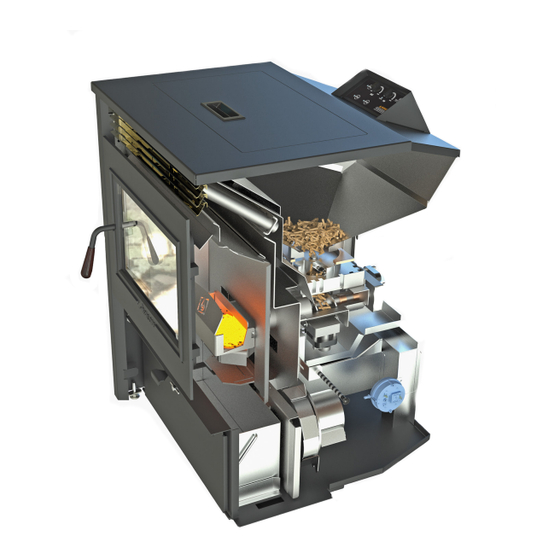





Need help?
Do you have a question about the AGP and is the answer not in the manual?
Questions and answers