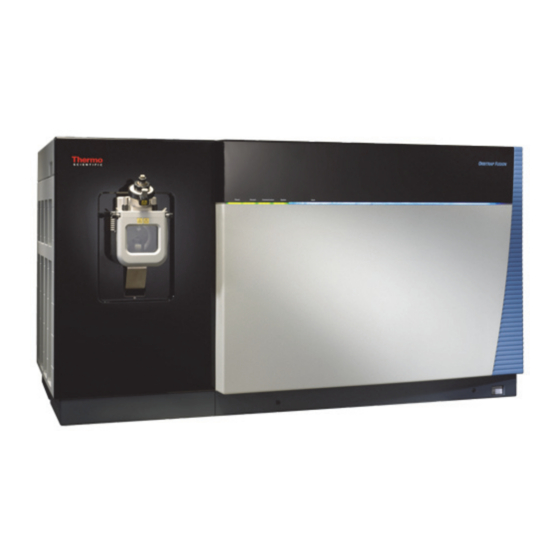
Table of Contents
Advertisement
Advertisement
Table of Contents

Summary of Contents for Thermo Orbitrap Fusion Series
- Page 1 Orbitrap Fusion Series Hardware Manual 80011-97004 Revision B May 2016...
- Page 2 All other trademarks are the property of Thermo Fisher Scientific Inc. and its subsidiaries. Thermo Fisher Scientific Inc. provides this document to its customers with a product purchase to use in the product operation. This document is copyright protected and any reproduction of the whole or any part of this document is strictly prohibited, except with the written authorization of Thermo Fisher Scientific Inc.
- Page 3 Regulatory Compliance Thermo Fisher Scientific performs complete testing and evaluation of its products to ensure full compliance with applicable domestic and international regulations. When the system is delivered to you, it meets all pertinent electromagnetic compatibility (EMC) and safety standards as described in the next section or sections by product name.
- Page 4 Notice on the Proper Use of Thermo Scientific Instruments In compliance with international regulations: This instrument must be used in the manner specified by Thermo Fisher Scientific to ensure protections provided by the instrument are not impaired. Deviations from specified instructions on the proper use of the instrument include changes to the system and part replacement.
- Page 5 European Recycling Platform (ERP-recycling.org) in all other countries of the European Union and in Norway. If this product is located in Europe and you want to participate in the Thermo Fisher Scientific Business-to-Business (B2B) Recycling Program, send an email request to weee.recycle@thermofisher.com...
- Page 6 Directive DEEE 2012/19/EU Thermo Fisher Scientific s'est associé avec une ou plusieurs sociétés de recyclage dans chaque état membre de l’Union Européenne et ce produit devrait être collecté ou recyclé par celle(s)-ci. Pour davantage d'informations, rendez-vous sur la page www.thermoscientific.fr/rohs.
-
Page 7: Table Of Contents
Introduction ............1 Orbitrap Fusion Series Mass Spectrometers ......1 Overview of an LC/MS Analysis . - Page 8 Restarting the Data System ........57 On/Off Status for MS Components Under Varying Power Conditions..58 viii Orbitrap Fusion Series Hardware Manual Thermo Scientific...
- Page 9 Replaceable Parts........... . .85 Orbitrap Fusion Series Chemicals Kit ....... . 85 Calibration Kit .
- Page 10 Contents Orbitrap Fusion Series Hardware Manual Thermo Scientific...
- Page 11 Figure 2. Orbitrap Fusion Series front panel LEDs ....... 6 Figure 3.
- Page 12 Modular divert/inject valve (front view) ......48 Figure 35. Thermo Tune window (Orbitrap Fusion MS) ......50 Figure 36.
-
Page 13: Preface
Preface The Orbitrap Fusion Series Hardware Manual describes the modes of operation and hardware components for the Thermo Scientific™ Orbitrap Fusion™ Series Tribrid ™ system. It also provides the instrument’s cleaning and maintenance procedures. This guide is intended for the following Thermo Scientific mass spectrometers (MSs): •... -
Page 14: Special Notices, Symbols, And Cautions
Do the following as applicable: • Thermo Tune application: Click the Options icon, , and choose Tune Help. • Thermo Xcalibur™ Method Editor: Choose an option from the Help menu (or press the F1 key). To view user documentation from the Thermo Fisher Scientific website 1. - Page 15 Heavy object: The Orbitrap Fusion Series MS, excluding its workbench, weighs over 227 kg (500 lb). Never try to detach and move the instrument from its workbench; you can suffer personal injury or damage the instrument.
- Page 16 CAUTION Do not turn the instrument on if you suspect that it has incurred any kind of electrical damage. Instead, disconnect the power supply cord and contact Thermo Fisher Scientific technical support for a product evaluation. Do not attempt to use the instrument until it has been evaluated.
-
Page 17: Contacting Us
Preface Contacting Us There are several ways to contact Thermo Fisher Scientific for the information you need. You can use your smartphone to scan a QR code, which opens your email application or browser. Contact us Customer Service and Sales Technical Support (U.S.) 1 (800) 532-4752... - Page 18 Preface xviii Orbitrap Fusion Series Hardware Manual Thermo Scientific...
-
Page 19: Introduction
Introduction The Orbitrap Fusion Series Tribrid mass spectrometer is part of the Thermo Scientific family of mass spectrometers. The Orbitrap Fusion Series system consists of the mass spectrometer, a syringe pump, a divert/inject valve, and the Thermo Xcalibur™ data system. - Page 20 Orbitrap Fusion MS The Orbitrap Fusion is a mass spectrometer that contains three mass analyzers and includes an external syringe pump, a divert/inject valve, and the Thermo Scientific EASY-Max NG™ API source. The instrument requires one forepump. Orbitrap Fusion Lumos MS The Orbitrap Fusion Lumos is a mass spectrometer that contains three mass analyzers and includes an external syringe pump, a divert/inject valve, and the EASY-Max NG API source.
-
Page 21: Overview Of An Lc/Ms Analysis
LC pump. The Orbitrap Fusion Series MS consists of an source, optics, three... -
Page 22: Lc/Ms Functional Block Diagram
LC/MS Functional Block Diagram Figure 1 shows a functional block diagram of the Orbitrap Fusion Series system with hyperlinks to the applicable sections. A sample transfer line connects the LC to the mass spectrometer. The LC instrument or modules are usually installed on the left side of the mass spectrometer. -
Page 23: Electronic Assemblies
You cannot service the electronic assemblies. Note If you need assistance, contact your local Thermo Fisher Scientific field service engineer. Controls and Indicators This section describes the following controls and indicators for the Orbitrap Fusion Series • LEDs • Power Entry Module •... -
Page 24: Leds
Figure 2 shows the LEDs on the front panel with their descriptions listed in Table Figure 2. Orbitrap Fusion Series front panel LEDs Table 3. LEDs for the Orbitrap Fusion Series MS State Description Power Green The mass spectrometer is receiving power. -
Page 25: Power Entry Module
SV65 Pump Enable Connector The mass spectrometer turns the forepump or forepumps on and off by using the relay control cable that connects to the SV65 Pump Enable connector. Thermo Scientific Orbitrap Fusion Series Hardware Manual... -
Page 26: Communications Panel
Table 4 lists the pin-out descriptions for these connectors. Figure 4. Communication connectors (left side of the MS) Reset button Peripheral Control connector Analog Input connector USB ports Ethernet port Orbitrap Fusion Series Hardware Manual Thermo Scientific... - Page 27 Provides a relay-driven programmable output signal to the connected external device, such as a fraction collector. Output: Maximum 24 Vdc, 3 A RO/IH Common (return) connection for the Ready Out and Injection Hold pins Thermo Scientific Orbitrap Fusion Series Hardware Manual...
-
Page 28: Cooling Fans
Over 20 fans, including those in the power supply subassemblies, provide internal cooling for the Orbitrap Fusion Series MS. Cooling air enters through the three main air intake fans on the right side of the mass spectrometer. Exhaust air exits the instrument from the left side ventilation slots. -
Page 29: Chapter 2 Scan Parameters
(IRM). The mass spectrometer then transfers these ions to either the Orbitrap™ or linear ion trap (LIT) to produce a full mass spectrum of the observable ions in the specified mass range at a specific time point in the analysis. Thermo Scientific Orbitrap Fusion Series Hardware Manual... -
Page 30: Ms 2 Scan And Ms N Scan
SIM mass spectrum. Scan Rates for the Ion Trap Detector With the Orbitrap Fusion Series MS, you can use five scan rates: Turbo, Rapid, Normal, Enhanced, and Zoom. For information about these scan rates, refer to the Tune Help. -
Page 31: Scan Mass-To-Charge Ratio Ranges
Scan Mass-To-Charge Ratio Ranges The Orbitrap Fusion Series MS has two mass-to-charge ratio (m/z) range modes: • Normal: m/z 50–2000 • High: m/z 100–4000 (ion trap detector type) or m/z 100–6000 (Orbitrap detector type) with the precursor ion selection up to m/z 4000... -
Page 32: Data Types
Scan Parameters Data Types Data Types With the Orbitrap Fusion Series MS, you can acquire and display mass spectral data (intensity versus mass-to-charge ratio) in one of two data types: • Profile data With profile data, you can see the inherent shape of the peaks in the mass spectrum. The mass spectrum divides each atomic mass unit into several sampling intervals. -
Page 33: Vacuum System
Vacuum System This chapter describes the principal components of the vacuum system for the Orbitrap Fusion Series mass spectrometer. Contents • Vacuum System Functional Block Diagram • Schematic of the Internal Gas Supply Lines • Inlet Gases Hardware • Vacuum Manifold •... -
Page 34: Figure 5. Functional Block Diagram Of The Vacuum System
MP3 region Sample region region inlet Sample tube Ion gauge device Triple-inlet Source pressure Orbitrap turbomolecular pump gauge region Exhaust Turbomolecular pump Vent valve Forepump(s) Foreline pressure gauge Nitrogen gas Turbomolecular pump Orbitrap Fusion Series Hardware Manual Thermo Scientific... -
Page 35: Schematic Of The Internal Gas Supply Lines
Schematic of the Internal Gas Supply Lines Schematic of the Internal Gas Supply Lines Figure 6 shows a schematic drawing of the gas lines in the Orbitrap Fusion Series MS where “Reagent ion source” represents the optional EASY-ETD™ or EASY-IC™ ion source. Figure 6. -
Page 36: Inlet Gases Hardware
Gas inlet ports (back of the mass spectrometer) UHP nitrogen gas inlet UHP helium gas inlet HP nitrogen gas inlet (Orbitrap Fusion MS) UHP nitrogen gas inlet UHP helium gas inlet HP nitrogen gas inlet (Orbitrap Fusion Lumos MS) Orbitrap Fusion Series Hardware Manual Thermo Scientific... -
Page 37: Helium Regulator
For a list of guidelines for the operating parameters, refer to the section “LC Flow Rate Ranges” in Chapter 1 of the Orbitrap Fusion Series Getting Started Guide. Thermo Scientific Orbitrap Fusion Series Hardware Manual... -
Page 38: Vent Valve
IRM, C-trap –5 –5 LIT mass analyzer and Single-inlet turbomolecular 8 × 10 Torr 2 × 10 Torr MP3 ion optics vacuum pump –10 Orbitrap mass analyzer Single-inlet turbomolecular pump 2 × 10 Torr Orbitrap Fusion Series Hardware Manual Thermo Scientific... -
Page 39: Vacuum Gauges
Vacuum Gauges Vacuum Gauges The Orbitrap Fusion Series MS contains three types of vacuum gauges that measure the pressure in specific regions of the vacuum manifold. In the Tune application, you can observe the readback values for the vacuum gauges on the By Function page in the Status pane (under Source and FT Vacuum). -
Page 40: Figure 8. Placement Of The Three Turbomolecular Pumps
Power to the turbomolecular pumps automatically shuts off if the temperatures on the turbomolecular pumps becomes too high. Figure 8. Placement of the three turbomolecular pumps Triple-inlet turbomolecular pump (main) Turbomolecular Triple-inlet turbomolecular pump (ion trap) pump (UHV) Orbitrap Fusion Series Hardware Manual Thermo Scientific... -
Page 41: Atmospheric Pressure Ionization Source
(APPI). The Orbitrap Fusion Series MS has a front, built-in drain that routes the solvent waste from the API source to the solvent waste container connected to the back drain/waste port. For information about the solvent waste connection, refer to the Orbitrap Fusion Series Getting Connected Guide. -
Page 42: Api Source Interface
Vacuum System API Source Interface API Source Interface The API source interface for the Orbitrap Fusion Series MS consists of the components of the API source that are held under vacuum (except for the atmospheric pressure side of the sweep cone) in a vacuum chamber that the forepump evacuates to a pressure of approximately 1.5 Torr for the Orbitrap Fusion MS and 2.7 Torr for the Orbitrap Fusion Lumos MS. -
Page 43: Figure 11. Exit Lens And Rf Lens
RF lens and exit lens mount to the API source interface cage. Figure 11. Exit lens and RF lens (Orbitrap Fusion and Orbitrap Fusion Lumos MSs) Orbitrap Fusion MS RF lens Exit lens Orbitrap Fusion Lumos MS Thermo Scientific Orbitrap Fusion Series Hardware Manual... - Page 44 Vacuum System API Source Interface Orbitrap Fusion Series Hardware Manual Thermo Scientific...
-
Page 45: Chapter 4 Ion Transmission And Mass Analysis
Ion Transmission and Mass Analysis This chapter provides a workflow chart that shows the paths for mass analysis through the Orbitrap Fusion Series mass spectrometer. It also provides descriptions of the ion optics elements, the three mass analyzers, and the ion detection system. -
Page 46: Figure 12. Workflow For Mass Analysis
Send to linear Ion-routing multipole ion trap? Ion-routing multipole activation (optional) C-trap LIT high-pressure Further Orbitrap trap processing? analysis LIT low-pressure analysis High-pressure cell isolation Ion-routing CID activation multipole (optional) activation? Further processing? Orbitrap Fusion Series Hardware Manual Thermo Scientific... -
Page 47: Ion Optics
EASY-ETD or -IC (Drawing is not to scale) ion source For the Orbitrap Fusion Series MS with the Internal Calibration (IC) or ETD configuration, the ETD/IC source heater interface replaces the exit lens. Thermo Scientific Orbitrap Fusion Series Hardware Manual... -
Page 48: Mp00 Ion Optics
RF voltage to the elements, generating an electric field that guides the ions along the axis of the lens. Figure 14. MP00 RF lens (Orbitrap Fusion and Orbitrap Fusion Lumos MSs) Orbitrap Fusion MS Orbitrap Fusion Lumos MS Orbitrap Fusion Series Hardware Manual Thermo Scientific... -
Page 49: Mp0 Ion Optics
DC gradient in addition to the RF voltage. This provides an axial field along the length of the device to provide fast and consistent ion flight times through the device. Figure 16. Multipole MP0 Thermo Scientific Orbitrap Fusion Series Hardware Manual... -
Page 50: Mp1 Ion Optics
The C-trap gate lens focuses the ions as they enter the C-trap. Figure 18. Multipole MP1 (Orbitrap Fusion and Orbitrap Fusion Lumos MSs) Orbitrap Fusion MS Orbitrap Fusion Lumos MS Orbitrap Fusion Series Hardware Manual Thermo Scientific... -
Page 51: Curved Linear Trap
The spectrum of the fragments generated in the IRM and detected in the Orbitrap mass analyzer shows a fragmentation pattern comparable to the pattern of a typical triple quadrupole spectrum. Figure 20. Ion-routing multipole (IRM) Thermo Scientific Orbitrap Fusion Series Hardware Manual... -
Page 52: Mp3 Ion Optics
Ion manipulation and mass analysis occur in a mass analyzer. The Orbitrap Fusion Series MS can provide multiple levels of mass analysis. Each level of mass analysis adds a new dimension of specificity for unequivocal compound identification. -
Page 53: Quadrupole Mass Analyzer
MP1 by deflecting the beam at high speeds at the appropriate times. The voltages on the dual-split gate lens depend on the calibration of the system. The voltage to deflect the beam is typically 50 Vdc. Figure 23. Dual-split gate lens (both sides) Thermo Scientific Orbitrap Fusion Series Hardware Manual... -
Page 54: Figure 24. Polarity Of The Rf And Dc Voltages Applied To The Q1 Rods
The more closely the electrostatic field generated by a set of quadrupole rods approximates a hyperbolic geometry, the better their operating characteristics are. As a result, the precision quadrupole rods of the Orbitrap Fusion Series MS provide excellent sensitivity, peak shape, resolution, and high mass transmission. -
Page 55: Orbitrap Mass Analyzer
C-trap. When the mass spectrometer injects the ions into the Orbitrap analyzer at a position offset from its equator (Figure 26), these packets start coherent axial oscillations without the need for any additional excitation cycles. Thermo Scientific Orbitrap Fusion Series Hardware Manual... -
Page 56: Figure 26. Electrodynamic Squeezing Of Ions In The Orbitrap Analyzer (R) Versus The
The image current on each half of the outer electrode is differentially amplified and then undergoes analog-to-digital conversion before processing by using the fast Fourier transform (FT) algorithm. Orbitrap Fusion Series Hardware Manual Thermo Scientific... -
Page 57: Linear Ion Trap Mass Analyzer
Higher m/z Linear Ion Trap Mass Analyzer The Orbitrap Fusion Series MS contains a dual-cell, two-dimensional LIT mass analyzer that consists of a front transfer lens (TL1), a high pressure LIT cell, a center transfer lens (TL2), a low pressure LIT cell, and a back transfer lens (TL3) (Figure 28). -
Page 58: Figure 28. Linear Ion Trap (Lit) (Orbitrap Fusion Ms)
Front section Axial Trapping Voltages The Orbitrap Fusion Series MS uses six DC axial trapping voltages, one for each rod section on both cells. These voltages establish axial trapping by creating potential wells. These DC axial trapping voltages allow the mass analyzer to perform its storage and scan-out functions. - Page 59 MS (n > 1) applications, the Orbitrap Fusion Series MS applies a resonance excitation AC voltage to the X-rods to fragment precursor ions into product ions. Ion motion is enhanced and the ion gains kinetic energy. After many energetic collisions with the helium damping gas, which is present in the mass analyzer, the ion gains enough internal energy to cause it to dissociate into product ions.
-
Page 60: Figure 30. Visual Representation Of The Lit Mass Analyzer Operation
Figure 30 illustrates the ion scan-out process. Figure 30. Visual representation of the LIT mass analyzer operation (low pressure cell, Orbitrap Fusion MS) Dynode in the ion detection system Orbitrap Fusion Series Hardware Manual Thermo Scientific... -
Page 61: Ion Detection Systems
Ion Transmission and Mass Analysis Ion Detection Systems Ion Detection Systems The Orbitrap Fusion Series MS has a high-sensitivity, off-axis ion detection system with two conversion dynodes and one electron multiplier (Figure 30). The ion detection system produces a high... - Page 62 Ion Transmission and Mass Analysis Ion Detection Systems Orbitrap Fusion Series Hardware Manual Thermo Scientific...
-
Page 63: Syringe Pump And Divert/Inject Valve
Syringe Pump and Divert/Inject Valve This chapter describes the external syringe pump and divert/inject valve that ship with the Orbitrap Fusion Series mass spectrometer. For information about installing these components, refer to the Orbitrap Fusion Series Getting Connected Guide. Contents •... -
Page 64: Divert/Inject Valve
The Method Editor in the Xcalibur application identifies the valve’s two positions as “1–2” (port 1 to 2) and “1–6” (port 1 to 6). Orbitrap Fusion Series Hardware Manual Thermo Scientific... -
Page 65: Configurations
5 and exits through port 6 into the API source. • Waste (position 1–6)—Solvent flow from the LC pump enters the valve through port 5 and exits through port 4 to waste. Thermo Scientific Orbitrap Fusion Series Hardware Manual... -
Page 66: Controlling The Divert/Inject Valve
For instructions, refer to the manufacturer’s manual. Figure 34. Modular divert/inject valve (front view) Valve position indicator Six-port, two-position valve Valve control buttons Orbitrap Fusion Series Hardware Manual Thermo Scientific... -
Page 67: System Shutdown, Startup, And Reset
System Shutdown, Startup, and Reset When you are not using the Orbitrap Fusion Series system for short periods of time, place the mass spectrometer in standby mode. For longer periods, for example, two or more months, you can shut it down completely. In addition, many maintenance procedures for the Orbitrap Fusion Series system require shutting down the mass spectrometer completely. -
Page 68: Placing The Mass Spectrometer In Standby Mode
Placing the Mass Spectrometer in Standby Mode Placing the Mass Spectrometer in Standby Mode If you are temporarily not using the Orbitrap Fusion Series MS, you do not need to shut it down completely. Instead, place the mass spectrometer in standby mode. -
Page 69: Figure 36. Direct Control Dialog Box (Instrument Setup Window)
API source, main RF voltage, and ion optic RF voltages. For a more complete list, “On/Off Status for MS Components Under Varying Power Conditions.” CAUTION Hot surface. Allow heated components to cool to room temperature (approximately 20 minutes) before you touch or service them. Thermo Scientific Orbitrap Fusion Series Hardware Manual... -
Page 70: Turning On The Mass Spectrometer
Shutting Down the Mass Spectrometer Completely Shut down the Orbitrap Fusion Series MS completely only when you are not using it for an extended period of time or when you must shut it down for maintenance or service. You do not need to shut down the system completely if you are not going to use it temporarily, such as overnight or through the weekend. -
Page 71: Starting The System After A Complete Shutdown
3. Shut down the data system computer, and turn off the monitor and printer, if provided. 4. If included, turn off the autosampler by using its On/Off switch. Starting the System after a Complete Shutdown To start the Orbitrap Fusion Series system after it has been shut down completely, follow these procedures: •... -
Page 72: Starting The Mass Spectrometer
5. If the mass spectrometer was turned off for an extended period of time, follow the procedures in section “Pumping Down the Mass Spectrometer,” in Chapter 5 of the Orbitrap Fusion Series Getting Started Guide. Otherwise, wait at least 1 hour to allow the mass spectrometer to pump down. -
Page 73: Starting The Autosampler
Turn on the autosampler by using its on/off power switch. If necessary, configure the autosampler. For procedures for placing sample vials, preparing solvent and waste containers, installing syringes, and so on, refer to the autosampler manual. The Orbitrap Fusion Series Getting Connected Guide provides procedures for connecting the mass spectrometer to the autosampler by using a contact closure cable. -
Page 74: Resetting Calibration Parameters
(such as spray voltage, sheath and auxiliary gas flow, or ion transfer tube temperature). • If you reset the instrument to the factory calibration settings, always repeat the calibration of the internal electronic devices as specified in the Orbitrap Fusion Series Getting Started Guide. Otherwise, all instrument calibrations might produce incorrect results. -
Page 75: Restarting The Data System
Restarting the Data System If possible, use the Windows restart procedure to shut down and restart the data system so that Windows can properly close applications and save changes to any open Thermo application. Note After you reset the data system, the communications link between the data system and the mass spectrometer is automatically reestablished. -
Page 76: On/Off Status For Ms Components Under Varying Power Conditions
Mass analyzers (Q1 and LIT), RF/waveform voltages Power supply, 300 Vdc Fans, RF coils Gauge, Orbitrap (UHV) chamber Gauges, source and ion-routing multipole Power supply, PS1 Fans, electronics tower Fans, internal Fans, turbomolecular pumps Orbitrap Fusion Series Hardware Manual Thermo Scientific... - Page 77 Power supply, PS2 Turbomolecular pumps Turbomolecular pump controller Gas, helium In standby mode, the Tune application sets the API gases to their standby default settings (2 arbitrary) to keep the API source clean. Thermo Scientific Orbitrap Fusion Series Hardware Manual...
- Page 78 System Shutdown, Startup, and Reset On/Off Status for MS Components Under Varying Power Conditions Orbitrap Fusion Series Hardware Manual Thermo Scientific...
-
Page 79: Chapter 7 Daily Operation
It is not necessary to vent the system to flush the ion sweep cone and ion transfer tube. Note You do not need to calibrate the Orbitrap Fusion Series system as part of your daily routine. Generally, you must calibrate the mass spectrometer every one to three months of operation for optimum performance over the entire mass range of the mass detector. -
Page 80: Before Operating The Orbitrap Fusion Series System
In the Tune window, a green square, indicates that the readback value is good. CAUTION For proper performance, operate the Orbitrap Fusion Series system at the proper vacuum levels. Operating the system with poor vacuum levels can cause reduced sensitivity and reduced electron multiplier life. -
Page 81: Checking The Gas Supplies
• UHP nitrogen: approximately 46 L/day (1.62 ft • HP nitrogen: 11 500–26 700 L (406–943 ft For more information about gas requirements, refer to the Orbitrap Fusion Series Preinstallation Requirements Guide. Thermo Scientific Orbitrap Fusion Series Hardware Manual... -
Page 82: After Operating The Orbitrap Fusion Series System
Daily Operation After Operating the Orbitrap Fusion Series System After Operating the Orbitrap Fusion Series System Follow these preventive maintenance procedures every day after operating the system: • Flushing the Inlet Components (as needed) • Purging the Oil in the Forepump •... -
Page 83: Purging The Oil In The Forepump
Daily Operation After Operating the Orbitrap Fusion Series System 5. Flush the sample transfer line, sample tube, and spray insert as follows: a. Load the cleaned syringe with a solution of 50:50 methanol/water (or another appropriate solvent). b. Carefully reinsert the syringe needle into the Teflon tube on the syringe adapter assembly. - Page 84 Daily Operation After Operating the Orbitrap Fusion Series System Orbitrap Fusion Series Hardware Manual Thermo Scientific...
-
Page 85: Maintenance
Maintenance This chapter provides routine maintenance procedures that you must perform to ensure optimum performance of the Orbitrap Fusion Series MS. Optimum performance depends on the maintenance of all parts of the instrument. You are responsible for maintaining the system properly by performing the system maintenance procedures on a regular basis. -
Page 86: Maintenance Schedule
Clean the air filter. Every 4 months page 84 The exit lens is not installed in instruments with the Internal Calibration or ETD option. For instructions about maintaining the LC modules, refer to that instrument’s manual. Orbitrap Fusion Series Hardware Manual Thermo Scientific... -
Page 87: Guidelines
Avoid using tools, such as metal pliers, that might scratch these components. Tools and Supplies The Orbitrap Fusion Series MS requires very few tools to perform routine maintenance procedures. You can remove and disassemble many of the components by hand. Table 9 lists the necessary chemicals, tools, and equipment for maintaining the instrument. - Page 88 Ion transfer tube removal tools • Orbitrap Fusion MS 70111-20258 • Orbitrap Fusion Lumos MS 70005-20972 Screwdriver, Phillips #2 (M3) – (Optional) Toothbrush, soft (or similar tool) – (Optional) Tweezers, plastic (or similar tool) – Orbitrap Fusion Series Hardware Manual Thermo Scientific...
-
Page 89: Maintaining The Api Source Housing
Follow all safety precautions in the Ion Max NG and EASY-Max NG Ion Sources User Guide regarding the installation and removal of the API source. For any additional service, contact your local Thermo Fisher Scientific service engineer. -
Page 90: Maintaining The Api Source Interface
Tip You do not have to vent the system to remove the ion transfer tube. Follow these procedures: To remove the ion transfer tube To clean the spray cone and O-ring To clean the ion transfer tube To clean the ion sweep cone Orbitrap Fusion Series Hardware Manual Thermo Scientific... -
Page 91: Figure 37. Direct Control Dialog Box (Instrument Setup Window)
The electronics service switch is located on the right side of the instrument. CAUTION To avoid an electric shock, make sure that the electronics service switch is in the Service Mode (down) position before proceeding. Thermo Scientific Orbitrap Fusion Series Hardware Manual... -
Page 92: Figure 38. Ion Sweep Cone Removed From The Ms Mount Assembly
• To avoid contaminating the ion transfer tube, do not touch its exposed entrance. Figure 38. Ion sweep cone removed from the MS mount assembly (Orbitrap Fusion MS) Release lever for the API source interface API cone seal Ion sweep cone Orbitrap Fusion Series Hardware Manual Thermo Scientific... -
Page 93: Figure 39. Ion Transfer Tube Removal Tool (Orbitrap Fusion Ms)
40) until you can pull it free from the API source interface. Tip If necessary, insert a hex key through a side hole for leverage. Figure 40. Ion transfer removal tool (Orbitrap Fusion Lumos MS) Thermo Scientific Orbitrap Fusion Series Hardware Manual... -
Page 94: Figure 41. Spray Cone, O-Ring, Ion Transfer Tube, And Ion Sweep Cone
Overnight, sonicate the component in a 10% solution of Liquinox in water. b. Rinse the component with water, and then for 2 minutes force a strong stream of water through the orifice. c. For 30 minutes, sonicate the component in water. Orbitrap Fusion Series Hardware Manual Thermo Scientific... - Page 95 Tip If you successfully unblocked the ion transfer tube, check that the Source Pressure reading has increased to a normal value (approximately 1.5–2.5 Torr). If trying this method does not clear the blockage, replace the ion transfer tube. Thermo Scientific Orbitrap Fusion Series Hardware Manual...
-
Page 96: Removing The Api Source Interface
(Figure 42). Figure 42. API source interface removed from the vacuum manifold (Orbitrap Fusion MS) Vacuum manifold Release latch on the API source interface Viton™ O-ring Orbitrap Fusion Series Hardware Manual Thermo Scientific... -
Page 97: Cleaning The Rf Lens, Exit Lens, Mp00 Rf Lens, And Lens L0
2. Using the plastic tweezers along the outer edge of lens L0, rotate the lens counterclockwise to remove it (Figure 43). Figure 43. Lens L0 removed from the back of the API source interface (Orbitrap Fusion MS) Lens L0 Thermo Scientific Orbitrap Fusion Series Hardware Manual... -
Page 98: Figure 44. Mp00 Rf Lens Assembly Removed From The Api Source Interface
4. Continue to loosen the two thumbscrews and use them to carefully pull out the RF lens assembly from the API source interface cage (Figure 45). Figure 45. RF lens removed from the API source interface cage (Orbitrap Fusion MS) RF lens assembly API source interface cage Exit lens Orbitrap Fusion Series Hardware Manual Thermo Scientific... -
Page 99: Figure 46. Exit Lens Removed From The Api Source Interface (Orbitrap Fusion Ms)
5. Rinse the components thoroughly with water. 6. Sonicate the components in water for 10 minutes. 7. Sonicate the components in methanol for 10 minutes. 8. Rinse the components with methanol. Thermo Scientific Orbitrap Fusion Series Hardware Manual... -
Page 100: Figure 47. Alignment Slot And Thumbscrew Locations On The Mp00 Rf Lens
2. Tighten the two thumbscrews so that they touch the MP00 RF lens. 3. Place lens L0 on the MP00 RF lens. 4. Using the plastic tweezers along the outer edge of lens L0, rotate the lens clockwise to lock it in place. Orbitrap Fusion Series Hardware Manual Thermo Scientific... -
Page 101: Reinstalling The Api Source Interface
CAUTION Possible pinch points. Be aware where you place your hands when you remove or attach the workbench’s front panel. 5. Carefully move the forepumps forward. 6. Reattach the front panel when you are ready. Thermo Scientific Orbitrap Fusion Series Hardware Manual... -
Page 102: Maintaining The Air Filter
2. Wash the filter in a solution of soap and water. 3. Rinse the filter with tap water, and then allow it to air dry. 4. Reinstall the air filter and metal panel. Orbitrap Fusion Series Hardware Manual Thermo Scientific... -
Page 103: Chapter 9 Replaceable Parts
This chapter provides the kit part numbers for the Orbitrap Fusion Series MS. Note You receive all of the listed kits with your ordered system, except for the Orbitrap Fusion Series Chemicals Kit. The chemicals kit arrives separately as part of the preinstallation kit. -
Page 104: Calibration Kit
Tubing, Teflon fluorinated ethylene propylene (FEP), 1/16 in. 00301-22915 OD, 0.030 in. ID, 3 cm (1.2 in.) long (Upchurch Scientific 1522) Union, HPLC, black PEEK, 10-32, 0.01 in. thru-hole 00101-18202 (Upchurch Scientific P-742) Orbitrap Fusion Series Hardware Manual Thermo Scientific... -
Page 105: Ms Setup Kit
(Upchurch Scientific P-727) ....... 00101-18204 Thermo Scientific Orbitrap Fusion Series Hardware Manual... -
Page 106: Single Mechanical Pump Kit
6 m (20 ft) long ........00301-22920 Orbitrap Fusion Series Hardware Manual... -
Page 107: Api Source Interface
Lubricant oil, 1 L ........HAZMAT-01-00063 Thermo Scientific Orbitrap Fusion Series Hardware Manual... - Page 108 1 mL, stainless steel ..........00110-22022 Orbitrap Fusion Series Hardware Manual...
-
Page 109: Glossary
If it possesses atmospheric pressure ionization (API) Ionization more electrons than protons, its charge state is performed at atmospheric pressure by using negative. atmospheric pressure chemical ionization (APCI), heated-electrospray (H-ESI), or nanospray ionization (NSI). Thermo Scientific Orbitrap Fusion Series Hardware Manual... - Page 110 This process controls when the ions can mass analyzer. This leads to a rich ladder of sequence enter the ion trap mass analyzer. Orbitrap Fusion Series Hardware Manual Thermo Scientific...
- Page 111 The mass spectrum is a characteristic pattern for the negative. identification of a molecule and is helpful in determining the chemical composition of a sample. Thermo Scientific Orbitrap Fusion Series Hardware Manual...
- Page 112 The distance across a peak measured at a selected peak-height level, in minutes or mass units. The peak-height level is usually specified as a percentage of the maximum peak height. Orbitrap Fusion Series Hardware Manual Thermo Scientific...
- Page 113 The inner coaxial gas (nitrogen), which is used in the API source to help nebulize the sample solution into a fine mist as the sample solution exits the ESI or APCI nozzle. Thermo Scientific Orbitrap Fusion Series Hardware Manual...
- Page 114 API stack, ion optics, mass analyzers, and ion detection system. vacuum system Components associated with lowering the pressure within the mass spectrometer. A vacuum system includes the vacuum manifold, pumps, pressure gauges, and associated electronics. Orbitrap Fusion Series Hardware Manual Thermo Scientific...
-
Page 115: Index
MP00 RF lens RF lens electronics service switch syringe description location collision pressure vacuum gauge emergency shutdown communication connectors xvi, exit lens communication LED, description cleaning compliance description reinstalling regulatory removing cone seal, API Thermo Scientific Orbitrap Fusion Series Hardware Manual... - Page 116 See ion trap, linear liquid chromatograph MP00 RF lens, cleaning solvent flow, turning off MP00, description starting up loop injection schematic ion polarity modes ion pressure vacuum gauge main power switch, description Orbitrap Fusion Series Hardware Manual Thermo Scientific...
- Page 117 RF voltage removing resonance excitation RF voltage MS/MS, description RF lens scan type cleaning scan type description reinstalling removing nitrogen gases inlets assembly, description pressure safety precautions pressure, checking safety standards normal scan rate Thermo Scientific Orbitrap Fusion Series Hardware Manual...
- Page 118 LED, description system startup zoom scan rate Thermo Fisher Scientific website, user documents translational kinetic energy (TKE) trip hazard Tune, opening turbo scan rate turbomolecular pumps, description UHV (Orbitrap) pressure vacuum gauge, description...












Need help?
Do you have a question about the Orbitrap Fusion Series and is the answer not in the manual?
Questions and answers