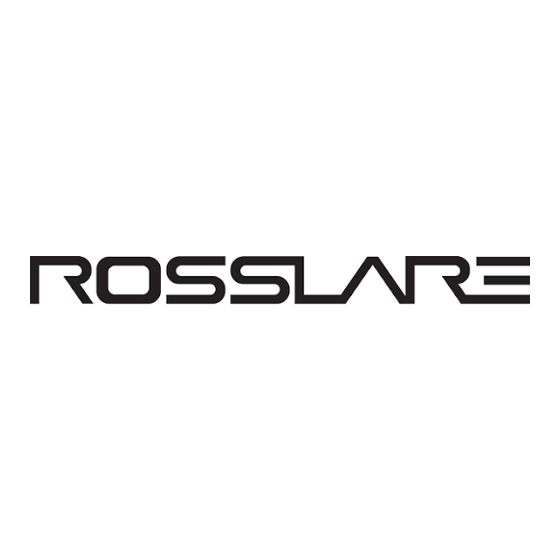
Table of Contents
Advertisement
Quick Links
Instruction Manual
1
2
3
4
5
6
7
8
9
0
#
AC-S73
Secured Access Control Unit
04/02
Contents
Introduction....................................................... 5
Technical Specifications................................. 7
Key Features.................................................. 8
Installation ...................................................... 10
Mounting The Ac-S73 Controller .................. 10
Wiring The Ac-S73 ....................................... 11
Wiring Diagram ............................................ 13
Features and Concepts
Normal, Secure, & Master Users.................. 14
Modes Of Operation...................................... 16
Changing The Modes Of Operation ............... 18
Request To Exit (Rex) Function ................... 20
Case And Back Tamper ............................... 21
Pc-15T Power Supply Unit .......................... 22
Programming The Ac-S73 .............................. 23
Entering Programming Mode ....................... 25
Exiting Programming Mode .......................... 26
Changing Lock Strike Code 1....................... 27
Changing Lock Strike Code 2....................... 29
Changing The Programming Code................ 31
Changing The Normal / Secure Code ........... 32
Changing The Normal / Bypass Code ........... 33
Setting Fail Safe/Secure Operation.............. 34
Setting the Lock Strike Release Time .......... 34
Enrolling Primary & Secondary Codes ......... 36
Page 3
AC-S73
04/02
AC-S73
Page 9
04/02
6)
Secure the front cover by using the
supplied security screw in the Installation
Kit. An L-Shaped tool is provided for use
when tightening the security screw.
Wiring the AC-S73
The controller is supplied with a 16-inch pigtail,
having a 4-conductor cable. To wire the
Controller, perform the following steps:
1)
Prepare the controller cable by cutting the
cable jacket back 1¼ inch and strip the wire
½ inch.
2)
Splice the controller pigtail wires to the
corresponding devices and cover each
connection. Refer to the wire color guide
provided below and to the wiring diagrams
provided on the following pages.
Wire Color Guide
Color
Description
RED
V INPUT
BLACK
GROUND
WHITE
C1
GREEN
C2
3)
Trim and cover all conductors that are not
used.
Page 11
AC-S73
04/02
Deleting Primary & Secondary Codes.......... 41
Return To Factory Default Settings ............... 44
Replacing a Lost Programming Code .......... 45
PC-15T / PS-A15T/ PS-B15T / PS-E15T / PS-
F15T POWER SUPPLY INSTALLATION
INSTRUCTIONS ...............................................47
INTRODUCTION & KEY FEATURES.......... 47
PS-15T WITH ENCLOSURES ..................... 51
Glossary...........................................................55
Limited Lifetime Warranty ..............................60
Technical Support ...........................................63
Page 4
AC-S73
04/02
Installation
Mounting the AC-S73 Controller
1)
Before starting, select the location to mount
the AC-S73 controller. This location should
be at shoulder height.
2)
Drill holes into the back of the metal
according to how you want to mount the
AC-S73. For US Gang Box installation
there are two hole indicators on the back of
the metal cover specifically aligned for the
US Gang Box. (Shown marked as "A" in
diagram below).
A
CAUTION!
DO NOT DRILL
This is the Tamper Lens
A
3)
Screw the AC-S73 back cover to its
mounting location.
4)
Wire the controller according the wiring
instructions on the following page.
5)
Return the front cover of the AC-S73 to the
mounted back plate.
AC-S73
Page 10
04/02
A typical wiring diagram is shown on the next
page; for other wiring diagram examples refer to
the support section of the Rosslare Web Site.
http://www.rosslare.com.hk/support
Page 12
AC-S73
04/02
Introduction
The AC-S73 is a vandal resistant keypad access
control unit suitable for external applications.
The unit accepts up to 500 users and provides
entry via the use of PIN codes.
It is designed for high security applications, due
to the fact that lock strike output and Request to
Exit input are not located directly on the AC-S73,
which eliminates the possibility of unauthorized
entry to the restricted area. A specific Power
Supply
Unit,
PC-15T,
must
be
used
in
conjunction with the AC-S73. See page 47 for a
detailed description of the PC-15T.
Equipment Provided
The following is provided as part of every
AC-S73 package:
•
AC-S73 Access Control Unit.
•
Installation Kit
•
Installation and Operating Instructions
Page 5
AC-S73
04/02
Technical Specifications
Electrical Characteristics
Operating Voltage Range:
12V DC
Provided from Secure Power
Supply (PC-15T)
Maximum Input Current:
Standby:
15mA
Maximum:
92mA
LEDs
Two Tri-colored LEDs
Communication
C1, C2
Open collector 5V terminated
Environmental Characteristics
Operating
-25°F to 145°F (-31°C to
Temperature:
63°C)
Operating
0 to 95% (Non-
Humidity:
Condensing)
Suitable for outdoor use.
(IP 65)
Mechanical Characteristics
5.91"(150mm)L x
Dimensions:
1.65"(42mm)W x
1"(27mm)D
Weight:
0.9 lbs (400g)
Page 7
AC-S73
04/02
Wiring Diagram
Wiring diagram and schematic for the AC-S73.
16V AC (1.5A, 25VA)
FROM A TRANSFORMER
SPEAKER OUT
AC Mains
OUTPUT LED
Not provided in
PS-E15T and PS-F15T
ROSSLARE
PC-15T
12V LEAD ACID
BATTERY
UP TO 7 AH
RECOMMENDED
+V
C1
C2
N.C.
N.O.
REX.
SECURED CONTROLLER
LOCK 12VDC
+V
(12 VDC @ 300mA)
(Red)
(Black)
C1
(
White
)
AC-S73
C2
(
Green
)
AC-S73
Page 13
04/02
Master User
A Master User must have both Primary and
Secondary Codes programmed with the same
PIN code. The Master User can gain access
during any mode of operation by presenting
their PIN code to the controller. (The Master
User is convenient but is less secure than a
Secure User.)
Page 15
AC-S73
04/02
Additional Equipment Required
Secured Power Supply PC-15T which connects
to the following items:
1)
Electric Lock Strike mechanism, which
implements Fail Safe (Power to Lock) or
Fail Secure (Power to Open) functions.
2)
Request to Exit (REX) button
Normally open type. Switch is closed when
pressed.
PC-15T provides bell function.
Other Rosslare accessories can be found at
Rosslare's
Web Site:
http://www.rosslare.com.hk
Page 6
AC-S73
04/02
Key Features
Here are some of the AC-S73's key features:
•
Bi-directional communication with PC-15T
•
Built in piezoelectric keypad for PIN code
entry
•
Internal Buzzer
•
Comes with security screw and security
screw tool
•
Two Status / Programming Interface LED's
•
Three User Levels
Normal
User
Secure User
Master
User
•
Three Modes of Operation
Normal Mode
Bypass Mode
Secure Mode
•
"Code Search" feature that helps make
maintaining user codes easier.
•
Request to Exit (REX) signal from PC-15T
Comes with mounting template for easier
installation.
Built in Case and Back Tamper
•
Bell feature is available with PC-15T.
•
Programmable Lock Strike Release Time
Page 8
AC-S73
04/02
Normal, Secure, & Master Users
The AC-S73 accepts up to 500 users and
provides entry via the use of PIN codes. Each
user is provided with two code memory slots,
Memory Slot 1 (Primary Code) and Memory Slot
2 (Secondary Code).
The way in which the two memory slots are
programmed determines a user's access level
and also determines the way in which the
AC-S73 grants access in its three modes of
operation.
There are three user levels:
Normal User
A Normal User only has a Primary Code and is
only granted access when the AC-S73 is in
Normal or Bypass Mode.
Secure User
A Secure User must have a Primary and
Secondary Code programmed; the two codes
must not be the same. The Secure User can
gain access when the AC-S73 is in any of its
three modes of operation. In Normal Mode the
Secure User must use their Primary Code to
gain entry. In Secure Mode the Secure User
must present both their Primary and
Secondary Codes in order to gain entry.
AC-S73
Page 14
04/02
Modes of Operation
The AC-S73 has three modes of operation:
1)
Normal Mode
•
MODE LED is
Mode
Door
GREEN
green
Normal Mode is the default mode. In Normal
mode the door is locked until a Primary Code is
presented to the controller. Special codes such
as Lock Strike Code 1 and Lock Strike Code
2 are active in Normal mode. (See pages 27-29
for more information on the Lock Strike Codes).
2)
Bypass Mode
•
MODE LED is
Mode
Door
ORANGE
orange
In Bypass Mode, access to the premises is
dependent on whether the controller's Lock
Strike Relay is programmed for Fail Safe
Operation or Fail Secure Operation.
When the Lock Strike is programmed for Fail
Secure Operation, the door is locked until the
doorbell button is pressed.
When the Lock Strike is programmed for Fail
Safe Operation, the door is constantly unlocked.
Page 16
AC-S73
04/02
Advertisement
Table of Contents

Summary of Contents for Rosslare AC-S73
- Page 1 Secondary Code programmed; the two codes must not be the same. The Secure User can gain access when the AC-S73 is in any of its three modes of operation. In Normal Mode the Secure User must use their Primary Code to Screw the AC-S73 back cover to its gain entry.
- Page 2 Normal/Bypass Code The table below shows the names of all the unlocked until the Lock Strike Release AC-S73 Menus. It also shows of all the AC-S73’s 0004 Changing Door Release Time has passed. After this time, the door default factory codes and settings.
- Page 3 If the Primary Code entered is not valid, The Mode LED enrolling codes, press the “#” key twice and • you will hear a long beep and the AC-S73 will turn green Primary Codes cannot be the same as any the controller will return to Normal mode.
- Page 4 WARRANTY COVERAGE Via F.lli Gabba 5, 20121 Milano, Italy Tel: (39) 0382 24800 Rosslare will repair or replace, at its option, any product that under normal conditions of use and service proves Fax: (39) 0382 24800 to be defective in material or workmanship. No charge E-mail: marco.rogante@tin.it...
- Page 5 www.rosslare.com.hk...





Need help?
Do you have a question about the AC-S73 and is the answer not in the manual?
Questions and answers